Top 7 Download Fast Video Downloader (Workable in 2025)
In today's digital era, accessing and downloading videos has become integral to our online experience. A reliable video downloader is essential for entertainment, educational purposes, or professional use. This article delves into video downloading, exploring the fastest and most efficient options available for Windows and Mac users.
Part 1. Fastest Free Video Downloader for Windows and Mac
HitPaw Univd (HitPaw Video Converter) is a reliable and efficient solution for downloading videos on Windows and Mac platforms. Its intuitive interface and robust features make it a go-to choice for users seeking a seamless video downloading experience.
Main Features of HitPaw Univd
- High-Speed Downloads: HitPaw Univd boasts exceptional download speeds, ensuring you can acquire your favourite videos quickly and efficiently.
- Wide Range of Supported Websites: It supports downloading from various popular video-sharing platforms such as YouTube, Vimeo, Facebook, and more, offering versatility in accessing desired content.
- Multiple Output Formats: The software allows you to convert downloaded videos into various formats, ensuring compatibility with different devices and playback preferences.
- Built-in Video Editor: Beyond downloading, HitPaw Univd offers basic video editing features, allowing you to trim, crop, and add effects to your downloaded videos.
How to Download Videos Using HitPaw Univd?
Step 1. Install HitPaw Univd:
Start downloading and installing the HitPaw Univd from the official website.
Step 2. Copy Video URL:

Go to the video you wish to download on your preferred platform and copy the video URL from the address bar.
Step 3. Paste URL into HitPaw Univd:

In HitPaw Univd, click the "Download" tab and paste the copied URL into the designated field.
Step 4. Select Download Settings:

Choose your desired video quality and output format from the available options.
Step 5. Start Download:
Click on the "Download" button to initiate the download process. HitPaw Univd will start fetching and saving the video to your location.
Step 6. Access Downloaded Videos:

Once the download is complete, access your downloaded videos from the designated folder on your computer.
Part 2. Alternative 3 Video Downloader Software
1. 4K Video Downloader

4K Video Downloader is a popular software solution for downloading videos from various platforms such as YouTube, Vimeo, Facebook, and more. It allows users to download high-quality videos, including 4K resolution and offers a simple interface for easy navigation.
Pros:
- Supports downloading videos in various resolutions, including 4K and 8K.
- Ability to download entire playlists and channels from YouTube.
- Offers a straightforward and user-friendly interface.
- Available for both Windows and Mac platforms.
- Allows downloading subtitles and annotations along with videos.
Cons:
- The free version has limitations on playlists and channel downloads.
- Occasionally, I experience issues with downloading specific videos due to platform restrictions or updates.
- Limited batch downloading capabilities in the free version.
2. SnapDownloader

SnapDownloader is a versatile video-downloading software that supports over 900 websites, including popular platforms like YouTube, Facebook, Twitter, and more. It offers a range of features to enhance users' downloading experience.
Pros:
- Supports downloading videos in high quality, including 8K resolution.
- Offers batch downloading functionality for convenience.
- Built-in search feature to find videos directly within the application.
- Supports downloading entire playlists and channels from YouTube.
- Provides options to extract audio from videos in various formats.
Cons:
- The free trial version has limitations on video duration and resolution.
- Occasional compatibility issues with certain websites or video formats.
- Limited customization options compared to some other downloaders.
3. Allavsoft Video and Audio Downloader

Allavsoft Video and Audio Downloader is a comprehensive tool for downloading videos and audio files from various online platforms. It supports a wide range of websites and offers additional video conversion and editing features.
Pros:
- Supports downloading videos from over 100 websites, including YouTube, Vimeo, Dailymotion, etc.
- Allows batch downloading of multiple videos simultaneously.
- Built-in video editor for basic editing tasks like trimming and cropping.
- Supports downloading videos in various formats and qualities.
- Offers a simple and intuitive user interface.
Cons:
- Limited features in the free trial version, including download speed restrictions.
- Occasional issues with downloading videos from certain websites due to protocol changes.
- The conversion process can be time-consuming for large files.
Part 3. Other 3 Fast Video Downloaders Online
1. KeepVid
KeepVid, a longstanding player in the online video downloading arena, offers a user-friendly interface and supports many video platforms, making it a go-to choice for many. However, its free version may be limited in terms of restricted download resolutions or file formats.

2. GiveFastLink
GiveFastLink distinguishes itself by emphasizing speed and simplicity. It excels in swiftly fetching videos from various sources with minimal hassle. Despite its efficiency, GiveFastLink might need more advanced features than other tools.
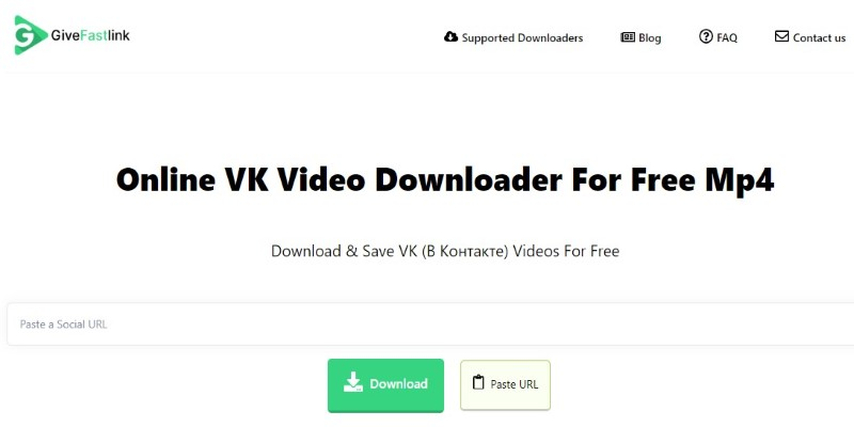
3. Anydownloader
Anydownloader provides flexibility by supporting multiple video formats and resolutions, allowing users to tailor their downloads according to their needs. However, its interface could be more intuitive, and occasional compatibility issues may arise.
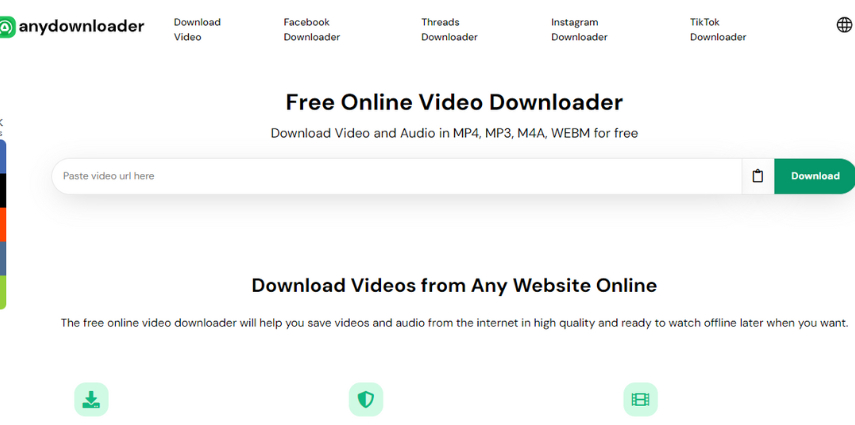
Part 4. FAQs about Fast and Easy Video Downloader
Q1. How can I ensure the fastest download speed when using a video downloader?
A1. For the fastest download speed, ensure a stable internet connection, choose a downloader with multi-threading support, and consider hardware acceleration if available.
Q2. Are there legal concerns when downloading videos?
A2. Yes, respect copyright laws, download only authorized content, and avoid sources with potential malware.
Conclusion:
In conclusion, selecting a suitable video downloader is crucial for efficient and hassle-free downloading experiences. From our exploration of various options, HitPaw Univd emerges as a standout choice, offering a user-friendly interface, robust features, and reliability for Windows and Mac users. Try it now and elevate your video-downloading endeavours.






 HitPaw Edimakor
HitPaw Edimakor HitPaw VikPea (Video Enhancer)
HitPaw VikPea (Video Enhancer)

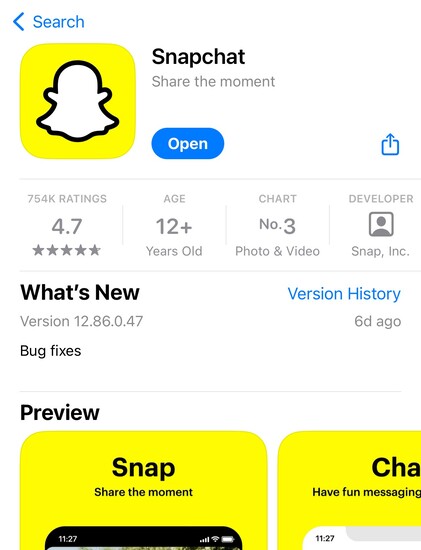

Share this article:
Select the product rating:
Joshua Hill
Editor-in-Chief
I have been working as a freelancer for more than five years. It always impresses me when I find new things and the latest knowledge. I think life is boundless but I know no bounds.
View all ArticlesLeave a Comment
Create your review for HitPaw articles