Top 5 Teachable Videos Downloaders You Can't Miss in 2025
In today's digital learning landscape, online course platforms like Teachable have become a popular choice for educators and learners alike. Teachable offers a user-friendly platform for creating and selling online courses, encompassing various topics and skillsets. But what if you want to access your enrolled Teachable video lessons offline for later reference or review on the go? Unfortunately, Teachable doesn't offer a built-in download function for its videos.
This is where Teachable video downloaders come in handy. These tools allow you to save Teachable videos to your device for offline viewing. However, with numerous downloaders available, choosing the right one can be overwhelming. This article explores the top 5 Teachable video downloaders in 2024, helping you pick the best option based on your needs and preferences.
5 Free Teachable Videos Downloaders
1. HitPaw Univd (HitPaw Video Converter)
HitPaw Univd is a powerful and versatile software that goes beyond simply downloading videos. It boasts a comprehensive set of features catering to various video processing needs, including downloading, converting, editing, and recording.You can take a closer look at HitPaw Univd in the video below.
Here's what makes HitPaw Univd a standout choice for downloading Teachable videos:
- Supports Multiple Platforms: HitPaw allows you to download videos from a wide range of platforms, including Teachable, YouTube, Vimeo, Dailymotion, and many more.
- High-Quality Downloads: Download videos in resolutions ranging from 360p to 8K, ensuring you get the desired quality for offline viewing.
- Batch Downloading: Save time by downloading multiple Teachable videos simultaneously, perfect for entire courses or playlists.
- Advanced Features: HitPaw offers additional features like video editing, audio extraction, and subtitle downloading, making it a one-stop shop for your video management needs.
How to download videos using HitPaw Univd
Step 1:
Visit the HitPaw website and download the software for your Windows or Mac computer.
Step 2:
Launch HitPaw Univd and navigate to the "Download" tab.
Step 3:
Copy the URL of the Teachable video you want to download.

Step 4:
Paste the URL into the address bar in HitPaw Univd.

Step 5:
Choose your preferred download resolution and format (MP4, MKV, etc.).

Step 6:
Click the "Download" button to begin saving the Teachable video.
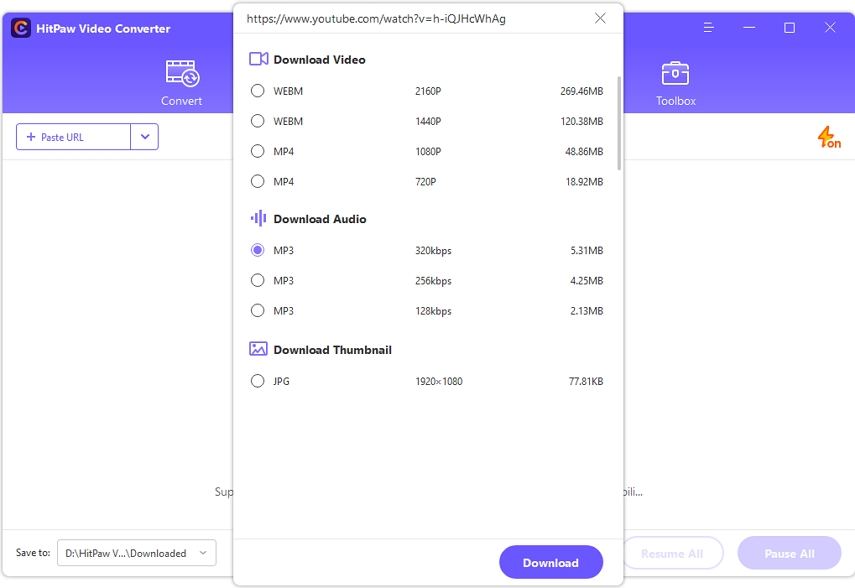
HitPaw offers a free trial with limited features, but the full version unlocks its full potential at a reasonable price.
2. Y2mate
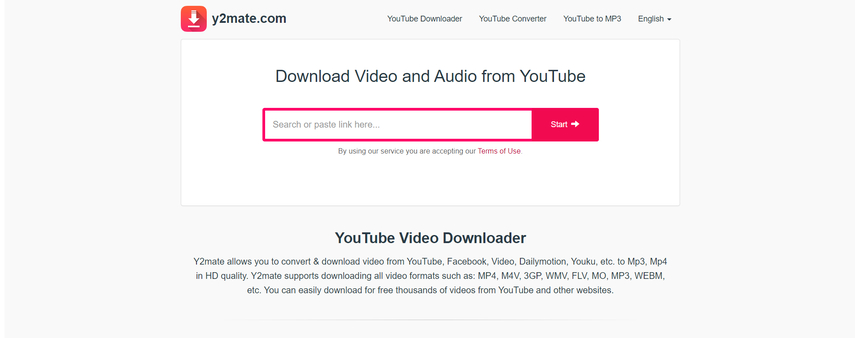
Y2mate is a popular online video downloader that allows you to download videos from various platforms, including Teachable. It's a free and convenient option, accessible directly through your web browser.
Pros:
- Free to use
- User-friendly interface
- Supports multiple platforms
Cons:
- Limited download resolution options (usually lower quality)
- Potential for intrusive ads on the website
- Relies on an internet connection for download
Price: Free
3. Videoproc

Videoproc is a feature-rich video processing software similar to HitPaw Univd. It offers video downloading capabilities alongside editing, converting, and screen recording functionalities.
Pros:
- Supports downloading from various platforms
- High-quality download options
- Additional video processing features
Cons:
- Paid software with subscription plans
- Can be resource-intensive for older computers
Price: Starts from $29.95 per year.
4. Wondershare UniConverter
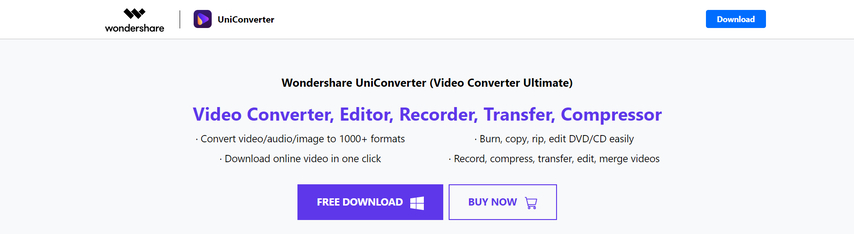
Wondershare UniConverter is another comprehensive video processing software that includes video downloading capabilities. It offers a user-friendly interface and supports various download formats.
Pros:
- User-friendly interface
- Supports multiple download formats
- Additional video processing features
Cons:
- Paid software with subscription plans
- Not as feature-rich as HitPaw Univd
Price: Starts from $39.95 per year.
5. TubeMate
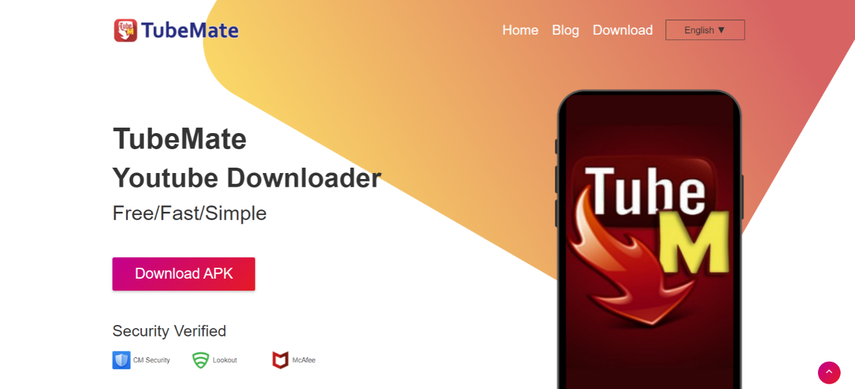
TubeMate is an Android app specifically designed for downloading videos from various platforms, including Teachable (with some limitations). It's a free option for mobile users who want to download Teachable videos for offline viewing on their Android devices.
Pros:
- Free to use
- Mobile app for convenient downloads on Android devices
Cons:
- Limited to Android devices only
- May not always work with Teachable videos due to platform restrictions
- Potential security risks associated with third-party apps
Price: Free
FAQs
Q1. Is it legal to download Teachable videos?
A1.
The legality of downloading Teachable videos depends on the specific course terms and conditions. It's generally considered fair use to download educational materials for personal, non-commercial purposes, especially if you've already paid for access to the course. However, some courses might have stricter terms that prohibit downloading content. It's always best to check the course terms and conditions before downloading any videos.
Here are some additional points to consider:
Q2. Which Teachable video downloader is the best?
A2.
The best Teachable video downloader for you depends on your individual needs and preferences. Here's a quick breakdown to help you decide:
Q3. Are there any alternatives to downloading Teachable videos?
A3.
While downloading videos offers offline access, there might be alternative solutions depending on your needs:
Remember, respecting copyright and adhering to course terms should always be the priority. Consider exploring these alternatives before resorting to downloading videos, especially if the course creator offers a mobile app or offline mode functionality.
Conclusion
Downloading Teachable videos can be a valuable way to access course materials offline for convenient review. However, it's important to prioritize legal and ethical considerations by respecting copyright and adhering to course terms.
This article has explored the top 5 Teachable video downloaders in 2024, equipping you with valuable information to make an informed decision. If you're looking for a powerful, user-friendly, and feature-rich option, HitPaw Univd stands out as an excellent choice. It offers high-quality downloads, batch processing, and additional video processing functionalities at a reasonable price.
Why not try HitPaw Univd today and experience the convenience of offline access to your Teachable courses?






 HitPaw Edimakor
HitPaw Edimakor HitPaw VikPea (Video Enhancer)
HitPaw VikPea (Video Enhancer)


Share this article:
Select the product rating:
Joshua Hill
Editor-in-Chief
I have been working as a freelancer for more than five years. It always impresses me when I find new things and the latest knowledge. I think life is boundless but I know no bounds.
View all ArticlesLeave a Comment
Create your review for HitPaw articles