The Ultimate Guide of Dirpy Alternatives
If you're seeking alternatives to Dirpy for downloading and converting online videos, you're in the right place. This guide covers the top Dirpy alternatives, offering expert tips and tricks to help you find the best tools to suit your needs. Explore a variety of options to enhance your video downloading experience.
Part 1. What is Dirpy
Overview of Dirpy and Its Shutdown
Dirpy was a widely used online service that allowed users to download and convert videos from platforms such as YouTube. It provided a range of features, including:
- Video Downloading: Users could save videos directly to their devices.
- Audio Extraction: The service allowed extraction of audio tracks from videos, converting them into formats like MP3.
- Quality Selection: Users could choose the desired video quality before downloading.
Despite its popularity, Dirpy faced challenges that led to its shutdown. Legal issues related to copyright infringement and the increasing scrutiny on online video downloaders contributed to its closure. This sudden shutdown left many users searching for alternative solutions to fulfill their video downloading needs.
Importance of Finding Reliable Alternatives for Video Downloading
With Dirpy no longer available, the necessity for finding reliable alternatives became apparent. Reliable video downloading tools are essential for several reasons:
- Offline Access: Ensuring you can watch your favorite content without an internet connection.
- Content Preservation: Saving videos that may be removed or restricted in the future.
- Flexibility: Enabling users to convert videos into various formats suitable for different devices.
Part 2. Exploring TubeOffline Dirpy
TubeOffline as a Popular Alternative to Dirpy
TubeOffline has emerged as a popular alternative to Dirpy for downloading and converting online videos. Known for its simplicity and wide range of supported sites, TubeOffline allows users to download videos from various platforms, including YouTube, Facebook, Vimeo, and more. It offers a straightforward interface and multiple format options, making it a go-to choice for many looking to continue their video downloading activities post-Dirpy.
Features and Benefits of Using TubeOffline for Video Downloading
TubeOffline provides several features and benefits that make it a reliable tool for video downloading:
- Wide Compatibility: Supports numerous video streaming sites, enabling users to download content from multiple sources.
- Format Variety: Offers various output formats, such as MP4, AVI, FLV, and MP3, catering to different needs and devices.
- No Software Installation: As a web-based service, TubeOffline requires no additional software, ensuring ease of use.
- High-Quality Downloads: Allows users to select the quality of their downloads, from standard to high-definition resolutions.
Step-by-Step Guide on How to Use TubeOffline Dirpy Effectively
Using TubeOffline Dirpy is straightforward. Follow these steps to download and convert videos efficiently:
- 1. Visit TubeOffline Website:Open your web browser and go to the TubeOffline website.
- 2. Copy the Video URL:Navigate to the video you want to download on your preferred platform (e.g., YouTube). Copy the video URL from the address bar.
- 3. Paste the URL:On the TubeOffline homepage, find the input box where you can paste the video URL. Paste the copied URL into the input box.
- 4. Select Output Format:Choose your desired output format from the dropdown menu (e.g., MP4, MP3). You can also select the video quality if applicable.
- 5. Download the Video:Click the "Get Video" or equivalent button to start the download process. TubeOffline will process the video and provide a download link. Click the provided link to download the video to your device.
- 6. Save and Enjoy:Once the download is complete, save the file to your desired location. You can now enjoy the video offline on your preferred device.
Part 3. Best Dirpy Alternatives
1. HitPaw Univd (HitPaw Video Converter)
HitPaw Univd is a versatile tool that allows users to download, convert, and edit videos from various platforms. It supports a wide range of formats and offers high-speed conversion without compromising quality. With an intuitive interface and advanced editing features, HitPaw is ideal for both beginners and professionals looking for a comprehensive video solution.
Features
- Download Videos from 10,000+ Sites: Enables users to download videos from a vast range of websites, including YouTube, Facebook, Vimeo, and Dailymotion.
- Download Music from Famous Platforms: Allows downloading of music from popular platforms like SoundCloud, Spotify, and others
- Edit videos: Provides basic and advanced editing tools, including trimming, cropping, merging, and adding effects.
- Image Compressor: Compresses images without significant loss in quality, saving storage space.
- 2D to 3D Conversion: Converts 2D videos to 3D, providing an immersive viewing experience.
Steps
Here is how to download videos using HitPaw Univd:
1. Open HitPaw Univd:Launch the HitPaw Univd software on your computer.
2. Copy the Video URL:
Navigate to the video you want to download on your preferred platform (e.g., YouTube).
Copy the video URL from the address bar.

3. Paste the URL in HitPaw:
Click on the "Download" tab within the HitPaw Univd interface.
Paste the copied URL into the input box.

4. Select Output Format and Quality:
Choose your desired output format (e.g., MP4) and video quality (e.g., 1080p) from the available options.

5. Download the Video:
Click the "Download" button to start the downloading process.
HitPaw will process the video and download it to your specified location.

6. Save and Enjoy:
Once the download is complete, locate the video file on your device.
You can now watch the video offline on your chosen device.

Watch the following video to learn more details:
2. FLVto
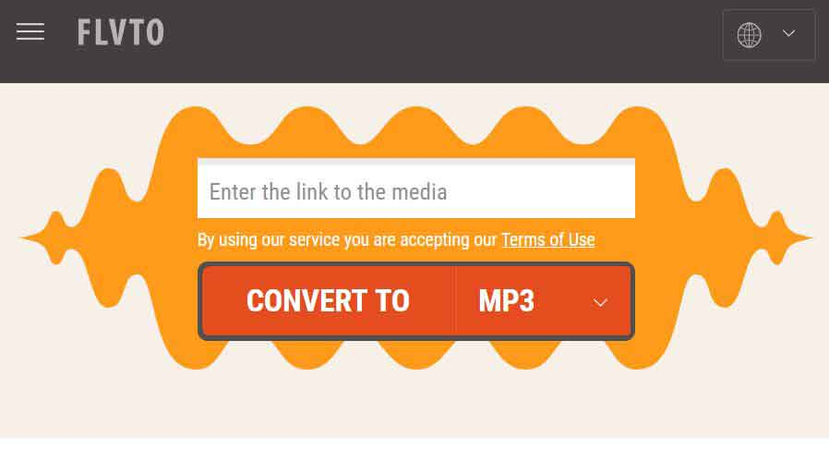
FLVto is an efficient online tool specializing in converting YouTube videos to MP3 and various formats swiftly and simply. It stands out for its user-friendly interface and quick conversion process, making it ideal for anyone looking to extract audio from online videos effortlessly.
Features:
- Converts YouTube videos to MP3 and other formats.
- Supports batch conversion.
- No registration required.
- Works directly in the browser.
Pros
- Quick conversion process.
- Simple user interface.
- Free to use.
Cons
- Limited output format options.
- Ads can be intrusive.
3. ListenToYouTube
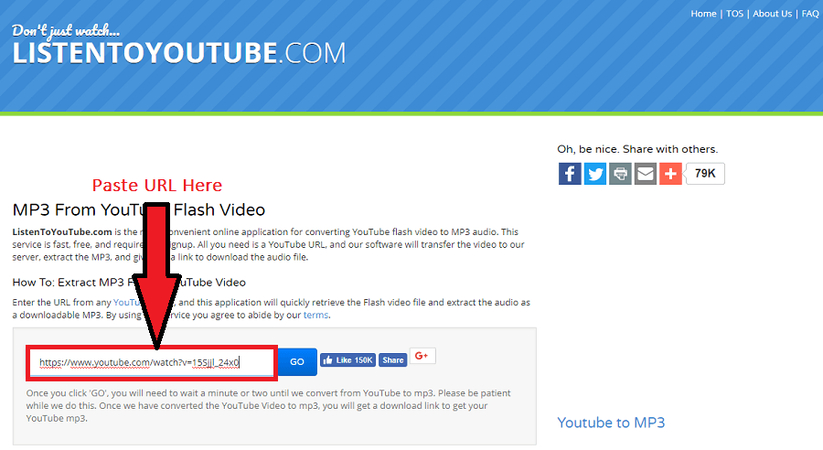
ListenToYouTube is a convenient web-based tool that swiftly converts YouTube videos into MP3 audio files, all without requiring any software installation. Ideal for users seeking an easy way to extract audio from YouTube videos directly through their browser.
Features:
- Converts YouTube videos to MP3 format.
- Fast conversion speed.
- No registration necessary.
- Works directly in the browser.
Pros
- Easy to use.
- No software installation required.
- Free service.
Cons
- Limited to MP3 format.
- Quality of audio conversion can vary.
4. Orbit Downloader

Orbit Downloader is a robust desktop application designed for downloading videos from a variety of streaming sites. It boasts accelerated download speeds and supports multiple protocols, making it a preferred choice for users who need efficient and high-speed downloads directly to their computers.
Features:
- Accelerated download speeds.
- Supports multiple protocols (HTTP, HTTPS, FTP, RTSP).
- Supports batch downloading.
- Integrates with popular web browsers.
Pros
- High download speed.
- User-friendly interface.
- Supports multiple protocols.
Cons
- Windows-only software.
- Limited updates and support.
5. Freemake Video Downloader

Freemake Video Downloader is a versatile software that downloads videos from YouTube, Facebook, and other sites. It supports various formats and resolutions.
Features:
- Downloads videos from YouTube, Facebook, etc.
- Supports 4K and HD resolutions.
- Converts videos to different formats.
- Batch downloading capability.
Pros
- User-friendly interface.
- Supports a wide range of websites.
- Converts videos to various formats.
Cons
- Ad-supported.
- Windows-only software.
Part 4. FAQs of Dirpy Alternative
Q1. What is the best alternative to Dirpy for downloading YouTube videos?
A1. HitPaw Univd is highly recommended for its ability to download videos from YouTube and many other platforms, offering versatile features like format conversion and video editing.
Q2. Is there a free alternative to Dirpy for converting YouTube videos to MP3?
A2. FLVto and ListenToYouTube are popular free tools for converting YouTube videos to MP3 format, providing simple and efficient solutions without requiring software installation.
Q3. How can I download YouTube playlists as MP4 videos now that Dirpy is gone?
A3. Freemake Video Downloader is a reliable option for downloading entire YouTube playlists as MP4 videos. It supports batch downloading and offers options for video quality and format selection.
Bottom Line
In conclusion, exploring alternatives like HitPaw Univd offers a seamless transition from Dirpy for downloading and converting online videos. With its comprehensive features, including video editing and format conversion capabilities, HitPaw ensures users can effortlessly manage their multimedia needs. Take the next step and experience the convenience and efficiency of HitPaw Univd today to enhance your video downloading experience.






 HitPaw Edimakor
HitPaw Edimakor HitPaw VikPea (Video Enhancer)
HitPaw VikPea (Video Enhancer)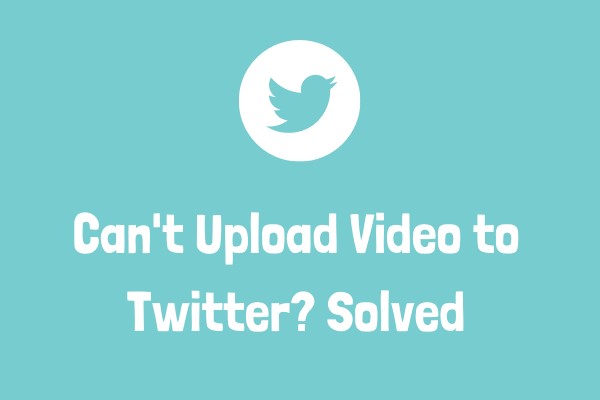

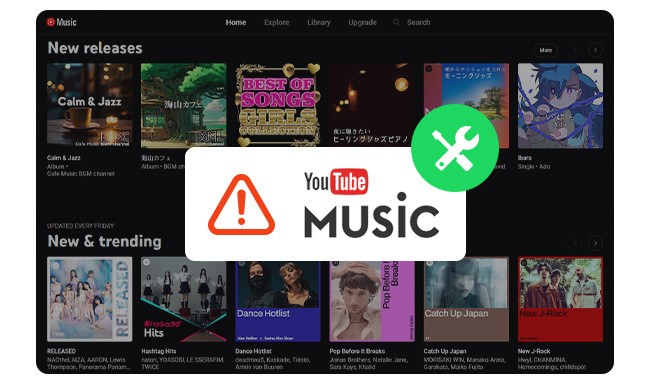

Share this article:
Select the product rating:
Joshua Hill
Editor-in-Chief
I have been working as a freelancer for more than five years. It always impresses me when I find new things and the latest knowledge. I think life is boundless but I know no bounds.
View all ArticlesLeave a Comment
Create your review for HitPaw articles