How to Download HBO Max Shows & Movies to Watch Offline
HBO Max has a huge library of movies in all genres that can be streamed online. Any HBO Max subscriber can download HBO Max movies for offline viewing provided he/she has subscribed to the Max's bundle or month's ad-free plan. Whether you're using Apple iPhone, iPad, Android phone, Windows, or Mac, it's easy to download Max movies and shows.
To download HBO Max movies and TV shows, first, sign in to Max, then subscribe for the Ad-free plan, or the Ultimate Free-Plan. Next, select the movie to download and click the download button to download HBO Max movies.
Part 1: Can You Download Movies on HBO Max?
Max Ad-Free subscribers are allowed to download movies to watch offline anywhere and anytime. Besides subscribing to the Disney + Hulu Max bundle for $29.99/month, the monthly $16.99 Ad-Free plan, or the Ultimate Ad-free plan for $20.99/month, no other qualification is required to download HBO Max for offline playback.
Can you download movies on HBO Max? Yes, provided you've subscribed for an Ad-Free plan. Downloading HBO Max movies and TV shows using the Max App limits playing the downloads on the HBO Max app. To break away from this limit, use a different Max video downloader to download movies on HBO Max.
Here's more information on HBO Max downloads option:
HBO Max Movie and TV Shows Downloads Options
Subscription Plan
Download Allowed
Download Resolution
Subscription Pricing
Bundle (Disney+ hulu max - No Ads)
30 Free Downloads + Stream on 2 Devices
Full HD video resolution
$29.99/month
Monthly Ad-Free
30 Free Downloads + Stream on 2 devices at once
Full HD video resolution
$14.99/month, or $169.99/year
Ultimate Ad-Free
100 Free Downloads +Stream on 4 devices at once
4K Ultra HD resolution
$20.99/month, or $209.99/year
HBO Max App Download Limitations
- 1)The HBO Max app allows downloads on the following operating systems:
- iPhone, iPod Touch, and iPad
- Android phone and tablet
- Amazon Fire tablet
- 2)Max downloads are stored in the device's internal storage and not in an SD card.
- 3)Once you start watching a download, the download will expire within 48 hours.
Way 1: Download HBO Max Movies Using Software
Unlike many other video streaming services, Max doesn't have a download function for Windows and Mac. However, there are different ways to download HBO Max movies on Windows and Mac for offline playback. With a third-party HBO Max video downloader app or software, downloading movies should be simple.
Here's how to download HBO Max movies, episodes, or TV shows to your desktop.
Since the HBO Max app is limited to phones and tablets, you'll a software that can download Max videos on laptops and desktops. Pazu HBO Max Video Downloader is a reliable software for downloading HBO Max shows and movies. With this tool, you can download videos from many other streaming platforms including Disney+ on Mac and Windows. It also downloads videos in their original resolution even if it's HD resolution.
Here's how to download HBO Max movies on Mac and Windows:
Step 1:Download and install Pazu HBO Max Video Downloader on your Mac, or Windows. Launch it and sign into your account.

Step 2:Log into your HBO Max account and choose the movie to download. Then click the “Settings” icon to set your download output format, subtitle, codec, and output storage folder.

Step 3:Start downloading movies by clicking on the “Download” icon.

Way 2: Screen Record HBO Max Movies and Shows
Using screen recording programs developed to record and save videos on Windows and Mac sounds easy. HitPaw Univd (HitPaw Video Converter) will help screen record and save HBO Max movies. Besides having an intuitive user interface, it records video in HD quality including 1080P.
Follow these steps to save HBO Max movies on Mac and Windows.
Step 1:Launch HitPaw Univd on computer, and switch to the Toolbox menu. Open Screen Recorder feature.

Step 2:Open the HBO movie that you want to record and select the record area. If you'd like to record full screen, please press the Space bar.

Step 3:Start streaming your movie and click the "REC" button to start recording HBO Max movies. Once you're done recording, click the "Stop" button.

Other Highlighted Features in HitPaw Univd
In addition to screen recorder, HitPaw Univd integrates over 30 media features. Even though it does not support downloading videos from HBO max, this program supports downloading movies from HBO Max similar websites including Netflix, Disney+, crunchyroll, and YouTube. It's easy and faster to use.
HitPaw Univd - All-in-one Video Solutions for Win & Mac
Secure Verified. 254,145 people have downloaded it.
- Download videos from over 10000 sites
- Download videos up to 8K resolution
- Download subtitles along with videos
- Compress videos without losing quality
- Polish your videos with the built-in editor
- Batch download videos with full GPU acceleration
- Useful AI tools such as speech to text, noise reduction, vocal remover, etc.
Secure Verified. 254,145 people have downloaded it.
How to Download Movies from Max Similar Sites Using HitPaw Univd
Follow these simple steps to download videos from HBO Max similar websites like Netflix.
Step 1:Download and install the HitPaw Univd. Launch it and click on the “Toolbox” menu. Next, select “Netflix Video Downloader” or a video streaming platform of your choice.

Step 2:This program integrates a built-in web player for direct download. Please click the Sign in button to sing into your Netflix account.

Step 3:Select the movies or shows to download and click the “Download” button.

Step 4:Set up video download parameters. On the pop-up window, choose your desired video resolution, subtitle, and audio quality.

Step 5:Download your movies. Click the “Download” button to start downloading videos.

FAQ:
Q1. Why can't I download on HBO Max?
A1. You can't download HBO Max movies if you haven't subscribed to any HBO Max Ad-Free plan. Only the Ad-Free plans support downloading movies.
Q2. Can you download HBO Max on a MacBook?
A2. No. HBO Max offers no way for MacBook users to log in. This makes it impossible to download HBO Max on a MacBook.
Q3. Is Max the same as HBO Max?
A3. Yes. Max is the newer enhanced version of the HBO Max. It's a renowned video streaming service with all content categories including sports and original classics among others.
Conclusion: Can You Download Movies on HBO Max?
Yes, you can download movies on HBO Max. To download HBO Max on iPhone, Android, and tablets, use the HBO Max app. But if you want to download HBO Max on Windows or Mac, use software or a screen recorder. To download videos from HBO Max similar websites including Hulu, we recommend using the HitPaw Univd.










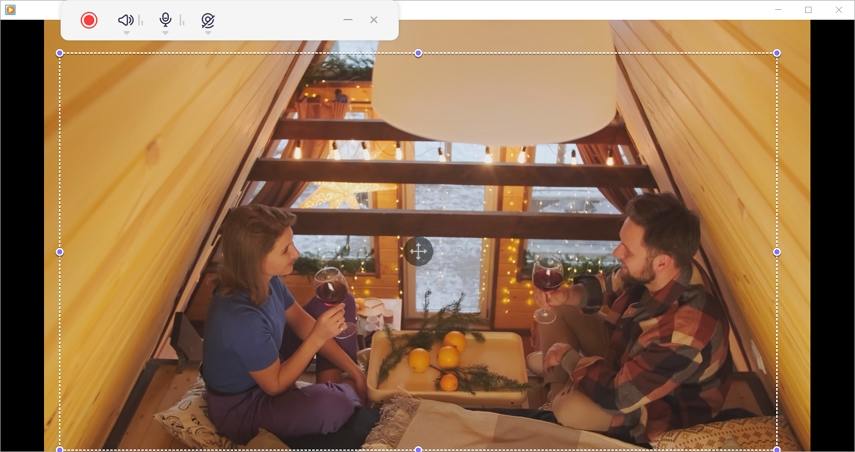





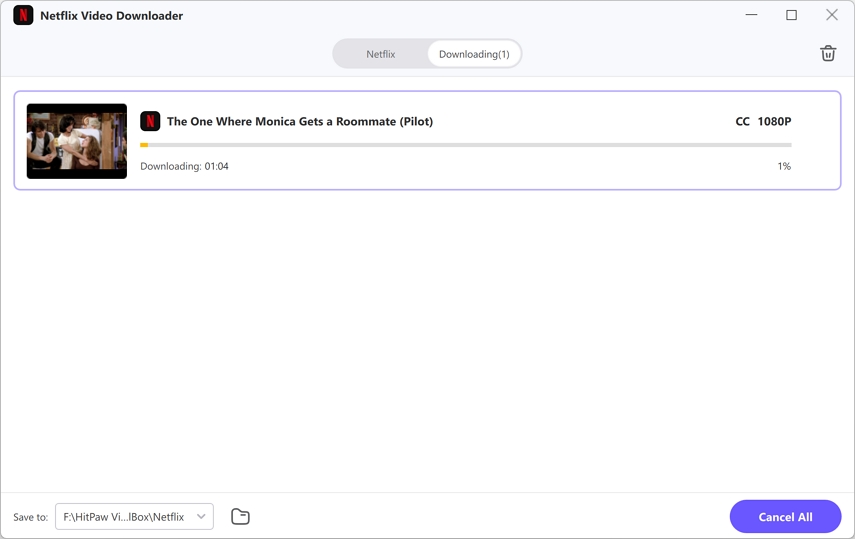

 HitPaw Univd
HitPaw Univd 
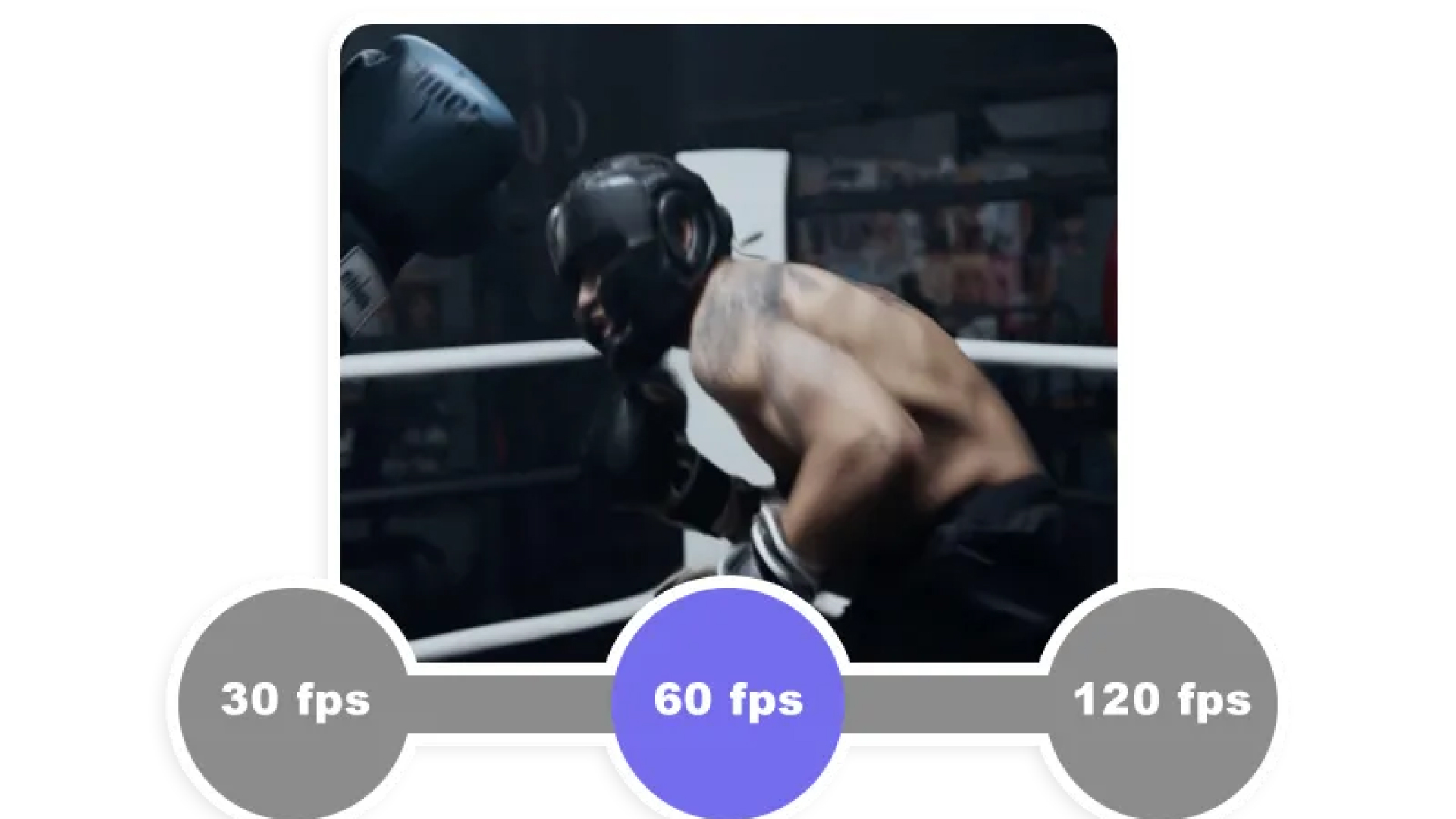
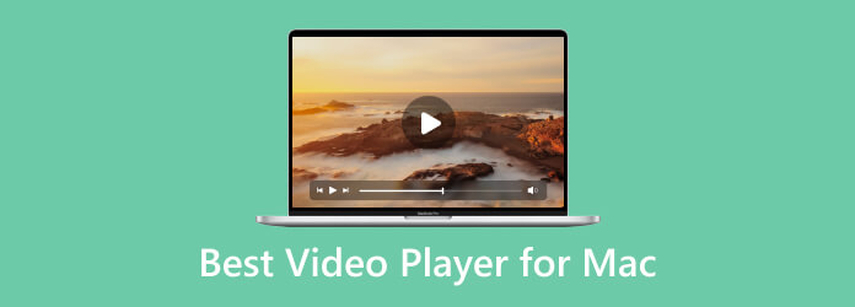

Share this article:
Select the product rating:
Joshua Hill
Editor-in-Chief
I have been working as a freelancer for more than five years. It always impresses me when I find new things and the latest knowledge. I think life is boundless but I know no bounds.
View all ArticlesLeave a Comment
Create your review for HitPaw articles