6 Ways to Asmr download Videos Without Losing Quality
Are you a fan of ASMR videos? Do you enjoy the relaxing and soothing sensations they provide? If so, you might want to download your favorite ASMR videos and watch them offline anytime, anywhere. But how can you asmr download videos without losing quality? What are the best tools and methods to do so? In this article, we will show you six ways to asmr download videos in high resolution and audio quality. Whether you want to asmr download videos from YouTube, Twitch, or other websites, we have the solution for you. You will also learn how to convert ASMR videos to different formats, edit them, and burn them to DVD if you wish. Let’s get started!

Part 1: What are ASMR Videos?
ASMR stands for Autonomous Sensory Meridian Response, which is a term used to describe the tingling sensation that some people experience in response to certain sounds, visuals, or stimuli. ASMR videos are videos that aim to trigger this sensation by using various types of content, such as whispering, tapping, scratching, brushing, and more. ASMR videos are popular among people who seek relaxation, stress relief, sleep aid, or simply entertainment. ASMR videos can be found on many platforms, such as YouTube, Twitch, Spotify, and more. However, not all platforms allow you to asmr download videos for offline viewing. Moreover, some platforms may compress the video and audio quality, which can affect the ASMR experience. Therefore, you may want to asmr download videos using some tools and methods that can preserve the original quality and format of the videos.
Part 2: Best Way to Asmr Download Video with HitPaw Univd (HitPaw Video Converter)
One of the best ways to asmr download videos without losing quality is to use HitPaw Univd. HitPaw Univd is a powerful and versatile software that can download, convert, edit, and burn videos in various formats. It is also AI-powered, which means it can enhance the video and audio quality using smart algorithms.
Features of HitPaw Univd
- Asmr download videos from over 10,000 websites, including YouTube, Twitch, Spotify, and more. You can download videos in 8K, 4K, HD, or any resolution you want.
- Convert ASMR videos to over 1,000 formats, including MP4, MOV, AVI, MKV, MP3, WAV, and more. You can also convert videos to device-specific formats, such as iPhone, iPad, Android, TV, etc.
- Edit ASMR videos with ease. You can trim, crop, rotate, flip, merge, split, add watermark, add effects, and more.
- Burn ASMR videos to DVD disc, folder, or ISO file. You can create your own DVD menu with the templates provided.
How to use HitaPaw Video Converter?
Step 1: Open HitPaw Univd and select the Download feature.
Step 2: Visit YouTube in your web browser and search for the video that you are interested in. Copy the URL of the video from the address bar.

Step 3: Switch to HitPaw Univd and press the “Paste URL” button to automatically insert the URL and initiate the video analysis.

Step 4: Press the “Download” button to start the download process. You can monitor the download progress and speed directly within the interface.

Watch the following video to learn more details:
Part 3: 5 Other Ways to ASMR Download Video
If you are looking for some other ways to asmr download videos, here are five alternatives you can try:
1. Online Video Downloader
One of the easiest ways to asmr download videos is to use an online video downloader. There are many websites that offer this service, such as Online Video Converter, Y2mate, SaveFrom, and more. All you need to do is to paste the URL of the ASMR video you want to download, choose the output format and quality, and click the download button. However, there are some drawbacks of using online video downloaders, such as:

Pros:
- They are free and easy to use.
- Do not require any installation or registration.
- They support many websites and formats.
Cons:
- They may have limited download speed and size.
- May have ads, pop-ups, or malware.
- They may not support high-resolution or audio-only downloads.
2. Browser Extension
Another way to asmr download videos is to use a browser extension. A browser extension is a small program that adds extra functionality to your web browser. There are many browser extensions that can help you asmr download videos, such as Video DownloadHelper, 4K Video Downloader, SaveTube, and more. You can install them from the official websites or the browser’s web store. Once installed, you can asmr download videos by clicking the extension icon on the toolbar or the video page. However, there are some disadvantages of using browser extensions, such as:

Pros:
- They are convenient and fast.
- Integrate well with your browser.
- Offer more options and features than online video downloaders.
Cons:
- Not work with some websites or videos.
- Slow down your browser or cause conflicts with other extensions.
- They may collect your browsing data or expose your privacy.
3. Screen Recorder
A third way to asmr download videos is to use a screen recorder. A screen recorder is a software that can capture the video and audio playing on your computer screen. There are many screen recorders that can help you asmr download videos, such as OBS Studio, Bandicam, Camtasia, and more. You can download and install them from the official websites or the app store. Once installed, you can asmr download videos by launching the screen recorder, adjusting the recording settings, and starting the recording while playing the ASMR video. However, there are some drawbacks of using screen recorders, such as:

Pros:
- Download any ASMR video from any website or platform.
- Record the video and audio in high quality and sync.
- They can also record your webcam, microphone, or system sound.
Cons:
- Consume a lot of CPU and RAM resources.
- Interfere with other programs or tasks running on your computer.
- Require editing or converting the recorded video to your desired format.
4. Mobile App
A fourth way to asmr download videos is to use a mobile app. A mobile app is a software that can run on your smartphone or tablet. There are many mobile apps that can help you asmr download videos, such as Videoder, SnapTube, TubeMate, and more. You can download and install them from the official websites or the app store. Once installed, you can asmr download videos by opening the app, searching for the ASMR video you want to download, choosing the output format and quality, and tapping the download button. However, there are some disadvantages of using mobile apps, such as:
Pros:
- They are portable and handy.
- Asmr download videos directly to your device’s storage or SD card.
- Play, share, or transfer the downloaded videos.
Cons:
- Not be available for all devices or operating systems.
- They may have ads, in-app purchases, or malware.
- Not support high-resolution or audio-only downloads.
5. Torrent Client
A fifth way to asmr download videos is to use a torrent client. A torrent client is a software that can download files from peer-to-peer networks. There are many torrent clients that can help you asmr download videos, such as uTorrent, BitTorrent, qBittorrent, and more. You can download and install them from the official websites or the app store. Once installed, you can asmr download videos by finding the torrent file or magnet link of the ASMR video you want to download, opening it with the torrent client, and starting the download. However, there are some drawbacks of using torrent clients, such as:
Pros:
- They can asmr download videos in high resolution and audio quality.
- Download multiple files or folders at once.
- Resume or pause the download at any time.
Cons:
- Not be legal or safe in some countries or regions.
- Depend on the availability and speed of the seeders and peers.
- Expose your IP address or identity to other users or trackers.
FAQs
Q1. What is the difference between ASMR videos and regular videos?
A1. ASMR videos are videos that aim to trigger a relaxing and tingling sensation in some people by using various types of content, such as whispering, tapping, scratching, brushing, and more. Regular videos are videos that do not have this specific purpose and may use different types of content, such as music, speech, action, comedy, and more.
Q2. How can I asmr download videos from Spotify?
A2. Spotify is a popular platform for streaming music and podcasts, but it also has some ASMR content. To asmr download videos from Spotify, you can use HitPaw Univd, which is a powerful and versatile software that can download, convert, edit, and burn videos in various formats.
Conclusion
ASMR videos are a great way to relax, unwind, and enjoy the soothing sensations they provide. However, not all platforms allow you to asmr download videos for offline viewing, and some may compromise the video and audio quality. If you want to asmr download videos without losing quality, you should try HitPaw Univd. You will be amazed by how easy and fast it is to asmr download videos with HitPaw Univd. Don’t hesitate, download it now and experience the best ASMR videos ever!






 HitPaw Edimakor
HitPaw Edimakor HitPaw VikPea (Video Enhancer)
HitPaw VikPea (Video Enhancer)

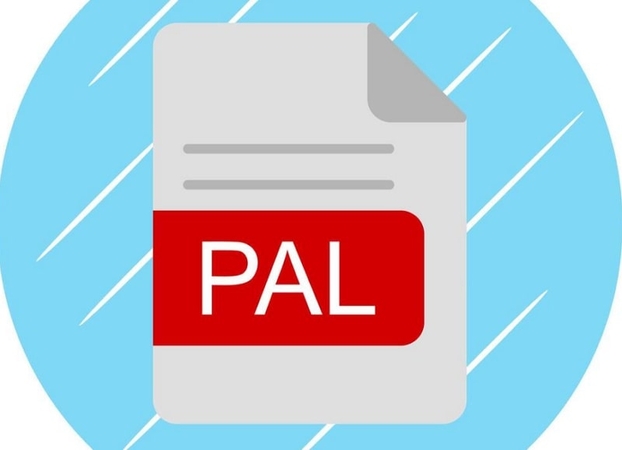

Share this article:
Select the product rating:
Joshua Hill
Editor-in-Chief
I have been working as a freelancer for more than five years. It always impresses me when I find new things and the latest knowledge. I think life is boundless but I know no bounds.
View all ArticlesLeave a Comment
Create your review for HitPaw articles