VidToMp3 Converter and Other Best Alternatives toVidToMp3
With the rise of YouTube and other video sharing platforms, converting online videos to MP3 for offline listening has become very popular. VidToMp3 is one of the most well-known online videos to MP3 converters, allowing users to easily download audio from YouTube videos and other sites. However, VidToMp3 has faced criticism over potential copyright issues and has even been blocked in some countries. Fortunately, there are good alternatives for converting videos to audio files. From this article, we will share more details about the VidToMp3 converter alternatives that you can find out there as well.
Part 1. What is VidToMp3?
VidToMp3 is a website and web-based tool that allows users to convert YouTube videos to MP3 audio files. Launched in 2009, it has become one of the most popular online YouTube to MP3 converters, offering a straightforward way for users to download just the audio track of any YouTube video for free and save it as an MP3 file.
How Does VidToMp3 Convert YouTube Video to MP3?
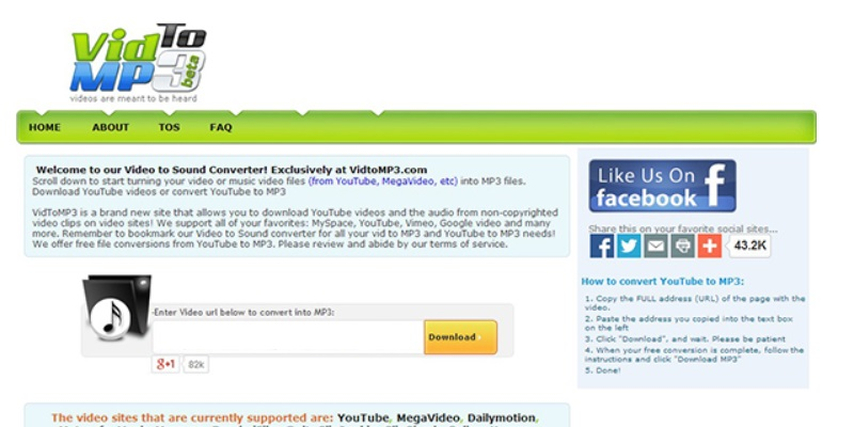
VidToMp3 makes the video to MP3 conversion process simple and fast. Just follow this step-by-step guide and you'll have your downloaded MP3 in minutes:
- 1.Go to the VidToMp3 website and paste the URL of the YouTube video you want to convert into the search bar.
- 2.Once you click the search button, VidToMp3 will begin processing the video and extracting just the audio content.
- 3.When it's finished, click the "Download MP3" button. Your browser will then download the audio file and save it to your chosen download folder as an MP3 song file ready to play in your music players.
Pros and Cons of VidToMp3 Converter
VidToMp3 download tool offers both benefits as well as drawbacks. Let's take a look at them in detail.
Pros
- Simple and easy to use interface
- Supports converting videos from many sites besides YouTube
- Fast conversion speeds
- Allows downloading multiple files at once
- Free to use without limits or subscriptions
- No need to install software
Cons
- Questionable legality due to circumventing copyright
- Security and malware risks from downloads
- Poor audio quality at times
- No option to select MP3 quality before converting
Is VidToMp3 Legal or Safe to Use?
While VidToMp3 makes downloading YouTube music very accessible, there are reasonable concerns over the legality and safety of using these kinds of online conversion services. Circumventing standard download rules and ignoring copyright may violate YouTube's terms and conditions. There is also the risk of viruses or malware being present if adequate protection is not taken when downloading files from third party sites. For these reasons, many internet security experts caution against using online video converters like VidToMp3.
This is why you should look for alternatives that can legally and securely give you audio content from YouTube and other streaming platforms.
Part 2. The Safest VidToMp3 Alternative to Convert YouTube to MP3 on Windows/Mac
If you are searching for a YouTube VidToMp3 alternative, you need to look at HitPaw. Let's learn more about this VidToMp3 converter MP3 conversion replacement tool. For a legal and highly capable YouTube to MP3 converter alternative to VidToMp3, HitPaw Univd (HitPaw Video Converter) is an excellent choice. As an all-in-one audio and video converter software for Windows and Mac, HitPaw can download streaming video and audio from 1000+ sites including YouTube and then extract and convert just the audio into MP3 or other popular formats at customizable quality settings.
HitPaw Univd - All-in-one Video Solutions for Win & Mac
Secure Verified. 254,145 people have downloaded it.
- Downloads video and audio from popular streaming sites, while allowing you to convert them.
- One click to convert downloaded YouTube video to MP3 which saves time.
- It is a lossless music converter, which is capable of retaining original quality.
- Customizable MP3 encoder settings are available for you to customize the MP3 output according to your needs.
- CD ripping to extract and convert audio makes it a highly versatile tool for MP3 creation.
Secure Verified. 254,145 people have downloaded it.
Steps Guide to Convert YouTube Video to MP3
Step 1: Open HitPaw Univd
Launch the HitPaw Univd application on your Windows or Mac computer. Once open, click on the "Download" tab to access the video/audio downloading tools.
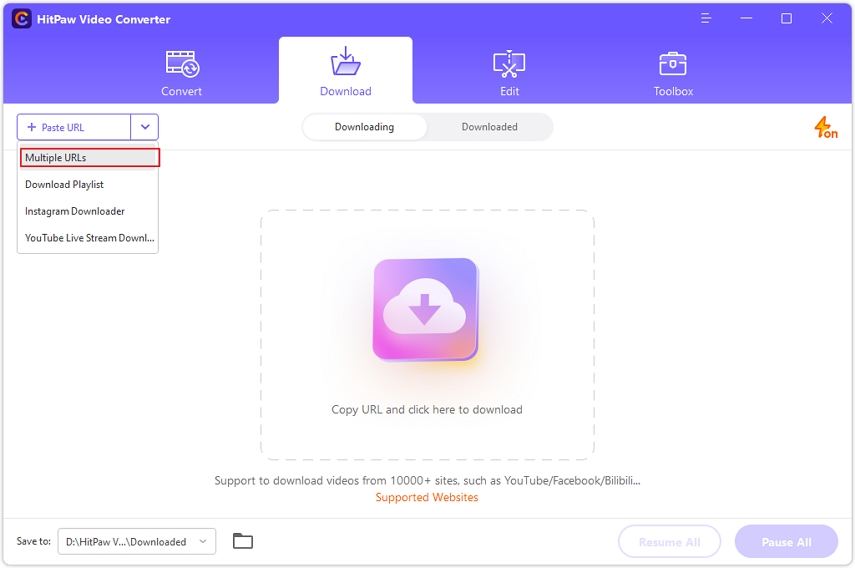
Step 2: Copy the URL of the Video
Navigate to YouTube or another streaming site in your internet browser. Find the video you want to download and copy its URL from the address bar.

Step 3: Enter the URL and Pick MP3 as the Output
Go back to HitPaw Download interface and click the "Paste URL" button. This will automatically add the video link. The program will now fetch the video details. Under "Audio Format" choose MP3 as your desired conversion output.
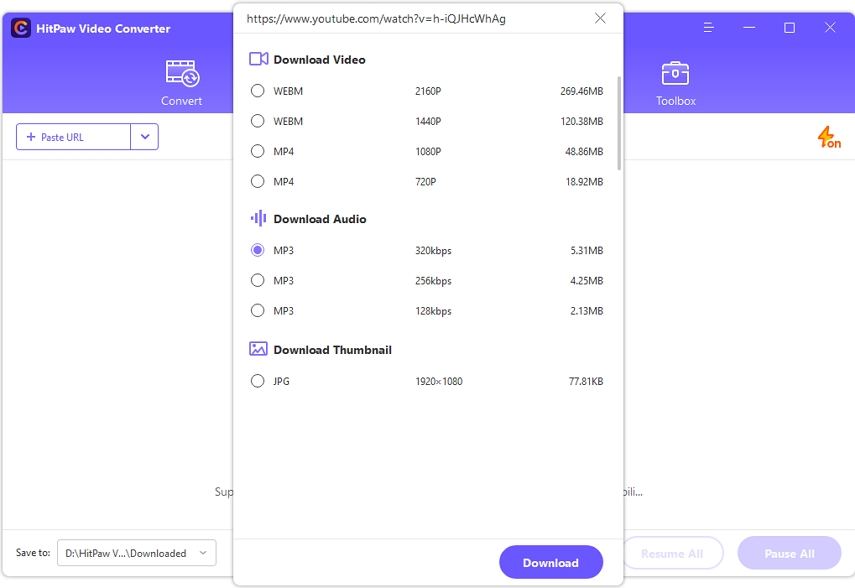
Step 4: Download and Convert YouTube Video to MP3
With the MP3 format selected, click the circular "Download" button next to the pasted video link. HitPaw will immediately start downloading the YouTube video and converting it to an MP3 audio file. This feature makes it an excellent VidToMp3 alternative.
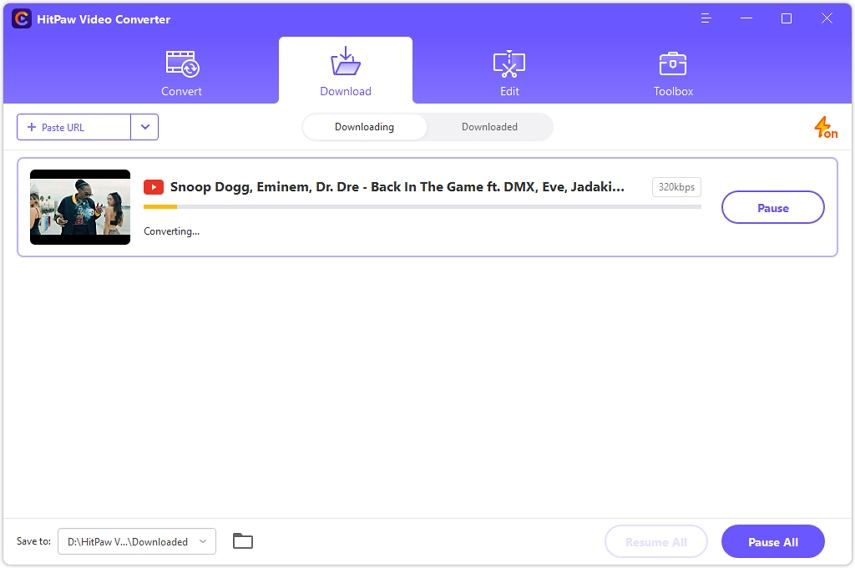
Step 5: Access and Save the YouTube MP3 File
Once finished, HitPaw saves the converted MP3 file which you can access by clicking the "Finished" tab. You can now play the audio, open the MP3's folder location, or use the editing tools available.

Part 3. The Best Alternatives to VidToMp3 Converter Online for Free
Download4.cc is another online platform that allows converting and downloading YouTube videos into MP3 audio files quickly and easily without any software needed. If you are looking for a VidToMp3 safe alternative, you may consider this.

To use Download4.cc to turn YouTube videos into MP3, simply follow these steps:
- 1.Go to Download4.cc and copy/paste the YouTube video link into the search bar
- 2.Click "Convert Video". Download4.cc will now process and extract only the audio in MP3 format.
- 3.Once completed, click the "Download" button next to the MP3 file to save it to your computer. This VidToMp3 converter online is highly efficient.
Pros
- Completely free online YouTube to MP3 converter
- Fast conversion speeds
- Simple and easy to use
- VidToMp3 free alternative
Cons
- Contains ads
- Must download one video at a time
- No ability to customize MP3 quality settings
- Copyright and legality concerns
Part 4. Online VidToMp3 Converter Replacement - Chrome Extension
YouTube MP3 Converter is a handy browser extension that lets you easily convert YouTube videos to MP3 audio files directly from the YouTube website. This is a great alternative to try when VidToMp3 not working.
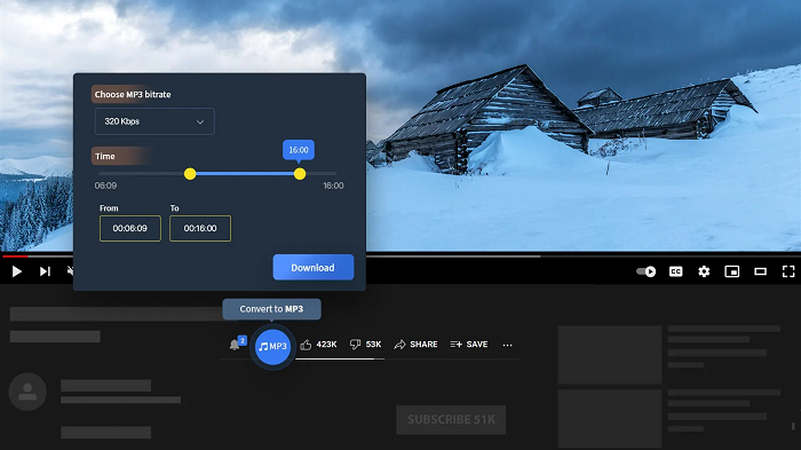
Steps to Use Online VidToMp3 Extension
To use it to download YouTube as MP3 files, simply follow these steps:
- 1.Install the YouTube MP3 Converter extension from the Chrome Web Store
- 2.Open a YouTube video page and click the extension icon
- 3.Select your desired MP3 quality and click "Convert"
- 4.Once processed, click "Download" to save the MP3 file. Then this YouTube to MP3 VidToMp3 extension will download the MP3 files for you.
Pros
- Quick and easy YouTube to MP3 conversion
- Supports MP3 up to 320kbps quality
- Built-in trimmer for cutting audio clips
- Automatically downloads ID3 tags
- Fast download speeds
- VidToMp3 converter free alternative
Cons
- Chrome only extension
- Requires being on YouTube website to function
- Must click to download each file individually
- Legal concerns over copyright
FAQs about VidToMp3
Q1. How to block pop up ads from VidToMp3.com?
A1. VidToMp3 is known for having intrusive pop up and redirect ads appear when using the site. To block these annoying ads, you can install an ad-block browser extension such as uBlock Origin. Simply add the extension to Chrome or Firefox, ensure it's enabled on VidToMp3.com, and it will automatically filter out the bothersome ads.
Q2. How to fix VidToMp3 not working issue?
A2. If VidToMp3 is failing to convert or download videos, it's likely due to the site being blocked by your network or country. Try using a VPN service to change your IP address and bypass any geo-restrictions. Also ensure your browser and extensions are up to date, as compatibility issues can prevent VidToMp3 functioning properly. Clearing cookies/cache and trying a different browser can help isolate any conflicts.
Conclusion
Is VidToMp3 legal? This is kind of a gray area, so it is better to use an alternative. While VidToMp3 makes downloading YouTube music quick and accessible, it does come with legal concerns, ads, and potential usage problems. For a safer and more full-featured alternative, HitPaw Univd is highly recommended for converting videos from 1000+ sites and cleanly extracting audio in high quality customizable MP3 formats without any hassle. With its speed, efficiency and creative editing tools as well, HitPaw satisfies users needing to convert streaming audio for offline listening. Try out HitPaw MP3 Converter today for your YouTube to MP3 needs.







 HitPaw Univd
HitPaw Univd 
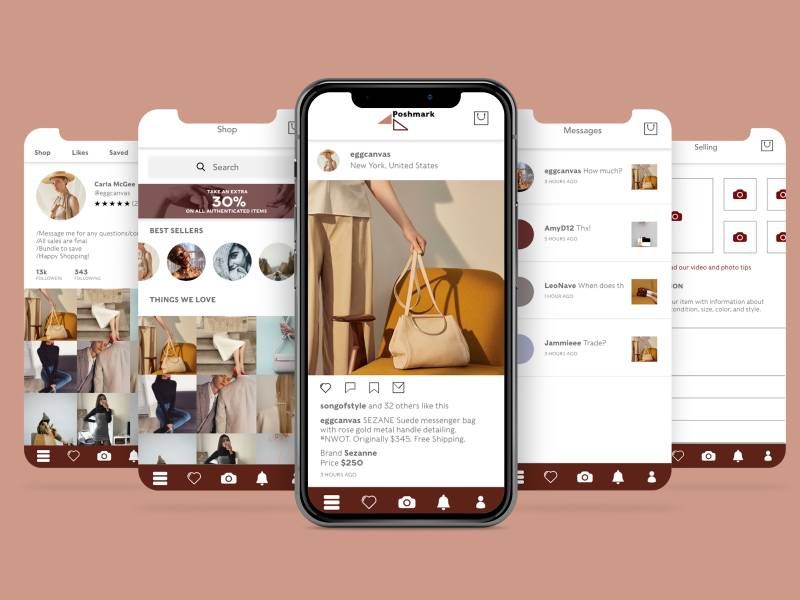


Share this article:
Select the product rating:
Joshua Hill
Editor-in-Chief
I have been working as a freelancer for more than five years. It always impresses me when I find new things and the latest knowledge. I think life is boundless but I know no bounds.
View all ArticlesLeave a Comment
Create your review for HitPaw articles