[VBR vs CBR] Learn the Difference and Choose the One for You
In the world of digital media, the way audio and video files are encoded can significantly impact their quality, file size, and playback performance. Two of the most common encoding methods are VBR VS CBR. Understanding the differences between VBR and CBR is essential for anyone working with digital media, whether you're a content creator, a professional editor, or a casual user looking to optimize your media files.
In this article, we will delve deeper into the differences between CBR or VBR, their respective advantages and disadvantages, and how to choose the right method for your needs.
Part 1. VBR vs CBR: What's the Difference?
When it comes to encoding audio and video files, understanding the difference between Variable Bit Rate (VBR) and Constant Bit Rate (CBR) is crucial. Both methods have their unique advantages and are suitable for different scenarios.
Constant Bit Rate (CBR) encoding maintains a consistent bit rate throughout the entire audio or video file. This means that each second of the file uses the same amount of data, regardless of the complexity of the content at any given moment. CBR is beneficial for streaming media where a steady, predictable bit rate ensures smooth playback without buffering. It's also useful for applications where bandwidth consistency is essential, such as live broadcasting.
On the other hand, Variable Bit Rate (VBR) encoding adjusts the bit rate according to the complexity of the content being encoded. During segments with a lot of detail or movement, VBR increases the bit rate to maintain quality, while in simpler segments, it reduces the bit rate to save space.
This results in more efficient compression, often yielding higher overall quality and smaller file sizes compared to CBR. VBR is ideal for scenarios where storage efficiency and quality are priorities, such as in high-quality music streaming or downloadable media files.
Choosing between VBR and CBR depends on the specific requirements of your project, including the need for consistent streaming quality versus optimal file size and quality balance.
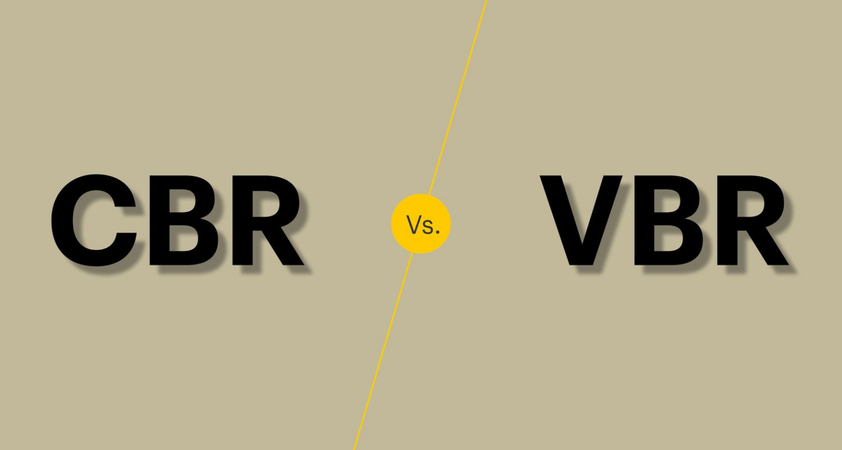
Here's a simple comparison to help you understand the differences of VBR VS CBR:
| Feature | VBR (Variable Bit Rate) | CBR (Constant Bit Rate) |
|---|---|---|
| Bit Rate | Varies throughout the file | Remains constant throughout the file |
| Quality | Generally higher, as it adjusts to content complexity | Consistent but can be less efficient in terms of quality per file size |
| File Size | Usually smaller, as it only uses necessary bits. | Often larger, as it maintains the same bit rate regardless of content complexity. |
| Compression | More efficient | Less efficient |
| Use Case | Suitable for files where quality is critical, like music or high-quality videos | Suitable for streaming or broadcasting where constant bit rate is crucial |
Part 2. More than a VBR to CBR Converter with HitPaw Univd (HitPaw Video Converter)
HitPaw Univd is not just a simple tool to convert videos from VBR to CBR or vice versa. It offers a range of features that make video conversion and editing a breeze. HitPaw Univd is a robust and versatile tool designed for seamless video conversion across various formats.
It supports an extensive range of video formats, including MP4, AVI, MKV, MOV, and more, ensuring compatibility with a wide array of devices and platforms. With its intuitive user interface, even those with minimal technical expertise can easily navigate the software and perform conversions quickly and efficiently.
Features:
- Convert videos at high speeds without compromising on quality.
- Convert multiple files simultaneously, saving you time and effort.
- Support for Various Formats: Convert videos to and from numerous formats, including MP4, AVI, MKV, and more.
- Edit videos before conversion with features like trimming, cropping, and adding effects.
- Easy to navigate and use, even for beginners.
Steps to Convert Videos with HitPaw Univd:
Step 1: Download the software from HitPaw's official website. Follow the directions for installation to get it onto your computer. The installation process is basic and quick.
Step 2: Launch HitPaw Univd. On the main screen, click the "Add Files" button to import the videos you wish to convert. The batch processing option allows you to add several files at once.

Step 3: After uploading the files, select the desired output format from the list of available options. HitPaw Univd offers a wide range of codecs, ensuring interoperability across devices and platforms.

Step 4: Optimize the output quality by adjusting the bit rate, resolution, frame rate, and other parameters. This versatility allows you to personalize the conversion procedure to your individual needs.

Step 5: After you've configured all of the settings, click the "Convert" button to begin the conversion process. HitPaw Univd will handle the rest, converting your videos efficiently and with good quality. You may track the progress and, once completed, access the converted files in the specified output folder.

Part 3. FAQs of CBR vs VBR
Q1. Is CBR better than VBR for quality?
A1. No, CBR is not necessarily better than VBR for quality. In fact, VBR often provides superior quality because it dynamically adjusts the bit rate based on the complexity of the content. During complex scenes or audio passages, VBR allocates more data to maintain high quality, while simpler sections use less data. This ensures that the overall quality of the file is optimized without unnecessary use of data, resulting in a more efficient and high-quality output.
Q2. Is VBR faster than CBR?
A2. No, VBR is generally not faster than CBR in terms of encoding speed. The reason is that VBR requires more processing power and time to analyze the content and adjust the bit rate dynamically throughout the file. This complexity in the encoding process can lead to longer encoding times compared to CBR, which maintains a constant bit rate and thus requires less computational effort. However, it's important to note that the playback speed of the resulting files is usually not affected by whether VBR or CBR is used.
Final Words
In conclusion, both VBR vs and CBR have distinct advantages that make them suitable for different scenarios and use cases. VBR excels in providing high-quality files with varying content complexity, making it ideal for situations where the highest possible quality is desired, such as music or high-definition video files.
Its ability to allocate data dynamically ensures that complex scenes or audio segments are well-represented without bloating the file size. On the other hand, CBR is particularly useful for applications requiring a consistent and predictable bit rate. HitPaw Univd stands out as a versatile tool that simplifies the process of converting between these formats while offering additional features to enhance your video editing and conversion experience. With its user-friendly interface and powerful capabilities, the HitPaw Univd is highly recommended for anyone looking to manage their video files efficiently.






 HitPaw Edimakor
HitPaw Edimakor HitPaw VikPea (Video Enhancer)
HitPaw VikPea (Video Enhancer)
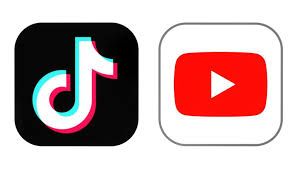


Share this article:
Select the product rating:
Joshua Hill
Editor-in-Chief
I have been working as a freelancer for more than five years. It always impresses me when I find new things and the latest knowledge. I think life is boundless but I know no bounds.
View all ArticlesLeave a Comment
Create your review for HitPaw articles