What is a .TS File and How to Convert It to MP3 Easily
In the world of multimedia and digital media, different file formats are designed for use in playing back video and audio. One such format is the .TS file, which has specific applications in broadcasting and streaming. Learn the best way to convert .TS files to MP3 with ease using HitPaw Univd (HitPaw Video Converter). Read about its easy-to-understand interface, quick speed, and the ability to convert different files for audio extraction purposes.
Part 1. What is a .TS File?
A .TS file is the Transport Stream, a digital container format mainly used to contain audio, video, and other metadata. It is very commonly used in applications related to live streaming or broadcasting digital television broadcasting applications, on DVDs, or even on Blu-ray disks. It is optimized for streaming over networks with hardly any breakages in handling high amounts of data. Unlike other video formats such as MP4, the files are structured in such a way that they can be able to maintain data integrity even when there is a disruption on the data streaming. This makes them very convenient for use in satellite or cable broadcasting environments where signal loss may occur.
What is the .TS File Extension?
The .TS file extension identifies Transport Stream files. It is very necessary for distinguishing the .TS files from others, such as .MP4 or .AVI, which have different usages and encoding methods. Whereas .MP4 is a format that most players read and write, generally speaking, .TS files are specifically optimized for broadcasting and streaming with efficient data handling. The difference between .TS files and formats like .MP4 lies in the process of data processing. MP4 files are better optimized to compress and store files, and therefore, they are ideal for smartphones, computers, and media players.
How to Run a .TS File
Playing a .TS file is not necessarily opening and playing like most other video formats since many of the media players do not natively support the Transport Stream format. However, there are a few methods that enable you to play a .TS file easily.
- Playing it through Media Players: Itis very easy to open and play a .TS file by using media players that are capable of supporting the format. Very popular players like VLC Media Player have the codecs embedded in them, and this file type may be played natively without additional software or plugins. Here are some very popular open-source media players that can play .TS files on any Windows, macOS, or Linux. Another option is Windows Media Player, but it also requires additional codecs or plugins to support .TS file types
- Mobile devices: Some mobile media players also support .TS files, but one would most likely have to download additional apps, such as MX Player or VLC for Android for how to run a .TS File.
Despite the lesser compatibility of .TS files in comparison to very common formats like MP4 or AVI, these media players are commonly used and will play quite smoothly for most users.
Part 2. How to Convert .TS to MP3
There are several reasons for converting .TS file to MP3 format. The former mainly contain video that is streamed or broadcasted. If the .TS file contains valuable audio content, it would be suitable to extract and preserve it in MP3 format. MP3 is one of the most frequently recognized and compatible audio formats. It is perfect for extracting audio from video content to listen to a podcast, music, or speeches.
HitPaw Univd is superior conversion software from .ts to mp3 converter. The application offers handy tools and powerful functionality. The applications bear a high degree of simplicity and friendliness, making them user-friendly for beginners and accessible for skilled users alike. They convert files at really high speeds without any loss in output quality. From extracting audio from video to converting several files together at once, the powerful features of HitPaw Univd make the process go by fast and easy with little or no hassle involved. With support for so many formats, this is a very comprehensive tool for any multimedia conversion task.
Key Features of HitPaw Univd:
HitPaw Univd - All-in-one Video Solutions for Win & Mac
Secure Verified. 254,145 people have downloaded it.
- User-Friendly Interface: Easy-to-navigate design, making it accessible for both beginners and advanced users.
- Speed of Conversion: It does .TS file conversion to MP3 and many other formats very fast, without comprising on the quality.
- Supports Multiple Formats: It supports a vast list of formats and file types both as audio and video, including files such as .TS and MP3.
- Batch Conversion: Convert multiple files at once, saving time for large projects.
- Quality Input: The conversion process results in excellent audio and video output.
Secure Verified. 254,145 people have downloaded it.
How to use HitPaw Univd for TS to MP3 Conversion?
Step 1:Open the software and either select "Add Audio" or drag and drop the audio file onto the conversion board. For video files, choose "Add Video" or drag and drop the video file.

Step 2:Click the inverted triangle next to each file to select an output format individually. Or choose "Convert all to" for a unified output format. Customize format parameters if needed.

Step 3:Once satisfied with selections, click "Convert" or "Convert All" for lossless quality on Windows.

Step 4:Navigate to the "Converted" tab to find the converted files. Click "Open Folder" to access them, or "Add to edit list" if further editing is required.

Part 3. Other Methods for TS to MP3 Conversion
While HitPaw Univd is a reliable and efficient choice for converting .TS files to MP3, there are also other tools available for this task, ranging from online platforms to alternative software.
Convert TS to MP3 with Online Converters
Several online platforms, such as CloudConvert and Zamzar, offer free .TS to MP3 conversion services. These tools are convenient for quick conversions without requiring you to download software. However, they often have limitations in file size and may not support batch conversions.
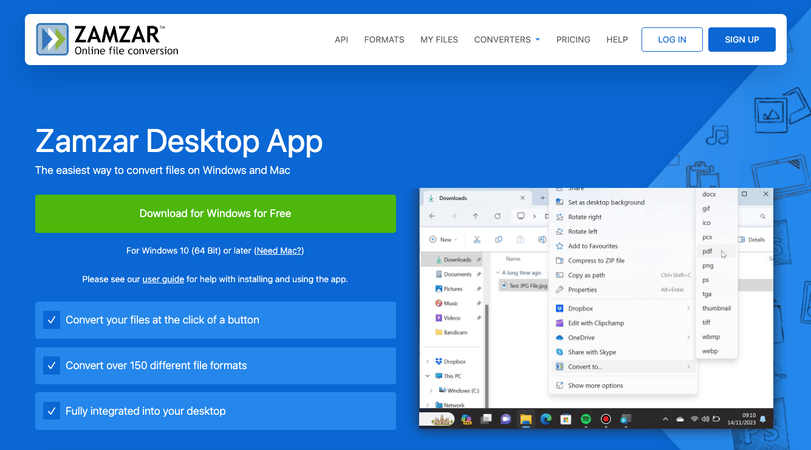
Pros
- Convenience: Any computer with internet access can be easily accessed, no need for the download or installation of them.
- Free options: Many online converters offer free services for minor file conversions.
- Ease of use: They have very simple interfaces, and anyone can use them without being a technical person.
Cons
- Internet Dependency: Is not operational in case the internet connectivity is unstable.
- Lacks Advanced Features: Usually, do not have batch processing options or high-quality output adjustment.
- Large File Size Limitation: Generally, free services of such converters have restrictions on size of files which can be converted.
Convert TS Files to MP3 with Audacity
Audacity is a free, open-source audio editor that can support numerous file types, including .TS files. It is necessary to extract only the audio part of the .TS file and save it as MP3. This method is a little more complicated than using the dedicated converter but provides some editing options.
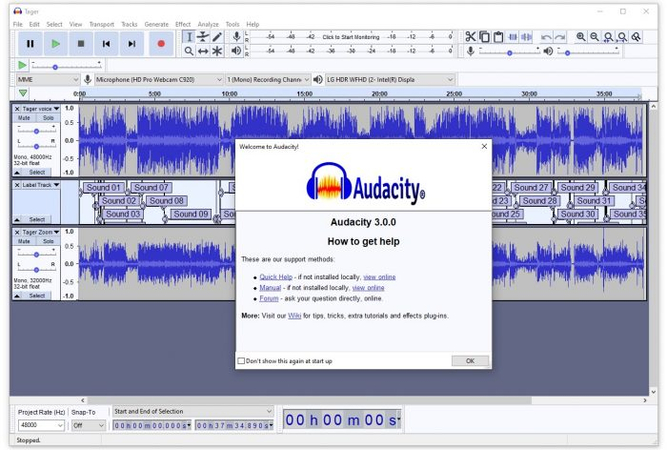
Pros
- Free and Open-Source: Audacity is free of charge, with no extra charges or subscriptions at any point.
- Comprehensive Features: It possesses powerful audio editing tools like trimming, merging, noise reduction, and multi-track editing.
- Cross-Platform Compatibility: Works with Windows, macOS, and Linux, allowing users to switch between different operating systems.
Cons
- Steep Learning Curve: The interface can be intimidating to beginners, and it takes time to learn.
- No Real-Time Effects: Audacity does not have real-time previewing of audio effects, so the process may be slower.
- Outdated GUI: The GUI is considered older compared to newer software.
Covert TS to MP3 For the very technical users
FFmpeg is a command-line utility that can convert almost any multimedia format, including .TS to MP3. It allows great customization and supports batch processing but requires know-how of coding or executing command-line instructions.

Pros
- Powerful and Versatile: FFmpeg supports almost all multimedia formats involving audio, video, and images.
- Free and Open-Source: Free to use and available to the public at no charge, making it a tool for pros and enthusiasts alike.
- High Efficiency: Allows fast, efficient, and effective media conversion, compression, and editing tasks.
Cons
- Steep Learning Curve: It is command-line-based software, hence can be unfriendly for the new users.
- No GUI by Default: This command-line-based software does not have any graphical user interface; it is necessary to be surrounded by text commands.
- Limited Documentation: It has much documentation, but often, this will be overwhelming to the newbie..
Part 4. FAQs About .TS Files and .TS Files Conversion
Q1. Can I edit a .TS file natively?
A1. Yes, you can edit .TS files, but the necessary software for editing might not include Adobe Premiere Pro or FFmpeg. It's quite tricky to edit a .TS file natively with the given editing tool because it's generally more readier to convert it into a much more standard format, like an MP4, for viewing/editing.
Q2. Are .TS files accessible on any media player?
A2. No, .TS is not compatible with all media players. Some advanced players like VLC can play .TS natively, but other players will have to be configured with additional codecs or downloading a plugin to work. It is, therefore, important to use the right software or convert the file to a more accepted format.
Q3. How to convert .TS files to MP4?
A3. You can use tools like HitPaw Univd to convert .TS files to MP4 easily. Simply choose MP4 as the output format during the conversion process, and the tool will handle the rest, providing you with a more universally compatible video file.
Conclusion
Understanding file formats and how to work with them is key to ensuring smooth media playback and editing. Very often, it's used for broadcasting or is an excerpt being streamed, but its compatibility with mainstream players is very low. The whole issue of .TS files transcoding into MP3 can be solved easily by ripping off audio content specifically using converters like HitPaw Univd. Whether you are a simple user or need a more complex process, there exist methods to convert .TS files in a most efficient manner for general use.











 HitPaw Univd
HitPaw Univd 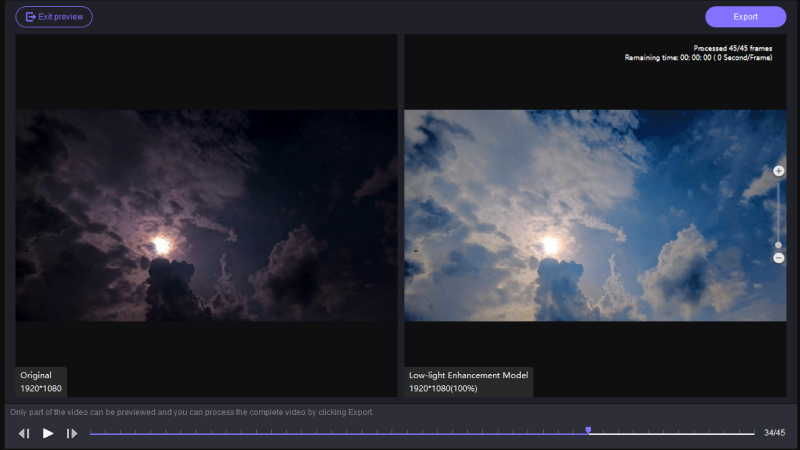



Share this article:
Select the product rating:
Joshua Hill
Editor-in-Chief
I have been working as a freelancer for more than five years. It always impresses me when I find new things and the latest knowledge. I think life is boundless but I know no bounds.
View all ArticlesLeave a Comment
Create your review for HitPaw articles