Top 5 CNN Downloaders You can't Miss in 2025
In today's digital age, staying informed is more important than ever. CNN, a leading news network, delivers breaking news, insightful commentary, and in-depth documentaries 24/7. But what if you want to revisit a specific CNN report for future reference, share a captivating video with friends, or watch content offline during a commute? That's where CNN downloaders come in handy.
This comprehensive guide dives deep into the top 5 CNN downloaders in 2024, catering to both free and paid preferences. We'll explore their key features, advantages and disadvantages, and pricing structures to empower you to choose the ideal downloader for your needs.
5 Free CNN Downloaders
While free downloaders offer convenience, keep in mind that some may have limitations or contain advertisements. Let's explore these options:
1. HitPaw Univd (HitPaw Video Converter)
HitPaw Univd stands out as a versatile and user-friendly downloader for CNN content. You can take a closer look at HitPaw Univd in the video below.
It boasts a wide range of features, making it a great all-around solution:
- Supports Multiple Platforms: Download videos from CNN and other popular websites like YouTube, Vimeo, Facebook, and more.
- High-Quality Downloads: Choose from various video resolutions and formats to ensure optimal quality for your needs.
- Batch Downloading: Save time by downloading multiple CNN videos simultaneously.
- Built-in Video Editor (Paid Version): Edit downloaded videos with basic editing tools (available in the paid version).
- Lightning-Fast Speed: Experience efficient downloads thanks to HitPaw Univd's advanced technology.
How to Download Videos Using HitPaw Univd
Step 1:
Visit the HitPaw Univd website and download the software for your operating system.
Step 2:
Copy the URL of the CNN video you want to download.

Step 3:
Launch HitPaw Univd and paste the URL into the section “Download”.

Step 4:
Select your preferred video quality and format from the available options.

Step 5:
Click the "Download" button to initiate the download process.
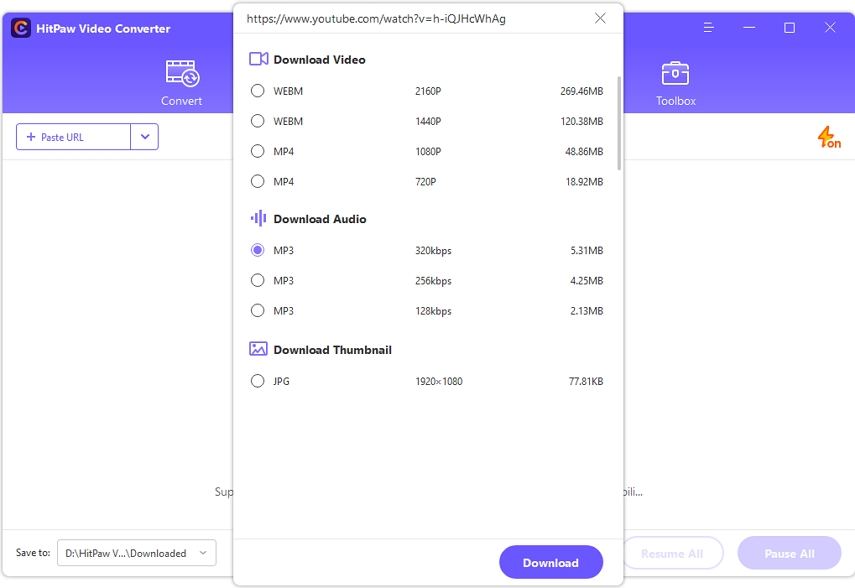
HitPaw offers a free trial with limited features, but the full version unlocks its full potential at a reasonable price.
2. Ummy

Ummy Video Downloader is a free Chrome extension that simplifies CNN video downloads.
Pros:
- Easy to install and use directly within your Chrome browser.
- Lightweight extension doesn't consume significant system resources.
Cons:
- Limited to Chrome browser, so it's not compatible with other browsers.
- May encounter occasional pop-up ads that can be disruptive.
- Might not always detect all CNN videos for download.
Price: Free
3. SaveFrom

SaveFrom.net offers a web-based solution for downloading CNN videos.
Pros:
- User-friendly interface with a clear search bar for pasting video URLs.
- Supports downloading from various websites, including CNN.
Cons:
- Relies on advertisements, which can be intrusive.
- May not always function flawlessly, requiring you to try different methods.
- Security concerns exist with some web-based downloaders.
Price: Free
4. SaveTheVideo

SaveTheVideo is a web-based downloader that allows you to grab videos from various platforms, including CNN.
Pros:
- User-friendly interface with a search bar for pasting video URLs.
- Straightforward process for downloading CNN videos.
Cons:
- Relies on advertisements, which can be intrusive and potentially lead to unwanted downloads.
- Functionality may vary depending on the specific CNN video and website updates.
- Security concerns are a factor with web-based downloaders, as you're entrusting your video URL to a third-party website.
Price: Free
5. 4K Video Downloader

4K Video Downloader stands out as a program specifically designed to download videos in high resolutions, making it a great choice for those who prioritize pristine quality.
Pros:
- Exceptional 4K Quality: Download CNN videos in stunning 4K resolution, perfect for preserving the clarity and detail of the content.
- Supports Various Platforms: Downloads videos not just from CNN, but also from YouTube, Vimeo, DailyMotion, and other popular websites.
- Batch Downloading: Save time by downloading multiple CNN videos simultaneously in your preferred quality.
- Subscription Option (Paid): Unlocks additional features like playlist downloads, private video downloads, and faster speeds with a paid subscription.
Cons:
- Limited Free Features: The free version has limitations on the number of videos you can download per day and the maximum resolution.
- Desktop Software: Requires installation on your computer, unlike web-based downloaders.
- Focus on High Resolution: While excellent for 4K, it may not offer as many features for lower resolutions compared to some all-purpose downloaders.
Price: Free with limitations, paid subscription unlocks additional features.
FAQs
Q1. Is it legal to download CNN videos?
A1. The legality of downloading CNN videos depends on the intended use. Downloading for personal, non-commercial purposes generally falls under fair use. However, it's always recommended to check CNN's terms of service for specific guidelines.
Q2. What's the best CNN downloader for me?
A2.
The ideal downloader depends on your needs. Here's a quick breakdown:
We highly recommend HitPaw Univd for its comprehensive features, user-friendly interface, and reliable performance.
Conclusion
CNN downloaders empower you to save your favorite news reports, documentaries, and other video content for offline viewing. By considering your priorities (features, ease of use, cost) and the information provided above, you can choose the downloader that best suits your requirements.
For a seamless and feature-rich downloading experience, we strongly recommend HitPaw Univd. It offers exceptional quality, versatility, and a user-friendly interface, making it a top contender in the CNN downloader landscape. Download HitPaw Univd today and take control of your CNN video library!






 HitPaw Edimakor
HitPaw Edimakor HitPaw VikPea (Video Enhancer)
HitPaw VikPea (Video Enhancer)



Share this article:
Select the product rating:
Joshua Hill
Editor-in-Chief
I have been working as a freelancer for more than five years. It always impresses me when I find new things and the latest knowledge. I think life is boundless but I know no bounds.
View all ArticlesLeave a Comment
Create your review for HitPaw articles