Tidal Music Review 2025: Worth It or Not?
While not as mainstream as Apple Music or Spotify, Tidal stands out as the top choice for lossless and hi-res music streaming. Boasting over 110 million tracks in CD-quality sound, 650 thousand videos, and exclusive content like livestreamed concerts and podcasts, Tidal offers unparalleled curation and artist remuneration, paying up to $0.015 per stream. Renowned for its hi-res MQA format initially, Tidal has transitioned to FLAC format since June 2023, while still supporting immersive sound technologies like Dolby Atmos and Sony's 360 Reality Audio. Tidal remains a premier platform for experiencing music as intended by artists and engineers. Checkout our Tidal music review.
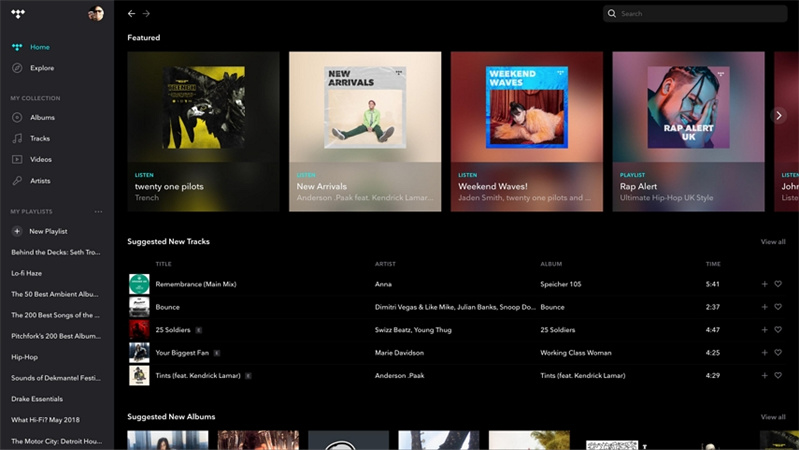
Part 1: Tidal Music Service Review
You can access Tidal using its mobile or web app. If you have an Apple device, like an iPhone or MacBook, you can get it from the App Store. Android users can download it from Google Play. For Windows computers, you can find it in the Microsoft Store.
Tidal works with many devices, including popular wireless speakers, smartphones, smart TVs, streaming devices, and smartwatches. Mercedes-Benz owners can also stream Tidal through the Mercedes me Portal using Bluetooth or the Mercedes me Adapter (for models built after 2002 without connected functionality).Let' checkout whats more to expect form our Tidal classical music review.

1. Features of Tidal Music
Tidal stands out for its impressive features. The main attraction is its lossless audio and hi-res Master tracks, currently exclusive to HiFi Plus subscribers but soon to be available in a new Tidal subscription. Alongside, there's 360 Reality Audio and Dolby Atmos integration.
Tidal boasts the largest hi-res catalog. While not all tracks are Master recordings, HiFi subscribers still enjoy CD-quality sound at 1,411kbps. All paid Tidal subscriptions come with CD-quality audio.
Tidal offers useful but often overlooked features. Exclusive Mode optimizes your device's DAC for better sound. Tidal Connect allows instant access on wireless speakers for high-quality playback via Bluetooth, AirPlay, or Wi-Fi.
You can download Tidal tracks and videos for offline listening, in any streaming quality. The platform also offers a wealth of exclusive content like concerts, curated mixes, podcasts, and shows. While it lacks direct transfer from other services, third-party apps like Soundiiz can help.
2. Sound Quality
The Tidal music app offers top-notch sound quality across all devices. Mobile users can stream over cellular data or Wi-Fi at different speeds: Normal (96kbps) and High (320kbps) using AAC, while HiFi (1,411kbps) delivers CD-quality audio.
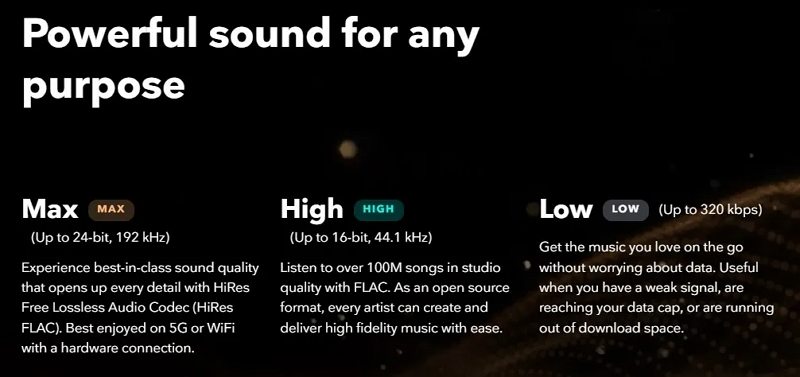
For the ultimate experience, try Tidal's Master quality (2,304 - 9,216kbps). It captures every detail of a recording in FLAC tracks, allowing you to hear nuances like never before, such as the subtle cowbell in Blue Oyster Cult's "(Don't Fear) The Reaper" or the faint breathing in Pink Floyd's "Wish You Were Here."
Tidal automatically adjusts to HiFi for non-hi-res tracks to maintain the highest quality. To fully enjoy Tidal's lossless audio, high-quality headphones are recommended.
When listening wirelessly via Bluetooth, investing in the best wireless earbuds or headphones ensures optimal audio quality. Ensure your playback device is set to output the highest resolution.
3. Pricing plan
In this part of the review of Tidal musi we will talk about the pricing plan. Up until April 10, 2024, Tidal offers various subscription plans:
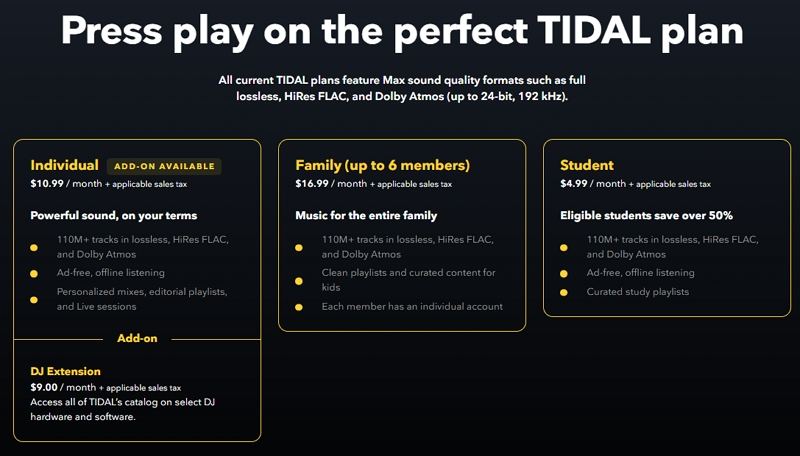
Individual Plans:
- Tidal HiFi: $10.99 / £10.99 / AU$12.99
- Tidal HiFi Plus: $19.99 / £19.99 / AU$23.99
Family Plans (up to 6 accounts):
- Tidal HiFi: $16.99 / £16.99 / AU$19.99
- Tidal HiFi Plus: $29.99 / £29.99 / AU$35.99
Student Plans:
- Tidal HiFi: $4.99 / £4.99 / AU$5.99
- Tidal HiFi Plus: $9.99 / £9.99 / AU$11.99
To align with competitors, Tidal will merge its HiFi and HiFi Plus plans into a single ad-free individual plan called Tidal, priced at $10.99 / £10.99 / AU$12.99 per month from April 10. This plan grants access to the full hi-res audio library, Dolby Atmos, and Sony 360 Reality Audio.
Family plans start at $16.99 per month, allowing up to 6 additional accounts, while students receive a discounted rate of $4.99 per month.
Tidal doesn't currently offer an annual plan but provides a 30-day free trial upon sign-up, which can be canceled before the trial period ends.
4. Should You Spend Money on Tidal?
Based on its features and sound quality, Tidal is a solid choice for music streaming, especially for audiophiles and those who prioritize high-fidelity audio. Its extensive catalog of hi-res and Master tracks, along with support for immersive audio formats like Dolby Atmos and 360 Reality Audio, offers an exceptional listening experience. However, Tidal faces stiff competition from other streaming services, particularly in terms of pricing and platform compatibility. Overall, Tidal is recommended for those who value premium sound quality and are willing to invest in a subscription.
Part 2: How to Listen to Tidal Music without Subscription
Want to listen to tidal music offline? Tidal officially provides offline download service for its premium subscribers on mobile devices only. Nevertheless, the downloaded music is accessible only through the Tidal app and you can't transfer the files to other devices or platforms because of DRM protection.
HitPaw Univd (HitPaw Video Converter) is a desktop program that empowers users to download Tidal music to computer in different formats. The downloaded songs are DRM-free and thus can be transferred to any player for offline listening.
Powerful Tidal Music Converter Fetaure in HitPaw Univd
- Download Tidal music to MP3, WAV, M4A or FLAC
- Download songs, playlists, albums or artist from Tidal via URL link
- Preserve ID3 tags after downloading
- Keep the downloaded songs forever, even after the Tidal subscription expiration
- Listen to Tidal music offline on any device
- Works on both Windows and Mac systems
Steps to Download Tidal to MP3 in HitPaw Univd
Step 1.Launch HitPaw Univd after installation, and navigate to the Music tab to select the TIDAL Music Converter feature.

Step 2.Open your web browser and go to the TIDAL website. Sign in to your account and navigate to the desired track, playlist, album, or artist. Copy the link from the address bar.

Step 3.Paste the copied Tidal link into the search box within HitPaw Tidal Music Converter and click the Analysis button.

Step 4.After analysis, all tracks within the album or playlist will be listed. HitPaw TIDAL Music Converter offers four output formats: MP3, FLAC, M4A, and WAV. MP3 and M4A support multiple bitrates, while FLAC and WAV are lossless formats. Choose the desired format and bitrate according to your preference.

Step 5.Click the Convert All button to initiate the conversion process. Once completed, you can enjoy your downloaded TIDAL music offline without any restrictions or limitations.

Final Words
Hope you got complete idea about the platform from our reviews of tidal music service. But to save the favourite songs form the platform, HitPaw Univdis the top choice. It provides a convenient and efficient solution for downloading TIDAL music, allowing users to enjoy their favourite tracks offline without limitations.






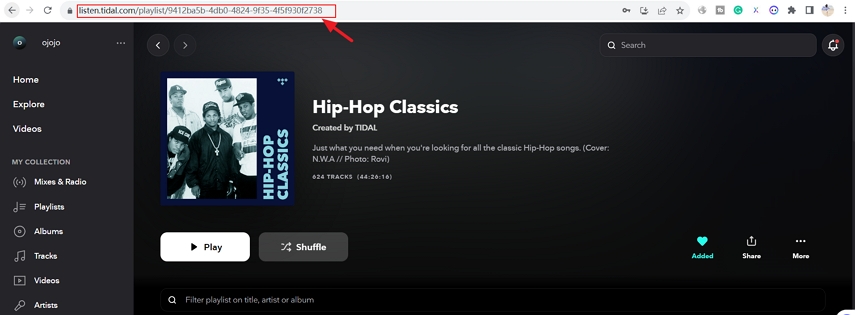

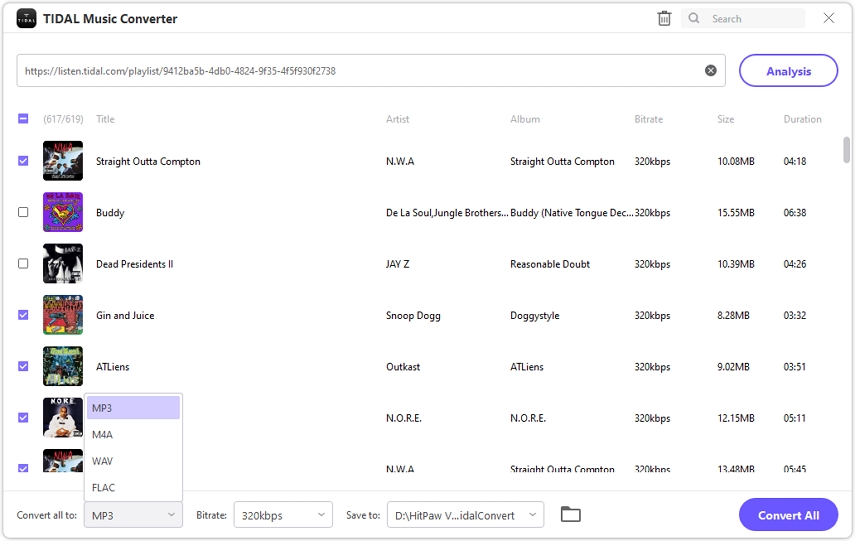


 HitPaw Edimakor
HitPaw Edimakor HitPaw VikPea (Video Enhancer)
HitPaw VikPea (Video Enhancer)
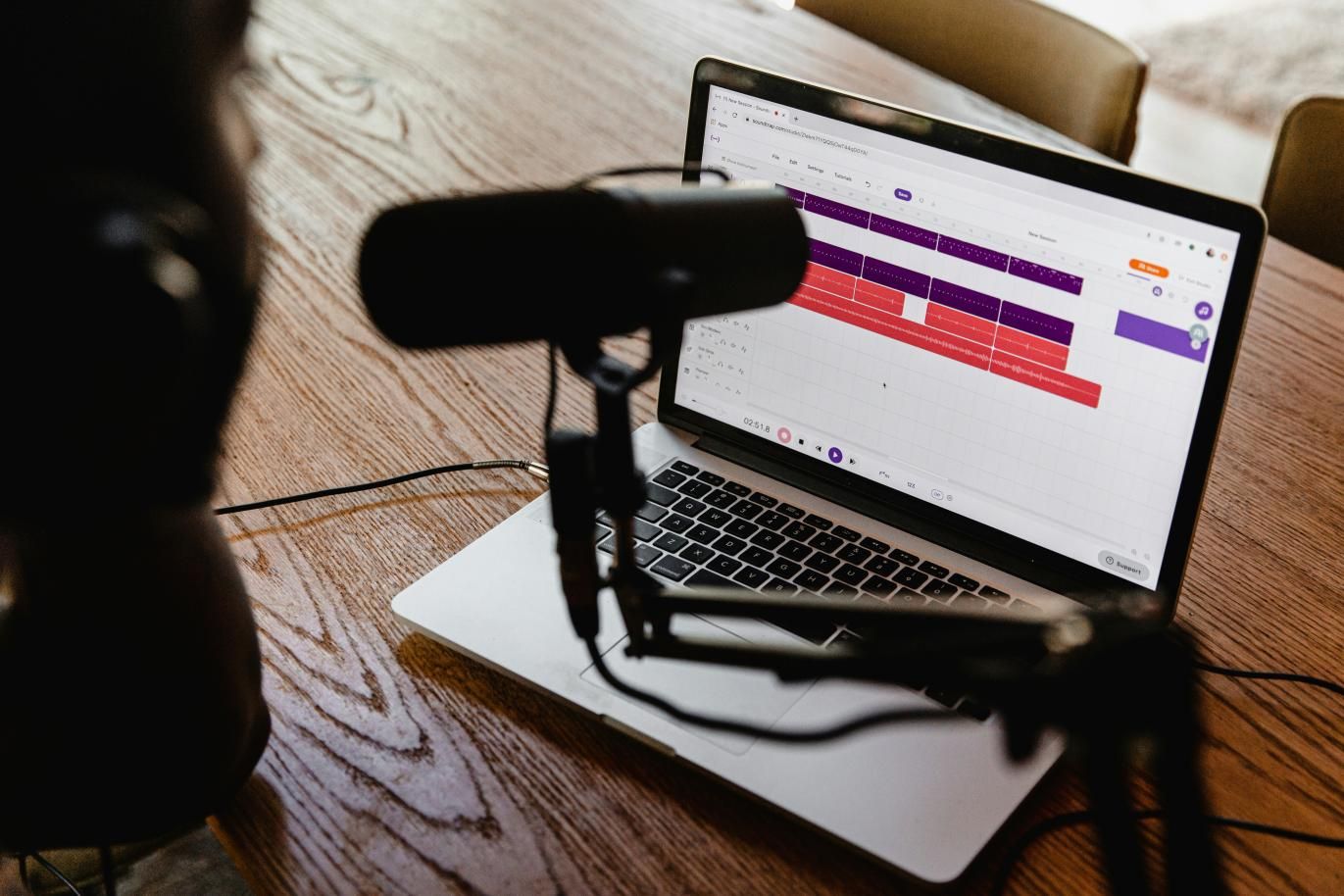


Share this article:
Select the product rating:
Joshua Hill
Editor-in-Chief
I have been working as a freelancer for more than five years. It always impresses me when I find new things and the latest knowledge. I think life is boundless but I know no bounds.
View all ArticlesLeave a Comment
Create your review for HitPaw articles