7 Simple Ways to Convert Tidal Music for Mac in 2025
Tidal music conversion has never been easier on Mac and Windows platforms. There are many tools which make the process of downloading and converting tracks available from Tidal online for offline use or to be transferred to some other device easy and hassle-free. All this for free in a guide detailing seven straightforward ways to convert Tidal music in 2024. Maybe you want a great quality of sound, or maybe you simply need a quick solution-all these tools are versatile and easy enough for the job at hand. Let's get started with the best options for your tidal music converter for mac needs.
Part 1: The Best HitPaw Tidal Music Converter For Mac/Win
When it comes to the best conversion of Tidal music, HitPaw Tidal Music Converter stands out as not only a tool that works on Mac, but also tidal music converter for windows. So hit this software, convert Tidal streams into MP3, FLAC, and many more to enjoy them on hundreds of devices. HitPaw Univd (HitPaw Video Converter) is a perfect conversion tool for newbies and pros alike, with a user-friendly interface and high speed. Its feature set is really broad: it supports batch conversion, preserves excellent audio quality, and makes conversion easier than ever. It allows saving Tidal music offline to listen or creates your collection of tracks.
Key Features of HitPaw Tidal Music Converter
- High-Quality Output: Preserves the original audio quality of Tidal streams, ensuring a superior listening experience.
- Fast Conversion: Offers high-speed processing to convert Tidal music quickly without compromising quality.
- Easy-to-Use Interface: Features a user-friendly design that simplifies the conversion process, making it accessible for users of all experience levels.
HitPaw Tidal Music Converter Free to Download
Simple Guide to use HitPaw Tidal Music Converter
Step 1: After installation, open HitPaw Univd and navigate to the Toolbox to find and select the TIDAL Converter feature.

Step 2: Log in to the TIDAL website, locate the track, album, or playlist you want, and copy the URL from the address bar.

Step 3: Paste the copied link into the HitPaw search field and click the "Analyze" button to extract the data.

Step 4: After the analysis, preview the track list, uncheck any songs you don’t want to convert, search for specific tracks, or remove them from the list.

Step 5: Select your desired output format (MP3, FLAC, M4A, or WAV). Adjust the quality settings with options for lossless conversion or different bitrates.

Step 6: Press "Convert All" to start the conversion process. Once finished, you’ll have access to your converted TIDAL music offline.

Watch this Video Gudie to Learn More
Part 2: Top 6 Tidal Music Converters For Mac
If you would like to download Tidal music for listening offline or for playing them from other computers, then there exist a few of both Windows, as well as Mac methods. Here are six powerful tools along with methods to satisfy your requirement to convert your Tidal music as per your liking.
1. Audacity (Mac & Windows)

Audacity is a very popular free, open-source audio editor. You cannot use it to stream Tidal audio in real time, but you can use it to record the output audio from the desktop app of Tidal converter online while playing it back. Your recording can be in formats like MP3, WAV, or FLAC. The only major drawback is that recording quality might be affected by whatever system performance and real-time necessity may entail about playing music. Audacity is a multi-functional and perfect tool for users who seek no-cost solutions with a bit of manual work.
2. TunePat Tidal Converter (Mac & Windows)

TunePat Tidal Converter is an exclusive Tidal converter for multiple formats such as MP3, AAC, FLAC, and WAV. It features a user-friendly interface in conjunction with very fast conversion speeds and the quality of the original music is retained. The software allows it to achieve direct access and convert tracks from Tidal without needing to capture them in real time. It is also able to work at batch conversion levels meaning it can work efficiently when dealing with large playlists. Therefore, TunePat offers an easy way for users to save Tidal music in advance for offline use in a variety of formats.
3. Sidify Tidal Music Converter (Mac & Windows)
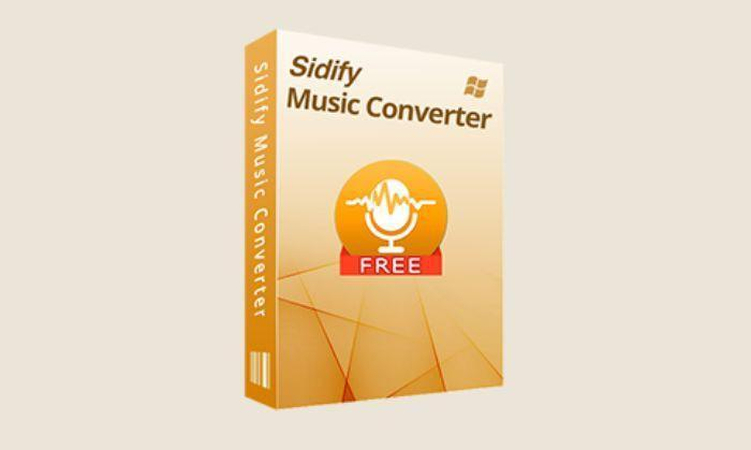
Sidify Tidal Music Converter is an application that converts tracks on Tidal to formats like MP3, AAC, FLAC, and WAV. It converts music at a high speed at the original quality level. Since Sidify has a seamless integration with the Tidal desktop app, you can listen to whatever you want to convert directly, without requiring any extra recording steps. It supports batch processing that is quite helpful when working with large music libraries. Sidify allows customization of output settings, which gives users who have to commit to dedicated conversion of Tidal music an ample supply of options in this area.
4. AudFree Tidal Music Converter (Mac & Windows)
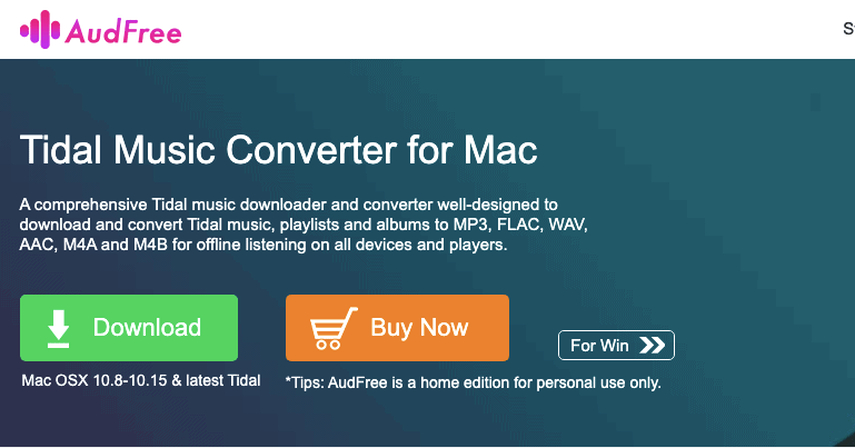
AudFree Tidal Music Converter for mac comes with a powerful feature set to convert Tidal music into any popular format like MP3, AAC, FLAC, and WAV. It has great quality conversion capabilities and it processes multiple tracks at a time that makes the conversion process of multiple tracks easier and faster. The OnlineVideo Converter is very well compatible with the Tidal app for extracting music without recording. AudFree also allows the user a choice regarding output settings so that the audio quality and style would be formatted according to the personal choice of the user.
5. OnlineVideoConverter (Online)

OnlineVideoConverter is a free web conversion tool that converts Tidal music simply by pasting track or playlist URLs into it. It's basically meant for converting video, but it also supports audio files. So it is quite handy if you need to convert the files of some stuff in any quality, but at any time you don't have access to the Internet. Suitable for use by those who want a quick solution to their on-the-go needs, though they may not mind the fact that the output format and quality may have limitations.
6. TuneFab Tidal Music Converter (for Mac & Windows)
TuneFab Tidal Music Converter for mac is another good choice for converting files into different formats, ranging from MP3, M4A, FLAC, and WAV. It promises quality output and a clean interface which makes easy processing for the conversion of Tidal tracks. TuneFab: It allows for batch conversion, supports Tidal desktop, and, therefore, processes large playlists efficiently; it offers customization choices so you're always able to get the preferred output audio quality and file format.
Part 3: Are Free Tidal Music Converters Worth It?
When you go about converting Tidal music, you get a choice between free and paid ones. Each has its downsides as well as advantages. Here is what you should expect from free Tidal music converters compared to the paid ones like HitPaw.
Pros
- Cost: The first and most apparent advantage is that they are free. So, for users who may want to convert only a few tracks without actually making any financial commitment, this would be an attractive option for them.
- Accessibility: Many free converters can be downloaded from the Internet or even run directly from the browser without registration or subscription.
Cons
- Audio Quality Limitation: The audio quality free converters do not perform as well. Most rarely support high-resolution audio formats, and that's where the fidelity of sound is sometimes lost when compared to paid tools.
- Feature Limitation: Usually, there are fewer features in these converters. Some users might miss out on some of the more advanced options offered in batch conversion, metadata editing, or a custom output setting.
- Add Ad and Watermark: Sometimes, free converters add ads and watermark on their output files, which reduces the listening quality a bit.
- Security Risks: Some free converters will not be so good on security. They may have malware or threat to your data since they do not carry proper measures of security.
Paid Option
- High-Quality Conversion: The paid converters such as HitPaw have higher audio quality. It supports high-resolution files including FLAC and MP3 in various bitrates as well, which provides better sound listening.
- Comprehensive Features: The paid versions come with many features. Some of the paid tools really include batch conversion, advanced output settings, and can make changes to the metadata. All these can make a big difference in the usability and flexibility of the conversion process.
- Customer Support: For a fee, the user will automatically be entitled to technical support, which is very important in case things go wrong, or if you need assistance using the application.
- No Ads/No Watermarks: Paid converters usually do not have any ad-intrusions and watermarks on the output files, hence clean output files as well as professional.
Frequently Asked Questions (FAQs)
Q1. Can I convert Tidal music free to MP3?
A1. Yes. You can use several online tools or software. Available free converters, possibly of bad quality and features, will possibly throw ads/watermarks on output files.
Q2. Does Tidal Music Converter affect the sound quality of the Tidal music?
A2. No, Tidal Music Converter maintains good sound quality while converting Tidal music. It allows for supporting multiple high-resolution formats and provides yet another option to make sure audio sound quality gets preserved.
Q3. What file format does HitPaw offer for the conversion of Tidal Music?
A3. HitPaw supports converting Tidal Music to a very large range of file formats, from MP3, FLAC, WAV, to AAC. So, users are able to select the format in which they want their source music files.
Q4. Are the online Tidal music converters accessible without downloading any software?
A4. Indeed, there are browser online Tidal music converter for mac where you can convert music directly in the browser, without having to download any software. However, they may come with even more limitations than offline software and pose a security risk.
Conclusion on Tidal Music Converter for Mac
If the user converts Tidal music, he can actually listen to his favorite tracks offline, besides being in various formats, making flexibility and accessibility very reasonable and practical. HitPaw Tidal Music Converter stood out for Mac users as the best due to superior performance and comprehensive features that allowed high-quality audio conversions, supported multiple formats like MP3, FLAC, and AAC, and, above all, were always user friendly. HitPaw is user-friendly for any platform: either Mac, Windows, or an online solution. It offers strong functionality and reliable customer support.






 HitPaw Univd
HitPaw Univd 


Share this article:
Select the product rating:
Joshua Hill
Editor-in-Chief
I have been working as a freelancer for more than five years. It always impresses me when I find new things and the latest knowledge. I think life is boundless but I know no bounds.
View all ArticlesLeave a Comment
Create your review for HitPaw articles