Detailed Guide on How to Create a Playlist on SoundCloud
For artists and music fans, an ideal playlists on SoundCloud is essential to begin their day. As per the latest reports, mood and genre-based playlists are in trend. Therefore, for up-and-coming artist, it is also necessary to know how to create a playlist on SoundCloud and get the attention of possible listeners. By creating a playlist of songs, users can elevate their odds of getting recognized and becoming popular on the platform. Tons of artists became popular overnight on the platform after they began creating playlists.
But how do I create a playlist on SoundCloud? Well, creating a playlist on SoundCloud is not a hard thing to do. Most users just start adding songs to their playlists instantly. This article will help you know how to create playlist on SoundCloud on desktop and app easily. Keep reading to know more.
Part 1. How to Create a Playlist on SoundCloud From Official Website?
Can you create a playlist on SoundCloud from official website. Of course! You can! Creating a playlist on the web browser form the official website is a child's play. All you need to do is follow the below steps to know how do you create a playlist on SoundCloud.
- Step 1:Go to official website of SoundCloud and log in to your account.
- Step 2:If you do not have an account on SoundCloud, you need to create one.
- Step 3:Once logged in, open a song that you wish to add to your playlist.
Step 4:On the track page, users will see the Add to playlist option below the equalizer and Write a comment box.

- Step 5:Click the Add to playlist button to create playlist on SoundCloud and add the track to your playlist.
- Step 6:This will open a small window with two options: Add to playlist and Create a playlist.
- Step 7:Click the Create a playlist option to create new playlist on SoundCloud and add the present track to it.
Step 8:Tweak your playlist settings by adding the Playlist title and specifying whether it will be a Private or Public playlist. Public playlist indicates that once created, it will be visible publicly and shown on your profile stream. Private playlists are only visible by you. Users can also add more songs from Looking for more tracks? Add some from your likes section at the bottom.

- Step 9:Once done, click Save button and your playlist will be created.
Part 2. How to Make a Playlist on SoundCloud From the SoundCloud App?
Can you create playlists on SoundCloud on the app? Yes, you can. The interesting thing is that users need to follow the same steps irrespective of Android or iOS device. Follow the below steps to create a playlist on SoundCloud from app.
- Step 1:Launch the app on your phone and search for a song.
- Step 2:Once you find the song, play it. The playback of the song can be displayed on the screen at the bottom.
Step 3:Click it to open the song in a full-screen player.

Step 4:Now, click the three dots icon on the screen at the bottom right corner. A new options menu will be shown. Select the Add to Playlist option.

Step 5:Now choose an already created playlist or click the + icon to create or add a new playlist.

Step 6:Next, add a name and then click Done.

- Step 7:On the Android app for SoundCloud, you can also check the Private box and then click Done to make this playlist private.
- Step 8:The created playlist is by default set to Private while on iPhone, but you can change it to Public later.
Part 3. FAQs about Creating a Playlist on SoundCloud
Q1. Where Are My SoundCloud Playlists?
A1. You can see their playlists that you have created or liked on Collections page from the playlist tab.
Q2. How to Make a SoundCloud Playlist Public?
A2. You can change your playlist settings by specifying whether it will be a Private or Public playlist in the Create a playlist section while creating. Public playlist indicates that once created, it will be visible publicly and shown on your profile stream. Private playlists are only visible by you.
Q3. How to Remove and Rearrange Tracks on a SoundCloud Playlist?
A3. You need to go to the playlist page on the app and click the 3 horizontal dots to the right of the song name. Now, click Remove from Playlist on the screen at the bottom of the menu to remove the song from playlist. To reorder the song, just long press it and drag to the desired position.
Q4. How to add Copyright Info to a SoundCloud Playlist?
A4. If you wish to use copyrighted music in your uploads, you will require proper licensing from the copyright owner.
Bonus Tip: How to Download SoundCloud Playlist to MP3 in Batch
How to download SoundCloud playlist to MP3 in batch for offline playback. HitPaw Univd (HitPaw Video Converter) is the best SoundCloud music downloader that uses batch mode to download songs, playlist, and album in bulk, thereby saving time. It allows you to download entire playlists from SoundCloud in high-quality MP3to enjoy music on the go at super fast speed.
- Download unlimited SoundCloud songs to MP3
- Download unlimited SoundCloud playlists in bulk
- Convert downloaded audio to FLAC, AAC, WMA, M4A, etc.
- Save SoundCloud tracks MP3 320KBPS with No-ads
- Support 120X faster speed and ensure safe downloads
Step 1:Visit SoundCloud and copy the SoundCloud playlist you want to download.

Step 2:Download, install, and launch HitPaw on your computer. Next go to the Download section and select Download Playlist feature.

Step 3:Paste the playlist that need to download to the download list. Select the tracks that they wish to download in the playlist, and choose the file type, format, quality, and subtitle for all tracks in the queue.

Step 4:Click the Download option to begin downloading the selected tracks in the playlist. The downloaded tracks can be seen in the Downloaded tab

Conclusion
In a nutshell, we just had a look at everything you need to know about how to create a playlist on SoundCloud. We also had a look at HitPaw Univd that easily and efficiently downloads songs playlist, and album with batch mode and 120X faster speed, thereby saving time.

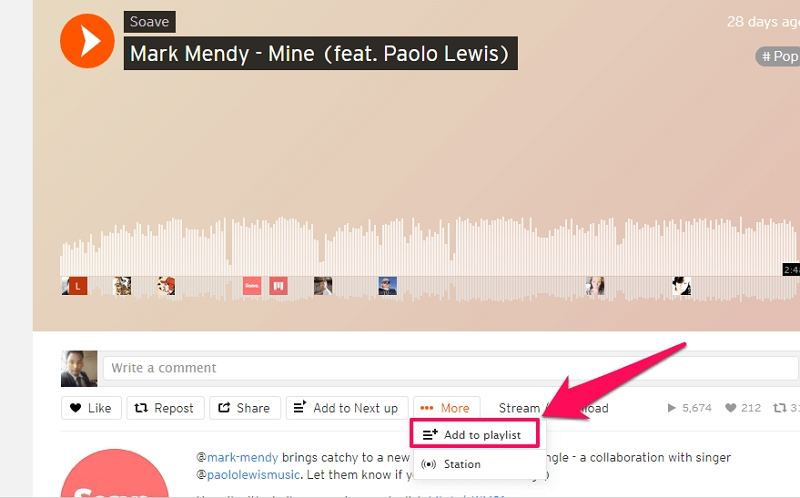
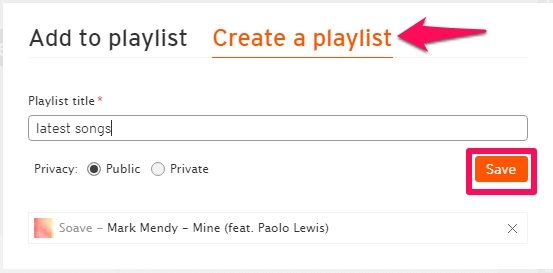
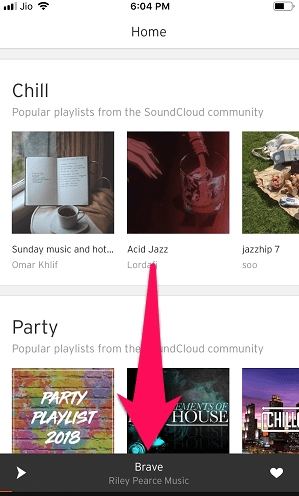
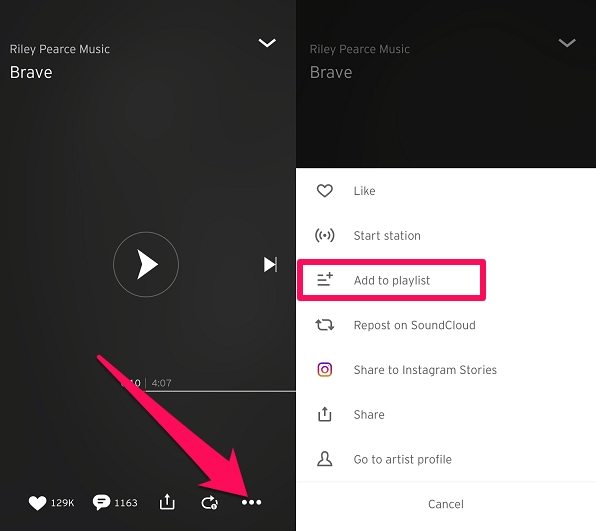
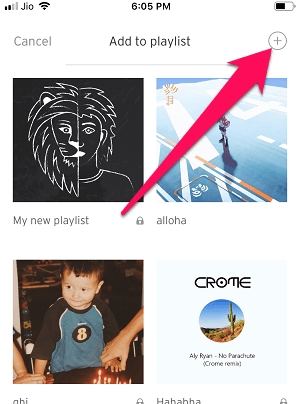
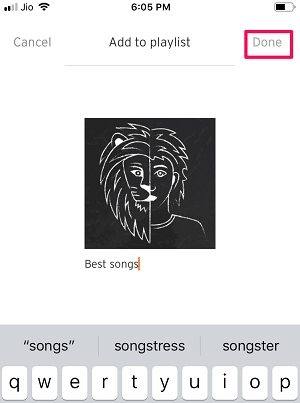




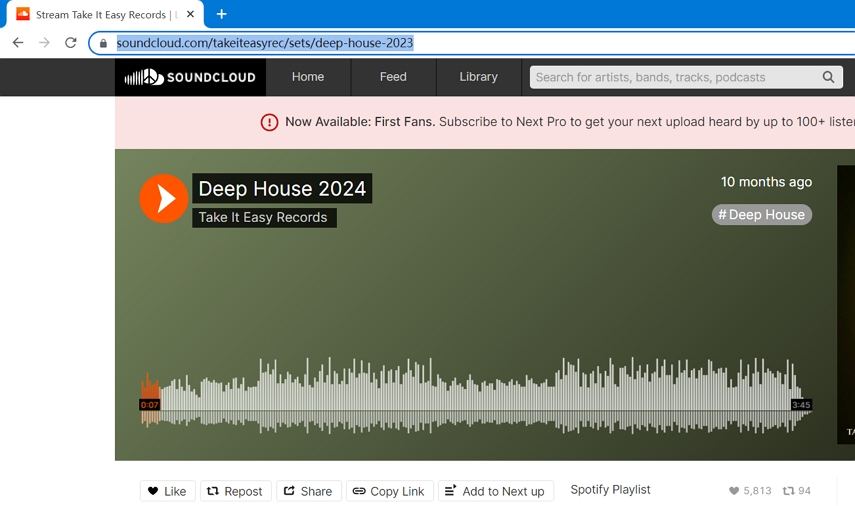

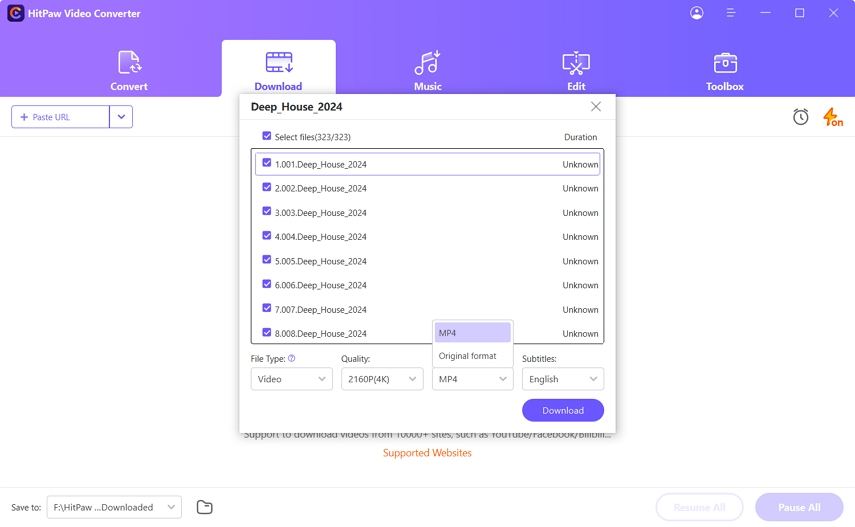
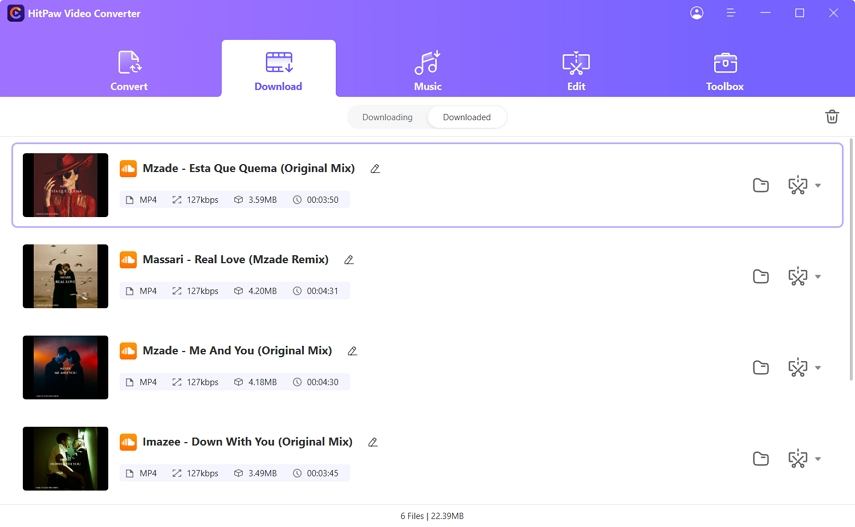

 HitPaw Edimakor
HitPaw Edimakor HitPaw VikPea (Video Enhancer)
HitPaw VikPea (Video Enhancer)



Share this article:
Select the product rating:
Joshua Hill
Editor-in-Chief
I have been working as a freelancer for more than five years. It always impresses me when I find new things and the latest knowledge. I think life is boundless but I know no bounds.
View all ArticlesLeave a Comment
Create your review for HitPaw articles