How to Download Flickr Video in 6 Ways
Flickr, a popular photo-sharing platform, also allows users to upload and share videos. But what if you want to save a captivating Flickr video for offline viewing or personal use? This comprehensive guide explores five effective methods to download Flickr videos in 2024, catering to both PC users and those who prefer online solutions.
Part 1: Best Downloader to Download Flickr Video
Before diving into various methods, let's introduce HitPaw Univd (HitPaw Video Converter), a powerful and user-friendly software that excels at downloading videos from various platforms, including Flickr. You can take a closer look at HitPaw Univd in the video below.
Features:
- Supports a wide variety of websites: HitPaw Univd can download videos from YouTube, Vimeo, Dailymotion, and many other popular video websites.
- Fast download speeds: HitPaw Univd can download videos at high speeds, so you won't have to wait long to start watching your favorite badminton matches.
- High-quality downloads: HitPaw Univd allows you to download videos in a variety of resolutions, including HD and 4K.
- Easy to use: HitPaw Univd has a simple and intuitive interface that makes it easy to download videos, even for beginners.
- Batch download: HitPaw Univd allows you to download multiple videos at once, which can save you time.
- Convert videos to other formats: HitPaw Univd can also convert videos to other formats, such as MP4, MP3, and AVI.
How to Use HitPaw Univd to Download Flickr Video?
HitPaw Univd makes downloading Flickr videos a breeze. Here's a step-by-step guide:
Step 1:Visit the HitPaw website and download the HitPaw Univd software.

Step 2:Launch the application and open HitPaw Univd and click on the "Downloader" tab.

Step 3:Copy the URL of the flickr video that you want to download.

Step 4:Paste the URL into the HitPaw Univd window.

Step 5:Select the quality of the video that you want to download.

Step 6:Click the "Download" button.

Your Flickr video will be downloaded to your computer.
Tip: Explore HitPaw's advanced features to customize video settings further, such as bitrate, frame rate, and audio codec.
Part 2: Three Flickr Video Downloaders for PC
While HitPaw Univd stands out with its comprehensive features and user-friendliness, you can explore alternative PC software for downloading Flickr videos. Here are three popular options:
1. Movavi Video Converter
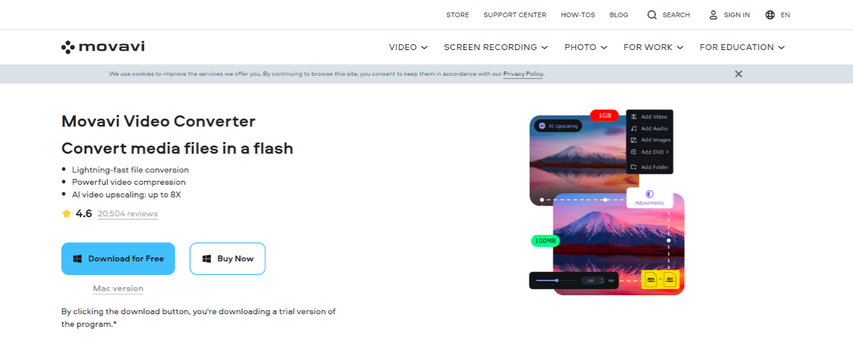
Movavi Video Converter is a versatile software that allows downloading videos from various platforms, including Flickr. It offers a user-friendly interface and supports a wide range of output formats.
Pros
- User-friendly interface
- Supports multiple video formats
Cons
- Free version limits download quality and features
- Occasional slow download speeds reported by some users
2. Wondershare UniConverter
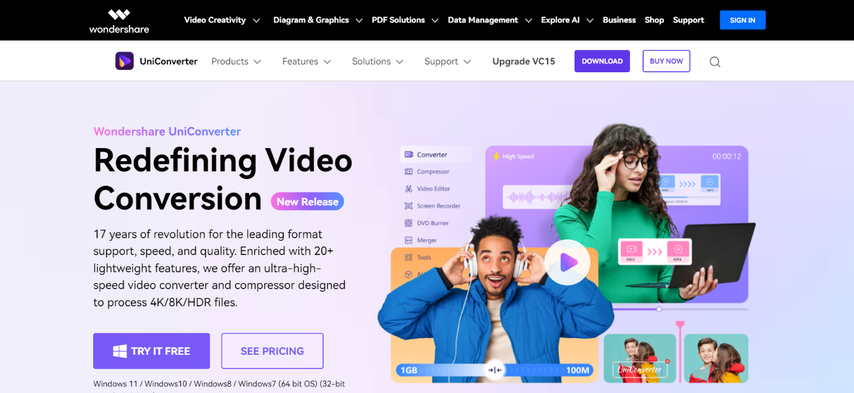
Wondershare UniConverter is another popular video converter that boasts video downloading capabilities. It offers a comprehensive set of features, including video editing and format conversion.
Pros
- Comprehensive video editing and conversion features
- Supports a wide range of platforms for downloads
Cons
- Free version comes with limited features and watermarks on downloaded videos
- Paid version can be expensive for occasional users
3. 4Videosoft Video Converter Ultimate
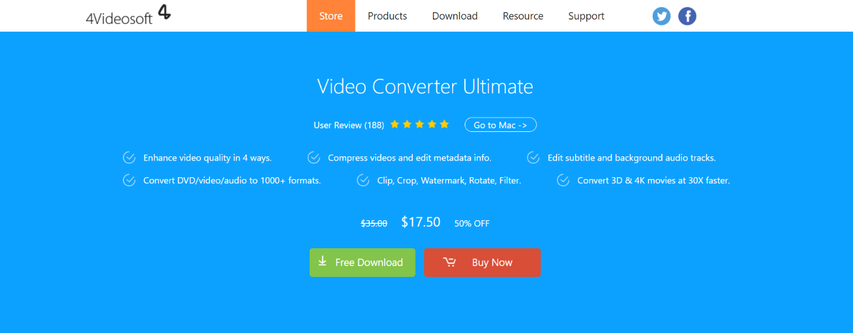
4Videosoft Video Converter Ultimate caters to users seeking a feature-rich video converter with built-in downloading functionalities. It offers advanced video editing tools and supports high-resolution downloads.
Pros
- Extensive video editing tools
- Supports high-resolution downloads
Cons
- User Interface can be slightly complex for beginners
- Limited free trial
- Potentially higher cost
- Potential for bundle software
Part 3: Three Online Flickr Video Downloaders
For those who prefer web-based solutions, here are three online tools that can help you download Flickr videos:
1. Zamzar
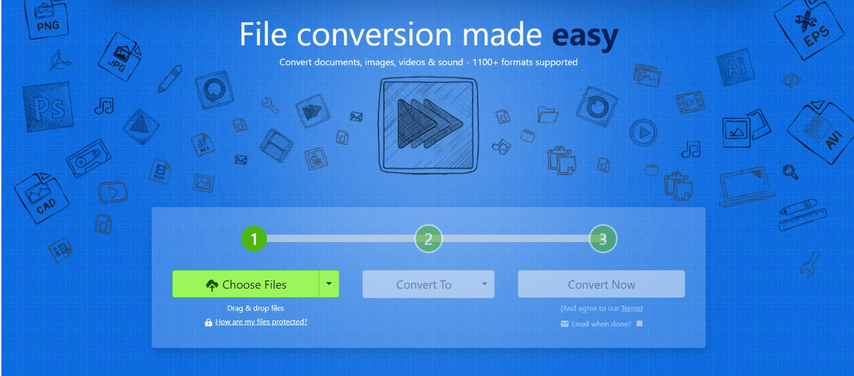
Zamzar is a popular online conversion tool that also allows downloading videos from various websites, including Flickr. It offers a straightforward interface and supports an impressive range of output formats.
Pros
- User-friendly interface
- Supports a wide variety of output formats
Cons
- Free version has limitations on file size and conversion count
- Download speeds can be slower compared to dedicated software
2. FileZigZag
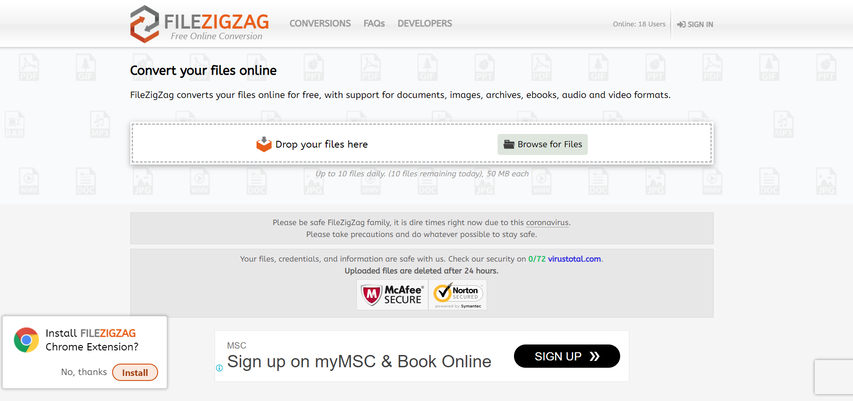
FileZigZag is another online conversion service that allows downloading videos from various sources, including Flickr. It offers a simple interface and supports a decent selection of output formats.
Pros
- Simple interface
- Supports several output formats
Cons
- Download speeds can be slow, especially for large video files
- Limited features compared to online downloaders
3. CloudConvert
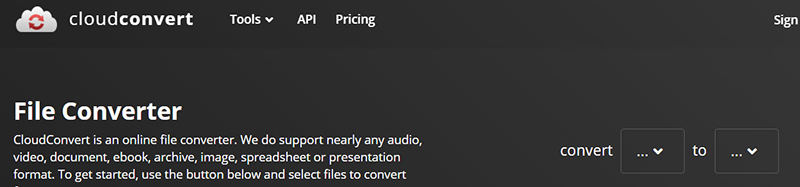
CloudConvert is a versatile online conversion tool with video downloading capabilities. It boasts a user-friendly interface and supports a wide range of output formats, including audio extraction.
Pros
- User-friendly interface
- Supports various output formats, including audio extraction
Cons
- Free plan has limitations on file size and conversion count
- Download speeds can be variable depending on server load
FAQs
Q1. Is it legal to download videos from Flickr?
A1. The legality of downloading Flickr videos depends on the video's copyright status. It's generally safe to download videos with clear permissions for download or those labeled with a Creative Commons license allowing non-commercial use. However, it's always recommended to check the video's copyright information before downloading to avoid any legal issues.
Q2. Which method is best for downloading Flickr videos?
A2. The best method depends on your preferences and needs. HitPaw Univd offers a comprehensive solution with user-friendly features, batch downloading, and high-quality output. For occasional downloads, online tools like Zamzar or CloudConvert can be convenient, but be mindful of potential limitations and slower speeds.
Conclusion
Downloading Flickr videos can be a great way to save your favorite content for offline viewing or personal projects. This guide has explored five effective methods, including user-friendly software like HitPaw Univd and convenient online tools. Remember to check copyright information before downloading and choose the method that best suits your requirements. So, fire up your preferred method and start saving those captivating Flickr videos!









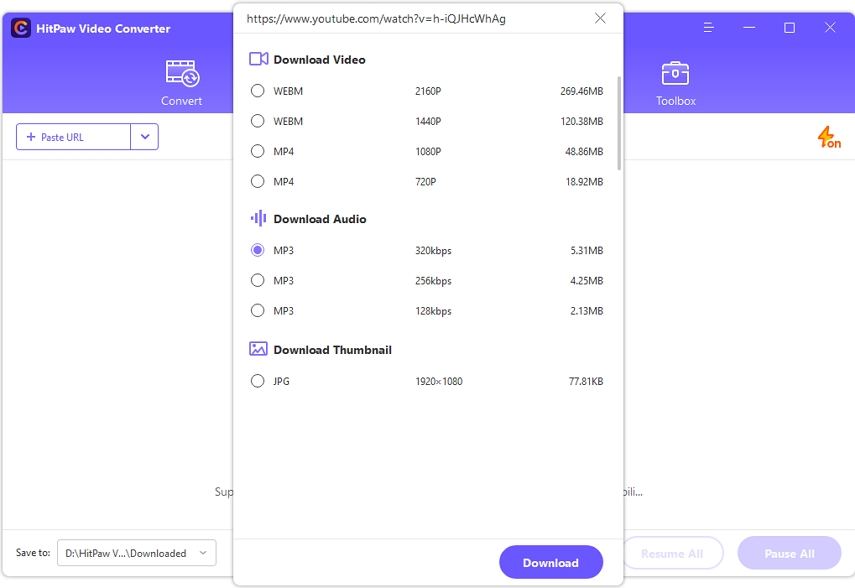

 HitPaw Edimakor
HitPaw Edimakor HitPaw VikPea (Video Enhancer)
HitPaw VikPea (Video Enhancer)
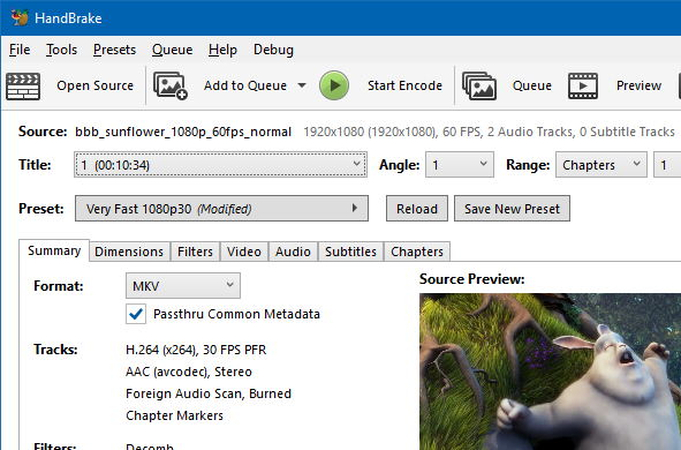


Share this article:
Select the product rating:
Joshua Hill
Editor-in-Chief
I have been working as a freelancer for more than five years. It always impresses me when I find new things and the latest knowledge. I think life is boundless but I know no bounds.
View all ArticlesLeave a Comment
Create your review for HitPaw articles