Capture Your Screen With Best Snagit Free Alternative
Screen capture is crucial and has numerous uses. Creating tutorials, reporting software bugs, and delivering presentations are some examples. Snagit is a well-established tool for capturing and recording screen images. However, its cost may be a deterrent for many individuals. Thankfully, there are plenty of free Snagit alternatives available. They lack a price tag yet offer robust features. This article will introduce you to six top free Snagit alternatives for 2024.
What is Snagit? Why Do Need to Find Snagit Free Alternative?
TechSmith developed Snagit, a tool for capturing and recording screen images. Strong features are what make it renowned. They facilitate the easy capture, annotation, and sharing of screen images and videos.
However, due to its high cost, not everyone can afford Snagit. For students, Snagit free alternatives offer the same functionalities without extra charges.
[Recommend] Best Snagit Free Alternative in 2024
HitPaw Univd (HitPaw Video Converter) is among the best free Snagit alternatives available. The primary use for it is video conversion. However, it also has a fantastic screen recording function. It works well and is straightforward to use.
Features of HitPaw Univd
- Superior Recording: Obtain a high-quality image of your screen.
- User-Friendly Interface: Designed with ease of use and simplicity in mind.
- Flexible Export Options: Save your recordings in various formats.
- Annotation Tools: Text, arrows, and shapes can all be added as recording annotations.
- No Watermark: Enjoy free screen capture without watermarks.
Watch the following video to learn more details:
Steps of Recording Screen in HitPaw Univd
1. Install and Download:The official website offers the HitPaw Univd for download. Next, install it on your computer.
2. Launch the Software:Open HitPaw Univd. Choose the 'Screen Recorder' option from the Toolbox.

3. Get the Recording Ready:Select the area to record. Either a single window or the entire screen can be chosen. Adjust the audio input and resolution settings as well.


4. Start Recording:Click the red button to start recording your screen. Make any necessary notes or highlights using the annotation tools.
5. Stop and Save:Click "x" button after you're done. You can preview and save your recording in your chosen format.

Other 5 Snagit Free Alternative You Can Try
Apart from the HitPaw Univd, several other free alternatives to Snagit are available. Compared to Snagit, they can be fantastic choices. These five are as follows:
Gemoo Snap
Features
- Rapid sharing and simple screen capture.
- Captures are stored in the cloud.
- Simple annotation editing tools.
- Support for both Mac and Windows platforms.

Pros
- Sharing is made simple via cloud storage.
- An easy-to-use UI.
- Compatibility across platforms.
- Swift recording and dissemination.
Cons
- Snagit has fewer editing options.
- Requires internet access to use cloud storage.
- Simple tools for annotations.
Greenshot
Features
- Record the entire window, region, or screen.
- Annotation editor included in.
- Export choices in multiple formats.
- Integrations with different providers (like Imgur and Dropbox).

Pros
- Quick and lightweight.
- Robust tools for annotating.
- Easily incorporates additional applications.
- Open-source and free.
Cons
- The interface needs to be more dated.
- Restricted ability to record videos.
- No cloud storage that happens automatically.
Lightshot
Features
- Screen capturing is quick and simple.
- Immediate sharing via the internet.
- A rudimentary editor for annotating text.
- A browser extension is accessible.

Pros
- Incredibly user-friendly.
- Quick options for sharing.
- Available as a browser extension.
- Easy to install and lightweight.
Cons
- Only available with simple annotation features.
- Not capturing any footage.
- Needs an internet connection to be shared.
ScreenRec
Features
- Record video and take screenshots.
- Sharing instantly via a private link.
- Free cloud storage.
- Screenshot annotation tools.
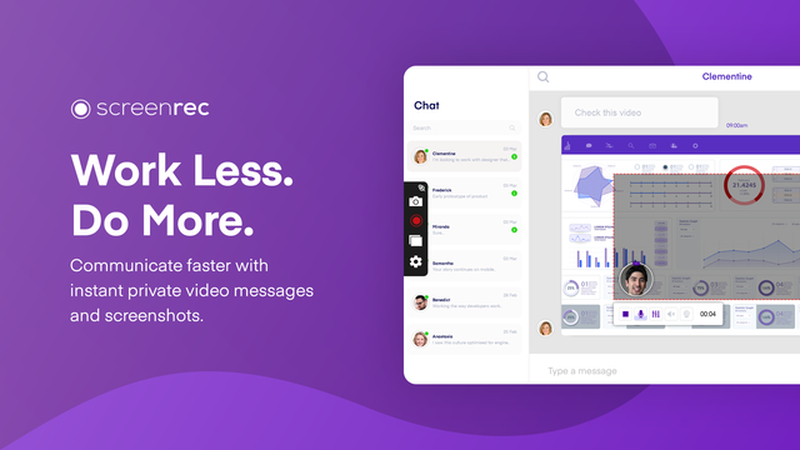
Pros
- Limitless free cloud storage.
- Simple sharing via safe connections.
- Captures movies and screenshots.
- No time restrictions or watermarks.
Cons
- Setting up an account is necessary to use cloud storage.
- Rudimentary editing tools.
- Cloud storage privacy issues.
SnapDraw
Features
- High-quality screenshots with sophisticated editing.
- Reflections and 3D transformations.
- Text, arrows, and shape annotations.
- Export in multiple file formats.
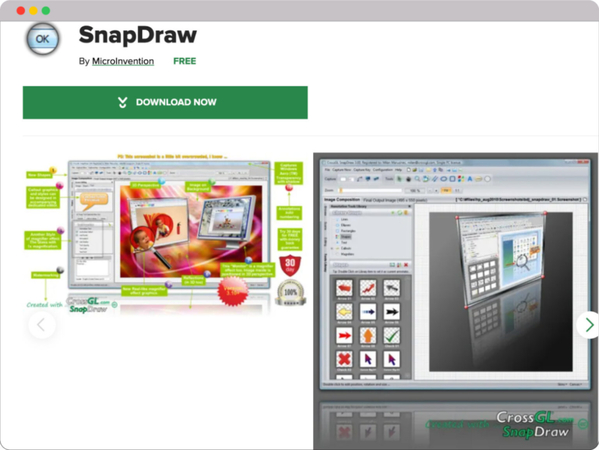
Pros
- Sophisticated effects and editing.
- Superior results.
- Distinct reflection and 3D features.
- Free to use and watermark-free.
Cons
- The learning curve is steeper.
- Beginners may find the interface to be challenging.
- No ability to record videos.
The Bottom Line
Snagit is a valuable program for recording and capturing screen images. Its cost, though, may deter some users. Thankfully, other free options offer the same functionality while helping avoid the expenses.
Among these, the HitPaw Univd is exceptional. It contains many features and is easy to use. This makes it an excellent option for anyone searching for a free Snagit alternative solution. Examples include Gemoo Snap, Greenshot, Lightshot, ScreenRec, and SnapDraw. They are packed with features. They address various needs and preferences. Examine these choices to determine which best suits your requirements. Then, start capturing screenshots.
Get HitPaw Univd today and enjoy the best free Snagit alternative!
FAQs
Q1. Is there a free Snagit alternative available?
A1. Yes, a few of them are free.
Q2. Do you need free screen capture features?
A2. Try using Lightshot, Greenshot, or HitPaw Univd.
Q3. Is it possible to capture videos using these free alternatives?
A3. Yes, ScreenRec and HitPaw Univd allow you to record videos. With these, you can capture screenshots as well.
Q4. Do the captures made with these free alternatives have watermarks?
A4. Most of these tools don't add watermarks to your captures. This ensures a high-quality final result. One such tool is the HitPaw Univd.







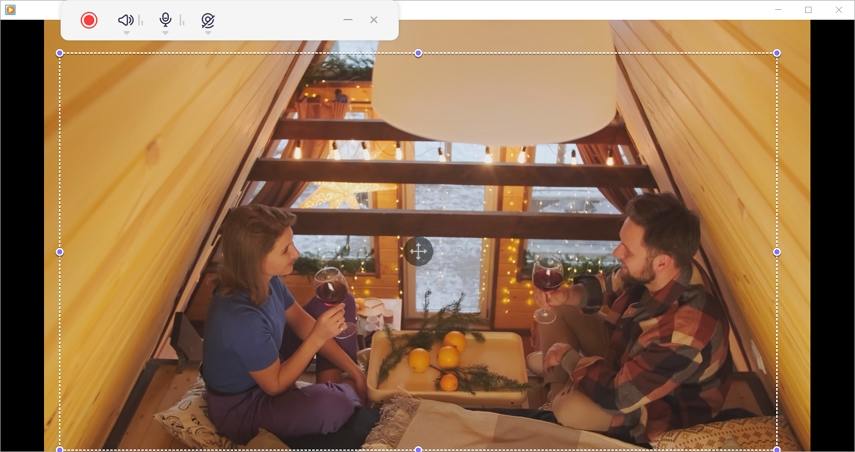
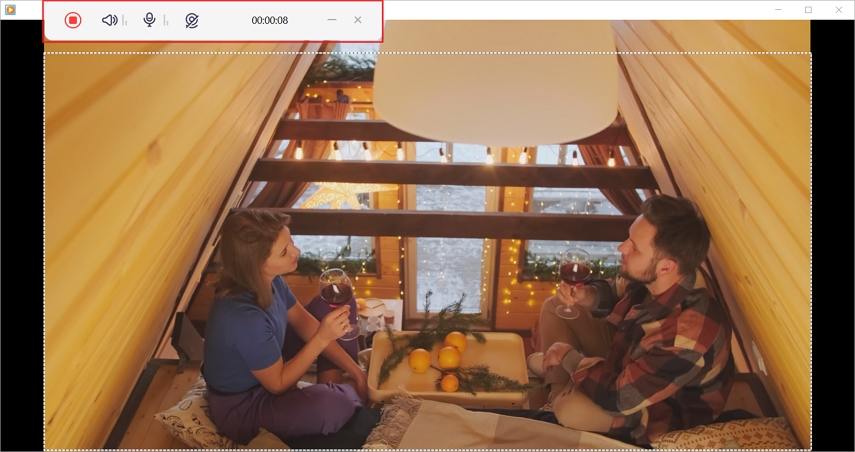

 HitPaw Edimakor
HitPaw Edimakor HitPaw VikPea (Video Enhancer)
HitPaw VikPea (Video Enhancer)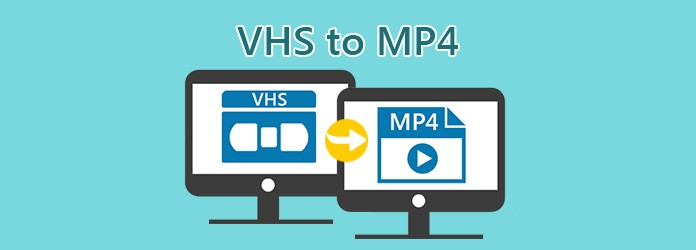



Share this article:
Select the product rating:
Joshua Hill
Editor-in-Chief
I have been working as a freelancer for more than five years. It always impresses me when I find new things and the latest knowledge. I think life is boundless but I know no bounds.
View all ArticlesLeave a Comment
Create your review for HitPaw articles