Explore 8 Best Music Streaming Services in 2025
In today's digital age, music streaming has become the go-to choice for music lovers worldwide. With numerous platforms offering a plethora of features, finding the ideal one can be overwhelming. Whether you prioritize mobile listening, live events, music videos, terrestrial radio, or personalized stations, there's a platform tailored to your needs among Spotify, Tidal, Amazon Music, Deezer, LiveOne, YouTube Music, iHeartRadio, orPandora. In this guide, we'll explore the top free online streaming music services, highlighting their unique offerings and benefits.
Part 1. Best Free Music Streaming Services to Listen to Free Music Online
There's a plethora of free streaming services that offer an array of features to suit every music lover's needs. Let's delve into the top contenders and uncover what makes them stand out.
1. Spotify - Best for Unlimited Skips

Spotify stands out for its extensive podcast catalog and the ability to skip tracks unlimitedly on the desktop app. With collaborative playlists, scrolling lyrics, and an AI-powered DJ, Spotify caters to desktop and laptop listeners seeking seamless music experiences.
Why We Picked It:
Spotify's free accounts boast an extensive podcast catalog and the unique ability to skip tracks without limitations, making it perfect for those with selective tastes.
Who It's For:
Ideal for individuals who crave control over their listening experience, Spotify's desktop app allows users to skip tracks at will, making it perfect for desktop and laptop listeners seeking instant gratification.
Pros:
- AI-powered DJ for personalized music recommendations
- Collaborative playlists and Group Session options for social listening experiences
- Optional desktop app for playing locally stored audio files
- Premium accounts offer early access to select albums and include Hulu with ads
- Scrolling lyrics available for all versions of the app
- Vast collection of podcasts
Cons:
- Still lacks hi-res audio
2. Tidal - Best for Music-Related Extras

Tidal sets the bar for streaming audio quality with its Hi-Fi tiers and offers exclusive content like videos and editorial pieces. Ideal for those craving more than just music, Tidal's deep video well and long-form editorial pieces provide a rich listening experience.
Why We Picked It:
Tidal offers unparalleled audio quality with its Hi-Fi tiers and provides a plethora of music-related content, including videos and editorial pieces.
Who It's For:
Suited for individuals interested in high-quality audio and in-depth artist features.
Pros:
- Excellent sound quality with optional hi-res audio tier
- Long-form editorial pieces and music-focused podcasts
- Exclusive backstage content and live streams
- Access to a vast catalog of music videos
- Lyrics available for enhanced listening experiences
Cons:
- Lacks a free listening tier
- Relatively expensive subscription plans
3. Amazon Music Unlimited - Best for Scrolling Lyrics

Amazon Music Unlimited boasts a large music and video library, along with karaoke-like scrolling lyrics. Perfect for singing along to favorite tunes, Amazon Music integrates seamlessly with the Amazon device family, offering hi-res audio and a free tier.
Why We Picked It:
Perfect for users who enjoy singing along to their favorite tunes and want access to a diverse music and video library.
Who It's For:
Amazon Music Unlimited's ad-supported tier offers original tracks, playlists, and scrolling lyrics, appealing to lyric enthusiasts.
Pros:
- Large music and video library
- Cool scrolling lyrics feature
- Tight integration with Amazon device family
- Supports hi-res audio
- Free tier and lengthy 90-day free trial offer
Cons:
- Lacks live radio streaming functionality
4. Deezer - Best for Mobile Listening

Deezer strikes a balance between curated music curation and expansive catalogs, with a focus on mobile listening. Offering live radio, podcasts, and original content, Deezer is ideal for music enthusiasts on the go.
Why We Picked It:
Deezer strikes a balance between music curation and a vast catalog, making it appealing to a wide audience.
Who It's For:
Ideal for those who enjoy listening to music on the go, Deezer's focus on mobile platforms ensures a seamless experience.
Pros:
- Free tier on mobile
- Original content and live radio
- Lyrics and podcasts
- Allows MP3 uploads on desktop
Cons:
- Limited free tier on PC
- Lack of MP3-upload compatibility on mobile
- No Hi-Res Audio support
5. YouTube Music - Best for Music Videos

YouTube Music emerges as a dominant force in the music streaming industry, leveraging the extensive music library of its parent platform, YouTube. Offering a seamless integration of audio and video, YouTube Music provides an immersive experience for music enthusiasts.
Why We Picked It:
With its vast collection of music videos, YouTube Music caters to video lovers seeking diverse content.
Who It's For:
Perfect for users who enjoy exploring music through videos, covers, and community uploads. Pros:
Pros:
- Easy switching between audio and videos
- Rich music discovery tools and collaborative playlists
- Search by lyrics and podcast support
Cons:
- Absence of Hi-Res Audio
- Limited real-time lyrics availability
6. LiveOne - Best for Live Events
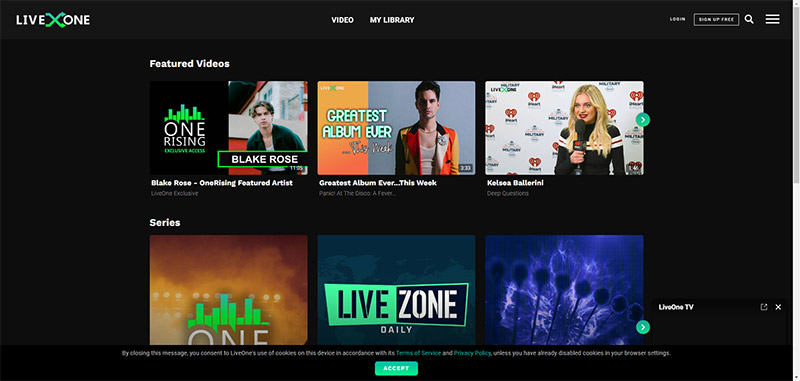
LiveOne specializes in live events, allowing users to create personalized playlists and enjoy pay-per-view concerts and online events. With curated channels, informative DJs, and a deep video well, LiveOne caters to concert lovers seeking immersive music experiences.
Why We Picked It:
LiveOne specializes in delivering live concerts and events, providing a unique music experience.
Who It's For:
Concert enthusiasts who seek access to live shows and exclusive performances.
Pros:
- Curated playlists and live event access
- Deep video well and informative content
- Many podcasts available
Cons:
- Complex interface
- Absence of Hi-Res Audio
- Lack of family plan and lyrics support
7. iHeartRadio - Best for Terrestrial Radio Fans

iHeartRadio, with its rich history dating back to 2008, has become synonymous with traditional radio in the digital age. Its extensive library of live and curated artist streams, coupled with podcasts and informative articles, offers a diverse range of content to cater to every listener's preferences.
Why We Picked It:
iHeartRadio combines traditional radio with podcasts, offering a versatile listening experience.
Who It's For:
Radio enthusiasts who enjoy curated artist streams and informative content.
Pros:
- Many live and curated artist streams
- Podcasts and informative articles
- Lyrics support and optional family plan
Cons:
- Lack of web version for iHeartRadio Plus
- Limited listening options for free users
- Inability to rewind live radio
8. Pandora - Best for Album Commentaries
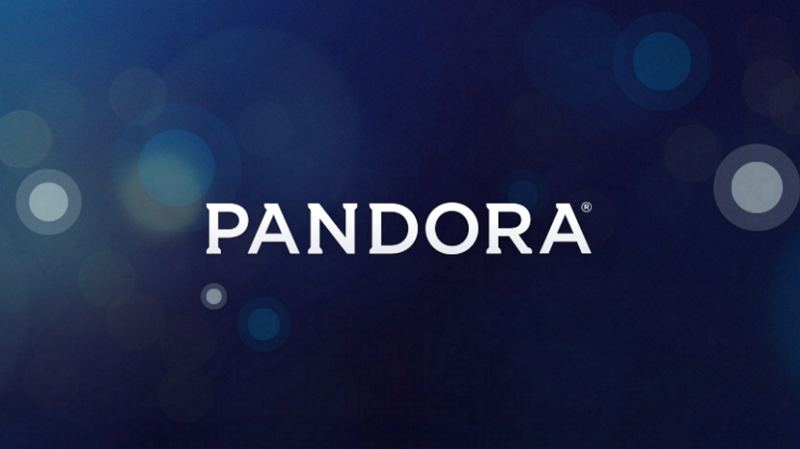
In the vast landscape of music streaming platforms, Pandora shines as a beacon for those who seek more than just melodies. With its focus on personalized experiences and in-depth album commentaries, Pandora invites listeners on a journey to explore the stories behind the music they love.
Why We Picked It:
Pandora's personalized stations and insightful commentaries make it stand out for music enthusiasts.
Who It's For:
Perfect for listeners who enjoy bonus content like album commentaries and artist insights.
Pros:
- Free plan with podcasts and lyrics
- Pandora Stories for insightful commentaries
- Optional student, military, and family plans
Cons:
- Intrusive listening requirement with free tier
- Playlist creation restricted to Premium tier
- Occasionally slow website and lack of visual cohesiveness
Part 2. Download Spotify/Tidia/Deezer/YouTube/Apple/Amazon Music for Free Offline Playback
Are you tired of relying on spotty internet connections to enjoy your favorite tunes? With HitPaw Univd (HitPaw Video Converter), you can now download music from popular streaming platforms like Spotify, Tidal, Deezer, YouTube Music, Apple Music, and Amazon Music for free offline playback. Say goodbye to buffering and hello to uninterrupted music bliss. Download Hitpaw today and take your music experience to the next level.
- Download music from popular streaming platforms like Spotify, Tidal, Deezer
- Download the entire playlist of Spotify, YouTube Music, etc. to save your time
- Customize download preferences by selecting the desired format and quality
- Powerful algorithms ensure fast and efficient music downloads
- Enjoy your favorite music offline without any interruptions or buffering
Here's a step-by-step guide on how to use HitPaw Univd to download Spotify music. By following these steps, you can easily convert Spotify music for offline listening using HitPaw Spotify Music Converter.
Step 1:Download and install HitPaw Spotify Music Converter on your computer. Access the Spotify Music Converter tool from the Toolbox section.

Step 2:Log into your Spotify account and listen to music directly in the integrated Spotify web player.

Step 3:Choose the songs, tracks, artists, playlists, or albums you want to download and click the Download button.

Step 4:Select the desired songs and choose an output format, such as MP3, for conversion.

Step 5:Click on the "Convert All" button to start the conversion process and convert Spotify songs for offline listening.

Conclusion
With an array of free online streaming music services available, music lovers have never had more options at their fingertips. Whether you prioritize unlimited skips, hi-fi audio, or exclusive content, there's a platform tailored to your preferences. Explore these top services and elevate your music streaming experience today. With HitPaw Univd user-friendly interface and robust features, you can build your offline music library without breaking a sweat.











 HitPaw Edimakor
HitPaw Edimakor HitPaw VikPea (Video Enhancer)
HitPaw VikPea (Video Enhancer)


Share this article:
Select the product rating:
Joshua Hill
Editor-in-Chief
I have been working as a freelancer for more than five years. It always impresses me when I find new things and the latest knowledge. I think life is boundless but I know no bounds.
View all ArticlesLeave a Comment
Create your review for HitPaw articles