10 Best iPhone Music Players that You Should Know
Are you tired of your iPhone's default music player? Wondering if there's a better way to enjoy your favourite tunes on the go? Look no further! In this ultimate guide, we'll explore the world of iPhone music players and help you find the perfect audio companion for your iOS device.
With so many options available, choosing the best music player for iPhone can be overwhelming. But don't worry - we've done the hard work for you. We'll dive into the top 10 best audio players for iPhone, their unique features, and even offer solutions for common playback issues. Whether you're a casual listener or an audiophile, there's a perfect player music iPhone option waiting for you.
So, are you ready to discover the best music player on iPhone that will take your listening experience to the next level? Let's get started!
Part 1. What Is the Default Music Player on iPhone?
Before we explore alternative options, let's take a quick look at the default music player on iPhone. Apple's built-in Music app is the go-to player for many iOS users. It offers a clean interface, seamless integration with Apple Music, and basic playback features.
To access the Music app, simply tap its icon on your home screen. You'll find your library organized by playlists, artists, albums, and songs. While it gets the job done, some users find it lacking in advanced features or customization options. That's where third-party iPhone music players come in handy.
Part 2. 10 Best iPhone Music Players that You Should Know
Now, let's dive into the exciting world of alternative music players for iPhone. These apps offer unique features, improved sound quality, and customization options that can enhance your listening experience. Each of these best mp3 player iPhone brings something special to the table, catering to different types of music lovers.
1. VOX - MP3 & FLAC Music Player
VOX is a powerful audio player for iPhone that supports a wide range of file formats, including high-quality FLAC files. Its sleek interface and advanced equalizer make it a favourite among audiophiles.
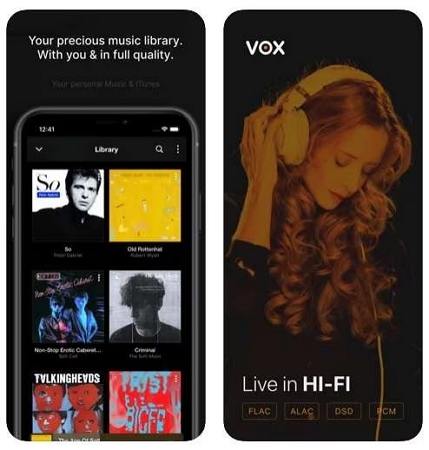
Key features of VOX include:
- Support for lossless formats like FLAC, ALAC, and DSD
- Advanced 10-band equalizer for fine-tuning your audio
- Gapless playback for seamless album listening
- Integration with online radio stations
- Cloud storage support for expanded libraries
VOX is particularly appealing to users who prioritize sound quality and have extensive collections of high-resolution audio files. Its ability to handle various formats makes it a versatile choice for music enthusiasts.
2. Evermusic
Evermusic stands out as an excellent offline best mp3 player iPhone. It allows you to easily sync your music library across devices and stream from cloud storage services.

Noteworthy features of Evermusic include:
- Offline playback of downloaded songs
- Integration with cloud services like Dropbox and Google Drive
- Playlist creation and management
- Customizable interface with themes
- Lyrics support and sleep timer
Evermusic is ideal for users who want to access their music library without relying on constant internet connectivity. Its cloud integration makes it easy to maintain a large music collection without using up all your iPhone's storage.
3. jetAudio
JetAudio brings a host of sound enhancement features to your iPhone. With its 32 equalizer presets and visualizations, it's perfect for those who love to tweak their audio experience.

Standout features of jetAudio include:
- 32 equalizer presets and a 10-band equalizer
- Various sound effects like Wide, Reverb, and X-Bass
- Crossfading for smooth transitions between songs
- Pitch and tempo control
- Playback speed adjustment
JetAudio is a great choice for users who enjoy customizing their audio output. Its extensive equalizer options and effects allow for a personalized listening experience tailored to your preferences and your device's speakers or headphones.
4. Spotify
While primarily a streaming service, Spotify's mobile app doubles as a great music player on iPhone for your local files. Its smart playlists and discovery features are hard to beat.

Key aspects of Spotify include:
- Vast library of streaming music
- Personalized playlists and recommendations
- Social features for sharing and collaborative playlists
- Podcast integration
- Offline playback for Premium subscribers
Spotify is perfect for users who enjoy discovering new music and want access to a large, constantly updated library. It's algorithm-driven playlists and radio stations help you find new favourites based on your listening habits.
5. SoundCloud
SoundCloud is the go-to platform for independent artists and remixes. Its iPhone music player app offers a unique blend of streaming and social features.
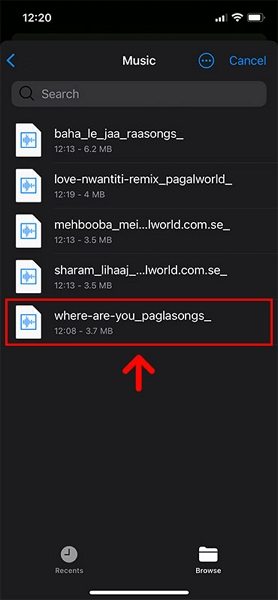
SoundCloud's standout features include:
- User-generated content from independent artists
- Extensive collection of remixes and mashups
- Comments and likes on specific parts of tracks
- Playlist creation and sharing
- Offline playback for SoundCloud Go+ subscribers
SoundCloud is ideal for listeners who enjoy exploring underground and emerging artists. Its community-driven approach to music sharing makes it a unique platform for discovering fresh sounds.
6. Deezer
Deezer combines a vast music library with personalized recommendations. Its Flow feature creates an endless mix of songs you'll love, making it a top choice for music discovery.

Notable features of Deezer include:
- Flow: personalized non-stop music stream
- Lyrics display for sing-along fun
- Mood and genre-based playlists
- High-fidelity audio for Premium subscribers
- Offline playback mode
Deezer is great for users who want a mix of familiar favourites and discoveries. Its Flow feature is particularly praised for its ability to understand and cater to individual tastes.
7. Pandora Music
Pandora's radio-style approach to music playback makes it stand out. Its iPhone music player learns your tastes over time, creating perfectly tailored stations.
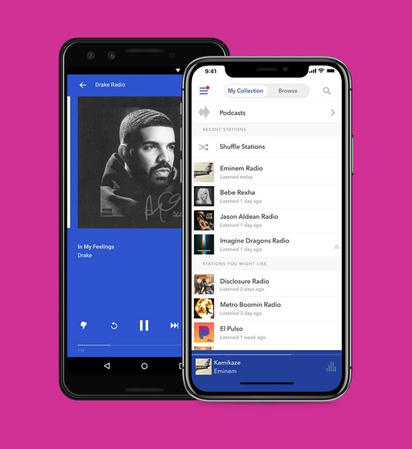
Key features of Pandora include:
- Radio stations based on artists, songs, or genres
- Thumbs up/down system for refining recommendations
- Playlist creation for Premium subscribers
- Offline playback for Plus and Premium subscribers
- Podcast integration
Pandora is perfect for listeners who prefer a more passive listening experience. Its radio-style playback takes the effort out of choosing what to play next, making it great for background music or discovery.
8. TIDAL Music
TIDAL is known for its high-fidelity audio quality. If you're an audiophile looking for the best audio player for iPhone, TIDAL's lossless streaming might be your perfect match.
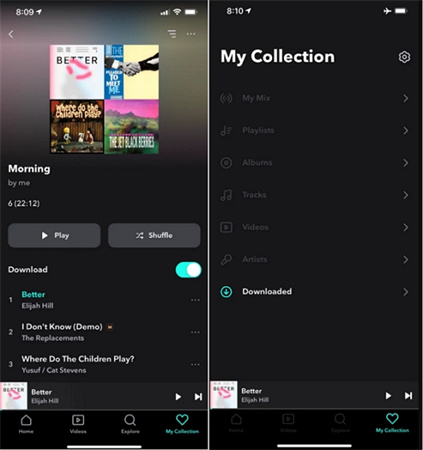
Standout aspects of TIDAL include:
- Hi-Fi sound quality with lossless audio
- Exclusive content and early releases
- Curated playlists by music experts and artists
- Music videos and live concert streaming
- Offline playback for subscribers
TIDAL is the go-to choice for audiophiles and music aficionados who prioritize sound quality. Its lossless audio streams ensure you hear your music exactly as the artists intended.
9. Napster
Napster is a legitimate music streaming service. Its iPhone music player offers a vast library and personalized playlists.

Key features of Napster include:
- Large catalogue of over 40 million songs
- Personalized playlists based on listening habits
- Offline playback for subscribers
- Lyrics display
- Playlist sharing
Napster is a solid choice for users who want a straightforward streaming service with a large library. Its personalized playlists help you discover new music tailored to your tastes.
10. LiveXLive
Formerly known as Slacker Radio, LiveXLive brings live music events and curated playlists to your iPhone. It's a great choice for fans of live performances and radio-style listening.
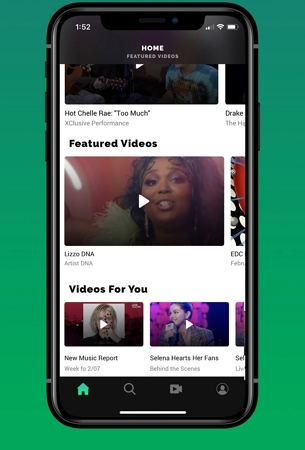
Notable features of LiveXLive include:
- Live streaming of music festivals and concerts
- Curated stations by genre, mood, and activity
- News and sports radio integration
- Offline playback for subscribers
- Original programming and podcasts
LiveXLive is perfect for music fans who love the energy of live performances. Its blend of live events, curated playlists, and original content offers a unique listening experience.
Part 3. Discover More: How to Fix Music Not Playing on iPhone
Even the best music player on iPhone can encounter playback issues. Common reasons for music not playing include:
- Poor internet connection
- Incompatible file formats
- Outdated iOS version
- Damaged or corrupted audio files
To solve these issues, try these steps:
- Check your internet connection
- Restart the music app
- Update your iOS
- Check file compatibility
- Reset your iPhone
For file compatibility issues, we recommend using HitPaw Univd (HitPaw Video Converter) - the ultimate solution for all your media conversion needs.
What is HitPaw Univd?
HitPaw Univd is a powerful tool that can convert various file formats to make them compatible with your iPhone. It's not just for videos - it can handle audio files too! This versatile software ensures that you can enjoy all your music on your iPhone, regardless of the original file format.
Features of HitPaw Univd
- Converts files to iPhone-compatible formats
- Supports over 1000 file formats
- Fast conversion speed with no quality loss
- Batch conversion for multiple files
- Built-in video editor for basic tweaks
How to Convert Music to iPhone?
Using HitPaw Univd to prepare your music for iPhone playback is a straightforward process. Here's a step-by-step guide:
Step 1.Click the "Add Files" button or drag and drop your music files directly into the program window. HitPaw will queue up your imported audio files for conversion.

Step 2.Click the format dropdown menu next to each file or use "Convert all to" for batch conversion. Select an iPhone-compatible format like MP3 or AAC. Fine-tune audio quality settings by clicking the edit icon next to the format.

Step 3.Click "Convert" for single files or "Convert All" for multiple tracks. HitPaw will process your music files, displaying a progress bar for each.

Step 4.Once the conversion is complete, switch to the "Converted" tab to view your files. Click "Open Folder" to locate the converted music on your computer. You can now transfer these iPhone-compatible audio files to your device.

By following these steps, you can ensure that all your music is in a format compatible with your chosen best music player for iPhone.
Conclusion
Finding the best music player for iPhone can greatly enhance your listening experience. Whether you prefer the simplicity of Apple's Music app or the advanced features of third-party players, there's an option for everyone. Remember, if you encounter playback issues, tools like HitPaw Univd can help ensure your music files are always iPhone-compatible. So go ahead, explore these best audio players for iPhone, and let the music play!










 HitPaw Edimakor
HitPaw Edimakor HitPaw VikPea (Video Enhancer)
HitPaw VikPea (Video Enhancer)

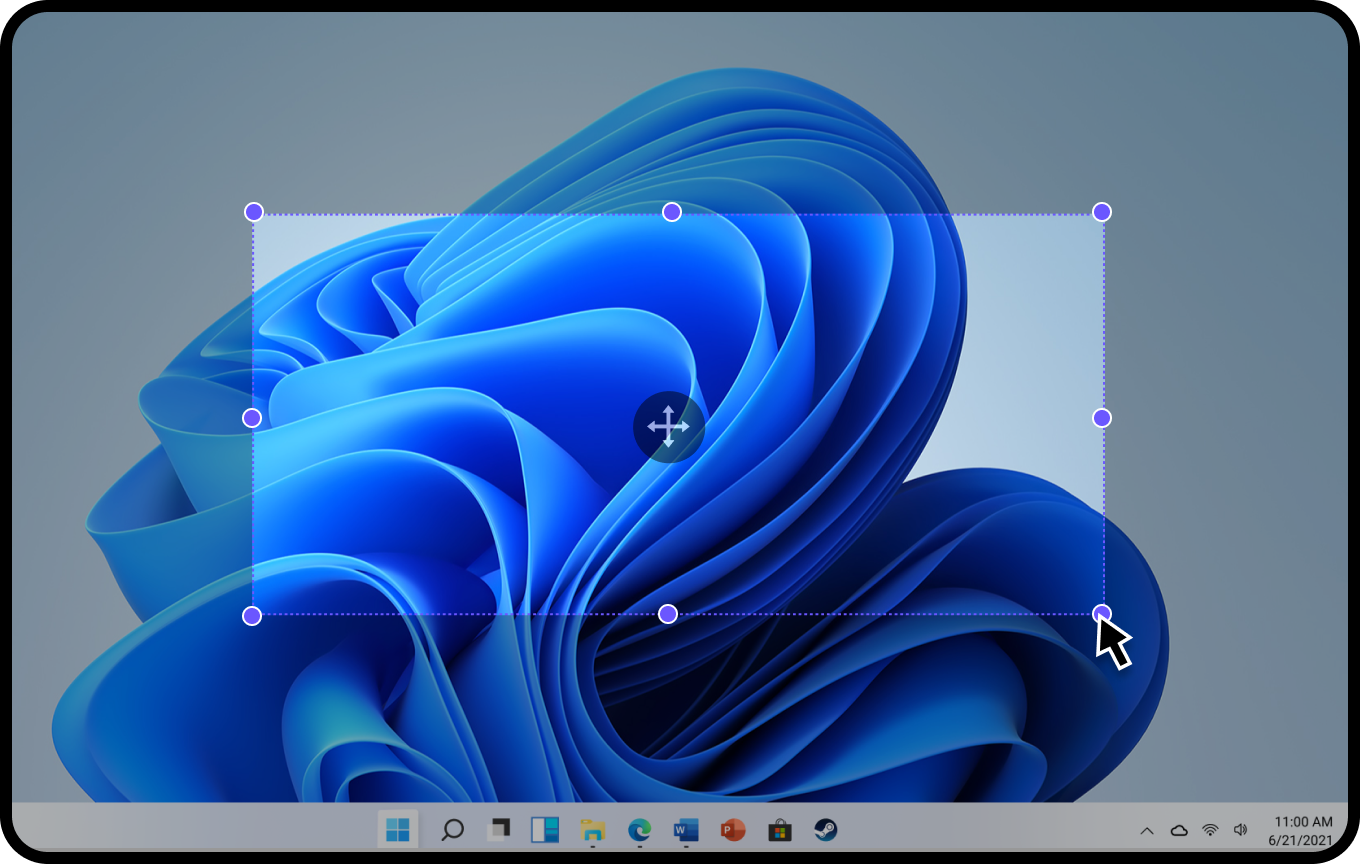

Share this article:
Select the product rating:
Joshua Hill
Editor-in-Chief
I have been working as a freelancer for more than five years. It always impresses me when I find new things and the latest knowledge. I think life is boundless but I know no bounds.
View all ArticlesLeave a Comment
Create your review for HitPaw articles