What is an .AVIF File and How to Easily Convert It
What is AVIF file? The .AVIF file format is gaining fast popularity by providing high-quality images with significantly smaller file sizes, making it ideal for the web. If you work on images on websites or mobile applications, you may have come across AVIF files or heard about them as an alternative to JPEG, PNG, or WebP formats.
Part 1: What is an .AVIF File?
AVIF is a modern image format that AV1 Image File Format stands for. It is created to offer higher compression rates with superior quality than its ancestors. The variant is developed from the AV1 video codec. It matches advanced compression techniques with the high-quality image render in formats like JPEG and PNG. In this file, an optimized version that can potentially minimize file sizes without reducing image clarity, something that web sites, apps, and social media platforms want to optimize their potential speeds and user experience without having to worry about image quality.

Drawbacks and Compatibility
AVIF has several advantages. However, AVIF is not well supported yet. One of the biggest disadvantages of AVIF is that it is less compatible with older devices, operating systems, and applications. Since the latest web browsers have implemented support for AVIF, but older versions of the same may not be able to display AVIF images properly. Additionally, not all picture editing applications support AVIF, so you may find yourself in a bind trying to edit or open an AVIF in some software program or the other.
Comparison of AVIF with Other Formats like JPEG, PNG, and WebP in Compatibility and Quality
AVIF compares highly with more traditional formats like JPEG, PNG, and WebP with regard to image quality and compression efficiency. Compare them below:
- JPEG: JPEG is widely supported but has a lower compression efficiency than AVIF. It also cannot produce transparency or HDR content as do AVIFs.
- PNG: Now, PNG is the lossless format, best suited to images that require transparency; it is still far from AVIF in the case of compression efficiency. AVIF brings so much better quality at such smaller file sizes.
- WebP: WebP is another new image format created to provide lossy and lossless compression with transparency. It is not as well-supported as AVIF, but AVIF usually performs better in terms of compression and quality of the image. Therefore, it has huge potential as a competitor as an image file type.
Part 2: Top 5 Way to Convert AVIF file to JPG
They might be very helpful to convert an AVIF file into a format more widely supported, such as JPEG. Here are the top five ways of easily converting AVIF files to JPG.
Best AVIF Converter: HitPaw Univd (HitPaw Video Converter)
HitPaw Univd is the best when talking about the efficient and easy conversion of AVIF files. This multi-function utility supports thousands of file formats for images, video, and audio, making it an all-in-one solution to convert AVIF files to JPG, PNG, or other formats. HitPaw Univd is also for the beginner and the professional user because this has been designed with an intuitive interface as well as rapid processing speeds. Your AVIF conversions will never be a hassle.
Key Features:
- Batch Conversion: Convert multiple AVIF files in one go to save the time
- Fast Conversion Speed: Converts images efficiently.
- Custom Output Options: Quality, resolution and size in the output files according to your wish.
- Multi-Format Support: Formats such as AVIF, JPEG, PNG, WebP, etc
- Easy Interface: Suitable for advanced users and beginners alike.
Guide to use HitPaw Univd
Step 1: Start HitPaw Univd, select the Image Converter feature in the Toolbox tab, and import your images.

Step 2: Preview your images by clicking on them. You can add more files if needed and delete them individually or all at once.

Step 3: Choose your desired output format (JPG, WEBP, PNG, BMP, TIFF, or JPEG) for all images and select the output directory.

Step 4: Click "Convert All" to quickly batch convert your images to JPG or PNG.

CloudConvert
CloudConvert is an online file conversion service with extreme support, even for AVIF files. It normally provides access more than its usage, thus giving users the edge of easily crossing over their AVIF files into formats such as JPEG and PNG, amongst others, where software installation is not required. CloudConvert allows you to convert files in no time right from your browser, thus being a good alternative to all those who need to have hassle-free, cloud-based services.

Pros
- Online and Accessible: Convert files from any internet-enabled device.
- Flexible: Supports a variety of file formats.
- Customizable Output Options: Allow users to adjust file settings before the conversion.
Cons
- Limited Free Conversions: Only free accounts have a few conversions available per day.
- File Size Limitations: Free account holders are restricted to a smaller file size.
XnConvert
XnConvert actually allows mass processing of AVIF files, making this a tool perfect for users who have many images that need to be converted in a swift period. The program can be customized in a myriad of different ways, including changing the file format, resizing pictures, as well as adjusting settings associated with quality control. Inasmuch as it is free, XnConvert has features that are long and will not provide it easily to new users to understand this program. This would further make it apt to use among intermediate to advanced users.

Pros
- Free and Open Source: Nothing to pay for the conversion.
- Batch Processing: Convert multiple files at once.
- Customizable Settings: Adjust output quality and size.
Cons
- Learning Curve: interface too complicated for the noobs.
- Needs to be Installed: Download and install first.
Squoosh
Squoosh is a free simple online image converter by Google which will let you convert any AVIF file into JPEG, PNG, or WebP and other popular formats. It sets the compression level of the images on its interface while previewing the output in real-time. Squoosh is an excellent quick, lightweight solution to convert and optimize AVIF files, but it lacks advanced editing features.

Pros
- Free and Web-Based: It doesn't require installation, hence can be accessed using any browser.
- Real-Time Compression Preview: Changes are shown real-time.
- Simple and Easy to use: Very appropriate for beginners to use.
Cons
- It has limited sophisticated editing tools, therefore, few features have been incorporated
- No batch conversion: one file has to be converted at a time.
IrfanView
IrfanView is another software converter of AVIF files, viewing them very fast and quite light. She has a lot of plugins that can support converting AVIF files. It offers fast and simple applications, which guarantee rapid conversions without using heavy resources. It supports a long list of image formats with basic editing features. However, to convert AVIF, a separate plugin is required, so it might not be the most direct choice for newbies.

Pros
- Free to use for personal purpose.
- Image processing speed: it usually processes images relatively fast.
- Accepts multiple formats: reads and writes more than a few thousand image formats.
Cons
- Requires installation of the plugin: MUST have the plugin installed to open AVIF file extensions
- Interface is outdated: Well, to most users, the user interface presents a look more or less as something out of the older age.
Part 3: FAQs on .avif file
Q1. What is an AVIF file used for?
A1. AVIF is web-specific and digital content. Having superior compression rates, it is perfect for those places where speed and performance are a priority-such as websites, social media, and mobile applications.
Q2. How can I open an AVIF file?
A2. Opening an AVIF file, you will need software or an app that supports this new format. Most major browsers, including Google Chrome, Firefox, and Opera, support AVIF, as well as some image editors and viewers like IrfanView, using plugins.
Q3. Is AVIF Better Than JPEG?
A3. AVIF generally compresses more efficiently than JPEG and possesses better image quality. In addition, without losing its compressive advantage to JPEG, it compresses files to even smaller sizes, which make its images much sharper.
Know more about HitPaw Univd
Conclusion
.AVIF file is a new, robust image format that provides great image quality at relatively smaller file sizes, very useful for web images but limited in compatibility to require the necessity of conversion to other formats, such as JPEG, to be more supported. Best results will come forth through the use of HitPaw Univd, a trustworthy efficient converter tool that will deliver top-quality transformation from AVIF to any format desired with minimal hassle.






 HitPaw Univd
HitPaw Univd 
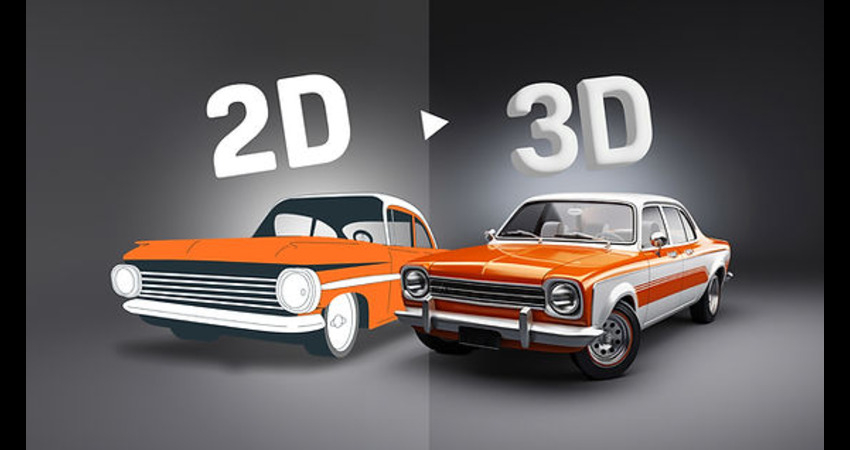
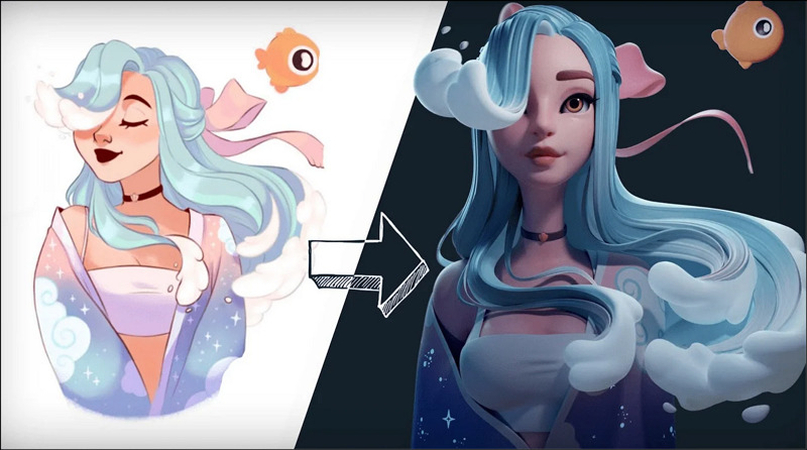

Share this article:
Select the product rating:
Joshua Hill
Editor-in-Chief
I have been working as a freelancer for more than five years. It always impresses me when I find new things and the latest knowledge. I think life is boundless but I know no bounds.
View all ArticlesLeave a Comment
Create your review for HitPaw articles