Review of Tubidy Music: Features, Usage, and Alternative
In the age of digital media, music downloading has become a regular task in our daily lives. Whether you are traveling, working out, or simply relaxing, having access to your favorite music offline is essential. Tubidy Music has emerged as a standout platform for music and video enthusiasts, offering a simple way to stream and download music.
This article provides a comprehensive review of Tubidy Music, covering its features, pros and cons, as well as a detailed guide on how to download music with Tubidy.
Part 1: What is Tubidy Music?
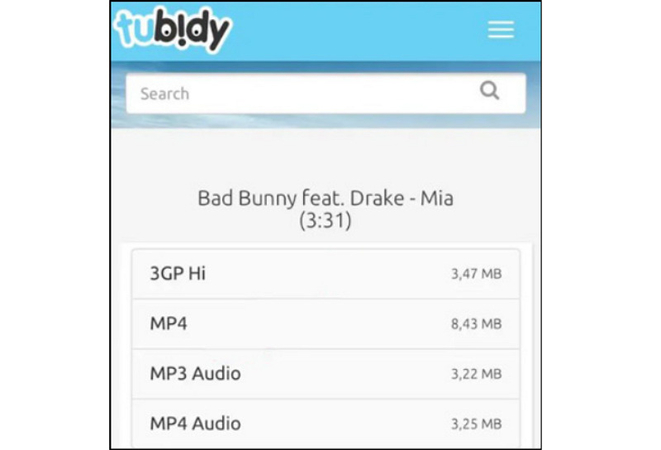
Tubidy Music is a remarkable online platform that allows users to search, stream, and download music and videos. Known for its simplicity and ease of use, this website caters to a global audience looking for a quick and free way to access a vast media content library. Whether you're seeking the latest hits or nostalgic tracks, the Tubidy Music app offers a convenient solution for music enthusiasts.
Main Features
- User-Friendly Interface: The platform is easy to navigate, with a straightforward search function that lets you quickly find the music or videos they're looking for.
- Wide Range of Content: Tubidy offers a broad selection of music and videos across various genres and languages.
- Free Downloads: One of its most appealing features is the MP3 Tubidy Music downloader, which allows you to download music for free.
- Diverse Download Formats: You can choose how to download music with Tubidy. You can either select MP3 songs download or MP4 for videos.
- Mobile Compatibility: The Tubidy Music app allows you to download and stream content on the go.
After exploring Tubidy Music's key features, examining its benefits and drawbacks is important.
Pros
- Tubidy offers free streaming or downloading of music and videos
- It allows you to download Tubidy Music in MP3 format for offline access
- Its easy-to-use interface lets beginners navigate and download without hassle
- You can access and download content without creating an account
Cons
- The audio quality of downloaded tracks is low compared to other paid platforms
- This ad-supported platform can lead to frequent pop-ups and interruptions
- There is no official app, meaning users must rely on the web version
- Downloading copyrighted content without permission may result in legal consequences
Part 2: How to Use Tubidy Music Downloader to Download Music
Let's comply with the given steps on how to use the Tubidy MP3 music downloader:
Step 1. Visit the Tubidy Website
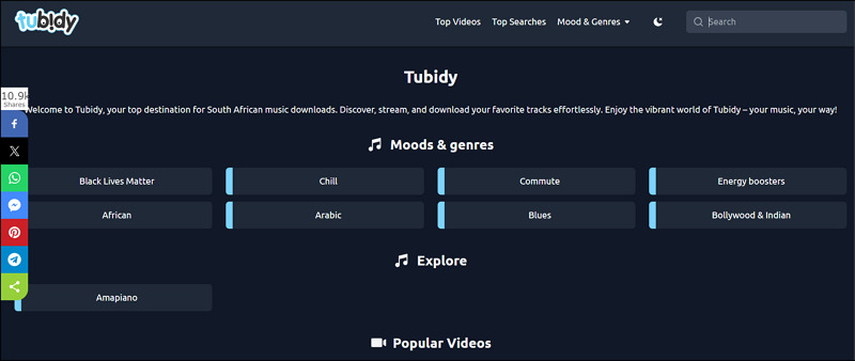
The first step is to open your browser and access the Tubidy website. You will see a homepage with a search bar.
Step 2. Search for Your Favorite Song
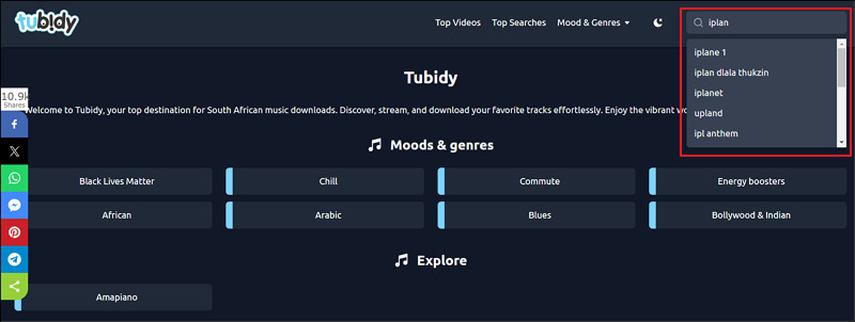
Now, type the name of your favorite song in the search bar and press enter. You will see various results related to your search query.
Step 3. Choose the Song
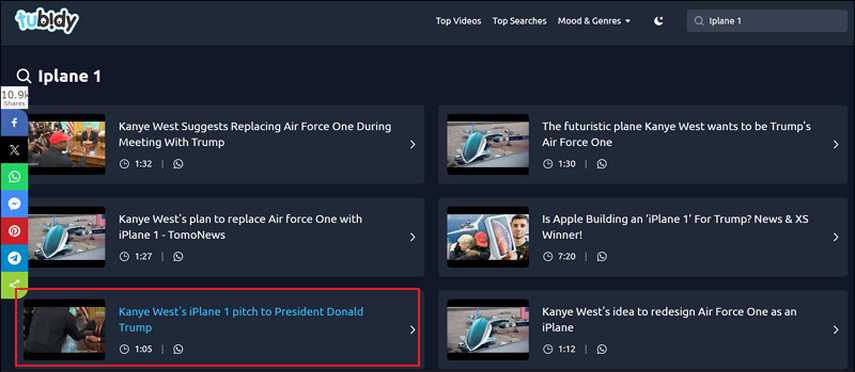
Go through the song results and click on the song you wish to download. It will take you to the download page.
Step 4. Select the Format
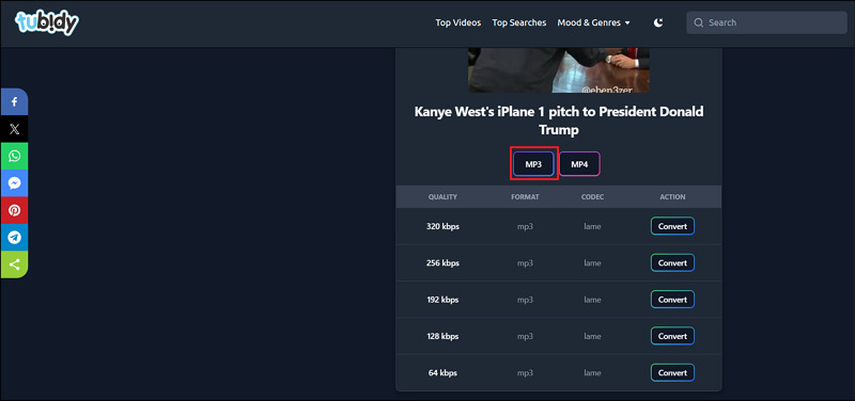
In the next window, you will see various formats for downloading the song. Next, choose the MP3 format.
Step 5. Download the Song
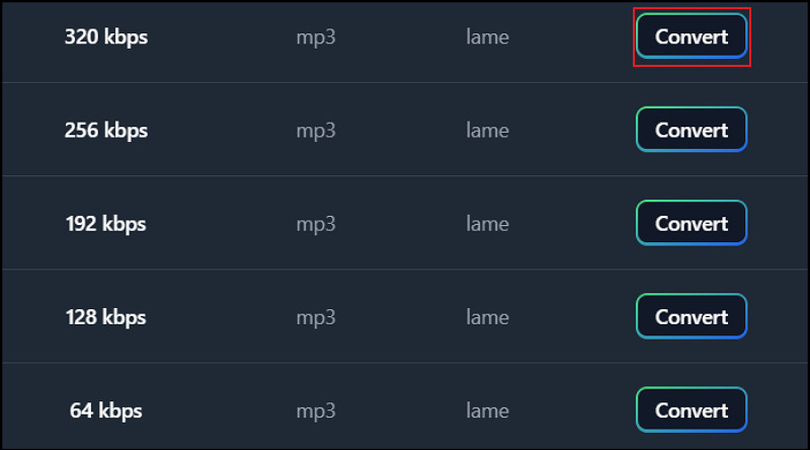
Lastly, hit the "Convert" button for the preferred bitrate, and the song will start downloading. Once it is completed, you can find it in the downloads folder of your device.
Part 3: Best Tubidy Alternative to Download Music
While Tubidy is a great option for free music downloads, it has limitations, particularly in audio quality and the presence of ads. So, for those looking for an efficient alternative, the HitPaw Univd (HitPaw Video Converter) is a top choice.
It is a comprehensive software that helps you download, convert, and manage your media files with ease. You can download your favorite music from Spotify, Apple Music, YouTube Music, and other popular platforms. It even lets you preview the output before downloading it to your device. Unlike Tubidy, you can achieve a more professional experience, ensuring high-quality downloads and a range of advanced features.
Key Features
- Support MP3, M4A, and WAV formats for downloading music
- Let you select the audio bitrate before music downloading
- Download multiple music files without hassle to save time
- Ensure high music quality while downloading your favorite songs
- Offer seamless downloading experience without interruption of ads
Steps for downloading music using HitPaw Univd:
Step 1. Open Spotify Music Converter
Install HitPaw Univd on your computer. Once you have launched this software, go under the "Music" section and select "Spotify Music Converter."

Step 2. Log In to Your Spotify Account
You will now see the Spotify Music homepage. Click the "Log in" button and enter your account details.
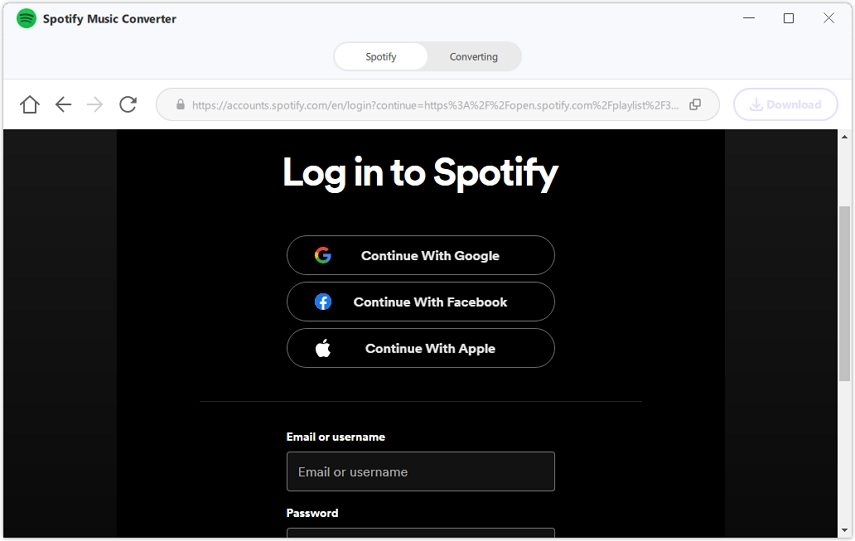
Step 3. Search for Your Favorite Music
You can use the search bar to find your favorite piece of music from the millions of songs available. It also lets you search by the artist's name.

Step 4. Download Spotify Track, Playlist, or Album
Next, open the specific music track, playlist, album, or artist. Then, hit the "Download" button at the top right.

Step 5. Preview the Spotify Music
The program will analyze the music track, playlist, album, or artist. Once done, go to the "Converting" section to preview the songs.

Step 6. Choose Output Parameters
It's time to expand the "Convert all to" and "Bitrate" options to select the desired format and bitrate.

Step 7. Start Downloading
Later, choose the destination folder from the "Save to" menu and hit the "Convert" or "Convert all" button. Your songs will start downloading. All done!

Part 4: FAQs about Tubidy Music
Q1. Is Tubidy music free?
A1. Yes, Tubidy Music is completely free to use. You can stream and download music and videos without any cost. However, it is supported by ads, which can be annoying.
Q2. What is Tubidy?
A2. Tubidy is an online platform that provides free access to a range of music and videos. It lets you search, stream, and download content across various genres and languages.
Part 5: Conclusion
Tubidy Music offers an easy and cost-effective way to access a vast library of music and videos. However, the audio quality limitations, ads, and potential legal concerns may lead you to seek alternatives. For those looking for a more comprehensive and high-quality solution, HitPaw Univd is an excellent choice. The reason is its advanced features, including high-quality downloads, batch processing, and an ad-free experience. So, try out HitPaw Univd today and enjoy high-quality music offline!






 HitPaw Univd
HitPaw Univd 



Share this article:
Select the product rating:
Joshua Hill
Editor-in-Chief
I have been working as a freelancer for more than five years. It always impresses me when I find new things and the latest knowledge. I think life is boundless but I know no bounds.
View all ArticlesLeave a Comment
Create your review for HitPaw articles