Best 6 XVID Players for Windows and Mac
XVID is a popular video codec that compresses video files while maintaining high quality. It is based on the MPEG-4 standard and can reduce the file size significantly. However, not all media players can play XVID files natively. You may need to install additional codecs or use a dedicated XVID player to enjoy your videos. In this article, we will introduce you to some of the top XVID players for Windows and Mac, as well as a bonus tip on how to convert any video with HitPaw Univd (HitPaw Video Converter).
Part 1: What is XVID?
XVID is an open-source video codec that follows the MPEG-4 Part 2 Advanced Simple Profile (ASP) format. It uses various techniques such as motion estimation, quantization, and entropy coding to achieve high compression rates and quality. XVID is a competitor of DivX, another MPEG-4 based codec, but unlike DivX, XVID is free and cross-platform. XVID can be used to encode and decode video files in various formats, such as AVI, MKV, MP4, and more.
Part 2: 3 XVID Players for Windows
If you are looking for a reliable and easy-to-use XVID player for Windows, here are three options you can try:
1. VLC Media Player
VLC Media Player is one of the top XVID player and versatile media players for Windows. It can play almost any video and audio format, including XVID, without the need for extra codecs. It also supports streaming, subtitles, playlists, and various customization options. VLC Media Player is free, open-source, and lightweight.

Pros:
- Supports a wide range of formats and codecs
- Offers many features and settings
- Runs smoothly and efficiently
Cons:
- The interface may look outdated and cluttered
- Some advanced functions may be hard to find or use
- May have compatibility issues with some files or devices
2. GOM Player
GOM Player is another free and powerful top XVID player for Windows. It can play XVID and other common video formats, as well as DVDs and Blu-rays. It also has a built-in codec finder that can automatically search and download the required codecs for unsupported files. GOM Player has a sleek and user-friendly interface, and offers various features such as screen capture, playback speed control, and video effects.

Pros:
- Has a built-in codec finder and downloader
- Provides a smooth and high-quality playback
- Has a stylish and intuitive interface
Cons:
- May show ads and pop-ups
- Install unwanted software or toolbars
- May not support some rare or new formats
3. KMPlayer
KMPlayer is a free and multifunctional top XVID player for Windows. It can play XVID and other video formats, as well as 3D, 4K, and UHD videos. It also supports various audio formats, subtitles, and online streaming. KMPlayer has a large pack of codecs, and can also use external codecs if needed. KMPlayer has a modern and customizable interface, and offers many options and features such as video editing, screen recording, and VR mode.

Pros:
- Supports 3D, 4K, and UHD videos
- Offers many options and features
- Has a modern and customizable interface
Cons:
- May consume a lot of CPU and memory
- Have stability and performance issues
- May contain ads and bundled software
Part 3: 3 XVID Players for Mac
If you are a Mac user and want to play XVID files on your device, here are three top XVID player for Mac that you can use:
1. Elmedia Player
Elmedia Player is a powerful and versatile XVID player for Mac. It can play XVID and other video formats, as well as audio files, DVDs, and online videos. It also supports subtitles, playlists, and AirPlay. Elmedia Player has a simple and elegant interface, and offers various features such as video adjustment, screenshot capture, and audio equalizer.

Pros:
- Supports a wide range of formats and codecs
- Offers various features and settings
- Has a simple and elegant interface
Cons:
- Some features require a paid upgrade
- May not support some rare or new formats
- May have compatibility issues with some files or devices
2. 5KPlayer
5KPlayer is a free and multifunctional top XVID player for Mac. It can play XVID and other video formats, as well as 4K, 5K, and 8K videos. It also supports audio files, DVDs, and online streaming. 5KPlayer has a built-in codec library, and can also use external codecs if needed. 5KPlayer has a sleek and user-friendly interface, and offers various features such as video downloading, AirPlay, and DLNA.

Pros:
- Supports 4K, 5K, and 8K videos
- Offers various features and settings
- Has a sleek and user-friendly interface
Cons:
- May show ads and pop-ups
- Install unwanted software or toolbars
- May not support some rare or new formats
3. MPlayerX
MPlayerX is a free and lightweight XVID player for Mac. It can play XVID and other video formats, as well as audio files and online videos. It also supports subtitles, playlists, and Apple Remote. MPlayerX has a minimal and elegant interface, and offers various features such as video adjustment, screenshot capture, and playback speed control.

Pros:
- Supports a wide range of formats and codecs
- Offers various features and settings
- Has a minimal and elegant interface
Cons:
- May have stability and performance issues
- Contain ads and bundled software
- May not support some rare or new formats
Bonus Tip: Convert Video Formats with HitPaw Univd
If you want to convert your XVID files to other formats, or vice versa, you can use HitPaw Univd. It is a powerful and easy-to-use video converter that can convert any video and audio format, including XVID, MP4, AVI, MKV, MOV, MP3, WAV, and more. It also supports DVD and Blu-ray conversion, as well as online video downloading. HitPaw Univd has a built-in AI tool that can enhance the quality and speed of your videos. It also has a simple and intuitive interface, and offers various features such as video editing, cropping, trimming, and adding effects.
Features of HitPaw Univd
- Convert video and audio files to/from 1000+ formats, including XVID, MP4, AVI, MKV, MOV, MP3, WAV, and more
- Convert DVD and Blu-ray discs to digital formats, or burn videos to DVD and Blu-ray discs
- Download videos, audio, and subtitles from 10000+ websites, including YouTube, Facebook, Instagram, and more
How to use HitPaw Univd?
Step 1: Launch HitPaw Univd and either click "Add Video" to import your files or simply drag and drop them directly into the program.

Step 2: If desired, you can customize your video information by clicking on the file name to edit the title.

Step 3: For each file, select an output format by clicking the inverted triangle icon in the lower right corner.

Step 4: Convert Your Video
Select a target folder within the interface and initiate conversion by clicking "Convert" (or "Convert All" for multiple files). The video will be converted to the chosen format.

Watch the following video to learn more details:
FAQs
Q1. What is the difference between XVID and DivX?
A1.
XVID and DivX are both video codecs that follow the MPEG-4 standard and can compress video files while maintaining high quality. However, there are some differences between them:
Q2. How can I play XVID files on iPhone or Android?
A2.
To play XVID files on iPhone or Android, you need to use a compatible media player app that can support XVID codec. Some of the popular XVID player apps for iPhone and Android are:
Conclusion
XVID is a popular video codec that can compress video files while maintaining high quality. However, not all media players can play XVID files natively. You may need to use a dedicated XVID player to enjoy your videos. In this article, we have introduced you to some of the top XVID player for Windows and Mac, as well as a bonus tip on how to convert videos with HitPaw Univd. We hope this article has been helpful for you. If you have any questions or suggestions, please feel free to leave a comment below.






 HitPaw Edimakor
HitPaw Edimakor HitPaw VikPea (Video Enhancer)
HitPaw VikPea (Video Enhancer)

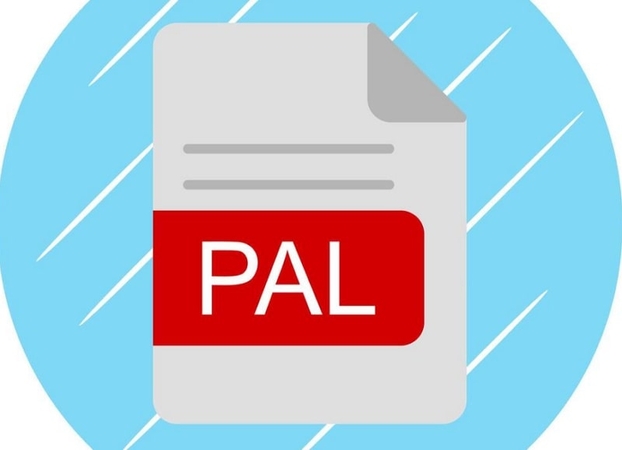

Share this article:
Select the product rating:
Joshua Hill
Editor-in-Chief
I have been working as a freelancer for more than five years. It always impresses me when I find new things and the latest knowledge. I think life is boundless but I know no bounds.
View all ArticlesLeave a Comment
Create your review for HitPaw articles