The Ultimate Guide of XSPF File
Welcome to the ultimate guide of XSPF files! Whether you're a music enthusiast, playlist curator, or media manager, mastering XSPF can enhance your digital experience. In this comprehensive guide, we'll delve into expert tips and tricks for effectively managing, creating, and utilizing XSPF file playlists. From understanding the format to optimizing playback across various platforms, let's explore how to make the most out of your XSPF files.
Part 1. What Are XSPF Files?
XSPF File Format
XSPF format(XML Shareable Playlist Format) files are a standardized format used for creating playlists that contain a list of audio or video files. They are based on XML format, a widely used markup language for storing and transporting data.
Structure:
XSPF files follow a hierarchical structure defined by XML. They consist of elements such as <playlist>, <trackList>, <track>, <location>, <title>, <annotation>, and more. These elements organize the playlist's metadata, including the title, location (URL or file path) of each media file, and optional annotations.
XML-Based Nature:
Being XML-based means that XSPF files are human-readable and machine-parseable. They use tags to encapsulate data, making it easy for both users and software applications to understand and manipulate the playlist information. This XML structure enables interoperability between different media players and platforms.
Advantages
- Portability & Compatibility: Works across various platforms.
- Flexibility & Customization: Easily modify and personalize playlists.
- Ease of Sharing: Effortless sharing via email or online platforms.
- Metadata Support: Enhances organization and management.
Part 2. How to Play an XSPF File?
Playing XSPF Files with VLC Media Player:
1. Open VLC Media Player: Launch VLC on your computer by double-clicking its icon or searching for it in your applications folder.
2. Load XSPF Playlist: Go to the "Media" menu at the top of the VLC window and select "Open File." Navigate to the location of your XSPF file, select it, and click "Open."
3. Enjoy Playback: VLC will load the XSPF playlist and start playing the media files listed in the playlist. You can control playback using the playback controls in the VLC interface.
Playing XSPF Files with Other Media Players:
Windows Media Player1. Open Windows Media Player.
2. Go to the "File" menu.
3. Select "Open."
4. Browse to the location of your XSPF file.
5. Click on the XSPF file to select it.
6. Click "Open" to load the playlist into Windows Media Player.
iTunes1. Open iTunes. Go to the "File" menu.
2. Select "Import."
3. Navigate to the location of your XSPF file.
4. Click on the XSPF file to select it.
5. Click "Open" or "Import" to import the playlist into iTunes.
6. Once imported, you can play the XSPF playlist like any other playlist in your iTunes library.
Benefits of Using XSPF Files for Playlist Management and Playback:
- Compatibility: XSPF files work well with VLC and other popular media players for seamless playback across platforms.
- Playlist Management: XSPF enables effortless organization, editing, and sharing, empowering users to tailor playlists to their liking.
- Enhanced Playback: XSPF facilitates uninterrupted playback, offering a smoother and more cohesive viewing or listening experience.
Part 3. How to Convert XSPF Files?
1. HitPaw Univd (HitPaw Video Converter)
HitPaw Univd is your go-to solution for seamless format conversions, especially for media files like XSPF playlists. This user-friendly software offers robust features for converting videos, audio files, and playlists effortlessly. With HitPaw Univd, you can easily play XSPF files across various media players, ensuring compatibility and smooth playback experiences. Say goodbye to format woes and enjoy your favorite media hassle-free with HitPaw Univd.
Features
- Format Conversion: Easily convert photo and video formats, including XSPF playlists, ensuring compatibility across different devices and platforms.
- Video Download: Download videos from over 10,000 sites, allowing you to save your favorite online content for offline viewing.
- Music Download: Grab music from popular platforms, expanding your music library with ease.
- Video Editing: Edit videos with intuitive tools, such as trimming, cropping, adding effects, and more, to enhance your content.
- Various Popular Tools: Access a range of tools including image compressor, screen recording, 2D to 3D conversion, and more, providing versatility and convenience in your multimedia projects.
Steps
Converting XSPF files with HitPaw Univd is simple and efficient:
step 1. Open HitPaw Univd: Launch the software on your computer.
step 2. Add XSPF File: Click on the "Add Files" button and select the XSPF file you want to convert from your computer's file explorer.

step 3. Select Output Format: Choose the desired output format for your converted file. HitPaw Univd supports a wide range of formats for video and audio files.

step 4. Customize Settings (Optional): Adjust settings such as resolution, bitrate, and codec according to your preferences or specific requirements.

step 5. Start Conversion: Click on the "Convert" button to begin the conversion process. HitPaw Univd will process the XSPF file and convert it to the selected output format efficiently.

step 6. Access Converted File: Once the conversion is complete, you can find the converted file in the output folder specified or within the software interface.

With HitPaw Univd, converting XSPF files is hassle-free, allowing you to enjoy your media content in the desired format with ease.
Watch the following video to learn more details:
2. VLC
VLC, with its robust support for various formats and cross-platform usability, stands out as an ideal media player. It excels in handling VLC XSPF files efficiently while offering conversion capabilities, making it a comprehensive solution for multimedia needs.
Features
- Plays various audio and video formats.
- Supports conversion of XSPF files to different formats.
- Free, open-source, and available on multiple platforms.
3. Foobar2000
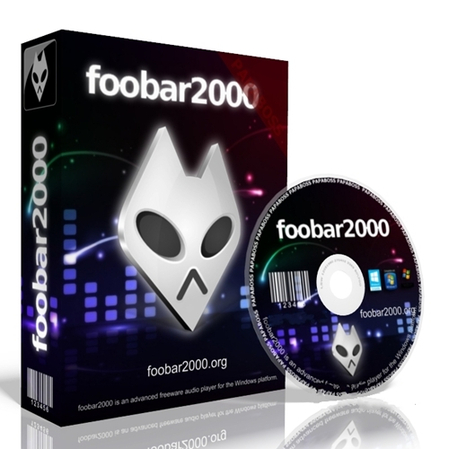
Foobar2000, a lightweight and customizable audio player exclusively for Windows, boasts a built-in converter component tailored for handling the XSPF file extension. With its intuitive interface and conversion capabilities, Foobar2000 offers a seamless solution for managing and converting various audio formats.
Features
- Lightweight and customizable.
- Built-in converter for audio file conversion.
- Popular among audiophiles for its efficiency.
4. MusicBee
MusicBee, designed exclusively for Windows, is a feature-rich music player and management software. With its comprehensive suite of tools, including playback, library management, and conversion functionalities tailored for the XSPF extension, MusicBee elevates the music listening experience to new heights.
Features
- Feature-rich music player and management software.
- Integrated converter for audio file conversion.
- Enhances music listening experience with robust features.
5. CloudConvert
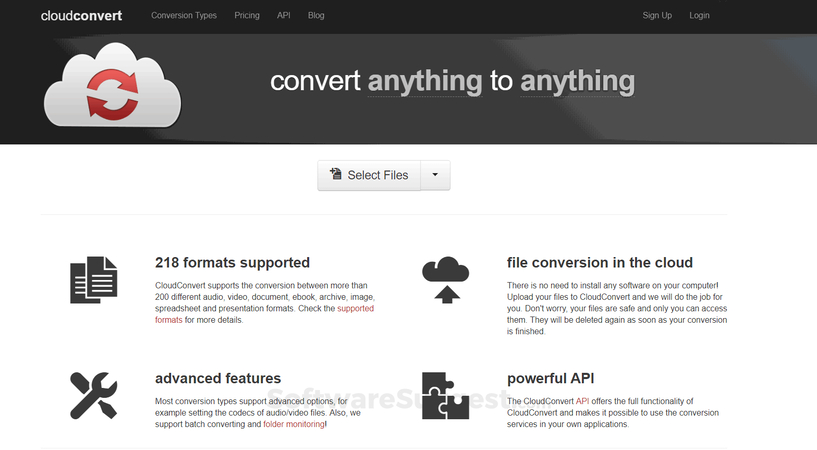
CloudConvert is a web-based file conversion platform that supports a wide range of formats, including XSPF. It offers online conversion with cloud storage integration and batch processing capabilities.
Features
- Web-based file conversion platform.
- Supports a wide range of formats, including XSPF.
- Offers online conversion with cloud storage integration.
Part 4. FAQs of XSPF Extension
Q1. What programs can open XSPF files?
A1. Popular media players like VLC, Foobar2000, and MusicBee can open XSPF files. Additionally, some web-based players and converters may also support this format.
Q2. How do I create XSPF playlists?
A2. To create an XSPF playlist, you can use various software tools like VLC, Foobar2000, or MusicBee. Simply import your audio files into the playlist editor of these programs and save/export the playlist in XSPF format.
Q3. Can XSPF files contain video content?
A3. While XSPF files are primarily associated with audio playlists, they can also contain references to video files. However, not all media players may support the playback of video content within XSPF playlists.
Bottom Line
In conclusion, XSPF files offer a versatile solution for organizing and playing audio and video playlists. With support from popular media players and software tools like HitPaw Univd, users can effortlessly manage their media collections. Enhance your multimedia experience today by trying out HitPaw Univd for seamless video editing and conversion.






 HitPaw Edimakor
HitPaw Edimakor HitPaw VikPea (Video Enhancer)
HitPaw VikPea (Video Enhancer)



Share this article:
Select the product rating:
Joshua Hill
Editor-in-Chief
I have been working as a freelancer for more than five years. It always impresses me when I find new things and the latest knowledge. I think life is boundless but I know no bounds.
View all ArticlesLeave a Comment
Create your review for HitPaw articles