Convert WEM to OGG with Effective 4Ways
Looking to convert WEM files to OGG format? Unlock the versatility of your audio files with these four effective methods. Whether you're a gamer, music enthusiast, or content creator, this comprehensive guide will walk you through the conversion process step by step. Say goodbye to compatibility issues and hello to seamless audio experiences.
Let's dive into the world of WEM to OGG conversion and unleash the potential of your audio files.
Part 1. What Is WEM?
WEM is a proprietary audio format developed by Riot Games, primarily utilized in their popular video game titles like League of Legends. This format stands out due to its unique features customized specifically for gaming environments.
With its optimized compression algorithms and low-latency playback capabilities, WEM ensures immersive sound experiences without compromising gaming performance. Additionally, its support for interactive audio elements enhances gameplay dynamics, further enriching the gaming experience for players.
Main Features
- Compression Efficiency: WEM files are highly compressed, allowing for efficient storage and streaming within game environments without compromising audio quality.
- Looping Capabilities: WEM format supports seamless looping, enabling game developers to create immersive soundscapes that enhance the gaming experience.
- Resource Optimization: Designed with resource optimization in mind, WEM files help minimize the impact on system performance while delivering high-quality audio playback.
Main Usage
WEM format is primarily used in video games for:
- Providing background music and sound effects.
- Creating dynamic audio experiences that respond to in-game events.
- Optimizing resource usage to ensure smooth gameplay performance.
Part 2. What Is OGG?
OGG is a popular audio container format known for its versatility and efficiency in storing audio data. Widely used in various applications, OGG offers several unique features tailored for modern digital audio needs.
Main Features
- Lossy and Lossless Compression: OGG supports both lossy and lossless compression algorithms, providing flexibility in balancing between file size and audio quality.
- Support for Multiple Audio Codecs: OGG container format can encapsulate audio encoded with various codecs, including Vorbis, Opus, and FLAC, enabling compatibility across different platforms and devices.
- Metadata Support: OGG files can store metadata such as artist, album, and track information, facilitating organization and management of audio libraries.
Main Usage
OGG format finds extensive use in:
- Online streaming platforms and digital music distribution.
- Multimedia applications and gaming environments.
- Archiving and preserving high-quality audio recordings.
Part 3. Effective 4 Ways to Convert WEM to OGG
Converting WEM files to OGG format opens up a world of possibilities for using audio assets outside of gaming environments. Here are four effective methods to accomplish this task:
1. Audiokinetic's Conversion Tools (e.g., Wwise)
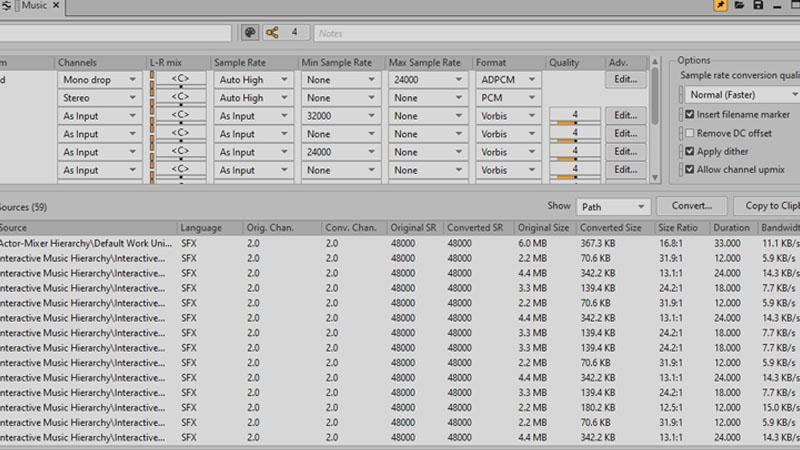
Audiokinetic's Wwise is a comprehensive audio authoring tool widely used in game development. It includes built-in features for converting WEM files to various formats, including OGG.
Steps
- Launch Wwise and import the WEM files you want to convert.
- Select the desired output format as OGG.
- Configure any additional settings, such as bitrate or quality.
- Process the conversion, and the OGG files will be generated.
2. FFmpeg

FFmpeg is a powerful command-line tool for handling multimedia files, including audio conversion. It supports a wide range of formats, making it suitable for converting WEM to OGG.
Steps
- Download and install FFmpeg on your computer.
- Open the command prompt or terminal.
- Use the following command: ffmpeg -i input.wem output.ogg
- Replace "input.wem" with the path to your WEM file and "output.ogg" with the desired output filename.
- Press Enter, and FFmpeg will perform the conversion.
3. Foobar2000 with the VGMstream plugin
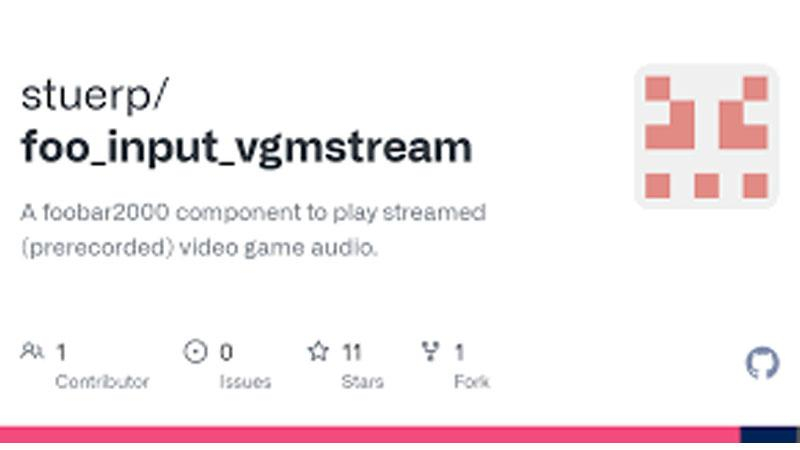
Foobar2000 is a popular media player for Windows, known for its extensive customization options. With the VGMstream plugin, Foobar2000 can play and convert various video game audio formats, including WEM.
Steps
- Download and install Foobar2000 from its official website.
- Install the VGMstream plugin by following the instructions provided on the plugin's website.
- Open Foobar2000 and navigate to Preferences > Components to ensure that the VGMstream plugin is enabled.
- Load the WEM file into Foobar2000.
- Right-click on the file and select "Convert" > "...".
4. Bnkextr and ww2ogg scripts
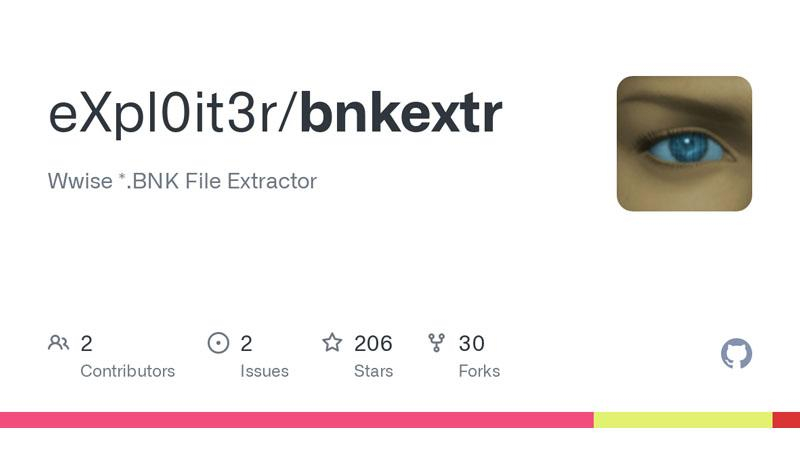
Bnkextr and ww2ogg are command-line scripts designed specifically for extracting audio files from game archives and converting them to OGG format. While they require a bit of technical know-how, they offer a straightforward solution for batch conversion of WEM files.
Steps
- Download the Bnkextr and ww2ogg scripts from their respective repositories.
- Extract the WEM files from the game archive using Bnkextr.
- Run the ww2ogg script on the extracted WEM files to convert them to OGG format.
Choose the method that best suits your preferences and technical expertise to convert WEM files to OGG format seamlessly. Whether you're a seasoned game developer or an audio enthusiast, these methods provide versatile solutions for utilizing WEM audio assets in various projects.
Part 4. Pro-Tips. Convert Other Audio to OGG without Limitations
For users who are looking for a reliable source to convert their audio files to OGG format, the HitPaw Univd (HitPaw Video Converter) provides powerful converting functions and high-quality outputs. HitPaw Univd supports various output formats making it more compatible with different platforms.
Why Choose HitPaw Univd to Convert Other Audio to OGG
- HitPaw Univd provides high-speed conversions, saving its users precious time.
- HitPaw Univd allows its users to convert multiple audio files at a time.
- HitPaw Univd provides a wide range of output formats, making it more compatible with other platforms.
- HitPaw Univd provides a user-friendly interface that allows users of all skill levels to use it without any trouble.
- HitPaw Univd provides reliable customer service so that users get a seamless converting experience.
Steps to Convert Other Audio to OGG
Step 1 — Download and install the HitPaw Univd on your computer.
Step 2 — Open the HitPaw Univd on your computer. Click on the “Add Files” button and import the files you want to convert.

Step 3 — Select the output format as OGG from the dropdown menu and adjust the settings such as bitrate and sample rate.

Step 4 — Select the destination folder and click on the “Convert” button to let the conversion begin.

Step 5 — Look for the converted file in the designated folder once the conversion is completed.

Conclusion
In summary, converting WEM files to OGG format opens up new possibilities for utilizing audio assets beyond gaming environments. Through methods like Audiokinetic's tools, FFmpeg, Foobar2000 with VGMstream, and scripts like Bnkextr and ww2ogg, users can efficiently convert their audio files.
For a user-friendly and versatile solution, consider HitPaw Univd, offering easy conversion options to meet your audio conversion needs seamlessly.






 HitPaw Edimakor
HitPaw Edimakor HitPaw VikPea (Video Enhancer)
HitPaw VikPea (Video Enhancer)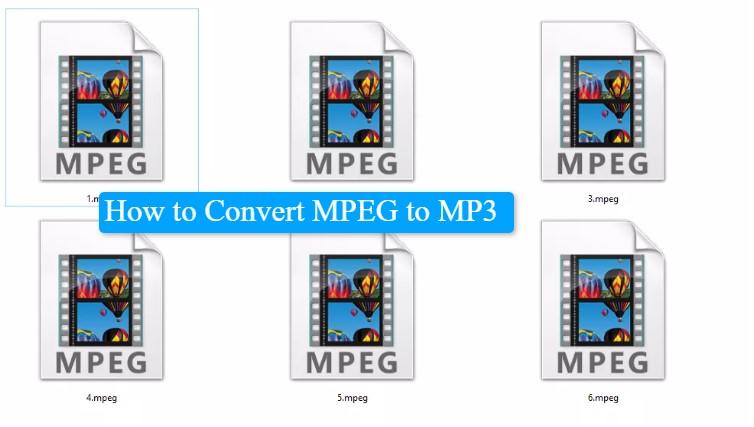



Share this article:
Select the product rating:
Joshua Hill
Editor-in-Chief
I have been working as a freelancer for more than five years. It always impresses me when I find new things and the latest knowledge. I think life is boundless but I know no bounds.
View all ArticlesLeave a Comment
Create your review for HitPaw articles