What is Netflix Download Limit and How to Fix It
Netflix is the most popular online streaming platform of this generation. It also provides a download service so that Netflix subscribers can watch videos offline. Recently, many people have encountered download limit issues and failed download errors. Basically, Netflix has set a Netflix download device limit on downloading too much content offline. Also, there is an expiration time for the downloaded videos. Let’s discuss what is Netflix download limit and how to fix it.
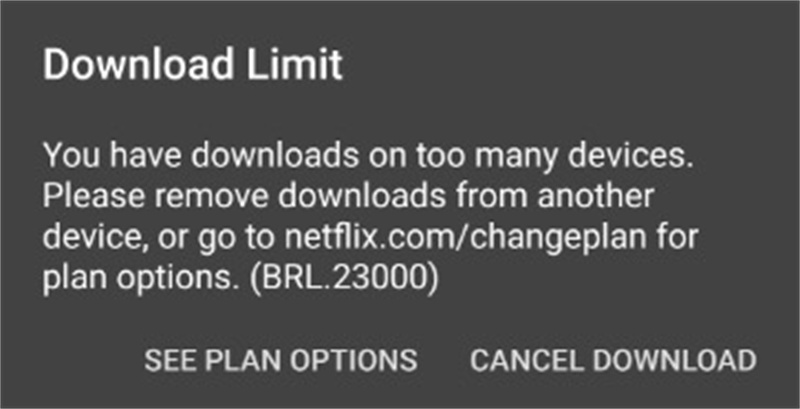
Part 1. What is the Netflix Download Limit?
If you have a question in mind, how much can you download from Netflix? Netflix's subscribers can save movies and shows for offline viewing, but they can only do it with limitations. A Netflix subscriber can download up to 100 titles from a single device at any given time. If you try to download files after that, you will face errors. The specific Netflix subscription plans restrict the download limit for Netflix on the number of devices. You will face errors if you try to download beyond this limitation on the number of devices for downloading. Also, there are specific expiration dates on the downloaded videos.
It happens because Netflix has recently produced a wide range of original content. They have a solid portfolio of TV shows, movies, and documentaries. They also stream content that is licensed from other creators. So, due to licensing issues, the subscribers face the Netflix download limit problem. There is a set maximum number of downloads for a specific TV show or movie.
Part 2. The Device Limit
Apart from the download limit on Netflix, there is a device limit for the users. The users need to install the updated version of Netflix on their following devices.
- Android phone or tablet
- IOS devices such as iPhone or iPad
- Windows 10 or Windows 11 computer (Only on ad-free Netflix plans)
- Amazon Fire tablet
- Google Chromebook with Google Play Store installed.
For Windows 7, 8, or Mac computer users, there is no supported version of the Netflix app, thus you can’t download titles from Netflix on these devices for offline viewing.
Part 3. Limit on Number of Download Devices
There are different types of Netflix subscription plans available for users. Depending on the plan, the Download limit varies. Let's look at the Netflix subscription plans and limit the number of download devices below.
- Basic with Ads: This plan costs $6.99/month. It does not have any download option.
- Basic Plan: This plan costs $9.99/month. You can download movies in this package on only one device.
- Standard Plan: This plan costs $15.49/month. You can download movies in this package on two devices.
- Premium Plan: You can avail of this plan at $19.99/month and download movies on four devices.
Part 4. The Netflix Yearly Download Limit
The Netflix yearly download limit varies from content to content. It is not fixed in general. Also, it is managed by the license holders of that content. Normally, Netflix does not reveal the yearly download limit for every title. The subscribers get notifications about the download limit before the last Download.
Part 5. Maximum of Downloads in Total
There is a restriction on how many times you can download movies or shows on Netflix in total. Netflix has policies that allow its users to download a maximum of 100 videos on one device. If you cross the download limit, you will face an error saying you have too many downloaded videos on your device. You need to delete previous videos or upgrade the plan to fix this error.
Part 6. Download Expiration: How Long Do Netflix Downloads Last?
The downloaded videos on Netflix have an expiration time. The expiration time is different for different content. Some videos have 48 hours of expiration time; some videos have more time. Once you download the video, you can check the remaining viewing time on the Download page of the Netflix app. You can renew the Download after its expiration time.
Part 7. Titles Unavailable for Download
Netflix tries to make as many movies and TV shows available as possible. Sometimes, the users face issues like a title not being available to download. It can happen due to different reasons. If Netflix can not determine your region or country and the show is not available in that country, you may see this notification. Additionally, it can happen due to content rights issues that are exclusive to another company.
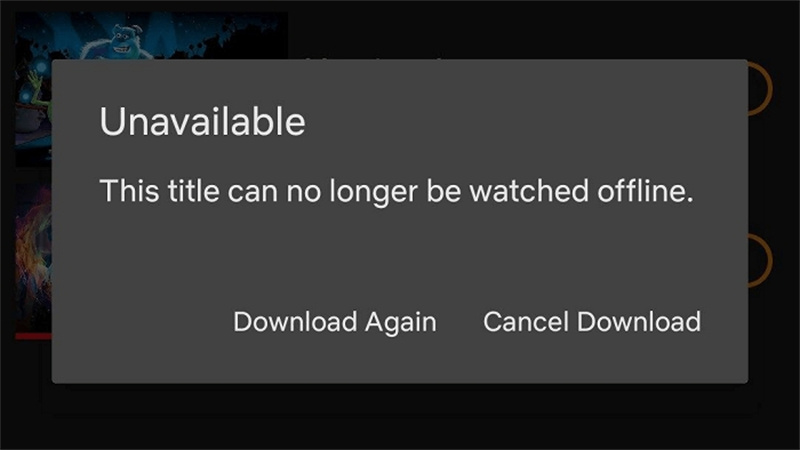
Part 8. How to Get Around Netflix Download Limits?
The above-mentioned Netflix download limits can be troublesome for subscribers while enjoying their favorite shows. If you want to keep the downloaded shows offline forever, use a professional Netflix downloader - HitPaw Netflix Video Converter to download unlimited movies from Netflix to computer. It has multiple user-friendly features and is equipped with advanced technology. You can download shows from Netflix in all regions with high resolution and enjoy those without any limits.
Advantages of Using HitPaw Netflix Video Downloader
- You can download any movie from Netflix on your device without a subscription limit and enjoy the dramas, movies, and TV shows from Netflix videos in high definition without any quality loss.
- You do not require the Netflix app.
- All the movies are downloadable through this software.
- There is a batch download feature. You can download multiple movies with just one step.
- You can download Netflix Videos in 1080p, 720p, and 480p with 20X Speed.
- You can keep original subtitles and audio tracks while downloading your favorite dramas or TV shows.
- 5.1 surround audio and audio description will level up your watching experience.
- You can easily download videos with HDR or Dolby Vision from all Netflix regions with the HitPaw video downloader tool and enjoy high-efficiency downloading of Netflix videos on HitPaw Netflix videos without any delay.
Let's discuss how to get around the download limits on Netflix on your device in detail below. Follow the guidelines below to get the best experience.
Steps to Unlock Netflix Download Limit
Step 1:First, you need to install the HitPaw Univd (HitPaw Video Converter) software on your computer. Go to the Toolbox tab after launching the program. Choose Netflix Video Downloader feature.

Step 2:You’ll open the embedded Netflix web player. Sign in to the web player with your Netflix account to open the movie info for accurate download.

Step 3:Then, search for your favorite movies, TV shows, or dramas in your account using the search bar there. Now you have found the desired movie file, proceed to download the movie through the ‘Download’ option.

Step 4:Now, select the output parameters before downloading. This program will download Netflix video to MP4 format. You can select a resolution, audio track and subtitle before downloading.

Step 5:Then, Click the Download button to start downloading the Netflix video(s).

Step 6:After the downloading process is completed, you’ll access to the video on computer without protection. Watch it on any device without restrictions.

The Bottom Line
Hopefully, now you’ve known what the Netflix download limit is and why won't Netflix let me download some titles. You can overcome the download limit for Netflix with HitPaw Netflix Video Downloader. This program lets you download videos from Netflix with unlimited quantity and no device restrictions. The quality is well kept after downloading.









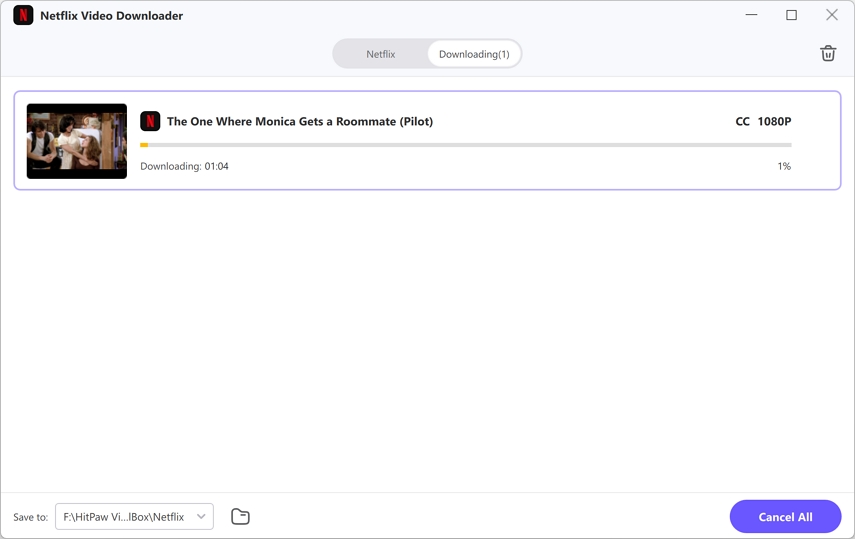


 HitPaw Edimakor
HitPaw Edimakor HitPaw VikPea (Video Enhancer)
HitPaw VikPea (Video Enhancer)



Share this article:
Select the product rating:
Joshua Hill
Editor-in-Chief
I have been working as a freelancer for more than five years. It always impresses me when I find new things and the latest knowledge. I think life is boundless but I know no bounds.
View all ArticlesLeave a Comment
Create your review for HitPaw articles