Where to Rent Movies Online for Watching
In the digital era, renting movies online has become a convenient and popular way to enjoy films without the hassle of physical rentals. With a range of platforms offering diverse content, it can be challenging to decide where to rent movies online. Here's a brief introduction to some of the best places to rent movies online.
Part 1. Best Website to Rent Movies Online
These are some of the best places to rent movies online. Each platform offers its own unique features, content library, and pricing options, allowing users to choose the one that best suits their needs and preferences.
1. Netflix
Netflix is a leading streaming service that offers a comprehensive library of movies and TV shows. With its user-friendly interface and a wide range of genres, Netflix is a top choice for movie rentals. It also produces exclusive original content, which adds to its appeal.

2. Amazon Prime Video
Amazon's streaming platform offers both free and paid content. Users can rent or purchase movies and TV shows, or subscribe to Amazon Prime for unlimited streaming of included content. Prime Video boasts a diverse library, including popular blockbusters and indie films.
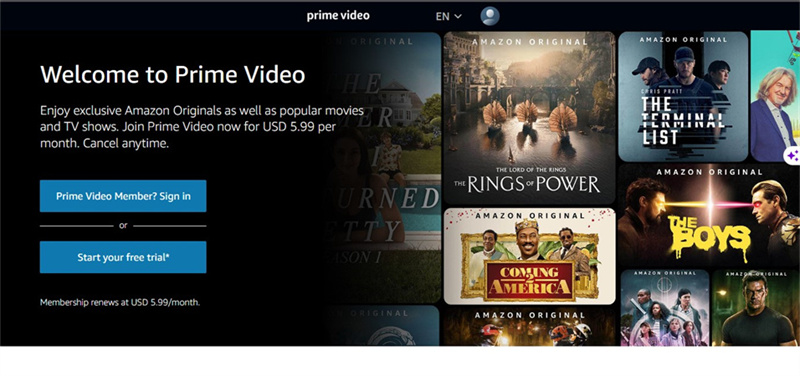
3. Hulu
Hulu is another popular streaming service that offers a mix of paid and free content. It's known for its extensive library of TV shows, especially from major networks like ABC, Fox, and NBC. Hulu also offers original programming and movies, making it a great option for movie rentals.
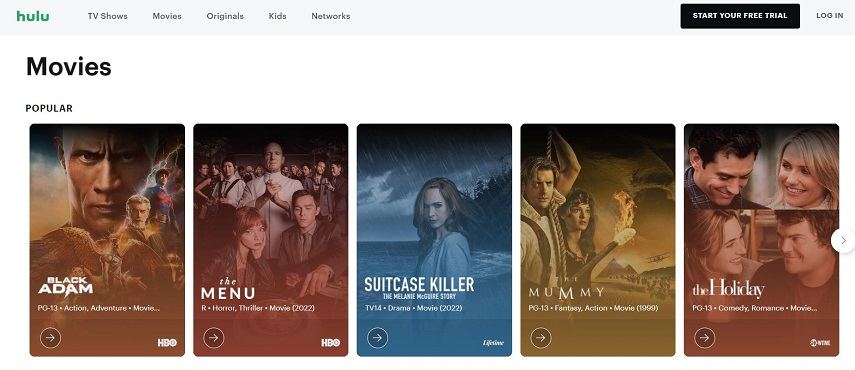
4. Disney+
Disney+ is a streaming service dedicated to Disney, Pixar, Marvel, Star Wars, and National Geographic content. It's a paradise for fans of these franchises, offering a vast library of movies and TV shows. Disney+ also produces exclusive original programming, making it a unique choice for movie rentals.

5. Vudu
Vudu is a movie rental and streaming platform that offers a wide variety of content, including new releases and classic films. Users can rent or purchase movies and TV shows, and stream them on a variety of devices. Vudu's library is extensive, covering different genres and offering a great selection for movie rentals.
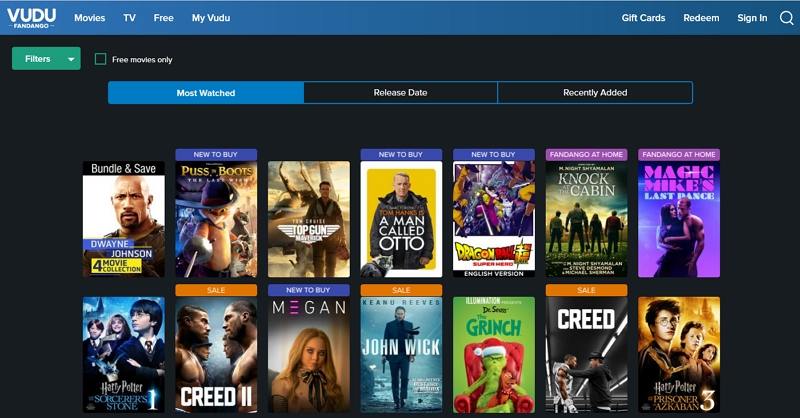
6. Google Movies
Google Movies is another excellent option for renting films. It's particularly convenient for Android users who already have access to Google Play. The platform offers a diverse collection of movies, including both old and new releases. However, it's worth noting that not all movies are available for rental; some can only be purchased. Additionally, you can check out the 99¢ Movie Rentals section to find discounted films.
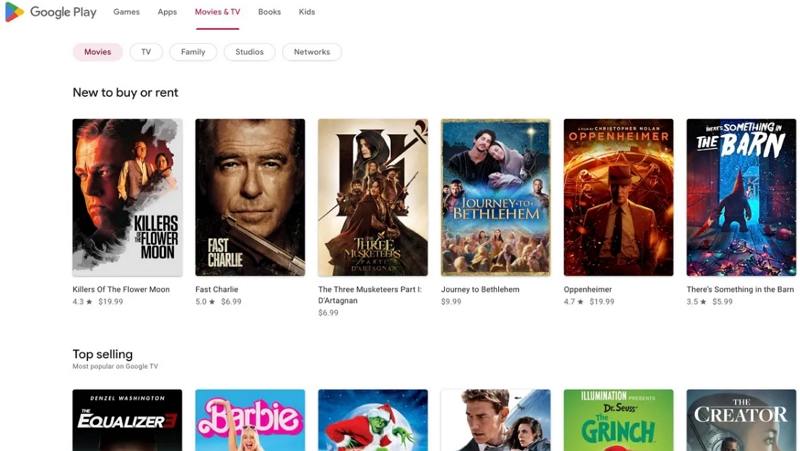
7. RedBox
RedBox differs from typical movie rental services in that it does not require a subscription or digital streaming. Instead, it offers the option to rent an original DVD or Blu-ray disc and collect it from any RedBox kiosk.
The library of movies available at RedBox is extensive, encompassing both classic and new releases. Customers can search for discs by genre or use the search function if they have a specific movie or actor in mind. To assist those who find it difficult to choose, each movie is accompanied by a trailer, allowing customers to view a short preview before renting a disc.
These are some of the best places to rent movies online. Each platform offers its own unique features, content library, and pricing options, allowing users to choose the one that best suits their needs and preferences.

8. Apple TV
With Apple TV, you can enjoy access to the latest releases and home premiere titles available for rental. While its library may be smaller in terms of older or lesser-known films, it still offers an impressive collection. Not only that, but you also get access to popular movies, TV shows, and exclusive Apple TV+ originals. Apple TV+ is a subscription service that you can purchase individually or as part of the Apple One package, which is ideal if you already utilize other Apple services like Apple Music and Apple Fitness+.
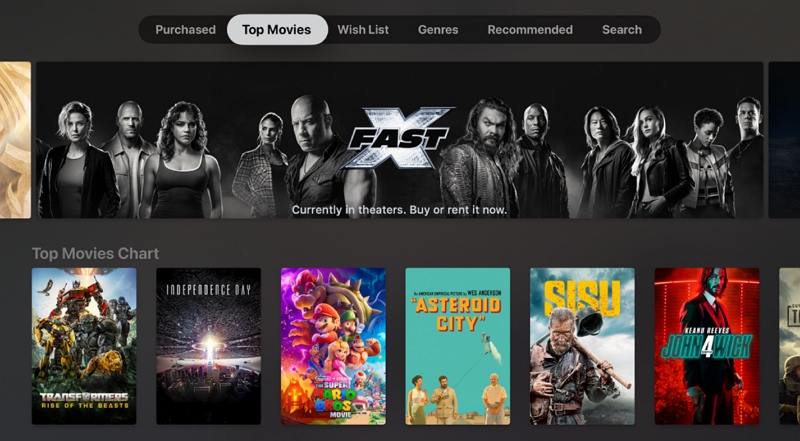
Part 2. Download Movies on Netflix for Offline Watching Anytime Anywhere
By downloading movies on Netflix, you can watch them anytime, anywhere, without the need for a stable internet connection. HitPaw Univd (HitPaw Video Converter) is a versatile program that enables users to download movies from Netflix seamlessly. You can save these movies in various formats like MP4, MKV, FLV, AVI, and MP3, with resolutions ranging from 720P to 1080P HD, 4K, and 8K. It serves as a convenient tool for individuals who want to download and convert videos from various sources quickly and efficiently.
- Download movies from Netflix without device limitations or regional restrictions.
- Support downloading movies in the highest available quality.
- Download Netflix videos in HDR or Dolby Vision from any Netflix region.
- Enjoy multilingual subtitles and 5.1 surround audio.
- Download and convert Netflix videos at 20 times faster speeds.
Step 1:Download, install, and open HitPaw on your device. Then, go to the Toolbox tab and choose Netflix Video Downloader.

Step 2:Log in to your Netflix account and search for your preferred movies or shows.

Step 3:Click on the Download button. Customize settings such as resolution, video files, subtitles, and audio based on your preferences. After customizing, click Download again.

Step 4:If necessary, you can pause, cancel, or resume the download task. Once finished, access the downloaded videos in the Save to file section.

Conclusion
Here are some top destinations for renting movies online. Each platform comes with its own set of distinctive features, content selection, and pricing structures, giving users the flexibility to select the option that aligns perfectly with their requirements and tastes. If you want to download Netflix movies without any limitations and restrictions, HitPaw Univd is highly recommended.






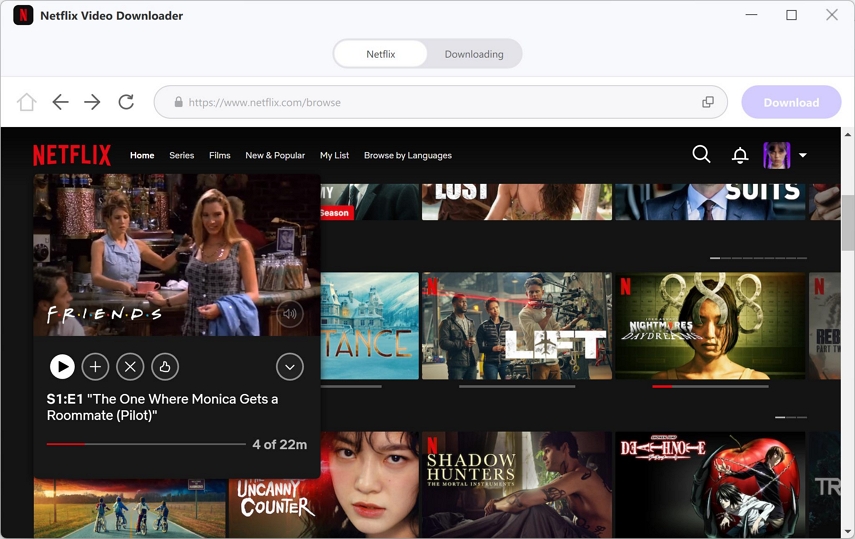



 HitPaw Edimakor
HitPaw Edimakor HitPaw VikPea (Video Enhancer)
HitPaw VikPea (Video Enhancer)
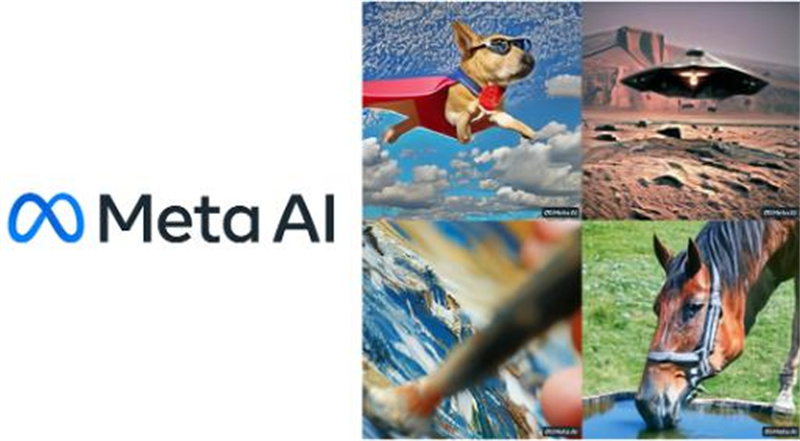
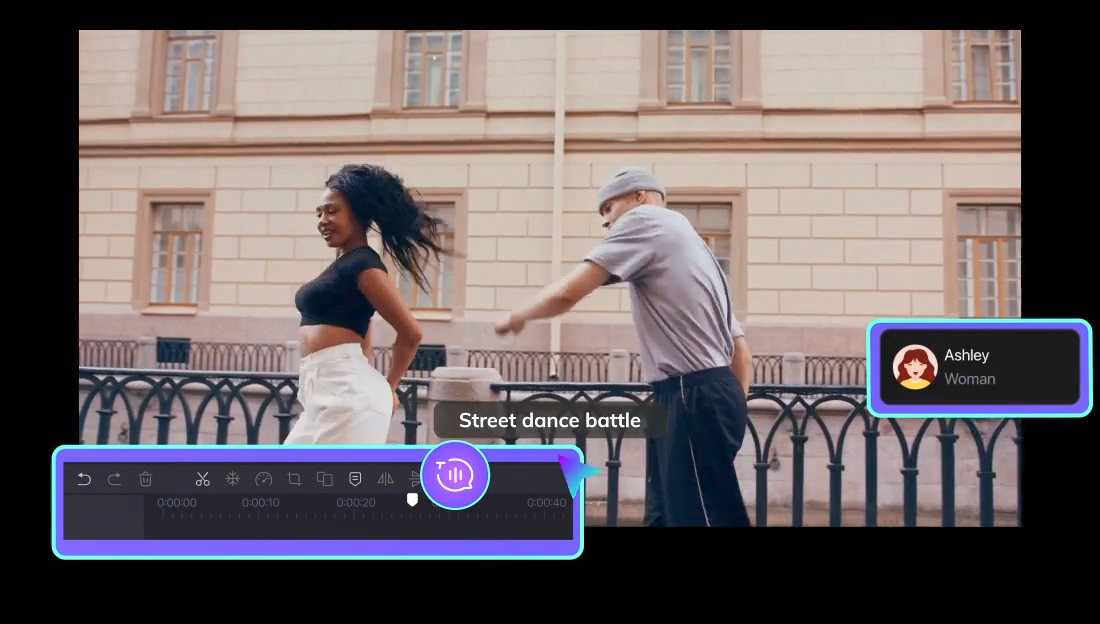

Share this article:
Select the product rating:
Joshua Hill
Editor-in-Chief
I have been working as a freelancer for more than five years. It always impresses me when I find new things and the latest knowledge. I think life is boundless but I know no bounds.
View all ArticlesLeave a Comment
Create your review for HitPaw articles