Everything You Need to Know about Kigo Netflix Downloader
Kigo Netflix downloader from is a fantastic video-downloading tool for all Netflix users. It allows you to access content offline and take this experience to the next level by using its advanced features. Both Mac and Windows can download the Kigo Netflix downloader full version. Even though Kigo is a popular name among streamers, is it worth downloading? If you are confused or are having doubt, then this is the right place for you to land. In this Kigo Netflix downloader review, we will talk about everything that you must know and also introduce you to the best alternative to this tool. Keep reading to know more.
Part 1. Overview: What is Kigo Netflix Video Downloader?
Kigo Netflix video downloader is an efficient tool that is used for downloading videos from Netflix. It has a clean UI that allows users to download different videos from Netflix precisely and promptly. Unlike other recording tools that capture videos, Kigo enables users to download Netflix videos in high quality. In addition to this, with Kigo Netflix video downloader full version, users can preserve the subtitles and audio track of the original movies or TV shows.
- The Kigo Netflix video downloader offers high-quality offline downloads, supporting resolutions up to 1080p across three major content formats on Netflix.
- Users can adjust quality to balance storage space and viewing experience.
- The Reddit version features a smart search function for easy navigation, although occasional accuracy issues may arise.
- It supports diverse languages and identifies available audio options, including 5.1 surround sound for optimal offline playback.
- Subtitle-saving options are available, including external, internal, and hardcoded subtitles.
- Users can choose preferred languages for subtitles and audio before downloading.
- The tool allows for batch downloading of multiple videos simultaneously, saving time, especially for seasons with multiple episodes.
Part 2. User Guide: How to Use Kigo Netflix Video Downloader?
Follow the below steps to know how to use this tool.
- Step 1:Download and install Kigo your device and launch it.
Step 2:Log into your Netflix streaming account. Next, Kigo will act as a browser where users can find the movies and shows you wish to download.

Step 3:Once decided, click the Download option in the right below corner, and the tool will analyze the video.

Step 4:Next, users can select the video you wish to download.

Step 5:For Advanced Download, users can personalize the video and audio parameters and subtitle options.

Part 3. Review: Is Kigo Netflix Video Downloader Worth It?
Keep reading to know about the pros and cons of Kigo Netflix downloader.
Pros
- Users have the flexibility to save movies films in the different formats such as MKV or MP4, enabling easy transfer to portable devices or smooth playback on your device.
- The tool comes with an in-built web browser, thereby allowing rapid discovery of the desired videos and facilitating instant viewing.
- The tool provides three subtitle modes to meet your requirement for watching international movies or TV series.
- The tool sets apart for its downloads free from any disruptive ads interruptions.
Cons
- The default setting for video quality is low. Users may end up with a low-quality viewing experience if they forget to change the video quality.
- The subscription to Kigo is set to auto-renewal. If you forget to cancel, you will be automatically charged.
- Kigo only supports the US and Japan regions.
- Users are not able to control the download speed while using the tool.
- The search results offered by the tool are not accurate. Users may face difficulties looking for the correct content.
- The trial period for the tool only enables users to download the first 5 minutes of a video.
Part 4. Better Alternative: HitPaw Netflix Video Downloader
Kigo Netflix downloader can be a good option, but its drawbacks made users to doubt it. If you are looking for the best alternative to Kigo, HitPaw Univd (HitPaw Video Converter) has got you covered. The tool not only downloads content from Netflix but from different other platforms such as HBO Max, Hulu, Disney Plus, and more, for a small price tag. It saves videos in different format that can be played and transferred on different devices.
- Support all regional Netflix content download, enabling ad-free and smooth offline streaming worldwide
- Offer batch downloading, allowing users to download multiple episodes in one click at 20X faster speed
- Cater to audiophiles by enabling downloads with different audio tracks and preferred languages
- Save metadata of files alongside them, aiding easy organization
- Feature an attractive and user-friendly interface for easy navigation and operation
- Ensures error-free and ad-free offline streaming by downloading videos without ads
Step 1:Begin by downloading and installing HitPaw on your device. Next, click the Netflix Video Downloader option within the tool.

Step 2:Log in to your Netflix account. Search the movie or show that you need to download.

Step 3:Click Download option to download your favorite movie or show from Netflix.

Step 4:Customize your download parameters, such as audio, resolution, and subtitle as per your needs. Next, click Download button again to start downloading.

Step 5:You get the liberty to cancel or pause or resume the downloading process. Once done, click the Save to folder to see the downloaded file.

Conclusion
All in all, Kigo can be a good choice for downloading movies and shows from Netflix. On the other hand, it comes with tons of drawbacks. To avoid this, HitPaw Netflix Video Downloader is the best option. It allows users you download videos from more than 1000 websites at extremely fast speed without compromising quality.










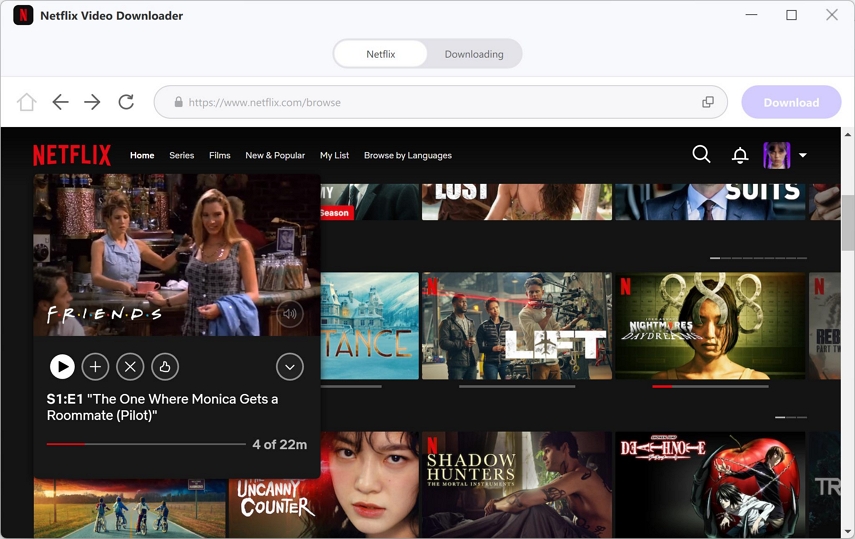




 HitPaw Edimakor
HitPaw Edimakor HitPaw VikPea (Video Enhancer)
HitPaw VikPea (Video Enhancer)



Share this article:
Select the product rating:
Joshua Hill
Editor-in-Chief
I have been working as a freelancer for more than five years. It always impresses me when I find new things and the latest knowledge. I think life is boundless but I know no bounds.
View all ArticlesLeave a Comment
Create your review for HitPaw articles