Easy 3 Ways to Download Music from Reverbnation Free
In today's digital age, accessing music has always been challenging, and platforms like Reverbnation give a chance to musical talent waiting to be discovered. This guide aims to simplify downloading music from Reverbnation, whether searching for free MP3s, utilizing specialized downloaders, or exploring online tools.
From uncovering emerging artists to building your personalized playlist, this introduction sets the stage for unlocking the potential of Reverbnation's vast musical landscape. Join us as we navigate the world of Reverbnation music downloads, making your musical journey seamless and enjoyable.
Part 1: What is Reverbnation Music?
Reverbnation Music is a dynamic platform at the forefront of the independent music scene, offering a multifaceted space for artists and enthusiasts. Founded in 2006, Reverbnation has grown into a vibrant community, serving as a launchpad for emerging talents to showcase their talent.
At its core, Reverbnation provides artists with a comprehensive suite of tools to promote their music, engage with fans, and grow their careers. From customizable artist profiles to robust analytics, Reverbnation empowers musicians to take control of their online presence.

For fans, Reverbnation is a hub for discovering fresh, undiscovered talent across various genres. With its intuitive interface and powerful search capabilities, users can easily explore diverse music and connect with artists they love.
With its commitment to supporting independent artists and fostering musical innovation, Reverbnation continues to be a driving force in the ever-evolving landscape of the music industry. Whether you're an artist looking to amplify your music or a fan eager to uncover the next big thing, Reverbnation offers something for everyone.
Part 2. How do you download music from Reverbnation for free via searching?
To download free music from Reverbnation via searching, utilize the platform's built-in search feature to locate "Free MP3s Required.".
Follow these steps to access and download your favourite tunes:
- Enter Search Criteria: In the search bar, type in your desired artist, song, or genre that you're interested in.
- Filter Results: Once you've entered your search query, you'll notice filters at the top of the search results. Look for the "Free MP3s Required" filter and select it to refine your search only to include free downloadable music.
- Browse Results: Scroll through the search results to find the song or artist you want to download. Click on the desired outcome to view more details.
- Download Free Music: Look for the download button or link associated with the free MP3 on the song or artist's page. Click on it to initiate the download process.
- Save the File: The free MP3 will begin downloading to your device after clicking the download button. Once the download is complete, you can save the file to your preferred location on your computer or device.
Following these steps, you can quickly discover and download free music from Reverbnation using the built-in search feature tailored for "Free MP3s Required."
Part 3. Reverbnation Free Music Download with Downloader
In music discovery and downloading, HitPaw Univd (HitPaw Video Converter) emerges as a reliable and versatile tool, enabling users to procure their favourite tunes from Reverbnation and beyond. Let's delve into the main features of HitPaw Univd and how to utilize it to download music from Reverbnation.
Here are its key features:
- Multi-format Support: HitPaw Univd supports various audio and video formats, ensuring compatibility with multiple devices and platforms.
- High-Quality Conversion: With HitPaw, users can convert music files without compromising quality, preserving the original audio fidelity.
- Batch Conversion: Streamline your workflow by converting multiple music files simultaneously, saving time and effort.
- Download from Various Sources: HitPaw Univd empowers users to easily download music from Reverbnation, YouTube, SoundCloud, and other popular platforms.
How to download music from Reverbnation:
Now, let's explore how to download music from Reverbnation using HitPaw Univd:
1. Download and Install HitPaw Univd:
Visit the product page at HitPaw Univd and download the software. Then, follow the on-screen instructions to install it on your device.
2. Copy the Music URL:

Once you've found the desired track, copy its URL from your browser's address bar.
3. Paste the URL into HitPaw:

Return to HitPaw Univd and click on the "Download" tab. Paste the copied URL into the designated field.
4. Choose Output Format and Quality:

Select your preferred output format and quality settings from the dropdown menu.
5. Initiate the Download:
After configuring your settings, click the "Download" button to initiate the download process.
6. Access Your Downloaded Music:

Once the download is complete, navigate to the designated output folder to access your newly acquired music files.
Watch the following video to learn more details:
Part 4. Reverbnation Music Download Free Online

TubeNinja is an online music downloader tool that simplifies the process of downloading music from Reverbnation. Its user-friendly interface and straightforward functionality make it a go-to choice for music enthusiasts.
Here's an overview of how TubeNinja works:
- Navigate to TubeNinja: Visit TubeNinja's website on your preferred web browser.
- Copy Reverbnation Music URL: Go to Reverbnation and find the music you want to download. Copy the URL of the music track.
- Paste URL on TubeNinja: Return to TubeNinja and paste the copied URL on the homepage.
- Initiate Download: TubeNinja will analyze the link and provide download options after pasting the URL.
- Select Download Format: Choose your preferred format for the downloaded music file (e.g., MP3) and click the download button.
- Download Confirmation: TubeNinja will confirm the download and provide a link to access the downloaded music file.
- Download Complete: Once the download is finished, access the downloaded music file from your device's storage.
Using TubeNinja, downloading music from Reverbnation is hassle-free and efficient. With just a few simple steps, you can expand your music library with your favourite tracks from Reverbnation.
Part 5. FAQs about Downloading Music from Reverbnation
Q1. How do I ensure the downloaded music is good quality?
A1. Ensure you select high-quality MP3s and consider using reputable downloaders like HitPaw Univd or TubeNinja.
Q2. Can I download music from Reverbnation on my mobile device?
A2. Yes, you can use mobile-compatible downloaders like HitPaw Univd or opt for online tools like TubeNinja, which are accessible from mobile browsers.
Conclusion
In conclusion, exploring Reverbnation Music for free downloads is a gateway to discovering new artists and expanding your musical horizons. With user-friendly tools like HitPaw Univd and online platforms like TubeNinja, accessing your favourite tracks has never been simpler.
Whether you're a music enthusiast or an artist looking to share your work, Reverbnation offers a diverse platform. Embrace the convenience of downloading music hassle-free and embark on a journey of sonic exploration.






 HitPaw Edimakor
HitPaw Edimakor HitPaw VikPea (Video Enhancer)
HitPaw VikPea (Video Enhancer)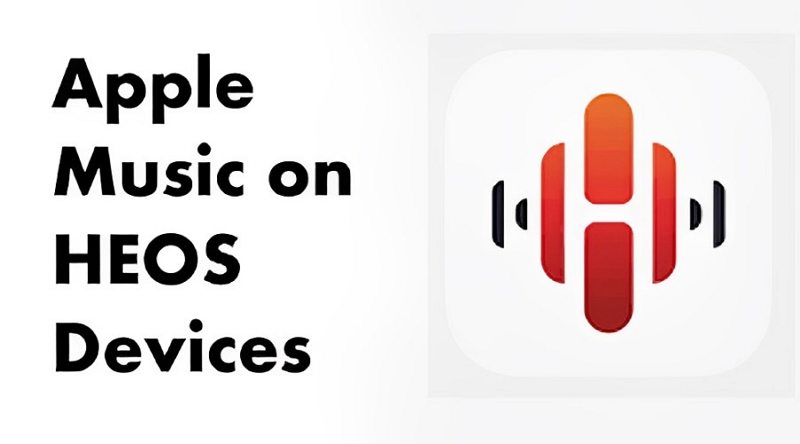


Share this article:
Select the product rating:
Joshua Hill
Editor-in-Chief
I have been working as a freelancer for more than five years. It always impresses me when I find new things and the latest knowledge. I think life is boundless but I know no bounds.
View all ArticlesLeave a Comment
Create your review for HitPaw articles