7 Best Clip DJ Converters for MP3 and Video in 2025
With the advancing technology, processes of music and video conversion in digital media have grown more straightforward. Clip DJ convert present some of the easiest and most effective tools for MP3 and video conversion in 2024. If you are searching for the most excellent audio or video conversion, we have compiled a list for you. With the best seven Clip DJ video converters, choosing the right converter in your situation will not be challenging.
Part 1: What is Clip DJ and How Does It Work?
Clip DJ is a versatile media converter that deals with both music and video files efficiently. The tool helps make the process of converting multiple formats into MP3, video, and such other popular file types fairly easy. With a user-friendly interface and solid functionality, Clip DJ caters to the needs of both casual and professional users for effective management of media conversions.
Clip DJ: How It Makes Converting Media Files to MP3 and Video Formats Easy
Clip DJ simplifies the conversion of media with an easy drag-and-drop interface and the fastest processing speeds. Users can choose their files and output quality whether it's MP3 audio or different video formats. The tool also can process in batch, meaning that several files could be converted at one time which saves time. Clip DJ gives the users options for manipulating quality settings and format specifics for a completely customizable efficient conversion experience.
Part 2: The Best Clip DJ Alternative for MP3 and Video
HitPaw Univd (HitPaw Video Converter) is the best alternative if you require a versatile and efficient application for your conversion needs on MP3 and video file types. It includes the main formats such as MP3, MP4, AVI, and others. The software is meant to come with an intuitive interface. Drag-and-drop functionality and accessible settings make the conversion process even easier to navigate. HitPaw Univd can convert at a blistering pace without losing any quality. Additional features include basic video editing tools and batch processing. Whether you're converting audio for DJ sets or video clips for various gadgets, HitPaw offers you a one-stop-shop solution.
Key Features of HitPaw Univd
HitPaw Univd - All-in-one Video Solutions for Win & Mac
Secure Verified. 254,145 people have downloaded it.
- Wide Format Support: It supports a wide variety of formats including MP3, MP4, AVI, MKV, and many more, so you will be able to find that it is compatible with your devices and applications.
- High-Speed Conversion: The conversion speeds are quite fast at high-quality outputs; thus, it does both single and batch processing quite efficiently.
- Batch Processing: Multiple files can be converted in a batch, hence saving a good deal of time and increasing productivity.
- Basic Editing Tools: It provides the basic features such as trims, crops, and merges which can be applied to prepare the files pretty quickly before the conversion process begins.
- Output quality: The file that will be produced from the conversion will have a native quality just like its source and can even manipulate parameters such as bit rate and resolution.
Secure Verified. 254,145 people have downloaded it.
Steps to use HitPaw Univd for Tidal Music
Step 1: Open HitPaw Univd after installation, and choose the TIDAL Converter from the Toolbox.

Step 2: Visit the TIDAL website, sign in, and browse for the track, album, artist, or playlist you want to convert. Copy the link from the address bar.

Step 3: Paste the copied link into the HitPaw search box and click "Analyze" to proceed with the conversion process.

Step 4: After analyzing the link, all tracks will be displayed. You can preview them, search for specific songs, uncheck tracks you don’t want, or delete them.

Step 5: Choose from four available formats: MP3, FLAC, M4A, or WAV. MP3 and M4A formats offer multiple bitrate options, while FLAC and WAV ensure lossless quality.
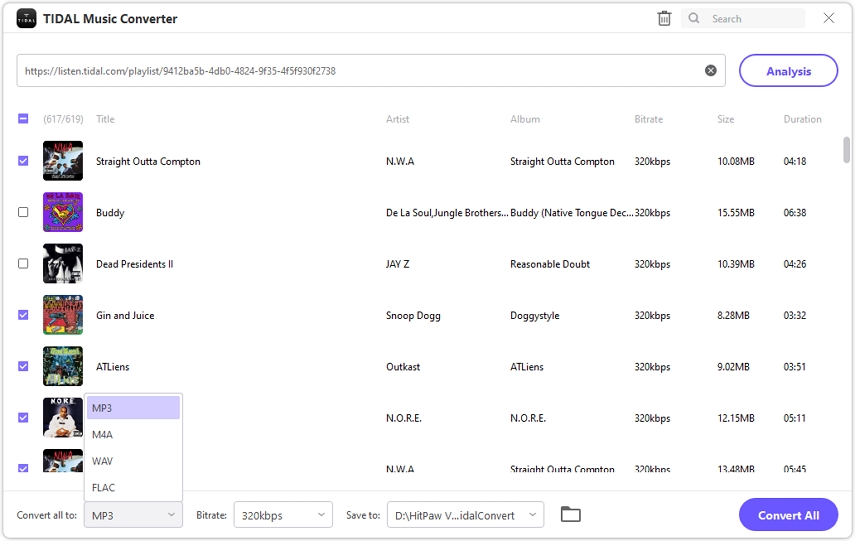
Step 6: Hit "Convert All" to begin converting the tracks. Once finished, you can enjoy your music offline, free from limitations.

Watch this Video Guide to Learn More
Part 3: Top 6 Clip DJ Converters for MP3 and Video
While converting your favorite clips for any particular use, be it DJing or something else, the right tool is a must. Here are six of the top clip DJ convert mp3 which perform great in converting MP3s and videos with ease, and in total efficiency.
1. Audacity

Audacity is one of the most well-known free open source audio editing software. It performs as one powerful clip DJ convert. This audio file supports a wide range of formats, including MP3, WAV, and OGG. Audio clips are easily converted to MP3 format, and it has all the powerful editing features that allow for precise adjustments. It also supports batch processing. This means you can convert multiple files at one go. The interface is user-friendly and more than 100 plugins support it further enhance its versatility. Although largely an audio editor, its export options make it a useful tool for converting audio from video files too.
2. VLC Media Player

VLC is perhaps the most versatile media player and can be used as a clip DJ convert video easily. This Media Player is known as an all-format player that plays nearly any audio or video format. VLC does have inbuilt conversion options with all these formats including MP3, MP4, and AVI. It's not complicated; just choose the format you want and settings and leave everything else to VLC. In addition to that, it supports batch conversion, thus proving pretty efficient if you have to deal with a number of files. And because it's free, open source, and is available for cross-platform, VLC is also widely used in converting audio and video clips.
3. Freemake Video Converter

Freemake Video Converter is a complete utility, which comes with quite a lot of conversion options for audio as well as for video files. It supports quite a lot of file formats, including MP3, MP4, AVI, and many more. The interface is user-friendly, providing intuitive options of drag and drop for operation between experienced and first-time users. Free Freemake Video Converter is also free to download and supports cutting and merging besides offering good quality conversions with customizable settings. Its free version is ad-supported, but it provides robust functionality for most conversion needs.
4. HandBrake

HandBrake is a strong and open-source video transcoder that gives excellent video transcoding quality. While primarily a video converter, it's very good with conversion when audio is concerned. HandBrake supports several formats, including MP4 and MKV with a fine set of presets for various devices. It has developed settings that can be finely tweaked down to bitrate adjustment and codec selection for the most optimal result possible. Of course, it may require a bit of learning as compared to other converters, but its great number of features makes this converter a classic for superior conversions.
5. Any Video Converter

Any Video Converter continues to be a popular converter for video and audio files due to its fine compatibility and ease of use. It is capable of handling many formats, including the popular ones, such as MP3, MP4, AVI, and others. The software has a very intuitive interface and allows drag-and-drop functionality. It has many presets, and it supports most devices, also allowing different quality settings. It has the added functionality of extracting audio from video files, making it versatile for creating MP3s from video clips. The free version provides a complete range of features, and the premium version contains some extra tools while removing ads.
6. Movavi Video Converter

Movavi Video Converter is popular for its user-friendly interface, fast conversion speeds with high-quality outputs. It covers a great range of formats- MP3, MP4, AVI, etc. In addition to this, the software features a slick interface that can make quick conversion of video clips as well as audio clips plus the many presets for gadgets and resolution, it will assist in compatibility across various playback options. Movavi Video Converter may help you in editing videos by simply trimming and merging hence its intuitive design, in addition to its efficiency making it an outright winner with quick, reliable conversion.
FAQs about Clip DJ Converters
Q1. What is the best Clip DJ converter for MP3?
A1. HitPaw Univd is the best Clip DJ converter for MP3. This software allows users to achieve top-notch quality in their audio processing with very simple usage and supports most formats of MP3 files. It also does perfect conversion of sound, without serious losses.
Q2. Will HitPaw Univd convert the quality clips of videos and music using Clip DJ?
A2. Sure, Clip DJ can convert high-definition video and audio clips. That is, the program supports many file formats and does not degrade the original quality of your files to be converted. Thus, your output will always be clear and accurate.
Q3. How do I add MP3 and video files to HitPaw Univd for conversion?
A3. From this program, HitPaw Univd is able to convert MP3 and video files. First, one can open the program with the file they want to convert by selecting it. It will then prompt one to choose their preferable output format. One may, in addition, need to adjust some settings. Clicking the "Convert" button starts off the process.
Conclusion on Clip DJ Converters
In a conclusion of clip dj convert, getting the right converter for your MP3 and videos would be pretty essential so as to ensure quality and an excellent user experience. Among those listed options, HitPaw Univd distinguishes itself with a rich set of capabilities and ease of handling. This tool does exceptionally well at converting numerous formats while keeping the high quality of your media. This converter supports an expansive array of files and is very intuitive in settings. Suitable for both novice and advanced users, you'll want to convert your audio files into MP3 or your video clips into other formats-convert them with HitPaw Univd, which surely will be efficient and reliable in result. For unbroken and high-quality conversion, HitPaw Univd is the best video converter to use.







 HitPaw Univd
HitPaw Univd 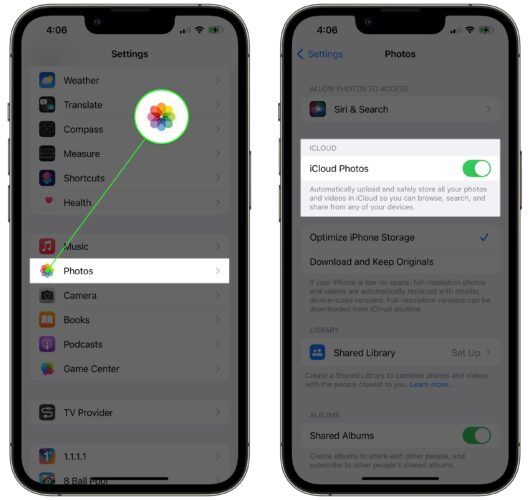


Share this article:
Select the product rating:
Joshua Hill
Editor-in-Chief
I have been working as a freelancer for more than five years. It always impresses me when I find new things and the latest knowledge. I think life is boundless but I know no bounds.
View all ArticlesLeave a Comment
Create your review for HitPaw articles