How to Convert TVS to MP4 on Win/Mac/Online in 2025
TVS files, created by TeamViewer, are recordings of remote sessions that often require conversion to a more versatile format like MP4 for broader compatibility. MP4 files are universally supported across media players and devices, making them easier to play, edit, and share. This guide comprehensively looks at converting TVS files to MP4 using several methods: TeamViewer's built-in converter, the OnlineConvertFree platform, and the HitPaw Univd (HitPaw Video Converter). Following these step-by-step instructions, you can efficiently handle your TVS files, ensuring smooth playback and accessibility on any device.
What is a TVS File?
A TVS file is a recording format used exclusively by TeamViewer, a popular remote desktop and online collaboration software. These files capture the screen activity during remote sessions, enabling users to review the interactions later. However, TVS files are only widely supported within TeamViewer, which can be limiting.
Reasons to Convert TVS to MP4
- 1. Compatibility:MP4 files are supported by nearly all media players and devices, ensuring you can open and view them without issues.
- 2. Editing:MP4 is a standard format that works seamlessly with most video editing software, allowing easy modification.
- 3. Sharing:MP4 is widely accepted on social media and video-sharing platforms, making it ideal for sharing your recordings.
How do you convert a TVS file to MP4 with TeamViewer?
TeamViewer has a built-in conversion tool that simplifies converting TVS files to MP4. Here's how you can do it:
Open TeamViewer:Start by launching the TeamViewer application on your computer.

Access the Recorded Sessions:Go to the 'Extras' menu and select 'Open log files...' to find your recorded sessions.

Select Your TVS File:Browse to locate the TVS file you want to convert.

Convert to MP4:Click the 'Convert' button, then choose MP4 as your desired output format.
Following these steps, you can easily convert your TVS files to MP4 within the TeamViewer application.
How do you convert a TVS file to an MP4 online for free?
OnlineConvertFree
OnlineConvertFree is a free and straightforward platform for converting various file types, including TVS, to MP4 without installing software.
Pros and Cons of OnlineConvertFree
Pros
- Free to use
- No software installation required
- Supports multiple file formats
Cons
- Requires an internet connection
- May have file size limitations
Steps to Convert TVS to MP4 Online
- 1. Visit OnlineConvertFree:Navigate to OnlineConvertFree.
- 2. Upload TVS File:Click on 'Choose file' to upload your TVS file from your computer.
- 3. Select Output Format:Choose MP4 as the output format from the available options.
- 4. Convert and Download:Click on 'Convert' and wait for the process to complete. Once done, download the converted MP4 file.
This method is convenient for quick conversions without the need for additional software.
How to Convert TVS AVI to MP4
Converting TVS AVI files to MP4 can be done efficiently using HitPaw Univd, a robust video conversion tool known for its versatility and ease of use. This software is designed to handle various video formats, making it a perfect solution for converting TVS AVI files to the widely compatible MP4 format.
Introducing HitPaw Univd
HitPaw Univd is designed to provide high-speed conversions without compromising quality. Thanks to its intuitive interface and powerful features, the software is ideal for beginners and advanced users.
Main Features of HitPaw Univd
- Broad Format Support: HitPaw Univd supports over 1000 formats, such as AVI, MP4, MKV, MOV, and more. This makes it a versatile tool for converting TVS AVI files to MP4.
- High-Speed Conversion: Utilizing advanced acceleration technology, HitPaw Univd can convert videos at high speeds, significantly reducing the time required for conversion tasks.
- Batch Conversion: The software allows you to convert multiple files simultaneously, which is a massive time-saver for users dealing with large batches of TVS AVI files.
- User-Friendly Interface: The software's interface is designed to be intuitive and straightforward, making it easy for beginners to use and perform fast conversions.
- High-Quality Output: HitPaw Univd ensures that the converted files retain their original quality, providing high-definition output for your MP4 files.
Steps to Convert AVI Videos to MP4 Using HitPaw Univd
Converting your TVS AVI files to MP4 using HitPaw Univd is straightforward. Follow these steps for a seamless conversion experience:
1. Download and Install HitPaw Univd:Visit the HitPaw product page to download the software. Follow the installation instructions to set it up on your computer.
2. Launch the Converter:Once installed, open the HitPaw Univd on your device. You will be greeted with a user-friendly interface that's easy to navigate.
3. Add AVI Files:Click the 'Add Files' button on the main interface. Browse your computer to find the TVS AVI files you want to convert and select them. You can add multiple files at once if you are doing batch conversion.

4. Choose MP4 as Output Format:Go to the 'Convert all to' section after adding the files. Click on the format drop-down menu and select MP4 as the output format. You can also customize the resolution and other settings if needed.

5. Start Conversion:Click the 'Convert' button to start the conversion process. HitPaw Univd will begin converting your AVI files to MP4. You can monitor the progress of the interface.

6. Save the Converted Files:The converted MP4 files will be imported to your designated output folder once the conversion is complete. You can now play, edit, or share these MP4 files as needed.
Using HitPaw Univd efficiently ensures your TVS AVI files are converted to MP4 quickly and without quality loss. Its speed, quality, and user-friendliness make it very easy to use. For more detailed instructions, visit the HitPaw guide page.
Watch the following video to learn more details:
FAQs about TVS to MP4 Converter
Q1. Can I convert TVS files on a Mac?
A1. Yes, you can convert TVS files on a Mac using online converters like OnlineConvertFree or software like HitPaw Univd, which is compatible with macOS.
Q2. Are there any free alternatives to convert TVS files to MP4?
A2. Yes, OnlineConvertFree offers a free online service to convert TVS files to MP4 without cost, making it an accessible option for users.
Conclusion
Converting TVS files to MP4 enhances compatibility and usability across various platforms and devices. You have multiple effective methods, whether using TeamViewer's built-in tool, the free OnlineConvertFree platform, or the versatile HitPaw Univd. For a seamless and efficient conversion experience, consider trying HitPaw Univd. Its user-friendly interface and high-speed conversion capabilities make it an excellent choice for all your video format conversion needs. Give it a try and streamline your video conversion process today.

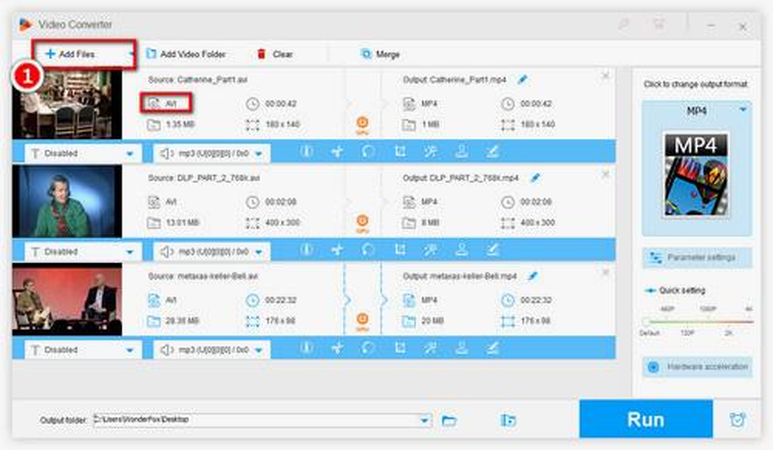

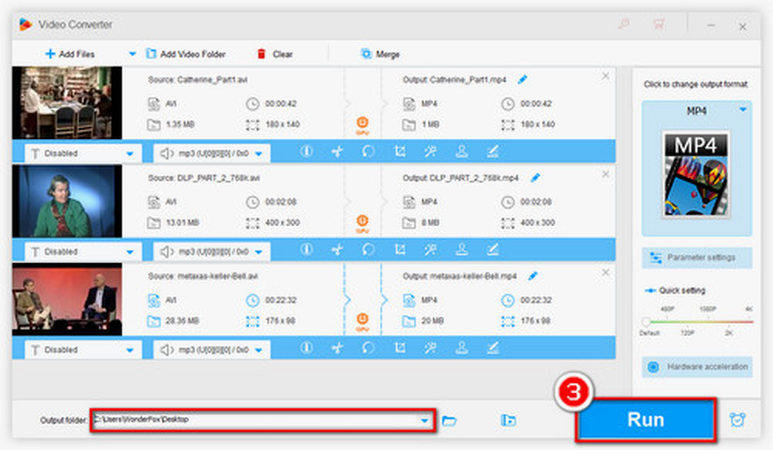








 HitPaw Edimakor
HitPaw Edimakor HitPaw VikPea (Video Enhancer)
HitPaw VikPea (Video Enhancer)



Share this article:
Select the product rating:
Joshua Hill
Editor-in-Chief
I have been working as a freelancer for more than five years. It always impresses me when I find new things and the latest knowledge. I think life is boundless but I know no bounds.
View all ArticlesLeave a Comment
Create your review for HitPaw articles