Top 5 Ways to Convert G64x to MP4 on Windows, Mac, Online
G64x is a video file format used by Genetec Security Center software to store surveillance video from cameras or body-worn devices. It is a proprietary format that requires a special player or converter to view or edit. If you have some G64x files that you want to convert to MP4, which is a more common and widely supported format, you have come to the right place.
In this article, we will show you some ways to convert G64x to MP4. Whether you want to convert G64x file to MP4 online or offline, with or without quality loss, we have the solution for you.

Part 1: How to Convert G64X to MP4 File with Genetec Software
While G64 or G64X files are convenient for archiving surveillance footage, they can be difficult to share due to the specifics of their format. MP4 is a more common video format that allows you to edit or share it on different devices and platforms. By converting G64 or G64X files to MP4, you can freely edit and share them, as well as play them without any problems. So, below we will introduce two methods to help you convert G64X to MP4 and how to easily open G64X files on any device.
1. Export G64X to MP4 in Genetec Security Desk
As the generator of G64X files, if you have complete deployment permissions for Genetec Security Center software and have installed Security Desk (If you need to view G64X files in Genetec), you can follow the steps below to export G64X files to MP4 format quickly.
- Step 1: Configure the settings for exporting videos in advance, and make sure you have permission to export G64X video files.
- Step 2: From the Security Desk Home page, open any task that can display live or playback video and select a video to export. Choose one or more items from the report pane, and click Export video>Camera > Export video.
- Step 3: In the "Export settings" box that pops up, select MP4 format from the drop down menu of "File Format". You can also select the specific time, date, file name and file save path.
- Step 4: Confirm again that you have a KiwiVision™ Privacy Protector™ license, then click "Export" to convert the G64X to MP4 and export.
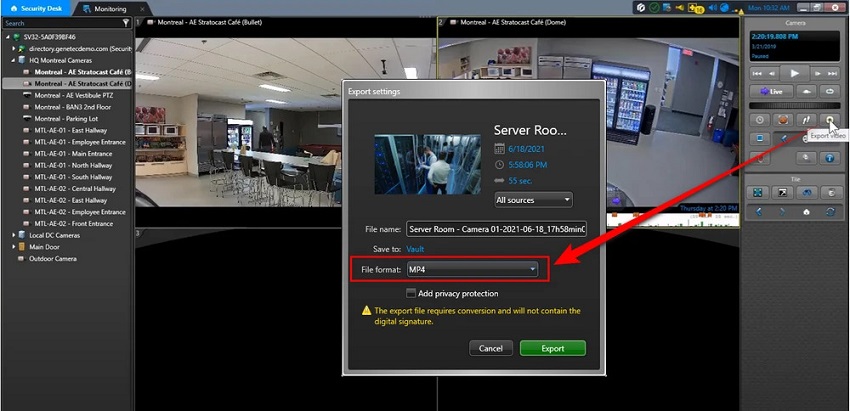
2. View G64/G64X Files on PC using Genetec Video Player
As mentioned above, if you want to view or open G64X files directly in Genetec, you need to install Genetec™ Video Player on your computer. And make sure you have downloaded the G64 or G64x video files you want to view. Similarly, if you have full viewing and downloading permissions, then you can refer to the steps below to open G64 or G64x video files.
- Step 1: Download the latest version of Genetec Video Player. Double-click to run the executable file.
- Step 2: Drag and drop a G64 or G64X video file into the Genetec™ Video Player. The video will automatically starts playing.
- Step 3: You can control video playback using the toolbar at the bottom.
- Step 4: To convert the G64X file to MP4 for export, you can click File > Save as > MP4, and finally click Save to convert G64X to MP4 quickly.
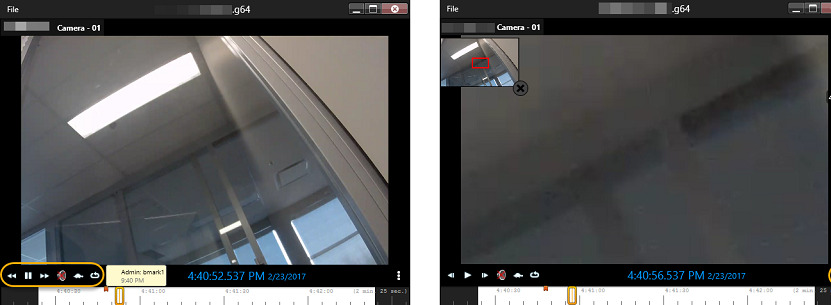
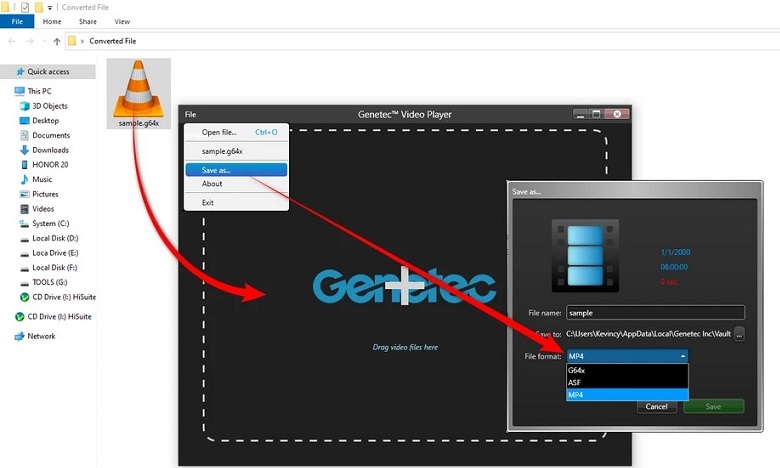
Summary
Unfortunately, due to the unique nature of G64X files, other third-party video transcoding tools and online conversion services cannot handle their encryption and structure. The only way is to use Genetec's Security Desk or Genetec Video Player.
However, if you want to convert other special formats to MP4 for playback and sharing, here we will recommend you a reliable desktop video converter and some free online video converters. If you are interested, keep reading!
Part 2. How to Convert Any Video to MP4 for Playback Smoothly
One of the best ways to convert video to MP4 is to use HitPaw Univd (HitPaw Video Converter), a powerful and versatile tool that can handle any video and audio conversion task. HitPaw Univd can convert special video format to MP4 in high quality and fast speed, with no watermark or file size limit. It also supports other popular formats, such as MOV, AVI, MKV, FLV, MP3, WAV, etc. You can also use HitPaw Univd to download videos from over 10,000 websites, edit videos with built-in tools, rip and burn DVDs, and more.
Features of HitPaw Univd
- Best MP4 converter to Convert any video formats like MOV, AVI, MPEG4 to MP4
- Advanced AI technology to optimize the video conversion process and ensure the best output quality.
- GPU acceleration and multi-core processing to boost the 120 times faster conversion speed.
- User-friendly and intuitive interface that makes the conversion process simple and straightforward.
How to use HitPaw Univd to Convert Video to MP4?
Step 1: Install HitPaw Univd and either click "Add Video" to import your files or simply drag and drop them directly into the program.

Step 2: If desired, you can customize your video information by clicking on the file name to edit the title.

Step 3: For each file, select an output format by clicking the inverted triangle icon in the lower right corner.

Step 4: Select a target folder within the interface and initiate conversion by clicking "Convert" (or "Convert All" for multiple files). The video will be converted to the chosen format.

Although HitPaw Univd currently cannot support converting G64X to MP4, it can handle the conversion of many other special videos. Not only videos, but also audio, pictures and other multimedia files can be converted and downloaded. It also has many built-in AI tools. You can now free download this software and start a wonderful creative journey.
Part 3. How to to Convert Videos to MP4 Free Online?
Although there is no online video converter that can convert G64X to MP4 files, you can use these free online tools to handle many other format conversion tasks. If you don't want to install any third-party converter software on your computer, there are some online converters you can try. However, these online converters have some drawbacks, such as limited file size, slow speed, unstable connection, ads, malware, etc. Therefore, you should use them with caution and only for small and non-sensitive files. Here are some of the online converters that can convert videos to MP4:
1. Online-Convert.com
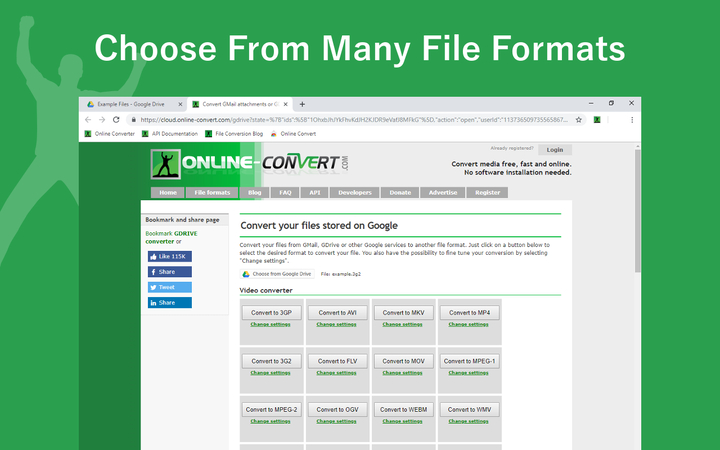
Online-Convert.com is a popular online converter that can convert various types of files, including video, audio, image, document, ebook, archive, etc. It can convert videos to MP4 online with a few clicks, and also offers some optional settings, such as screen size, video bitrate, audio quality, cut video, rotate video, etc. However, the maximum file size is 100 MB for free users, and the conversion speed is not very fast.
Pros:
- Supports multiple file types and formats
- Provides some optional video settings
- No watermark or registration required
Cons:
- Limited file size and speed
- Ads and pop-ups on the website
- No batch conversion or download option
2. FileExtension.info
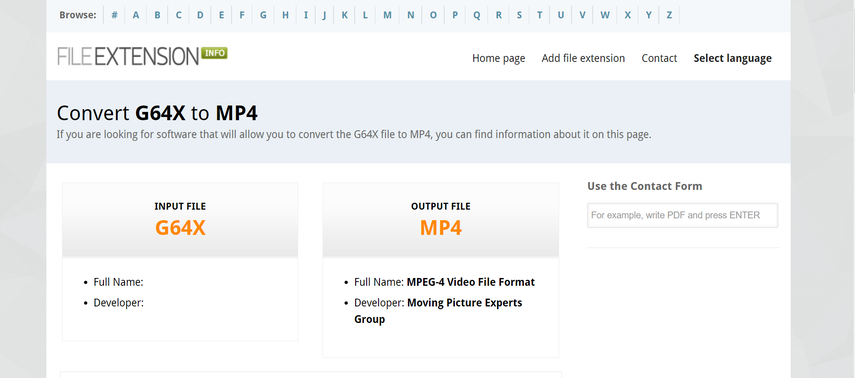
FileExtension.info is a website that provides information and solutions for various file extensions, including G64x file converter. It also offers a free online converter that can convert G64x to MP4 with ease. You just need to upload your G64x file, choose MP4 as the output format, and click the “Convert” button. The converted MP4 file will be available for download after a few minutes. However, the website does not specify the maximum file size or the conversion speed, and it may not be very reliable or secure.
Pros:
- Simple and easy to use
- No watermark or registration required
- Provides information about file extensions
Cons:
- Unknown file size and speed limit
- No optional video settings or features
- No batch conversion or download option
3. FileProInfo.com
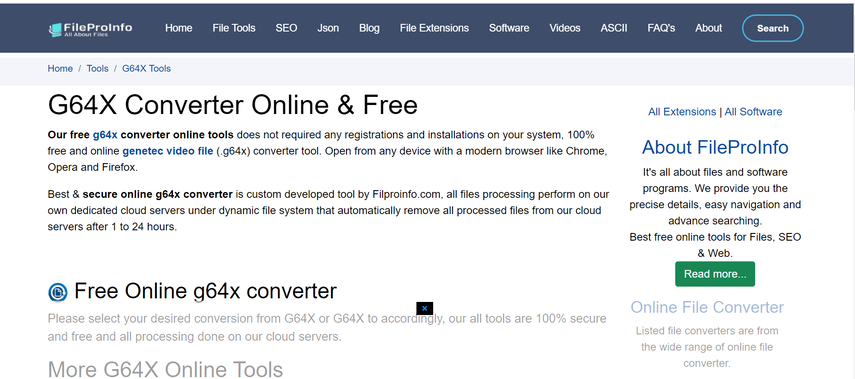
FileProInfo.com is another website that provides information and tools for various file formats, including G64x converter. It also has a free online converter that can convert G64x file to MP4 online quickly and easily. You just need to drag and drop your G64x file, choose MP4 as the output format, and click the “Convert” button. The converted MP4 file will be ready for download in a few seconds. However, the maximum file size is 50 MB, and the website has some ads and pop-ups that may be annoying or harmful.
Pros:
- Fast and easy to use
- No watermark or registration required
- Provides information about file formats
Cons:
- Limited file size and speed
- No optional video settings or features
- Ads and pop-ups on the website
4. Docpose.com
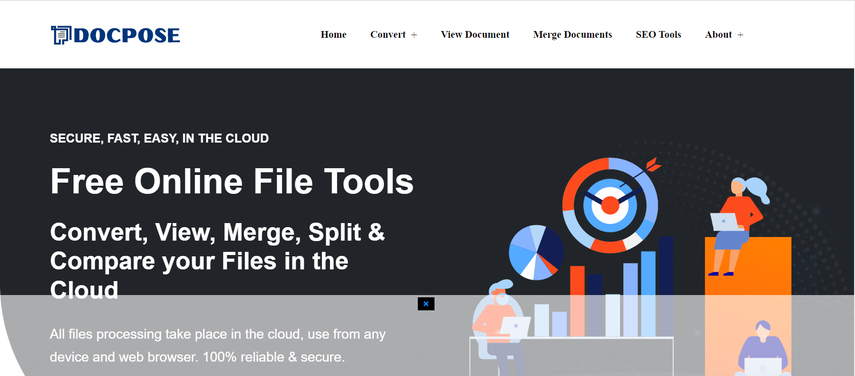
Docpose.com is a website that offers various online tools for document and media conversion, such as PDF, Word, Excel, PowerPoint, JPG, PNG, MP3, MP4, etc. It can also convert G64x to MP4 online for free, with a simple and clean interface. You just need to upload your G64x file, choose MP4 as the output format, and click the “Convert” button. The converted MP4 file will be available for download in a short time. However, the website does not mention the maximum file size or the conversion speed, and it may not be very trustworthy or safe.
Pros:
- Simple and clean interface
- No watermark or registration required
- Supports various file types and formats
Cons:
- Unknown file size and speed limit
- No optional video settings or features
- No batch conversion or download option
FAQs of Converting G64x to MP4
Here are some of the frequently asked questions and answers about converting G64x to MP4 online and offline:
Q1. What is the difference between G64x and MP4?
A1. G64x is a proprietary video file format used by Genetec Security Center software to store surveillance video from cameras or body-worn devices. It is not widely supported by other players or editors, and it may contain sensitive or confidential information. MP4 is a standard and popular video file format that can store video, audio, subtitles, and images. It is compatible with most platforms and devices, and it has good quality and compression ratio.
Q2. Why do I need to convert G64x to MP4?
A2.
You may need to convert G64x file to MP4 online for the following reasons:
Conclusion
Converting G64x to MP4 is a useful and necessary task for many people who have G64x files from Genetec Security Center software. However, not all methods are equally effective and reliable. In this article, we have shown you the top 5 ways to convert G64x to MP4 for Windows and Mac, with pros and cons of each method. Among them, we highly recommend HitPaw Univd as the best option, as it can convert G64x to MP4 in high quality and fast speed, with no watermark or file size limit.






 HitPaw Edimakor
HitPaw Edimakor HitPaw VikPea (Video Enhancer)
HitPaw VikPea (Video Enhancer)
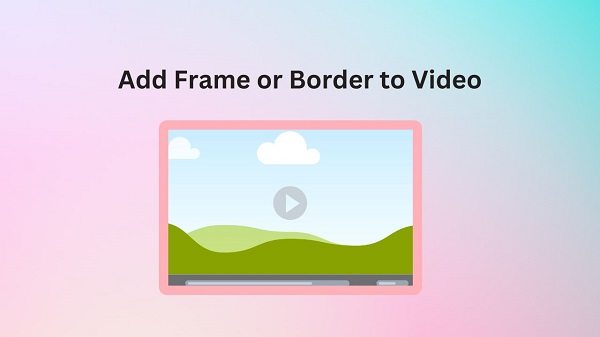


Share this article:
Select the product rating:
Joshua Hill
Editor-in-Chief
I have been working as a freelancer for more than five years. It always impresses me when I find new things and the latest knowledge. I think life is boundless but I know no bounds.
View all ArticlesLeave a Comment
Create your review for HitPaw articles