Ultimate Guide: Download MP4 from YouTube Using Chrome Extensions?
They allow you to cache content for offline access, easily share clips, or store your liked media in a private space. In simple terms, direct downloading does not appear to be supported by YouTube, but Chrome extensions do help in cases where the browser will convert and download the videos in MP4 format. The following tutorial will explore download mp4 from youtube chrome, some general troubleshooting techniques, and the best off-web browser download alternatives.
Part 1: Top 6 YouTube to MP4 Downloader Chrome Extensions
If you want to download YouTube videos in MP4 format directly from your Chrome browser, then there are a few extensions that can assist you with this purpose. Below are five highly recommended YouTube to MP4 downloader Chrome extensions for 2024:
1. Video DownloadHelper
Video DownloadHelper is one of the most useful add-ons for download mp4 from youtube chrome and other video-sharing websites. The application scans for videos on the page and allows download in multiple formats, including MP4. The interface is intuitive and allows batch downloading; so much the more for downloading various videos at once. Be though aware, though, that full conversion to MP4 might depend on an additional plugin for it to run properly.

2. Addoncrop YouTube Video Downloader
Addoncrop's YouTube Video Downloader is another useful Chrome extension to download videos from YouTube in MP4 format. It has a very simple and easy interface and provides a direct download button below the YouTube videos. This video downloader supports different resolutions like 720p, 1080p, and 4k. Unlike some other extensions, Addoncrop is quite light and it doesn't slow down your browser.

3. FastestTube
One of the fastest and most simple extensions for downloading YouTube videos as MP4 is FastestTube. After you install it, it puts a download button right on YouTube's interface. You can then select multiple quality settings, saving space or getting the highest resolution possible. There isn't much extra offered with FastestTube, making this extension perfect for users seeking a quick, easy, hassle-free download process.

4. YouTube Video Downloader by CoConvert
CoConvert's YouTube Video Downloader effortlessly downloads your MP4 videos using a simple, modern design. It is ideal for users who care about how the tool looks and feels, in addition to how easy it is to use. Using this extension, you can download your favorite YouTube video by saving it in a format of your choice, such as MP4, so they always stay compatible with the device you have. CoConvert also allows playlists; using this feature allows you to download whole collections at once.

5. Y2Mate YouTube Downloader
Y2Mate YouTube Downloader is a powerful Chrome extension for instant conversion to MP4. The site also provides free downloads with high-quality resolution, ranging from 360p up to 1080p and even supports 4K. The extension is user-friendly with an easy UI: here you get a direct download button straight on the video page. Y2Mate is especially good for daily video downloaders, who are looking forward to a stable tool which will not fail or buffer.

Part 2: Troubleshooting Common Issues with YouTube MP4 Downloaders
Sometimes, even the best of Chrome extensions will pick up some bad habits and bugs. Here are a few common issues and resolutions of download mp4 from youtube chrome:
1. Video Does Not Download
If your download fails to start, or in case it gets stuck, perhaps it is a connection problem or sometimes clashes with other add-ons. Try refreshing the page and disabling some of the other add-ons or restarting Chrome. If the problem persists, refer to the settings of the add-on or try another add-on.
2. Quality options not available
In some cases, specific resolutions or formats may not be displayed when downloading. This might be a result of specific upload settings on YouTube or perhaps the extension's weakness. Be sure that you make use of the latest version of the extension and try another tool if still encountering a problem.
3. Video does not contain audio when downloaded
That's one common problem with badly designed extensions that fail to correctly support all the audio codecs. Try any of the options below to rectify it: mp4 download youtube chrome version containing audio, check for file compatibility in different media players, or software like HitPaw Univd (HitPaw Video Converter) to perfectly synchronize audio and video.
4. Error Messages
Other problems might arise, like you get messages such as "Video format not supported" or "Download failed." Therefore, one should ensure that their extension is updated and all necessary things that require clearing out of your browser's cache and cookies to make some things right. For more persistent issues, you might need to use a secondary method to download mp4 from youtube chrome, like downloading with YouTube software designed for that purpose.
Part 3: Alternative Methods to Download MP4 from YouTube without Chrome Extensions
Some of the most viable alternatives if you are looking for a stronger software in converting YouTube videos to mp4 format are offered by HitPaw Univd. The program supports fast download speeds, 4k resolution and batch downloads so it's easy to grab a few videos on the go. Compared to the browser extensions this one is much more reliable and not web browser dependent so you can't rely on YouTube updates. This supports over 1,000 formats and comes equipped with a built-in video editor, so it is versatile enough for any kind of requirement when it comes to media. There is no advertisement or pop-up, so you enjoy this smooth service without any hassle.
Features of HitPaw Video Converter
- Download in High Quality: Helps download up to 4K resolution for getting sharp, clear videos.
- Speedy Conversion Speed: Batch downloading and converting videos occur at a high speed with its advanced processing engine.
- More than 1,000 other formats available: This tool is flexible to any of the media needs with more than a thousand other formats aside from MP4.
- Video Editor Included: Edit videos right after you download. Trim, crop, and enhance your videos here.
- No Ads and Popups: Since free extensions or web-based tools would always contain a form of advertisement and pop-ups, this software is totally ad-free, and a clean interface is what you get.
Quick Guide to use HitPaw Video Donwloader
Step 1: Initiate HitPaw Univd and navigate to the Download section. Here, you'll be able to input the URL of the desired video for download.
Step 2: Access YouTube through your web browser and locate the target video. Copy the video's URL from the address bar.

Step 3: Return to HitPaw Univd and utilize the "Paste URL" button to automatically input the URL and commence video analysis.

Step 4: Click the "Download" button to initiate the download process. Monitor the download progress and speed directly within the interface.

Watch this Video and Know More
Part 4: FAQs about Download MP4 from YouTube Chrome
Q1. Are YouTube MP4 downloader chrome extensions legal?
A1. It goes against YouTube's terms of service, since YouTube itself does not allow its customers to download any videos off the platform via their official channels. On the other hand, there are some places that may view video downloads as acceptable for personal use or content that is public domain. Verify laws locally and be mindful of copyright policies.
Q2. Is it possible to download private YouTube videos with these add-ons?
A2. No, most of the Chrome extensions can't download mp4 from youtube chrome from private or password-protected YouTube channels. These tools are only for public videos, which can be accessed directly by a URL.
Q3. Why HitPaw Univd instead of some Chrome extension to download YouTube videos as MP4?
A3. HitPaw Univd provides higher reliability, faster download speeds, and better quality compared to extensions in your browser. Besides this, it does not rely on the web interface of YouTube, therefore it's less probable to be broken with updates of YouTube. HitPaw also offers a lot more features, including an integrated editor and support for many formats.
Conclusion on Download MP4 from YouTube Chrome
In 2024, perhaps the best way to download mp4 from youtube chrome would be by adding any Chrome extension, like Video DownloadHelper, Addoncrop, or Y2Mate. These browser-based tools have some drawbacks, however: errors, quality issues, or slow downloads may occur. For a more trustworthy, feature-rich alternative, HitPaw Video Converter is still the best for high-quality MP4 downloads, fast conversion speeds, and friendly interfaces that ensure one, smooth experience.






 HitPaw Univd
HitPaw Univd 
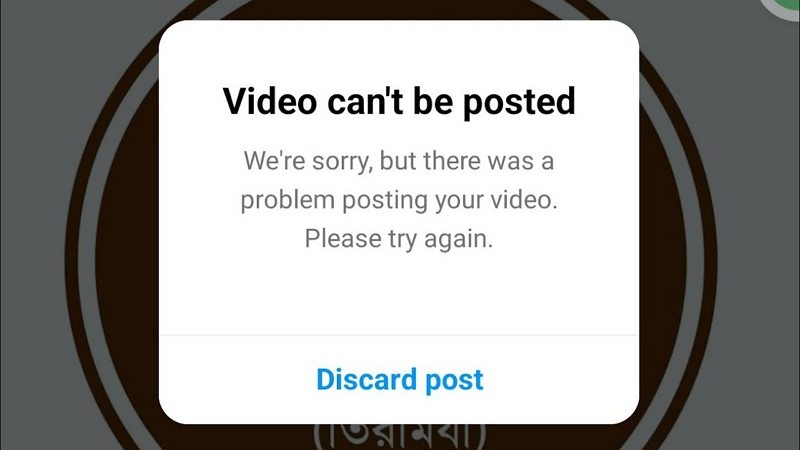
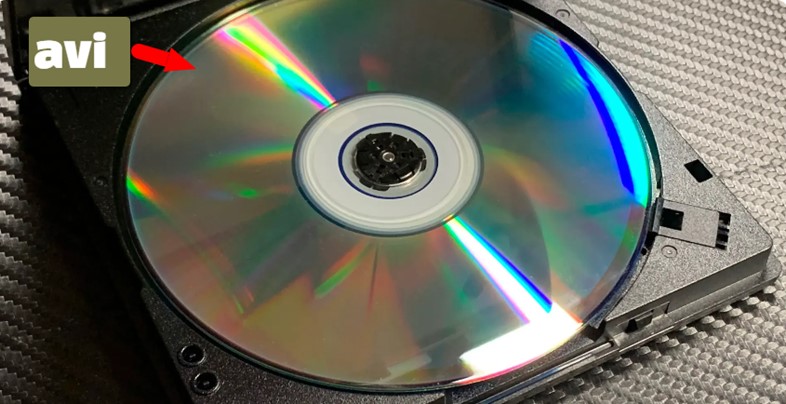

Share this article:
Select the product rating:
Joshua Hill
Editor-in-Chief
I have been working as a freelancer for more than five years. It always impresses me when I find new things and the latest knowledge. I think life is boundless but I know no bounds.
View all ArticlesLeave a Comment
Create your review for HitPaw articles