How to Convert DEM to MP4 in 2025
In the realm of digital video formats, understanding the specifics and use cases of each format can significantly enhance how you manage and distribute video content. This is particularly true when dealing with less common formats like DEM, which are often used for game recordings, especially in games like Counter-Strike. On the other hand, MP4 is universally recognized and widely used due to its flexibility and compatibility.
This article delves into the DEM and MP4 video formats, comparing their functionalities, advantages, and limitations. We will explore their fundamental differences in file size, compatibility, encoding methods, and sound quality to help you determine which format best meets your specific needs, whether you're a gamer looking to share your gameplay or a professional seeking efficient ways to handle video files.
Part 1: What is DEM and MP4?
DEM:
DEM files, primarily associated with the Valve Corporation, are used to record gameplay in games like Counter-Strike. These files capture the gaming experience in real-time and are often used for reviewing gameplay or creating gaming tutorials.
Pros of DEM:
- High Fidelity Gameplay Capture: Captures every detail of the gameplay, which is crucial for reviews and tutorials.
- Compact File Sizes: Generally smaller than video files, making them easier to store and share among gaming communities.
- Specialized Use: Optimized for capturing data from Valve’s Source engine games.
Cons of DEM:
- Limited Compatibility: Can only be played back in the game engine that recorded them, significantly limiting their versatility.
- Complex Conversion: Converting DEM files to more accessible formats requires specific tools and can be cumbersome.
MP4:
MP4, or MPEG-4 Part 14, is a digital multimedia container format most commonly used to store video and audio, but it can also store other data such as subtitles and still images. This versatility makes MP4 widely accepted on most platforms and devices.
Pros of MP4:
- Broad Compatibility: Can be played on almost any modern media player on various devices.
- High Quality with Compression: Offers a good balance between quality and file size, which is ideal for streaming and downloading.
- Versatility: Supports a vast range of media, including video, audio, subtitles, and images.
Cons of MP4:
- Quality Loss with Compression: While it compresses to smaller sizes, this can sometimes lead to a noticeable loss in video quality, particularly at lower bitrates.
- Patent Issues: Some of MP4’s codecs are patented, which can pose issues in terms of licensing for commercial use.
Part 2: DEM vs. MP4: Differences in Compression
1. DEM vs. MP4: File Size
DEM files, while capturing detailed gameplay data, tend to be smaller in size compared to standard video files since they only record in-game events and inputs rather than rendering full video frames. MP4 files, while larger, provide a more complete multimedia experience with video, audio, and subtitles all in one container.
2. DEM vs. MP4: Compatibility
DEM files are highly specific and can only be used within the gaming community or among users of the Source engine. MP4 files, in contrast, are compatible with virtually all media players and platforms, making them far more flexible for general use.
3. DEM vs. MP4: Encoding Method
DEM files use a method that captures gameplay data, not traditional video data, requiring specific software for playback. MP4 files use standard video encoding techniques like H.264, which is widely supported across devices and platforms.
4. DEM vs. MP4: Sound Quality
DEM files do not typically prioritize sound quality, focusing more on accurately recording gameplay mechanics. MP4 files, however, support high-quality audio codecs, which makes them suitable for professional-grade media production where sound quality is paramount.
The Best Way to Convert DEM to MP4
HitPaw Univd (HitPaw Video Converter) is an all-encompassing tool that not only converts standard video formats but also specializes in converting gaming formats(convert dem file to mp4). You can take a closer look at HitPaw Univd in the video below.
Main Features:
- Advanced Conversion Technology: Ensures fast and efficient conversion of complex files.
- High-Quality Output: Maintains audio and video quality during conversion.
- Ease of Use: Simple interface suitable for users of all levels.
How to Convert DEM to MP4 Using HitPaw Univd:
To convert DEM files into a more usable format like MP4, HitPaw Univd offers an efficient and user-friendly solution. Begin by downloading and installing HitPaw Univd onto your device. Open the converter and upload your DEM file.
Select MP4 as the target format from the output options, and customize the conversion settings to suit your needs, such as resolution and bitrate for optimal video quality. HitPaw Univd's advanced encoding technology ensures that your file is converted without loss of quality, and its intuitive interface makes this process straightforward.
Once settings are configured, initiate the conversion. HitPaw Univd will process the file quickly, providing you with an MP4 file that retains much of the original's quality but is far more versatile for use across different platforms and devices
Here is the step by step process:
Step 1. Download and install HitPaw Univd.

Step 2. Load the DEM file you want to convert.

Step 3. Select MP4 as your output format.

Step 4. Start the conversion and save the new MP4 file once completed.

FAQs about DEM to MP4
Q1. Can I edit DEM files directly without converting them?
A1. Direct editing of DEM files is not feasible due to their format specificity; they must first be converted into a standard video format like MP4 for editing.
Q2. Are there any quality preservation concerns when converting from DEM to MP4?
A2. Converting from DEM to MP4 can involve some quality loss, particularly if the original recording settings in the game were high. Using a reliable converter like HitPaw can minimize this loss, maintaining the best possible quality.
Q3. How can I play DEM files on my mobile device?
A3. To play DEM files on a mobile device, they must be converted to a compatible format such as MP4. This conversion makes them accessible on almost any device without the need for specialized software.
Conclusion:
In the digital video world, choosing the right format can greatly affect how content is produced, shared, and stored. This guide dives into the specifics of DEM and MP4 formats, comparing their advantages and limitations to help you make an informed decision.
Choosing between DEM and MP4 largely depends on your specific needs and context. DEM files are excellent for gamers who wish to review or share gameplay within gaming-specific circles, providing high fidelity recordings of in-game actions. However, for broader accessibility, sharing outside the gaming community, or any situation requiring standard video playback, MP4 is undoubtedly superior due to its versatility and compatibility with numerous devices and media players.
The conversion from DEM to MP4, facilitated by tools like HitPaw Univd , bridges this gap, allowing gamers and content creators to transform their gameplay recordings into widely usable formats. This capability not only enhances the usability of game recordings but also extends their reach, enabling creators to share their gaming experiences with a global audience on platforms like YouTube, social media, and more.
As digital content creation and consumption continue to evolve, understanding how to manipulate various video formats becomes increasingly crucial. Whether you are a hardcore gamer looking to archive and share your gameplay or a content creator needing to distribute diverse media types, mastering these conversions will significantly enhance your digital media prowess. HitPaw Univd stands out as a versatile tool in this regard, simplifying the conversion process and ensuring that your media is ready for whatever platform or purpose you have in mind.






 HitPaw Edimakor
HitPaw Edimakor HitPaw VikPea (Video Enhancer)
HitPaw VikPea (Video Enhancer)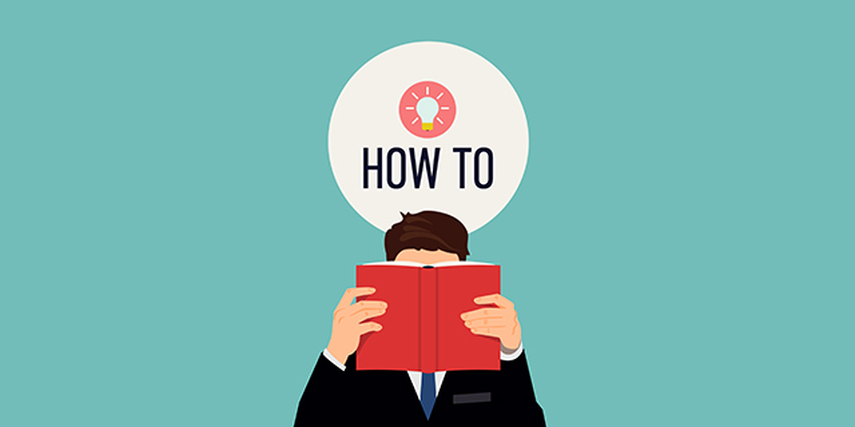

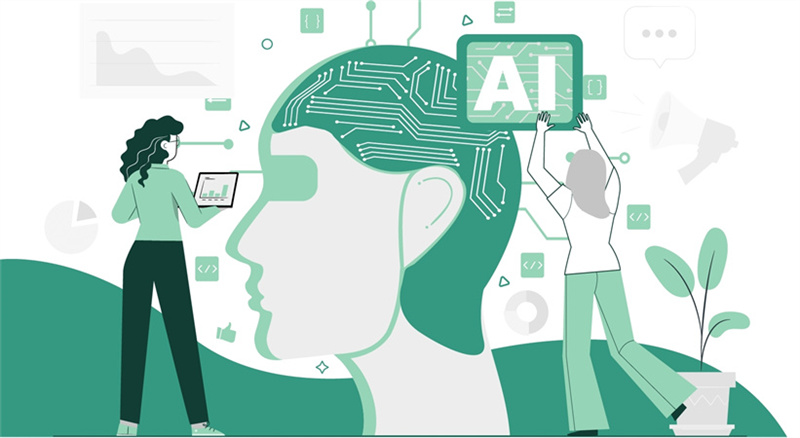

Share this article:
Select the product rating:
Joshua Hill
Editor-in-Chief
I have been working as a freelancer for more than five years. It always impresses me when I find new things and the latest knowledge. I think life is boundless but I know no bounds.
View all ArticlesLeave a Comment
Create your review for HitPaw articles