The Ultimate Guide of ASF to MP3
Welcome to the ultimate guide for mastering the conversion from ASF to MP3. Whether you're a professional or a novice, understanding this process is essential for managing your audio files efficiently. In this comprehensive guide, we'll delve into expert tips and tricks to ensure smooth and hassle-free conversion, empowering you to optimize your audio workflow effectively.
Part 1. What Are ASF and MP3 Formats?
ASF (Advanced Systems Format):
ASF, developed by Microsoft, is a container format for audio and video files. It supports various codecs and is commonly used for streaming media over the internet. ASF files can contain audio, video, and metadata, making them versatile for multimedia applications.
MP3 (MPEG-1 Audio Layer 3):
MP3 is a widely used audio compression format that significantly reduces the size of audio files without compromising much of the original audio quality. It's renowned for its compatibility with various devices and platforms, making it ideal for storing and sharing music files. MP3 revolutionized digital audio consumption by enabling easy downloading and sharing of music online.
Part 2. Why Convert ASF to MP3?
Converting ASF to MP3 offers several advantages:
- Enhanced Compatibility: MP3 is widely supported by various devices, media players, and platforms, making it easier to share and play audio files.
- Reduced File Size: MP3 files are significantly smaller compared to ASF, conserving storage space while maintaining acceptable audio quality.
- Versatile Usage: MP3 format is ideal for various purposes, including music playback, online streaming, and sharing audio content.
- Portability: MP3 files are lightweight and easy to transfer, making them convenient for use on portable devices like smartphones and MP3 players.
Importance of choosing the right converter tool
Choosing the right converter tool is crucial to ensure seamless and efficient conversion, preserving audio quality and metadata during the process. Look for a converter tool with features like batch conversion, customizable settings, and fast processing speed to streamline the conversion process.
Part 3. Top 5 ASF to MP3 Converters
1. Convert ASF to MP3 using HitPaw Univd (HitPaw Video Converter)
HitPaw Univd stands out as the ultimate solution for seamless format conversion needs. With its intuitive interface and robust features, it offers unparalleled efficiency and reliability. As the top choice for users worldwide, it excels as an 'ASF to MP3 converter,' ensuring hassle-free conversion with pristine quality preservation. Experience the power of HitPaw Univd for all your multimedia conversion requirements.
Features
- Versatile Format Conversion: Convert between a wide range of photo and video formats, ensuring compatibility with various devices and platforms.
- Video Download: Download videos from over 10,000 websites, facilitating easy access to online content.
- Music Download: Extract audio from videos or download music from popular platforms for building your audio library.
- Video Editing: Edit videos with comprehensive tools for customization and enhancement.
- Additional Tools: Includes an image compressor, screen recording capabilities, 2D to 3D conversion, and more, making it a one-stop solution for all your video processing needs.
Steps
Follow these steps to convert ASF to MP3 using HitPaw Univd:
Step 1: Import Audio File:Open HitPaw Univd. Click on Add Audio in the upper left corner or drag and drop the ASF file onto the conversion board. Alternatively, choose Add Video to extract audio from a video.

Step 2: Select the Audio Format
For each file, click the inverted triangle on the lower right side to choose an output format.

Click Convert all to in the lower left corner to set a unified output format for all files.
Switch to the Audio tab and select MP3 as the output format. Choose the desired output quality and edit format parameters if needed.

Step 3: Convert Audio
Once satisfied with your selections, click Convert or Convert All to start converting ASF to MP3 with lossless quality.

Step 4: Access the Converted Files
Go to the Converted tab to view the converted files.
Click Open Folder to check the finished files, or click Add to edit list to further edit your audio if necessary.

Watch the following video to learn more details:
2. Convertio

Features:
- Online converter supporting ASF to MP3 conversion.
- Simple and user-friendly interface for easy navigation.
- Allows batch conversion of multiple files simultaneously.
- Offers additional tools for image and document conversion.
Pros:
- No software installation required.
- Supports a wide range of file formats.
- Allows customization of output settings.
Cons:
- Limited file size and conversion speed for free users.
- Requires internet access for conversion.
3. FreeConvert
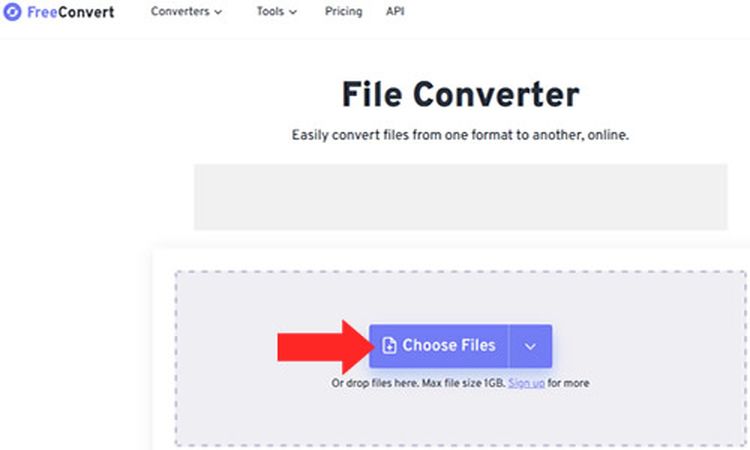
Features:
- Online converter supporting ASF to MP3 conversion.
- No registration required for basic conversions.
- Supports customization of output settings like bitrate and sample rate.
- Provides additional tools for file conversion.
Pros:
- Simple and straightforward interface.
- Supports large file sizes for conversion.
- Offers advanced customization options.
Cons:
- Limited to online use, dependent on internet connection.
- May have limitations for free users.
4. OnlineConverter.com

Features:
- Online converter supporting ASF to MP3 conversion.
- Simple and intuitive interface.
- Supports conversion of various file formats.
- Allows customization of output settings.
Pros:
- No registration required.
- Quick and easy conversion process.
- No software installation needed.
Cons:
- Limited additional features compared to other converters.
- May have restrictions for free users.
5. Zamzar

Features:
- Online file converter with support for ASF to MP3 conversion.
- Allows conversion of files up to 50MB for free users.
- Offers a wide range of supported file formats.
- Provides email notification upon completion of conversion.
Pros:
- Simple and user-friendly interface.
- Quick and secure conversion process.
- No software installation required.
Cons:
- Limited file size for free users.
- Requires internet access for conversion.
Part 4. FAQs of ASF to MP3
Q1. How do I convert ASF to MP3 online for free?
A1. Use online converters like Convertio or FreeConvert, where you can upload your ASF file and convert it to MP3 format for free. These platforms offer simple interfaces and fast conversion speeds without the need for software installation.
Q2. Is there a way to convert ASF to MP3 without losing quality?
A2. Yes, using reputable converters like Convertio or Zamzar ensures high-quality conversion from ASF to MP3 while preserving audio fidelity and minimizing compression artifacts.
Q3. What is the best software to convert ASF to MP3 on Windows?
A3. HitPaw Univd is highly recommended for Windows users seeking to convert ASF to MP3 effortlessly. Its intuitive interface, comprehensive features, and fast processing speed make it the ideal choice for audio conversion tasks.
Conclusion
Mastering the conversion from ASF to MP3 is essential for managing and optimizing your audio files effectively. With its widespread compatibility and reduced file size, MP3 proves to be a versatile format for various applications. For seamless and efficient conversions, HitPaw Univd stands out as the ultimate solution. Its intuitive interface, comprehensive features, and fast processing speed make it the perfect tool for all your ASF to MP3 conversion needs.






 HitPaw Edimakor
HitPaw Edimakor HitPaw VikPea (Video Enhancer)
HitPaw VikPea (Video Enhancer)



Share this article:
Select the product rating:
Joshua Hill
Editor-in-Chief
I have been working as a freelancer for more than five years. It always impresses me when I find new things and the latest knowledge. I think life is boundless but I know no bounds.
View all ArticlesLeave a Comment
Create your review for HitPaw articles