Top 6 Tools to Convert APE to MP3 Online & Offline
If you've got knowledge about the Monkey's audio, the chances of knowing about APE audio files will be immense. APE is a lossless compression audio format that empowers you to compress your audio files without having to discard the data quality from any audio file.
This implies that the audio quality of the APE file will remain the same. Unfortunately, this file format takes a lot of extra storage space, and many devices aren't compatible with the file format, preventing you from playing the audio files of this format.
To make the audio files compatible with your preferred device, you'll need to go for the APE convert to MP3, and this post introduces the six stunning ways to get your job done.
Editor's Pick: Best APE to MP3 Converter for Windows & Mac
While going for an APE to MP3 converter download, you'll need to pay attention to several things, and ensuring the audio quality remains the same is one of them. Let's get into the top pick of editors making the inroads in the video conversion industry.
1. HitPaw Univd (HitPaw Video Converter)
There is nothing like the HitPaw Univd when it comes to looking at the APE format to MP3. Apart from retaining the original quality, HitPaw Univd also pays special attention to preserving the ID3 tags and metadata information. The substantial thing about the HitPaw Univd is that it empowers you to convert multiple audio files simultaneously.
Regardless of whether you're a Mac user or a Windows user willing to turn APE to MP3, HitPaw Univd prompts the necessary credentials to make the APE to MP3 conversion a brilliant reality.
Since HitPaw Univd comes up with a 120 conversion speed, you don't have to wait for a longer period to convert the audio files into the MP3 audio format.
Features
- Prompts the simple user interface
- No tweak to sound quality
- Allows to turn APE to MP3 in lossless quality
- It enables you to convert multiple audio files simultaneously
- Compatible with Mac and Windows
- Unleash the world of 120x conversion speed
How to convert APE file to MP3 via HitPaw Univd?
Step 1: After getting into the main interface of HitPaw Univd, you'll need to start the program after getting it installed from there. Next, you'll need to tap on the Add Files and choose the Add Audio button. Since HitPaw Univd supports batch conversion, you can import multiple audio files simultaneously.

Step 2: After uploading the audio files into the HitPaw Univd, you'll need to tap on the Convert All button to select the audio format you're willing to convert the audio into. Once you're done selecting the audio format, you'll need to press the Edit button to customize the audio parameters like bit rate, sample rate, encoder, etc.

Step 3: Hit the Convert All or Convert button to begin converting the audio files into the selected audio format. If everything goes according to plan and the internet speed is going appropriately, you'll be able to transform the APE to MP3 quickly. After getting the audio file turned into another file format, you can access it from the Converted tab.

Part 2: 4 Other Ways to Convert APE to MP3 Online
After learning how to convert APE to FLAC through the best method in the shape of HitPaw Univd, you can also go for the following online tools to put things in order.
1. Zamzar
Zamzar is an appropriate APE to MP3 converter free that that empowers you to customize the audio parameters changing the formats of the audio in a few clicks. Since it is an online tool, it doesn't ask you to do much to switch through the audio formats, as visiting the official website of the Zamzar Converter and then importing the audio will do well for you.
On top of that, Zamzar audio converter doesn't ask for any penny while converting the audio files from APE to MP3.
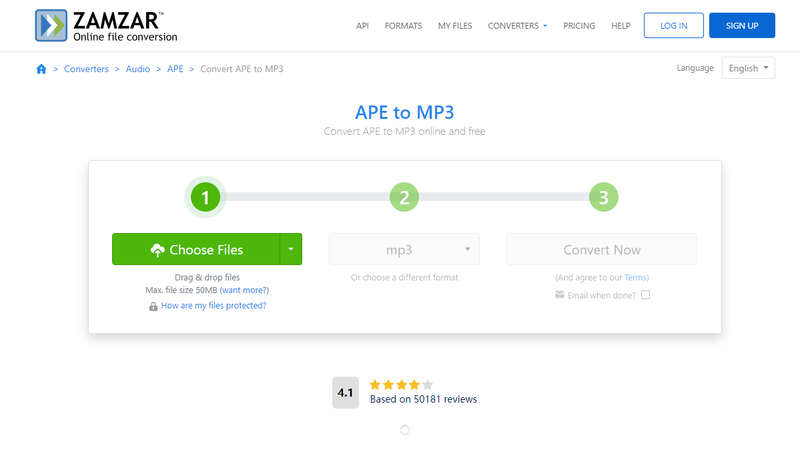
Features
- It doesn't ask for installation
- Explore the effortless user interface
- Compatible with Mac and Windows
- Perform the audio editing significantly
- Supports various audio formats
2. FreeConvert
FreeConvert is one of the most reliable and stunning tools to switch through audio formats, offering a manageable user interface. By allowing you to convert an APE file to MP3 in lossless quality, FreeConvert also ensures that the metadata information and ID3 tags remain the same.
The best thing to like about this APE to MP3 converter is that it is a web-based online tool, meaning accessing it and adjusting the audio parameters won't be difficult for you.
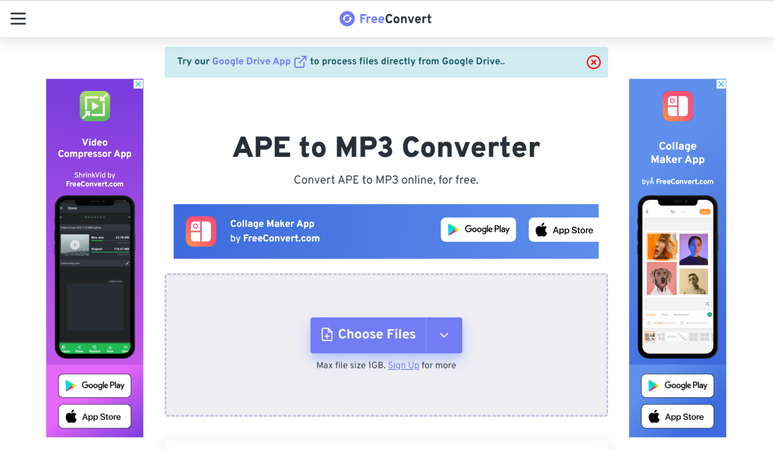
Features
- No installation required
- Allows you to convert APE to MP3 online in a few clicks
- Supports several audio customization options
- Compatible with multiple audio formats
3. Convertio
If you're fed up with exploring the sub-standards online tools to convert APE to MP3 and would love to go for a reliable online option, Convertio is here to help you. With this online tool, you can import the audio size of up to 100 MBs, and transforming the audio to formats like MP3 or WAV is also possible.
Why would you search for more tools when you've got options like Convertio to customize the audio without affecting the audio quality?
Moreover, Convertio doesn't ask you to install any software. Only going into the official webpage, importing the audio, and selecting the desired audio format is enough to start turning the APE to MP3 effortlessly.
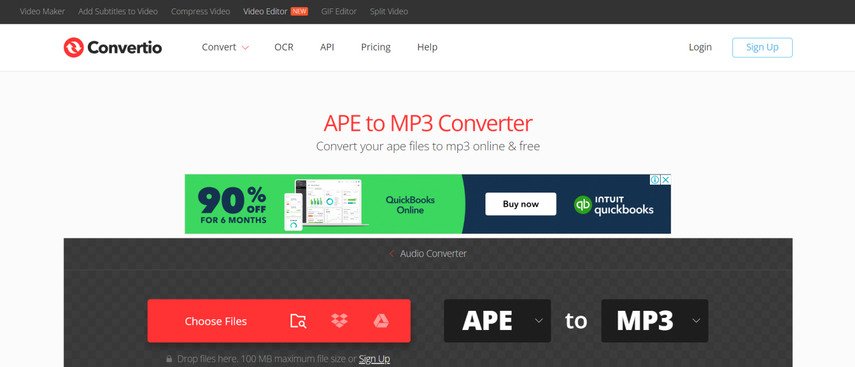
Features
- Blesses you with the simple user interface
- No audio quality loss
- Web-based tool
- Compatible with computer and mobile devices
- Explore the several fascinating audio format editing features
4. Aspose Products
Aspose Products won't be a bad option when it comes to APE to MP3 conversion. To convert the APE to MP3 file format, all you need to do is jump into the website of Aspose Products, and then you can turn the audio into the most suitable audio format.
Fortunately, you won't see the annoying ads spoiling the fun, as even the free version of Aspose Products won't make you struggle with these unwanted ads. This tool prompts the spectacular free trial version, which comes up with appropriate options for performing the audio conversion. If you want to convert audio files for a longer duration, unlocking the premium package of Aspose Products is recommended.
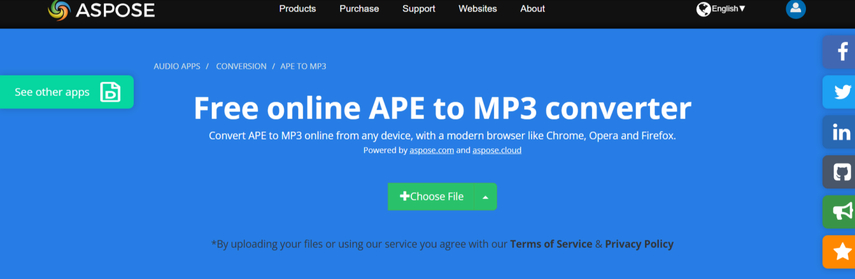
Features
- Convert APE to MP3 in one click
- Prompts the simple user interface
- Supports several devices
- Compatible with the plethora of audio features
- Doesn't ask for installation
In Conclusion
That's all we've learned from this guide, which helps you turn the APE file into MP3 while maintaining brilliant audio quality. We have listed the 4 outstanding online tools to transform the APE Cue to MP3 without causing any damage to audio quality, but you might have to deal with the annoying ads in this process. It is why HitPaw Univd remains the top priority of most editors looking to convert audio files, offering the batch conversion and full support for Mac and Windows computers.






 HitPaw Edimakor
HitPaw Edimakor HitPaw VikPea (Video Enhancer)
HitPaw VikPea (Video Enhancer)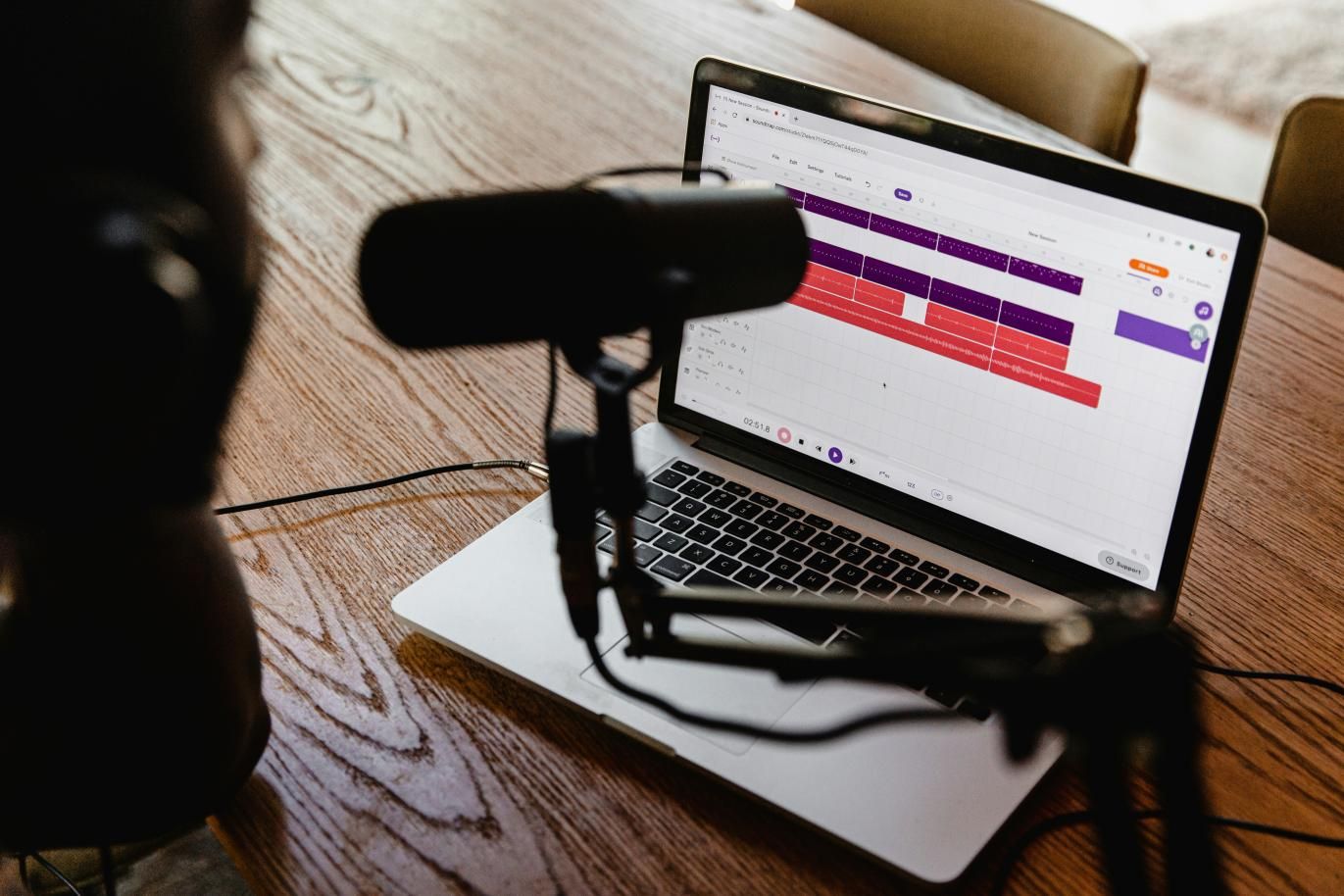



Share this article:
Select the product rating:
Joshua Hill
Editor-in-Chief
I have been working as a freelancer for more than five years. It always impresses me when I find new things and the latest knowledge. I think life is boundless but I know no bounds.
View all ArticlesLeave a Comment
Create your review for HitPaw articles