Discover 5 Best Free Movie Apps for iOS in 2025
Watching movies and shows has become easier these days since you can watch your favourite shows and movies with an iOS device whenever and wherever you want. Most importantly, many free streaming apps give you free access to watch movies, sports, and your favourite TV shows. These apps provide a huge selection of movies, including both new releases and old titles. When it comes to the iPad, then you can easily enjoy all kinds of movies with its HD display, compact size, and portability. However, you can also download any movies on your iPad to watch later.
However, we know many free movie apps are available in the iOS market, but finding the right one can be difficult. That's why we have researched and compiled a list of the top 5 free movie apps for iOS in 2024. Also, we have found an easy-to-use app that allows you to download any movie in a few steps. So, continue reading to get the best free movie apps for iOS.
Top 4 Movie Apps for iOS
The following are the 4 most popular free streaming services, which provide us with thousands of titles across genres and allow us to stream movies on the iPad at no cost.
1. Tubi.TV
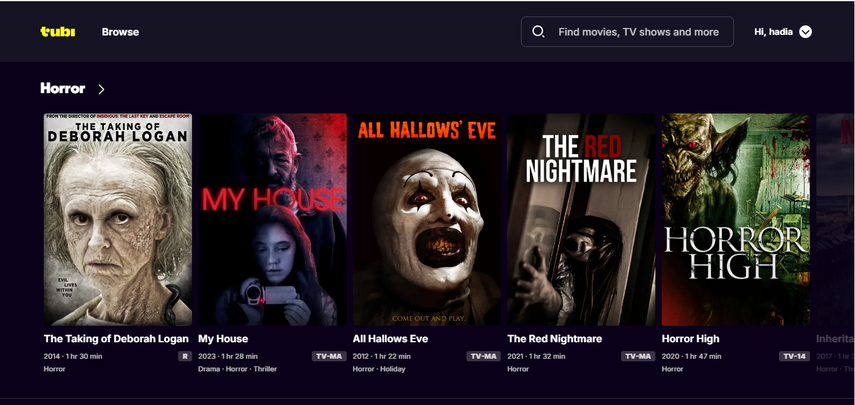
Tubi TV is a well-known free streaming service and one of the most used free movie apps. It has a large database of movies and television shows, including both old and new content. It doesn't require any registration fee to watch a movie; it's totally free.
You can enjoy the high-quality content of every gene. Also, this app is user-friendly and regularly updates its content library, so you get the latest shows and movies each day. The only drawback is its restricted resolution, which means you can enjoy movies at a maximum of 720p only.
2. Crackle
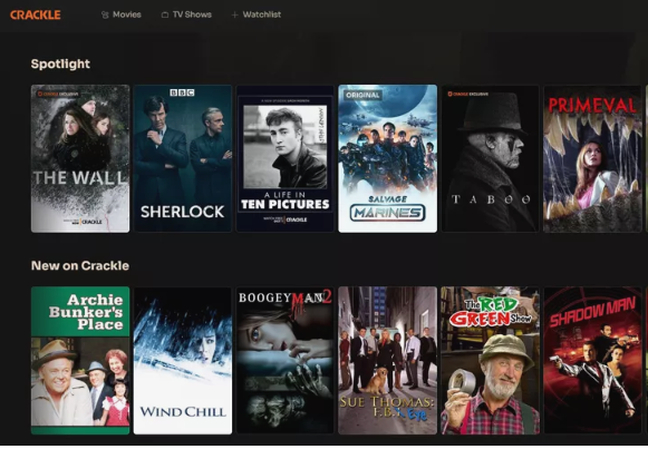
Crackle is another popular and free option for streaming movies and TV shows. Crackle is also completely free, and it has a collection of both old and new movies and shows. You can sort them alphabetically or by recently added. Its interface is very user-friendly, and the videos stream smoothly.
Crackle also streams free TV shows from hundreds of series with full episodes of anime, action, comedies, and thriller series. However, Crackle does not have a vast collection of movies, and you may also face missing episodes of some seasons or shows.
3. Popcornflix
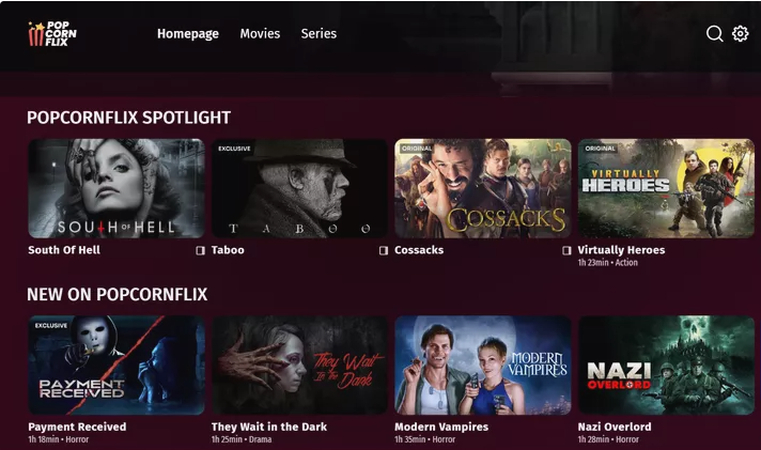
Popcornflix is a free and ad-supported streaming service. Popcornflix is a great choice for all those indie film lovers. This app provides a wide collection of movies and TV shows without subscription fees. Popcornflix is owned by Screen Media, and all of its content is sourced from them. This is a partnership, so the movies are 100% legal to watch online.
There are many categories from which you can easily search for movies, and it has a very simple interface. However, compared to Tubi TV and Crackle, Popcornflix doesn't have that much vast library. Also, the resolution is not very high and cannot be adjusted.
4. YouTube
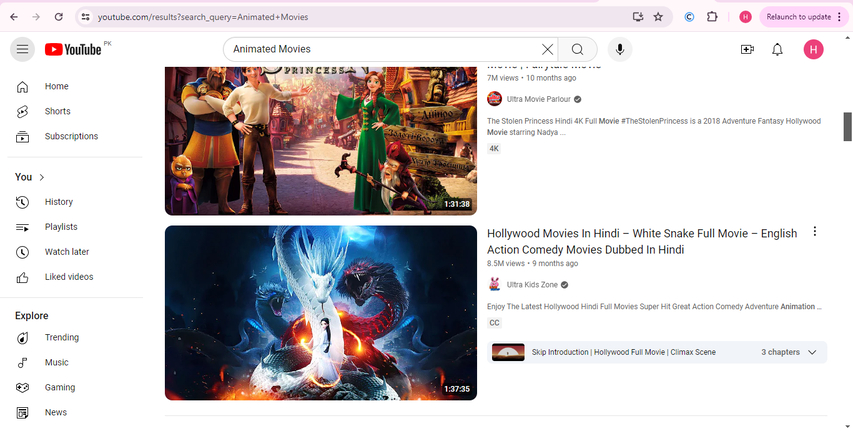
YouTube is one of the most popular streaming platforms, where you can find any sort of movie, show, cartoon, or user-created content. This streaming platform has gained a lot of popularity among people of all ages because of its high content Library. Whether you want to watch a horror movie or any animated cartoon movie, you will get thousands of videos related to your choice.
This platform is really easy to use; you just have to type the title of the movie you are looking for, and you will find full movies for free. Also, it has high streaming quality, and you can enjoy your favourite movie in high resolution. However, not all movies are available there due to copyright issues.
Comparisons among Free Movie Apps for iOS
Here is a comparison table between the features of all these best free movie apps for iOS.
| Features | Tubi TV | Crackle | Popcornflix | YouTube |
|---|---|---|---|---|
| Content-Type | Free Movies, Sports & TV shows | Free Movies, Sports & TV shows | Movies & TV shows | Movies, TV shows, user-created content |
| Subscription | None | None | None | Yes |
| Original Content | Yes | Yes | No | Yes |
| Content Library | Large | Moderate | Moderate | Very Large |
| Video Quality | Upto 720 p | Upto 1080p | Varies | High resolution |
| Ads | Yes | Yes | Yes | Yes |
| Download Option | No | No | No | Yes( Premium) |
| Content Update | Regularly | Regularly | Regularly | Regularly |
| Supported Platforms | iOS, Android, Web, TVs | iOS, Android, Web, TVs | Android, iOS, Apple TV | iOS, Android, Web and nearly all Devices |
These platforms offer good streaming services and let you watch movies and TV shows without having to pay for anything. However, only YouTube has the option to download the videos for offline use, yet this particular option is only available in the YouTube Premium package.
Well, what can you do in order to download movie and avoid subscribing for a premium service? Continue reading to learn of how you can use HitPaw Univd (HitPaw Video Converter) to download your favorite movies and shows from the mentioned platforms and watch them whenever you want.
[Recommend] Best Free Movie Apps for iOS to Watch Offline
One of the biggest limitations of free movie apps is that there is no option to download these movies for offline viewing. So in case you are looking for an efficient and reliable way on how to download your favorite movies then HitPaw Univd is the tool which you need for your devices.
HitPaw Univd is powerful software that enables you to download all your favorite movies and videos from the streaming services. It is an easy tool to use which can directly download your videos in some easy steps. Downloading movies with this software is very easy and the movies can be downloaded in different formats. Now, let's consider its features and find out how it can be helpful in enjoying movies on iOS.
Watch the following video to learn more details:
Features of HitPaw Univd
HitPaw Univd has a lot of features and tools. Some of the key features of HitPaw Univd are as follows:
- Enables you to download movies in high quality
- Compatibility with multiple video streaming services
- User-friendly interface for a hassle-free experience
- Supports different output formats
- Has a fast downloading speed
- Allows batch downloading
- Have multi-language support
Steps to Download Movies in HitPaw Univd
Follow these easy steps to download movies to watch offline.
1.The first step is to Download and launch the HitPaw Univd software.
2.Now, Copy the URL of your desired movie from any of the source like (YouTube, etc.).

3.Switch to the Download Section and in the Paste section, Paste the URL of your movie.

4.Now select the output format of the video, means in which format you want your video in 480P, 720P or simply, 1080P etc. Finally, click the "Download" button to start downloading.

5.You can also check the status of downloading from the downloading menu. The download process is very efficient and the downloaded videos can be found in the Downloaded section.
Conclusion
Finding the best free movie apps for iOS can make your movie-watching experience much more enjoyable. Hence, Tubi.TV, Crackle, Popcornflix, and YouTube are some of the best sources for free movies and TV shows. However, only the YouTube movies can be downloaded with the YouTube Premium subscription while the rest of the apps do not support it.
For those, who want to watch movies and shows offline without purchasing a subscription, then HitPaw Univd will be the best solution. It allows you to download movies from different sites so that they can be viewed at any time and anywhere. So, try out these apps and see which one fits your needs best, and don't forget to check out HitPaw for other tools too.
FAQ
Q1. Is it possible to download movies for offline view on iOS devices?
A1. Yes, it is possible to watch all movies offline on iOS using apps that have download options, like the HitPaw Univd.
Q2. Which video formats can be supported by the HitPaw Univd tool?
A2. As a versatile video converter, HitPaw Univd supports different video formats and can convert videos according to the best format for your iOS device.
Q3. Is HitPaw Univd available for other operating systems than iOS?
A3. Yes, HitPaw Univd can be downloaded and used on Windows as well as Mac operating systems. Therefore, it can be used on different operating systems.
Q4. What should I do if I face some problems by using HitPaw Univd software?
A4. If you face any issues while using HitPaw Univd, you can visit our official website for the detailed tutorials, or you can reach out to the customer support team.









 HitPaw Edimakor
HitPaw Edimakor HitPaw VikPea (Video Enhancer)
HitPaw VikPea (Video Enhancer)


Share this article:
Select the product rating:
Joshua Hill
Editor-in-Chief
I have been working as a freelancer for more than five years. It always impresses me when I find new things and the latest knowledge. I think life is boundless but I know no bounds.
View all ArticlesLeave a Comment
Create your review for HitPaw articles