How to Download Movies from GoMovies
In an era where digital entertainment reigns supreme, the desire to download movies from platforms like GoMovies has become increasingly prevalent. However, navigating the intricate world of online movie downloads can be a daunting task, often shrouded in legal uncertainties and technical complexities. Fear not, for this guide is here to enlighten you on how to download movies from GoMovies, while ensuring you tread the path of personal fair use and copyright compliance.
Part 1. Best 2 Feasible GoMovies Downloaders
With GoMovies lacking an inbuilt download option, you'll need to employ third-party GoMovies downloaders to acquire your favourite flicks. Brace yourself, as we delve into two flexible methods that you can use to download movies from Gomovie.
1. Internet Download Manager
Internet Download Manager (IDM) is a versatile tool that not only accelerates your downloads but also serves as an efficient GoMovies downloader. Follow these simple steps to harness its power:
- Step 1:Download and install IDM from the official website. During the installation process, you'll be prompted to add the IDM Integration Module extension to your preferred browsers. This extension will enable you to intercept downloads from any video streaming webpage, including GoMovies.
- Step 2:Navigate to GoMovies and start playing the movie or TV episode you wish to download. Once the video is loaded, a download pane will appear around the built-in video player. Click on this page to rename the file and select a directory to save it. Finally, press the "Start Download" button, and IDM will commence the download from GoMovies.

Pro-Tip: While IDM is a handy tool for GoMovies, consider exploring versatile video converters like HitPaw Univd (HitPaw Video Converter) for downloading from a wider range of sites, including YouTube, Netflix, Dailymotion, and more. HitPaw Univd is a powerful all-in-one solution that not only downloads videos from over 10,000 websites but also converts them into various formats seamlessly.
2. Video DownloadHelper
If you prefer a browser extension approach, Video DownloadHelper is an acclaimed option for downloading movies from GoMovies. Here's how you can utilize it:
- Step 1:Download and install the Video DownloadHelper extension for your preferred browser (Chrome, Firefox, or Edge). Once installed, you'll notice a "colourless three-balls" icon on your browser's extension bar.
- Step 2:Visit GoMovies, play the movie or TV episode you want to download, and wait for the video to load and buffer. The extension's icon will turn into a "coloured three-balls" icon, indicating that the movie has been detected and is ready for download.
- Step 3:Click on the coloured icon, and for first-time users, you'll be directed to a new webpage to confirm the download method. Simply mark the option "Use this method by default next time" and press "Use browser" to save the movie. If you encounter the Video DownloadHelper not working issue, try switching to a different server and attempting the download again.

Part 2. Understand the Legality of Downloading from GoMovies
While the allure of free movie downloads is undeniable, it's crucial to consider the legal implications of your actions. Let's explore the boundaries of fair use and copyright laws to ensure you stay on the right side of the law.
Fair Use and Copyright Laws
The legality of downloading GoMovies videos depends on the specific use and local laws. In general, fair use allows for the reproduction of copyrighted material for purposes such as criticism, commentary, news reporting, teaching, scholarship, or research.
However, it's essential to note that fair use is a legal defence, not a blanket permission to infringe upon copyrights.
Disclaimer on Copyright Infringement
It's important to reiterate that this article, or WonderFox, the creators of this content, are in no way affiliated with or advocate for GoMovies or any of its clone websites. The information provided herein is strictly for educational purposes and is not meant to encourage or assist in any activities that may infringe upon copyrights or other intellectual property rights.
The end-users are solely responsible for their actions and must ensure that they comply with all applicable laws and regulations. Any unauthorized or illegal use of copyrighted material may lead to civil or criminal penalties.
Part 3. Download Movies and TV Shows from More Sites
More than just a simple video converter, HitPaw Univd features a versatile video downloader. This tool allows you to download HD, Full HD, and Ultra HD videos from a wide array of platforms including YouTube, Facebook, Vimeo, Dailymotion, and over 10000+ other popular websites.
Key Advantages of Using HitPaw Univd
- Download videos in various resolutions, including 720p, 1080p, and even 4K and 8K, ensuring that you enjoy your movies and TV shows in the best possible quality.
- Save time by downloading multiple videos simultaneously.
- The software includes a basic video editor, enabling you to trim, crop, and add effects to your videos before saving them.
- Extract and save audio files in formats like MP3, WAV, and AAC.
- Download subtitles along with the videos, making it easier for you to watch content in different languages or for hearing-impaired users.
The Steps to Download a Video for Offline Watching
It is quite easy to download a video from any website like YouTube. All you need is to copy the video link and paste it to the program for analysis.
Step 1.Open a video sharing website and find the video you like to download. Copy its link from the address bar.

Step 2.Launch HitPaw Univd and switch to the Download tab. Click Paste URL to paste the link and this program automatically starts analyzing the link.
After analysis, select the desired format and quality.

Step 3.Finally, click the Download button to start downloading the video.

Step 4.After downloading is completed, you can access to the downloaded video(s) from the Downloaded tab.

FAQS
Q1. What is the Official GoMovies Domain?
A1. The original GoMovies website has been shut down, as it was essentially a rebranded version of the popular 123Movies platform. As of now, GoMovies exists primarily through clone sites, copycats, imitators, and lookalikes. Among the most popular ones are GoMovie.ms and GoMovies.sc (now redirecting to gomoviesfree.page and GoMovies.sx).
Q2. Is It legal to Download from GoMovies?
A2. The legality of downloading from GoMovies is a complex matter that depends on various factors, including your location, the intended use, and the specific content you're downloading. While GoMovies itself does not host any copyrighted material, it serves as a gateway to third-party streaming services, some of which may contain pirated content.
Q3. Can I Download TV Shows from GoMovies?
A3. Absolutely! GoMovies is not just a hub for movies, but also a treasure trove of TV shows across various genres and networks. You can use the same GoMovies downloaders discussed in this guide to download your favourite TV shows for offline viewing.
Q4. Are There Any Alternatives to GoMovies?
A4. While GoMovies is a popular choice for free online movie streaming, it's not the only option available. Several alternatives offer similar services, each with its own unique features and content libraries. Some notable alternatives include FMovies, M4uFree, AZMovies, and Soap2day.
Conclusion
In this topic, we introduce two Gomovie downloaders to download movies and TV shows from Gomovies website. If you are seeking a more reliable video downloader, we recommend you the HitPaw Univd, which aims to download videos from any website.





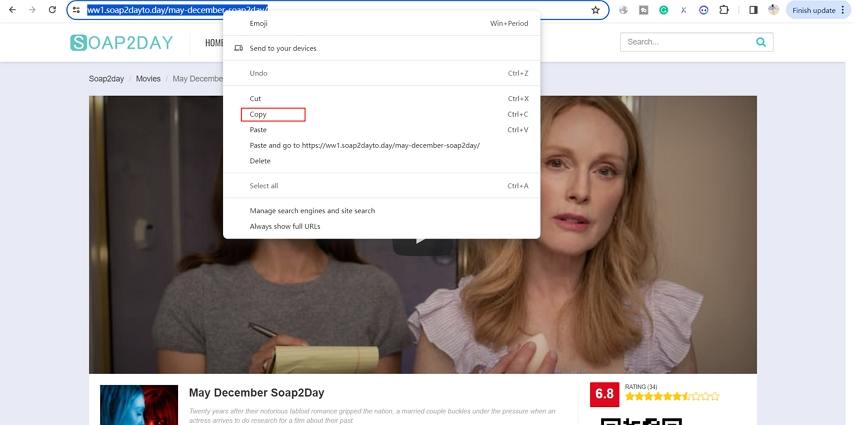
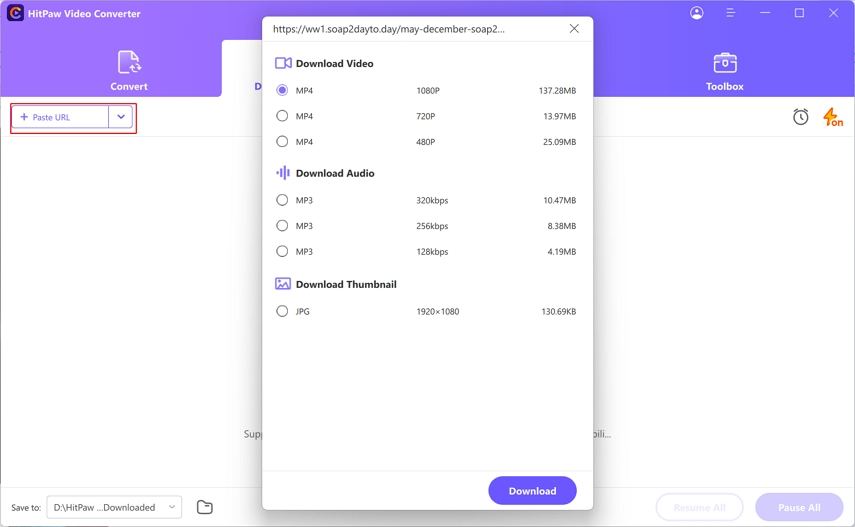
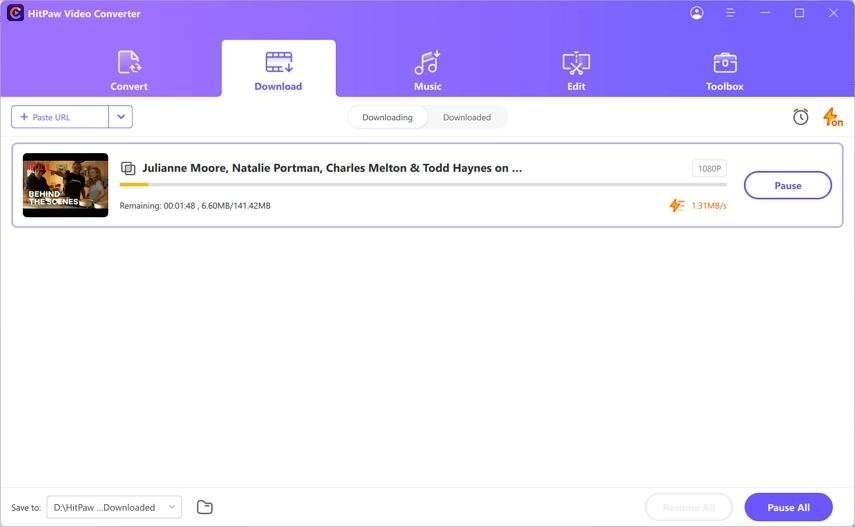


 HitPaw Edimakor
HitPaw Edimakor HitPaw VikPea (Video Enhancer)
HitPaw VikPea (Video Enhancer)



Share this article:
Select the product rating:
Joshua Hill
Editor-in-Chief
I have been working as a freelancer for more than five years. It always impresses me when I find new things and the latest knowledge. I think life is boundless but I know no bounds.
View all ArticlesLeave a Comment
Create your review for HitPaw articles