The Ultimate Guide of Einthusan Kodi
Einthusan Kodi integration opens up a world of cinematic entertainment, offering a vast library of South Asian movies. Whether you're a seasoned Kodi user or a newcomer, our ultimate guide provides expert tips and tricks to streamline your setup and enhance your viewing experience. Dive in to discover how to make the most of Einthusan on Kodi.
Part 1. What is Einthusan Kodi?
Einthusan Kodi is a media streaming add-on that integrates the extensive library of Einthusan, a popular website specializing in South Asian films, with the Kodi media player. Users can access a wide range of movies in various languages such as Hindi, Tamil, Telugu, Malayalam, and more, directly through Kodi's interface.
Features of Einthusan Kodi
- Extensive Movie Library: Offers a diverse collection of South Asian films across different genres and languages.
- High-Quality Streaming: Supports high-definition streaming for an immersive viewing experience.
- User-Friendly Interface: Integration with Kodi's interface for easy navigation and playback control.
Benefits of Using Einthusan on Firestick for Streaming
- Accessibility: Easily stream South Asian movies on your TV through the Firestick device.
- Convenience: Enjoy on-demand access to a vast library of movies without needing multiple subscriptions.
- Quality Content: Access high-quality video streaming directly on your television screen.
Importance of Having Einthusan on Firestick
Einthusan on Firestick provides convenient access to a rich repository of South Asian cinema, enhancing entertainment options for users interested in regional films. It simplifies the process of browsing and watching movies directly on your TV, making it a preferred choice for enthusiasts of Indian and other South Asian cinema.
Part 2. How to Install Einthusan on Firestick
Here is how to install Einthusan on Firestick:
1. Enable Unknown Sources
- Go to Settings on your Firestick.
- Navigate to My Fire TV or Device.
- Click on Developer options.
- Enable Apps from Unknown Sources.
2. Install Downloader App
- Search for and install the Downloader app from the Amazon App Store.
3. Download Einthusan APK
- Open the Downloader app and enter the URL to download the Einthusan APK (e.g., from a trusted source).
4. Install Einthusan
- Once downloaded, click Install to proceed with the installation.
5. Launch and Enjoy
- After installation, launch Einthusan from your Apps section on Firestick and start streaming.
Tips and Tricks for Optimization:
- Clear Cache Regularly: Use settings within Einthusan or Firestick to clear cache to improve performance.
- Update Einthusan: Check for updates to ensure you have the latest version for bug fixes and new features.
- Use VPN: Ensure privacy and access by using a VPN to bypass geo-restrictions and protect your identity.
Importance of Having Einthusan on Firestick:
Einthusan on Firestick provides a seamless streaming experience for South Asian movie enthusiasts. It consolidates a vast library of regional films into one accessible platform, enhancing convenience and choice for viewers. With optimized performance and easy navigation, Einthusan Firestick ensures a superior entertainment experience directly on your television screen.
Part 3. Einthusan Kodi on Amazon Fire Stick
Detailed Instructions to Install Einthusan on Amazon Fire Stick:
1. Prepare Fire Stick
- Go to Settings on your Fire Stick.
- Select My Fire TV or Device.
- Choose Developer options.
- Enable Apps from Unknown Sources.
2. Install Downloader App
- Navigate to the Search option on the Fire Stick home screen.
- Search for and install the Downloader app from the Amazon App Store.
3. Download Kodi
- Launch the Downloader app.
- Enter the URL to download the Kodi APK (e.g., from kodi.tv/download).
- Install Kodi following on-screen instructions.
4. Install Einthusan Add-on
- Open Kodi.
- Navigate to Settings > System > Add-ons.
- Enable Unknown Sources.
- Go back to the Kodi home screen and select Add-ons.
- Choose Install from repository > Video add-ons > Einthusan > Install.
5. Access Einthusan on Kodi
- Once installed, go to the Kodi home screen.
- Select Add-ons > Video add-ons > Einthusan to start streaming.
Benefits of Using Einthusan on Amazon Fire Stick for Streaming
- Convenience: Access a vast library of South Asian movies directly on your TV.
- Ease of Use: User-friendly interface optimized for TV viewing.
- High-Quality Streaming: Enjoy HD and even 4K content seamlessly on your Fire Stick.
Comparison of Einthusan on Different Devices and Why Amazon Fire Stick is Recommended:
Einthusan Amazon Fire Stick offers a superior streaming experience due to its dedicated Kodi integration and powerful hardware. Unlike other devices, Fire Stick provides seamless navigation, reliable performance, and compatibility with Kodi and its add-ons like Einthusan. This makes Fire Stick a preferred choice for users looking to enhance their entertainment options with South Asian cinema on Kodi.
Part 4. Einthusan APK for Firestick
Overview of Einthusan APK for Firestick and its Features:
Einthusan APK for Firestick allows users to access a vast collection of South Asian movies directly on their TV screens. It offers:
- Extensive Library: A wide range of movies in various languages including Hindi, Tamil, Telugu, Malayalam, and more.
- HD Streaming: High-definition streaming quality for an immersive viewing experience.
- User-Friendly Interface: Optimized for navigation on TV screens, making it easy to browse and watch movies.
Step-by-Step Guide on How to Download and Install Einthusan APK on Firestick:
1. Enable Unknown Sources
- Navigate to Settings on your Firestick.
- Go to My Fire TV or Device.
- Select Developer options.
- Enable Apps from Unknown Sources.
2. Download Downloader App
- Search for and install the Downloader app from the Amazon App Store.
3. Download Einthusan APK
- Launch the Downloader app.
- Enter the URL to download the Einthusan APK (e.g., from a trusted source).
- Click Go to start the download.
4. Install Einthusan APK
- Once the APK is downloaded, click Install to proceed with the installation.
5. Launch and Enjoy
- After installation is complete, find Einthusan in your Apps & Channels section on the Firestick home screen.
- Launch Einthusan and start streaming your favorite South Asian movies.
Importance of Having Einthusan APK for Firestick for Easy Access to Entertainment:
Einthusan APK on Firestick provides convenient access to a diverse library of South Asian movies directly on your TV. It eliminates the need for multiple subscriptions and offers a seamless streaming experience with high-quality video playback. Whether you're a fan of Bollywood or regional cinema, Einthusan APK Firestick ensures easy, on-demand entertainment at your fingertips on Firestick.
Part 5. How to Download Einthusan Kodi Videos for Offline Watching
HitPaw Univd (HitPaw Video Converter) is a versatile tool designed to download and convert online videos for offline viewing. With support for various platforms including Einthusan Kodi, it allows users to save videos in high quality and multiple formats effortlessly. Whether you're capturing South Asian cinema or other content, HitPaw Univd simplifies the process, offering a seamless experience for enjoying your favorite movies offline.
Features
- Video Download: Download videos from Einthusan Kodi and other platforms with ease.
- High Quality: Save videos in HD and even 4K resolution for optimal viewing.
- Multiple Formats: Convert videos to various formats such as MP4, AVI, MKV, and more.
- Batch Conversion: Download and convert multiple videos simultaneously to save time.
- User-Friendly Interface: Intuitive design suitable for all levels of users.
Steps
Step 1. Launch HitPaw Univd:Open HitPaw Univd and go to the Download tab.
Step 2. Copy the Video URL:Visit Einthusan Kodi in your browser and copy the URL of the video you want to download.

Step 3. Paste the URL and Choose the Format:Return to HitPaw Univd, paste the URL, and choose your desired video format and quality.

Step 4. Download the Video:Click the Download button to start downloading the video from Einthusan Kodi.

Step 5. Save and Edit:Once downloaded, access the video in the Finished tab to play, edit, or save it to your device for offline viewing.

Watch the following video to learn more details:
Conclusion
Einthusan Kodi offers an extensive library of South Asian movies, enhancing your entertainment options on Amazon Firestick. By following the installation and optimization steps, you can enjoy seamless streaming of your favorite films with Einthusan for Firestick. For added convenience, download videos for offline viewing using HitPaw Univd. This powerful tool ensures high-quality downloads, making it easy to enjoy your favorite content anytime, anywhere. Try HitPaw Univd today for an enhanced viewing experience with Einthusan for Firestick.










 HitPaw Edimakor
HitPaw Edimakor HitPaw VikPea (Video Enhancer)
HitPaw VikPea (Video Enhancer)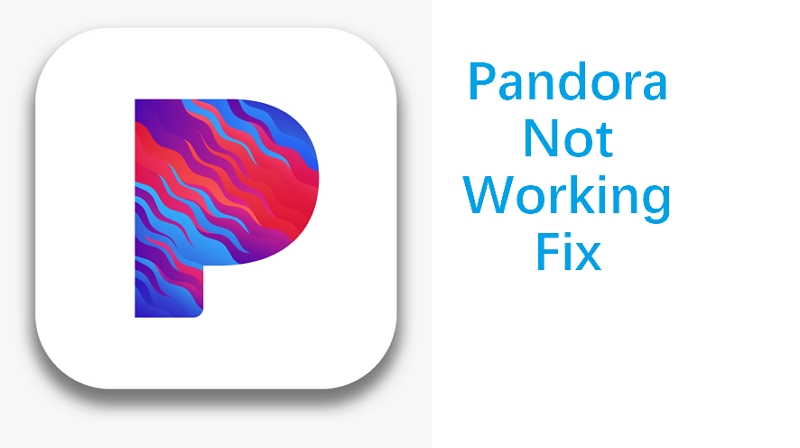

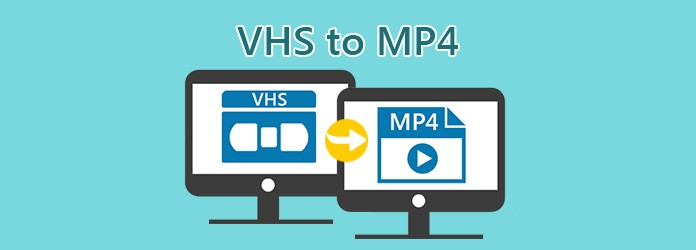

Share this article:
Select the product rating:
Joshua Hill
Editor-in-Chief
I have been working as a freelancer for more than five years. It always impresses me when I find new things and the latest knowledge. I think life is boundless but I know no bounds.
View all ArticlesLeave a Comment
Create your review for HitPaw articles