6 Tools for M4A to WMA Conversion: Exploring Tools, Tips, and FAQs
What is superior, M4A or WMA? How can I convert M4A to WM? You may have such inquiries. M4A files, a lossless audio format created by Apple, cannot be played smoothly on many platforms other than iOS. M4A files are frequently converted to MP3 for improved playback. However, for specific applications, M4A must also be converted to WMA. This post will demonstrate six simple techniques to convert M4A to WMA, both online and offline.
Part 1. 6 Reliable M4A to WMA Converters
1. The Best M4A to WMA Conversion with HitPaw Univd (HitPaw Video Converter)
Unlock the magic of HitPaw Univd, your ultimate m4a to wma converter for transforming M4A into WMA with unparalleled finesse. Seamlessly traverse between formats while preserving the pure essence of your audio in a mystical dance of lossless conversion. Harness the power of batch conversion to effortlessly conjure multiple files into their WMA forms with a flick of your wand, erasing the barriers of time and effort. Navigate through its enchanted interface, where simplicity and sophistication intertwine like threads of a spell, ensuring an enchanting experience for wizards of all levels.
Whether you're chanting incantations on a Mac or invoking spirits on Windows, HitPaw stands as your trusty companion on this magical journey. Unleash your inner sorcerer and let HitPaw Univd weave its spell of transformation, allowing you to convert m4a to wma.
Features
- Lightning-fast M4A to WMA conversion in seconds.
- Versatile conversion for any audio format tailored to your requirements.
- Guarantee of 100% quality preservation, ensuring security and ease of use.
- Swift processing at a blazing 120X speed for rapid task completion.
- Tailor-made output settings with customizable bitrate and frequency options.
How to convert m4a to wma windows 10 via HitPaw Univd
Step 1: Launch the tool and select the Add Audio option from the main interface in the upper left corner.

Step 2: Tap the Convert All option in the lower left corner to choose a uniform output format for all imported files.

Step 3: When you're finished, hit the Convert or Convert All files button to convert WMA to MP3 for free and in lossless quality.
2. M4A to WMA with Cloud Convert
Step into the world of seamless file conversion with Cloud Convert, your go-to online platform for transforming files effortlessly. Unlock the power of conversion simplicity as you navigate through Cloud Convert's intuitive interface. Whether it's converting M4A to WMA or transcoding videos, Cloud Convert promises a hassle-free experience, empowering you to convert m4a to wma windows media player.
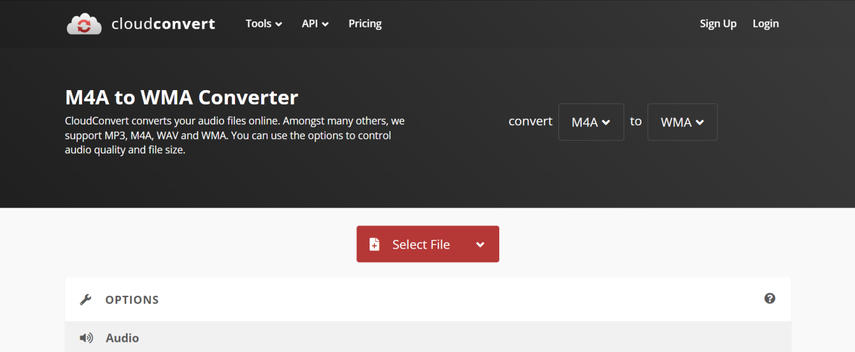
Pros:
- Streamlined user interface.
- Extensive file format support.
- Batch conversion capabilities.
- Seamless integration with cloud storage services like Google Drive and Dropbox.
Cons:
- Advanced features may require a paid subscription.
- Limited file size for free users.
Price: Cloud Convert offers both free and paid plans, tailored to suit varying needs and preferences.
3. Convert M4A to WMA with Freeconvert
Embrace simplicity with Freeconvert, the online conversion tool that prioritizes convenience. Say goodbye to registration forms and hello to instant file transformations. Freeconvert's minimalist approach ensures a smooth journey from M4A to WMA conversion and beyond, promising quality results without the fuss. Whether you're a casual user or a conversion connoisseur, Freeconvert welcomes you to a world where efficiency reigns supreme.
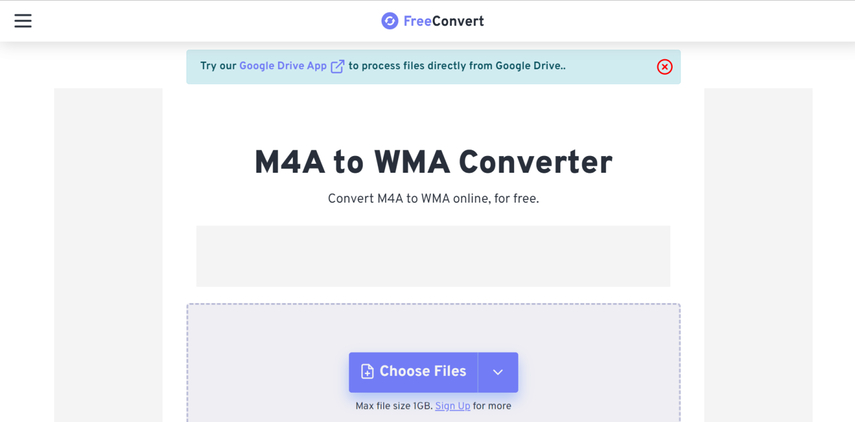
Pros:
- Completely free to use.
- No registration required.
- Wide range of supported file formats.
- Swift conversions with maintained quality.
Cons:
- The website interface may need more polish.
- Occasional advertisements.
Price: Free Convert remains true to its name, offering a completely free service with no hidden costs.
4. Convert M4A to WMA with Zamzar
Embark on a journey of effortless file transformation with Zamzar, your steadfast companion in the realm of digital conversion mastery. From M4A to WMA and beyond, Zamzar simplifies the conversion process, ensuring your files are ready in a heartbeat. With its user-friendly interface and lightning-fast conversions, Zamzar stands as a beacon of reliability in the vast sea of online conversion tools.
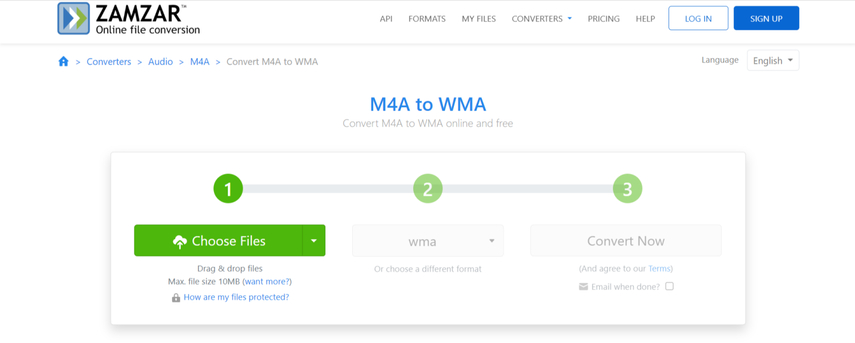
Pros:
- Broad support for file formats.
- Swift conversion speeds.
- Option to receive converted files via email.
Cons:
- Premium features may require a paid subscription.
- Limits on file size for free users.
Price: Zamzar offers both free and paid plans, providing flexibility to users based on their requirements.
5. M4A to WMA with Aspose
Improve your file conversion experience with Aspose, a comprehensive platform designed for individuals seeking more than just conversion. Aside from M4A and WMA, Aspose provides a spectrum of capabilities geared to developers, enterprises, and individuals with demanding requirements. Because of its powerful file manipulation features and customizable APIs, Aspose gives you unprecedented control over your documents.
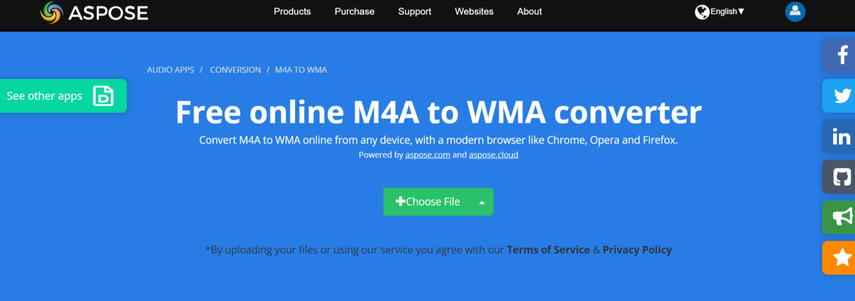
Pros:
- Robust file conversion services.
- Extensive document processing capabilities.
- Customizable APIs for integration.
Cons:
- More suitable for developers or businesses.
- Pricing may be higher compared to consumer-focused services.
Price: Aspose offers subscription-based pricing to cater to a wide range of users, from individuals to enterprises.
6. Converting FLAC to MP3 with Convertio
Convertio, the all-in-one solution for file transformation, unlocks the power of conversion variety. Convertio supports music, video, documents, and photos. Dive into a world of convenience as you navigate through Convertio's intuitive interface, making the journey from FLAC to MP3 a breeze. With its blend of simplicity and functionality, Convertio is your trusted companion in the realm of online file conversion.
name: convert-m4a-to-wma-windows-media-player
alt: convert m4a to wma windows media player
Pros:
- Intuitive user interface.
- Broad support for file formats.
- Batch conversion capabilities.
- Seamless integration with cloud storage services.
Cons:
- Some advanced features may require a paid subscription.
- Conversion quality may vary based on input files.
Price: Convertio offers both free and paid plans tailored to suit the needs of different users and preferences.
Part 2. FAQs of M4A to WMA
Q1. Is A M4A the same as a WMA?
A1. M4A and WMA are distinct audio formats. M4A, or MPEG-4 Audio, is associated with Apple products like iTunes and is known for high-quality audio. WMA, or Windows Media Audio, developed by Microsoft, competes with formats like MP3 and AAC, often used for streaming and DRM-protected content. They employ different codecs and are not interchangeable.
Q2. How long does it typically take to convert a m4a file to wma?
A2. The time it takes to convert an M4A file to WMA can vary depending on factors like file size, internet speed, and the conversion method. Typically, it ranges from a few seconds to a couple of minutes.
In Summary
Among the six brilliant ways introduced to convert M4A to WMA, HitPaw Univd emerges as the standout option for several compelling reasons. Its user-friendly interface ensures a seamless experience for users of all levels, navigating the conversion process effortlessly.
With HitPaw Univd, you can expect top-notch quality conversion, preserving the audio integrity of your files throughout. Moreover, its advanced algorithms guarantee swift conversion speeds, saving you valuable time. The software's versatility extends beyond M4A to WMA conversion, offering support for various audio and video formats and catering to diverse needs.






 HitPaw Edimakor
HitPaw Edimakor HitPaw VikPea (Video Enhancer)
HitPaw VikPea (Video Enhancer)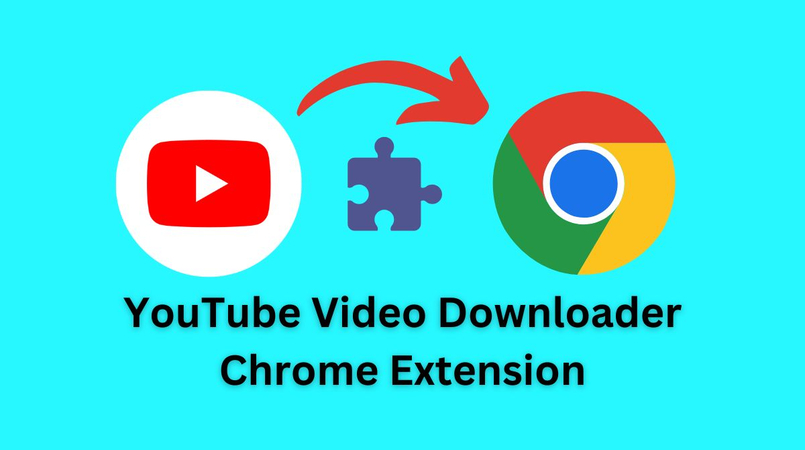



Share this article:
Select the product rating:
Joshua Hill
Editor-in-Chief
I have been working as a freelancer for more than five years. It always impresses me when I find new things and the latest knowledge. I think life is boundless but I know no bounds.
View all ArticlesLeave a Comment
Create your review for HitPaw articles