How to Download Private Instagram Stories with a URL on Mac
Downloading Instagram content is often straightforward, but when it comes to private accounts, especially stories, the process becomes more complex. While Instagram provides no direct download option for stories from private accounts, there are ways to retrieve these files using the URL of the story. In this article, we will walk you through different methods on how to download private Instagram stories using a URL on Mac.
Part 1: Simplest Way to Download Private Instagram Stories with URL on Mac
HitPaw Univd (HitPaw Video Converter) is one of the top-rated tools for downloading and converting video and audio files. Known for its versatility, HitPaw Univd for Mac is specifically designed to streamline the process of downloading content from platforms like Instagram, including private stories and reels. With a clean and user-friendly interface, it is perfect for those who prefer a fast and efficient solution. The tool allows users to download private Instagram stories by simply pasting the URL, ensuring privacy and security throughout the process.
HitPaw Univd - All-in-one Video Solutions for Win & Mac
Secure Verified. 254,145 people have downloaded it.
- Supports downloading videos from Instagram and other platforms.
- Can download private stories and videos directly via URLs.
- Batch downloads and converts videos to various formats.
- High-speed processing with no loss of quality.
- Simple and user-friendly interface designed for macOS.
Secure Verified. 254,145 people have downloaded it.
Steps to Download Private Instagram Stories on Mac with URL with HitPaw Univd:
Step 1.Download and install HitPaw Univd on your Mac. Open the software and navigate to the Toolbox tab to select Instagram Downloader.

Step 2.Copy the URL of the private Instagram story. Paste the URL into the designated field in HitPaw Univd.

Step 3.Check the video that you'd like to download and click Download, and the private Instagram story will be saved to your Mac.

Part 2: How to Download Private Instagram Story on Mac with URL Using A Web Browser
You can use a web browser, Chrome, Firefox, or edge to download private videos from a regular post or story on Instagram. The steps to download Instagram video private profile are given here. Firefox is recommended for this procedure.
Step 1:Open a web browser on your Mac and sign into your Instagram account.
Step 2:Navigate to the story video you wish to download. If it's a sequence of stories, pause the video to prevent moving on to the next one.
Step 3:Right-click on a blank space on the page and select Inspect from the dropdown menu to launch the developer tools. On Mac, you can also use the shortcut Command + Option + I.
Step 4:From the developer tools, click on the Network tab, then select Media. You will see a list of all media links associated with the story.

Step 5:Click the video link to open it in a new tab. From there, right-click and choose Save Video As to download it to your Mac. If you cannot see the download link, reload the page and repeat the steps.
Part 3: Download Private Instagram Story on Mac Using the Source Code
An alternative method to download private Instagram stories on Mac involves extracting the source code of the video. The source code contains specific information that can be used to retrieve the content directly from Instagram without relying on external tools. This method leverages the code structure embedded within the Instagram webpage to identify the video URL.
Here's a detailed step-by-step guide on how to download a private Instagram story using the source code:
Step 1:First, log into your Instagram account using a web browser on your Mac and navigate to the private Instagram story or video you wish to download.
Step 2:On a Mac, press 'COMMAND + Option + I' to inspect the page's elements to open the developer tools.

Step 3:In the developer tools panel, Select the "Elements" tab and press 'COMMAND + F' to open the search box within the developer tools. Type '.mp4' in the search bar to find the segment of code that contains the link to the video.

Step 4:Once you locate the line of code that starts with 'src=' and ends with '.mp4', highlight the entire URL. This is the direct link to the Instagram story video.
Step 5:On a Mac, press 'COMMAND + C' to copy the URL. Open a new browser tab and paste the copied URL by pressing 'COMMAND + V'. This will load the video in the browser.
Step 6:Once the video is playing in the new tab, right-click on it and choose the "Save Video As" option. Select a location on your Mac where you want to store the video, and the download will start.

This method provides a manual but effective way to download private Instagram stories directly from the browser by tapping into the page's underlying code. It's ideal for users who want to avoid using external software or online tools and who are comfortable navigating the developer tools in their browser. By following these steps, you'll be able to download and save private Instagram videos securely and directly on your Mac.
Part 4: Download Private Instagram Stories Using Online Download Sites
If you prefer not to use software, online tools like SaveClip and DownloadGram can help you download private Instagram stories. These tools offer a convenient method for users who want to avoid installing additional software.
1. SaveClip Instagram Private Downloader
SaveClip is a popular online service known for its ability to download Instagram content, including private posts, stories, reels, and videos. What sets SaveClip apart is its ease of use. The tool is designed to work seamlessly with private Instagram content by guiding users through a step-by-step process that extracts the video or image using the URL. It's perfect for those who are not very tech-savvy but still want a reliable solution. Additionally, the process does not require logging into Instagram through the downloader itself, ensuring that your login credentials are kept safe.

- 1.Open Instagram in your browser and log into your account.
- 2.Copy the link to the private story, reel, or video you want to download.
- 3.Go to [SaveClip] and paste the link into the first input box.
- 4.A new link will appear in the second input box. Copy this link and open it in a new tab.
- 5.Highlight the source code on the page and copy it.
- 6.Return to SaveClip and paste the copied text into the final input box.
- 7.Click Download and SaveClip will extract the video or photo, allowing you to save it to your Mac.
2. DownloadGram Instagram Private Downloader
DownloadGram is another excellent online tool designed for Instagram downloads, including private content. It allows users to download photos, videos, and stories from private accounts by simply following a few easy steps. DownloadGram is incredibly straightforward to use and supports all types of media. One key advantage is that it provides consistent downloads in high resolution, making it a great choice for users looking for quality.

- 1.Copy the private Instagram story or post URL.
- 2.Visit the [DownloadGram private downloader page].
- 3.Paste the URL into the input section and press Submit.
- 4.Open the provided link in a new tab and copy the source code.
- 5.Paste the source code back into the DownloadGram tool and hit Download Now.
- 6.The private story will be converted and available for download to your Mac.
Part 5: FAQs on Downloading Private Instagram Stories on Mac
Q1. Is it possible to download videos from a private Instagram account?
A1. Yes, it is possible to download videos from a private Instagram account using URL methods and specific tools such as HitPaw Univd or online downloaders like SaveClip or DownloadGram. However, you need to follow the account and have access to the private content first.
Q2. How can I watch a video on a private Instagram account?
A2. To watch videos from a private Instagram account, you must send a follow request to the account. Once the account owner approves your request, you will be able to see their private content.
Conclusion
Downloading private Instagram stories and videos on a Mac may seem tricky at first, but with the right tools and methods, it becomes a manageable task. Whether you prefer using the URL directly through browser tools or software like HitPaw Univd for Mac, or opt for online solutions such as SaveClip or DownloadGram, each option provides a different level of convenience. Always ensure you have the proper permissions to view and download content from private accounts.


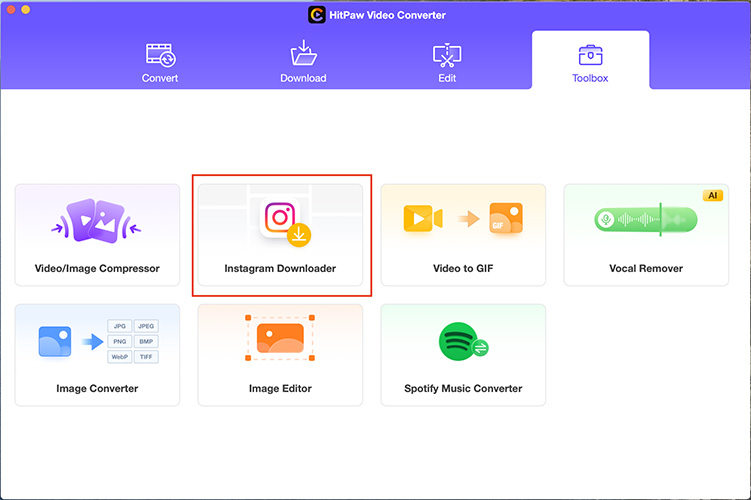











 HitPaw Univd
HitPaw Univd 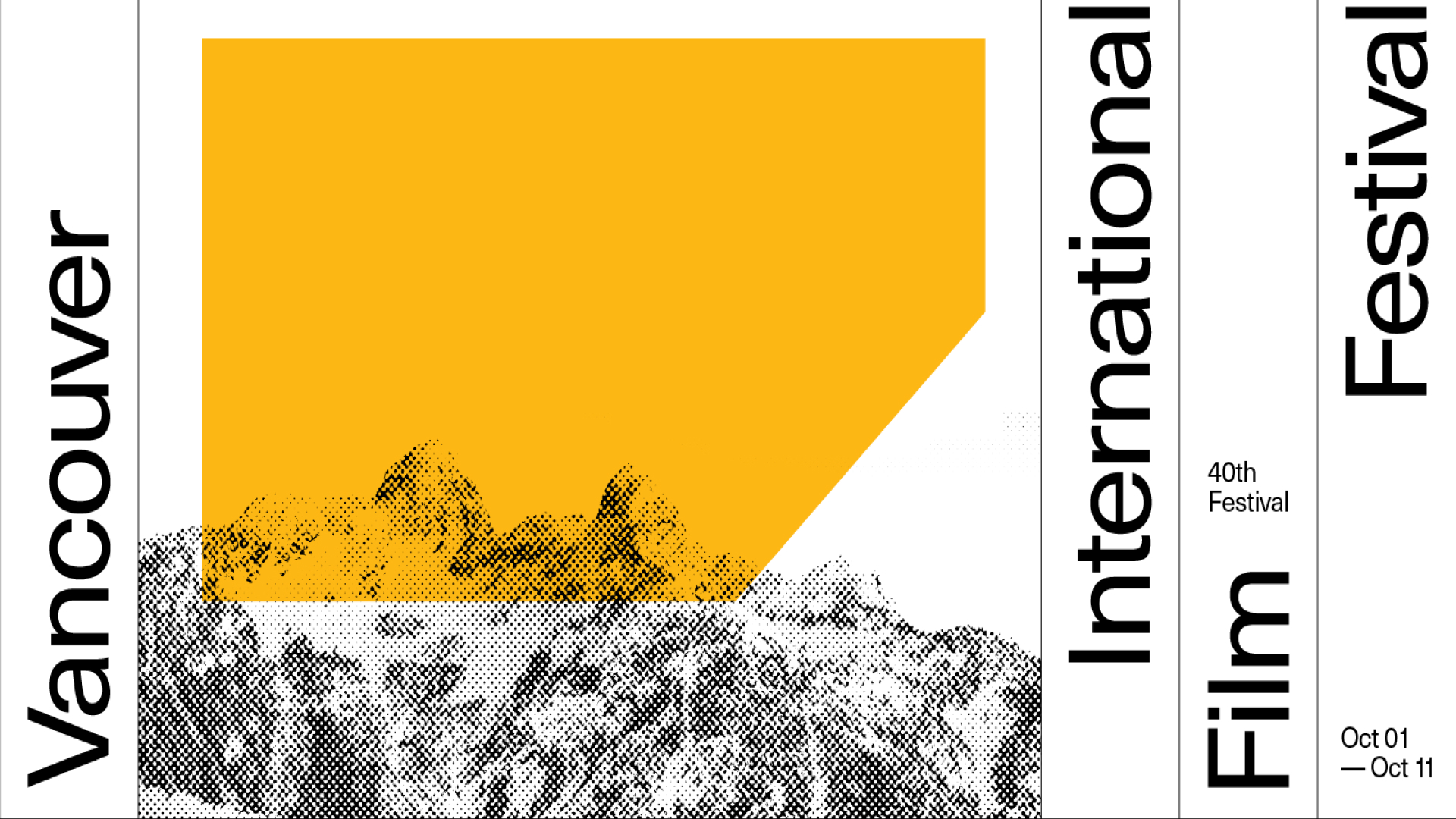

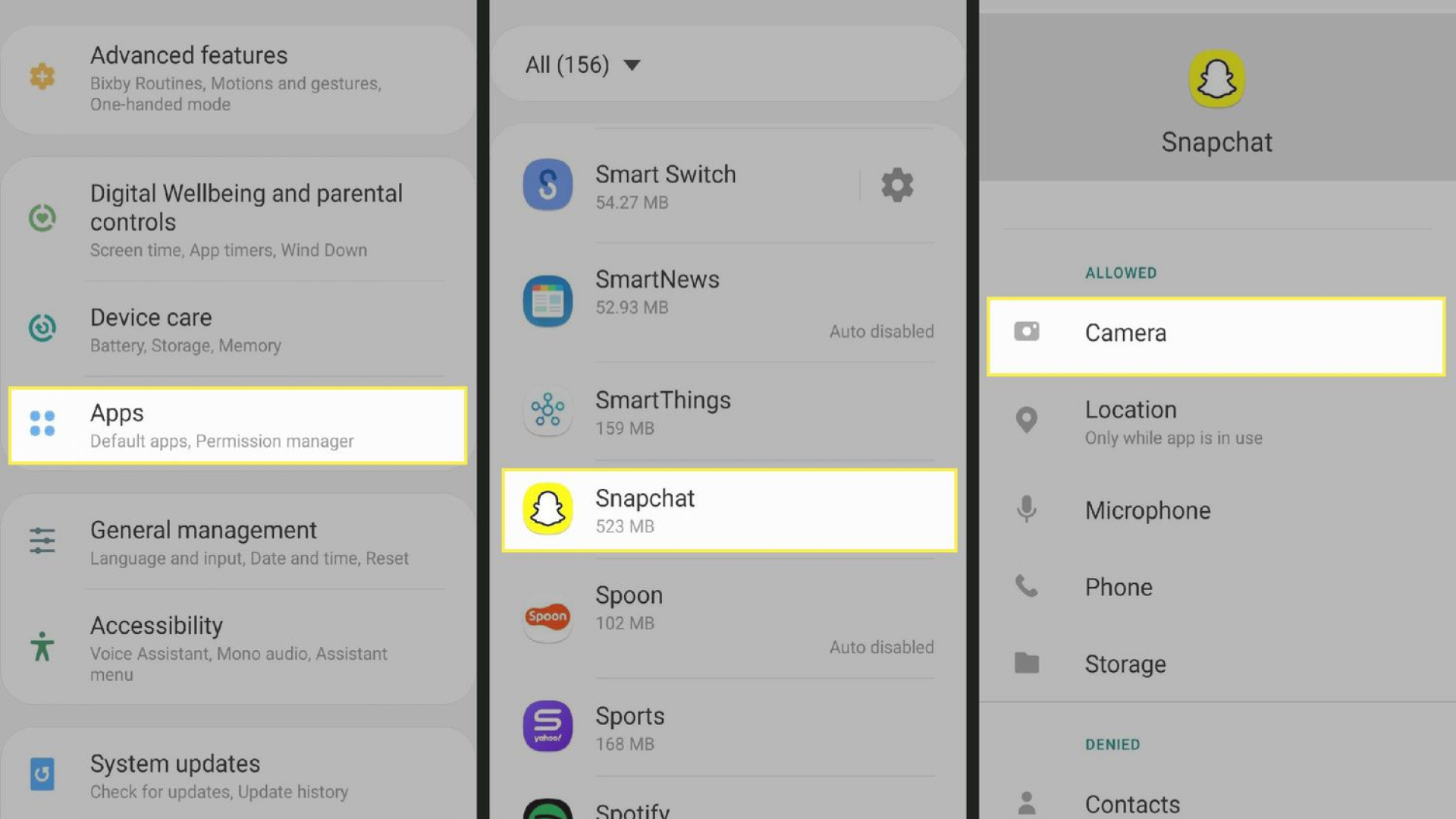

Share this article:
Select the product rating:
Joshua Hill
Editor-in-Chief
I have been working as a freelancer for more than five years. It always impresses me when I find new things and the latest knowledge. I think life is boundless but I know no bounds.
View all ArticlesLeave a Comment
Create your review for HitPaw articles