Peacock vs Hulu: Which Streaming Service is Better for You?
Since Peacock joined the streaming service flock, the comparisons between Peacock and Hulu have been natural. You can see a lot of the streaming services around but getting the subscription of all of them isn't simple. Peacock TV is a recently introduced platform that offers content from iconic brands like Bravo, USA, Syfy, and NBC.
On the other hand, Hulu is a remarkable video streaming platform that has improved over the past few months and a year or so. If you want to learn more about Hulu and Peacock and if you're using ''is Peacock on Hulu'', this post contains all relevant information for you.
Part 1: Comprehensive Comparison between Peacock and Hulu
1. Peacock vs Hulu: Subscription Plans
Subscription plans are one of the key things between the Peacock vs Hulu, and you can see mainly the difference between the subscriptions of Hulu and Peacock below.
| Peacock Free | Peacock Premium | Hulu + Live TV | Hulu Basic | |
|---|---|---|---|---|
| Monthly Price | Free | $4.99 ($9.99 without ads) | $54.99 ($60.99 without ads) | $5.99 ($11.99 without ads) |
| Hours of Content | 13,000 hours | 20,000 hours | More than 65 live channels | 2,500 movies and over 43,000 episodes |
| Ads | 5 minutes/ hour | 5 minutes/ hour | Varies | 10 minutes/ hour |
2. Peacock vs Hulu: Devices and Apps
Other key aspects that can help you settle the Peacock vs Hulu debate are devices and apps. Let's talk about the devices and apps that Hulu and Peacock support.

3. Compare Supported devices between Peacock and Hulu
Peacock supports smart TVs like Samsung, Sony, Vizio, and LG. It also supports the streaming devices like Chromecast, Apple TV, Amazon Fire TV and Roku. Peacock also supports gaming consoles like Xbox, Xbox One, and Play Station 4/5. You can use Peacock on mobile devices like tablets, iOS, or Android smartphones, and you can also watch Peacock content on the Edge, Safari, Firefox, and Chrome browsers.
Hulu supports Smart TVs like Sony, LG, Samsung, Vizio, etc. You can also watch Peacock on streaming devices, including Chromecast, Apple TV, Amazon Fire TV, and Roku. Hulu is also compatible with gaming consoles, such as Playstation 4 and 5, Nintendo Switch, Xbox Series, and Xbox One. You can play Peacock on tablets, Android devices, and iPhones.
4. Peacock and Hulu Apps
You can install Peacock and Hulu apps on all the smartphones and some streaming devices. Both Hulu and Peacock apps run smoothly and have an effortless user interface.
Note: Since Hulu is compatible with Blu-ray players and Nintendo Switch, it wins the device and app comparison of Hulu and Peacock.
5. Peacock vs Hulu: Shows and Movies
The TV shows and movies could be the defining factors of the Hulu Peacock comparison.

1. Peacock Content Library
Originals: Peacock comes up with an impressive original content's growing library, including ''The Capture'', ''Brave New World'', and ''Saved by the Bell''.
Movies: With Peacock, you enjoy watching the latest exclusive and latest movies like The Matrix, Shrek, Jurassic Series, etc.
TV shows: If you're a fan of TV shows, Peacock produces famous ones like 30 Rock, The Office, Brooklyn Nine-Nine, this is the US, and Perks and Recreation.
Sports: You can also watch the live coverage of the sports, including the WWE events, Premier League soccer, etc.
2. Hulu Content Library
Originals: Hulu offers original movies such as Palm Springs, Little Fires Everywhere, Castle Rock, and The Handmaid's Tale.
Movies: You can watch exciting movies like Nomadland, Palm Springs, and Parasite on Hulu''.
TV shows: Hulu allows you to watch TV shows like Saturday Night Live, Grey's Anatomy, and The Simpsons.
Live TV: Hulu+ Live TV prompts the live streaming of 65 channels, including entertainment, news, sports, etc.
Note: The Peakcock Hulu comparison of movies and TV shows goes to Hulu, which contains more established and popular movies and TV shows.
6. Peacock vs Hulu: Sports and News
Sports and News channels also play a huge role in assessing the winner between Hulu and Peakcock.

Peakcock Live Sports
Peacock presents live sports like the Olympics, WWE, Premier League, golf, figure skating, rugby, and racing.
Peacock News
You can watch several news channels on Peacock, including Sky News, NBC News Now, etc.
It also allows you to access news programs like ''The Choice from MSNBC'' and ''The Overview''.
Hulu Sports channels
Hulu prompts several sports channels, such as ESPN, ESPN News, ESPN, Fox Sports Network, and several more.
Hulu News
Hulu allows you to watch on-demand and live news channels like ABC News, CNBC, MSNBC, Fox News, and CNN news.
Note: Peacock pays huge attention to the sports and news channels, so it edges past Hulu when you ask what's better, Hulu or Peacock?
Part 2: Is Peacock on Hulu?
You won't see the Peacock on Hulu as an add-on or channel. Peacock and Hulu are both separate streaming platforms with their subscriptions. If you want to access Peacock content, you'll need to subscribe to Peacock. Acquiring a Hulu subscription is also important if you intend to watch the content on Hulu.
Bonus tip: How to Download Videos from Hulu with HitPaw Univd
Watching Hulu content offline after downloading it as a local file is a brilliant feeling. HitPaw Univd makes this possible by enabling you to log in to the Hulu account in its timeline before downloading movies, TV shows, and sports events quickly.
In addition to allowing you to download multiple videos simultaneously, the HitPaw Photo converter lets you download movies in original video quality.
Main Features of HitPaw Univd
- Downloading video from streaming platforms like Hulu, Netflix, YouTube, etc.
- Supports multiple video formats
- Obtain internet videos from 10,000 plus websites.
- No video quality loss while downloading the videos
How to Get the Hulu Videos Downloaded via HitPaw Univd
Step 1: After installing the HitPaw Univd on the PC, launch the software by tapping the Toolbox button and Hulu video downloader.
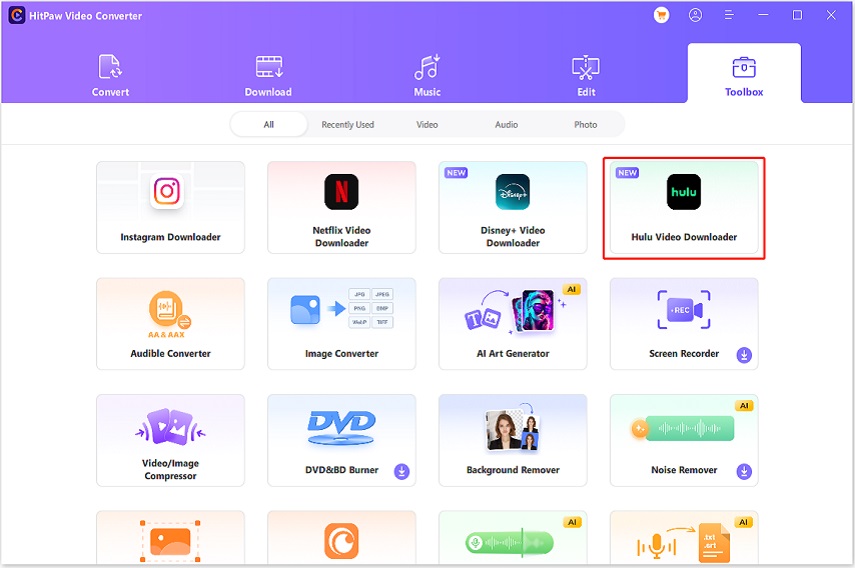
Step 2: After gaining access to the video content you want to download, login with your Hulu account.

Step 3: Search for the shows or movies you want to download and click the Download button.

Step 4: Select the format that you want to download the videos in.
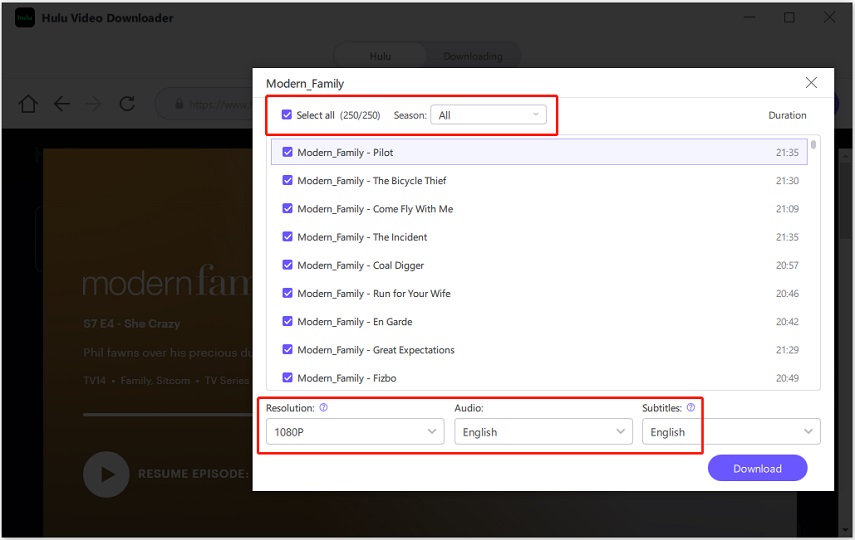
Step 5: The Hulu Video Downloader will analyze the video and download Hulu videos according to your settings. When it finishes downloading, you can find the downloaded videos in Save to folder.
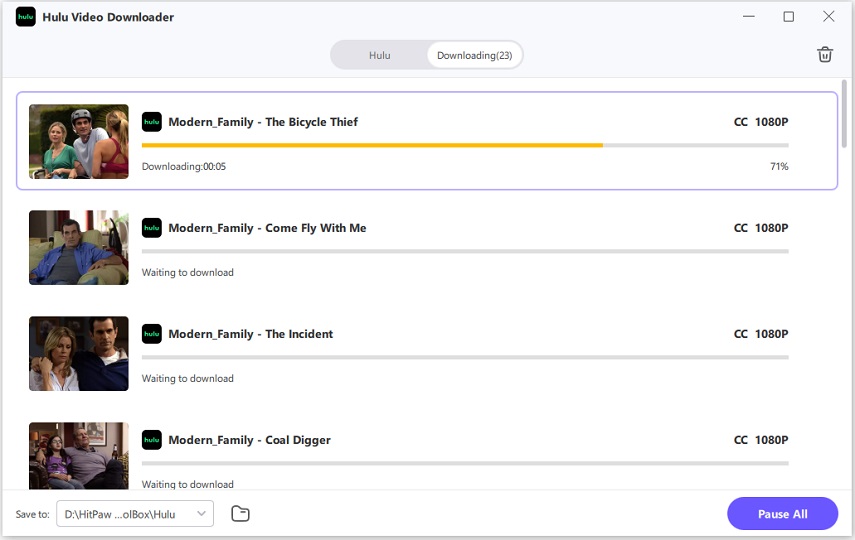
Watch the following video to learn more details:
Part 4: FAQs about Peacock and Hulu
Q1. What's better, Hulu or Peacock?
A1. If you talk about quality video content, a wide variety of channels offering news and sports channels, and support for the Nintendo Switch or Playstation 4/5, Hulu takes precedence. But if you are looking for a cost-friendly service with limited high-quality content, Peacock is an appropriate idea.
Q2. Does Hulu have Peacock?
A2. Hulu doesn't offer Peacock, as both are separate streaming services. You'll have to access both of them separately.
Conclusion
Peacock is slowly becoming popular courtesy of the amazing content and affordable subscription fee. However, when you compare Peacock vs Hulu from an overall perspective, Hulu beats Peacock on many fronts like devices, apps, and Shows and movies.
HitPaw Univd is designed to help you download Hulu video content in its original quality, offering batch downloading.






 HitPaw Univd
HitPaw Univd 



Share this article:
Select the product rating:
Joshua Hill
Editor-in-Chief
I have been working as a freelancer for more than five years. It always impresses me when I find new things and the latest knowledge. I think life is boundless but I know no bounds.
View all ArticlesLeave a Comment
Create your review for HitPaw articles