Is Glimore on Hulu? How to Get it?
Ever since its premiere in 2000, Gilmore Girls has captured the hearts of viewers with its witty dialogue, heartwarming relationships, and quirky small-town charm. With its revival seasons on Netflix, many fans wonder: is Gilmore Girls on Hulu? The short answer is no, Gilmore Girls is currently not available for streaming on Hulu.
But fear not, fellow fans of Lorelai, Rory, and the residents of Stars Hollow! This guide will explore alternative options for watching Gilmore Girls and introduce the best downloader to ensure you can enjoy your favorite show anytime, anywhere.
Part 1: Is Gilmore Girls on Hulu?
While Hulu boasts a vast library of television shows and movies, Gilmore Girls is not included in its current offerings. This is likely due to streaming rights being held by another platform. However, there are still ways to enjoy the series without missing out on the iconic coffee, pop-culture references, and fast-paced conversations.
Part 2: Best Downloader to Download Gilmore Girls
1. HitPaw Univd (HitPaw Video Converter)

Introducing HitPaw Univd, your one-stop solution for downloading Gilmore Girls and countless other streaming content. You can take a closer look at HitPaw Univd in the video below.
This powerful software goes beyond basic video downloading, offering a host of features that make it the perfect choice for any media enthusiast:
- Unmatched Download Speed: Experience lightning-fast downloads with HitPaw Univd's advanced technology. Say goodbye to waiting and hello to binge-watching!
- High-Quality Downloads: HitPaw Univd allow to choose from a variety of output formats and resolutions to ensure your downloaded videos match your specific needs and device compatibility.
- Batch Downloading: HitPaw Univd save time and effort by downloading multiple episodes or movies simultaneously.
- Subtitles and Metadata Download: HitPaw Univd automatically downloads subtitles and metadata for added convenience.
- Built-in Video Editor (Pro Version): Elevate your downloaded content with HitPaw Univd's intuitive video editor (available in the Pro version).
How to Use HitPaw Univd to Download Glimore on Hulu?
Downloading Gilmore Girls with HitPaw Univd is a breeze. Here's a step-by-step guide:
Step 1:Head over to the HitPaw website and download the software compatible with your operating system. Follow the on-screen instructions for a smooth installation.
Step 2:Access the streaming platform where Gilmore Girls is available (outside of Hulu). Copy the URL of the specific episode or season you want to download.

Step 3:Launch HitPaw Univd and navigate to the "Download" tab. Paste the URL of the Gilmore Girls episode you want to download from Hulu.

Step 4:Select your preferred output format and resolution. HitPaw Univd offers a variety of options to suit your needs.

Step 5:Click the "Download" button, and HitPaw Univd will begin downloading the Gilmore Girls episode or season.

Pro Tip: For batch downloading, simply add multiple URLs from different episodes or seasons and select "Download All".
With HitPaw Univd, you can now enjoy Gilmore Girls offline, reliving your favorite moments, quirky quotes, and heartwarming scenes anytime, anywhere.
Part 3: Other Four Gilmore Girls Downloaders: A Detailed Look
While HitPaw Univd steals the show with its impressive features and user-friendliness, there are other downloaders available. Here's a comprehensive breakdown of four alternatives, highlighting their pros, cons, and suitability for downloading Gilmore Girls:
1. ClipGrab
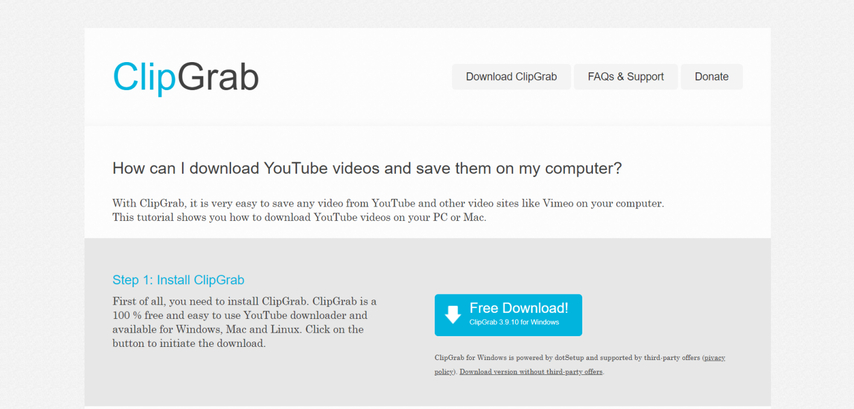
ClipGrab is a free downloader known for its straightforward interface and ease of use. It caters to users looking for a quick and simple solution for downloading online videos.
Pros
- Free to Download: ClipGrab won't cost you a dime, making it an attractive option for budget-conscious users.
- Simple Interface: The interface is user-friendly and easy to navigate, even for those unfamiliar with downloaders.
- Basic Download Functionality: ClipGrab allows you to download videos from various platforms, including some streaming services.
Cons
- Limited Format Options: ClipGrab offers a limited selection of output formats, which might not be ideal for users seeking high-quality downloads or compatibility with specific devices.
- Potential for Ads and Malware: Free software often comes with the downside of intrusive advertising or bundled malware. Be cautious during installation and opt-out of any unwanted extras.
- Uncertain Reliability: Free downloaders may not be regularly updated, potentially leading to compatibility issues or security vulnerabilities.
Verdict: ClipGrab can be a decent choice for casual users who simply want to download a single episode of Gilmore Girls and don't mind a basic interface and limited format options. However, proceed with caution regarding potential ads and malware.
2. Any Video Converter
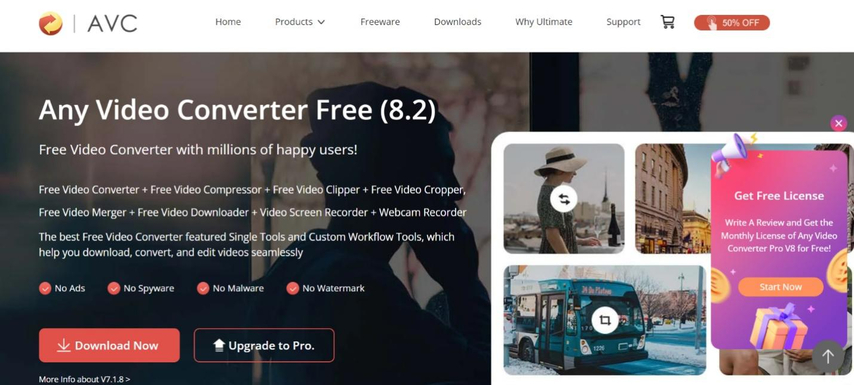
Any Video Converter is a popular downloader boasting a vast array of output formats. It caters to users who need flexibility in converting downloaded videos to various formats for playback on different devices.
Pros
- Wide Range of Formats: Any Video Converter offers a comprehensive selection of output formats, ensuring compatibility with most devices and media players.
- Basic Conversion Features: In addition to downloading, Any Video Converter provides basic video conversion capabilities, allowing you to modify downloaded videos to your liking.
Cons
- Slow Download Speeds: Any Video Converter might suffer from sluggish download speeds, increasing wait times.
- Cluttered Interface: The interface can be overwhelming for beginners, with numerous options and features that might not be necessary for a simple download task.
- Potentially Bundled Software: Any Video Converter might try to bundle unwanted software during installation. Be vigilant and opt-out of any additional programs you don't need.
Verdict: Any Video Converter can be useful if you require a wide range of output formats for your downloaded videos. However, the slow download speeds and cluttered interface might be drawbacks, especially for users who prioritize speed and simplicity.
3. Allavsoft Video Downloader

Allavsoft Video Downloader is a browser extension that integrates seamlessly with your web browser for easy access to download functionality. It caters to users who want a convenient way to download videos directly from streaming platforms within their browser.
Pros
- Browser Integration: Allavsoft integrates with your browser, allowing you to initiate downloads directly from streaming websites without switching applications.
- Batch Downloading: Allavsoft offers batch downloading capabilities, enabling you to download multiple episodes or videos simultaneously.
Cons
- Limited Format Options: Allavsoft might not provide as many output formats as other downloaders, potentially limiting your playback options.
- Compatibility Issues: Browser extension compatibility can sometimes be an issue, and updates might be required to ensure functionality across different browsers.
- Potential Platform Restrictions: Allavsoft might not work with all streaming platforms, especially those with stricter security measures.
Verdict: Allavsoft can be a convenient option if you frequently download videos directly from your browser. However, the limited format options and potential compatibility issues might be dealbreakers for users seeking a more versatile downloader.
4. WinX YouTube Downloader

WinX YouTube Downloader is a dedicated downloader specifically designed for downloading videos from YouTube. It caters to users who primarily want a fast and efficient way to grab videos from the popular platform.
Pros
- Fast Download Speeds: WinX YouTube Downloader excels in download speeds, allowing you to quickly download YouTube videos in various formats.
- Variety of Output Formats: While focused on YouTube, WinX offers a decent selection of output formats for downloaded videos.
Cons
- Limited to YouTube: WinX YouTube Downloader is restricted to downloading videos from YouTube only. It won't work with other streaming platforms like the one where Gilmore Girls might be available.
- Subscription Model: WinX YouTube Downloader might require a paid subscription to unlock advanced features or overcome download limitations.
Verdict: WinX YouTube Downloader is a solid choice if you primarily download videos from YouTube and prioritize speed. However, its limited platform support and potential subscription costs make it less suitable for downloading Gilmore Girls from other streaming services.
FAQs
Q1. Is it legal to download streaming content?
A1. Downloading copyrighted content can be a legal gray area. Copyright laws vary by region, and the legality often depends on the terms of service of the specific streaming platform. It's always recommended to check the platform's terms and conditions before downloading any content.
Q2. Are there any alternatives to downloading Gilmore Girls?
A2.
Absolutely! Here are a few options:
Conclusion
While Gilmore Girls isn't currently available on Hulu, there are still plenty of ways to enjoy your favorite show. HitPaw Univd stands out as the best option for downloading Gilmore Girls due to its exceptional speed, user-friendly interface, and convenient features like batch downloading and subtitle support. With HitPaw Univd, you can take Stars Hollow with you wherever you go, indulging in the witty banter and heartwarming stories of Lorelai, Rory, and the lovable residents anytime, anywhere. So, grab your virtual cup of coffee and get ready to relive the magic of Gilmore Girls with HitPaw Univd!










 HitPaw Edimakor
HitPaw Edimakor HitPaw VikPea (Video Enhancer)
HitPaw VikPea (Video Enhancer)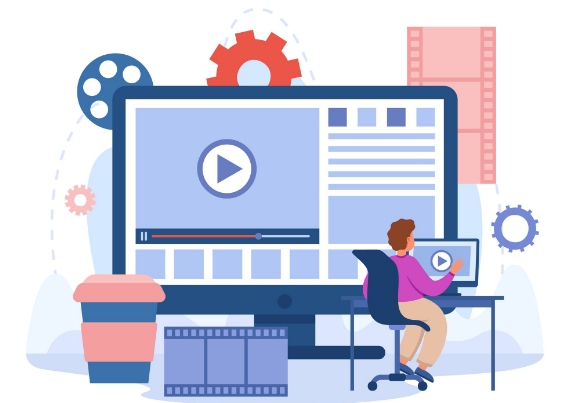
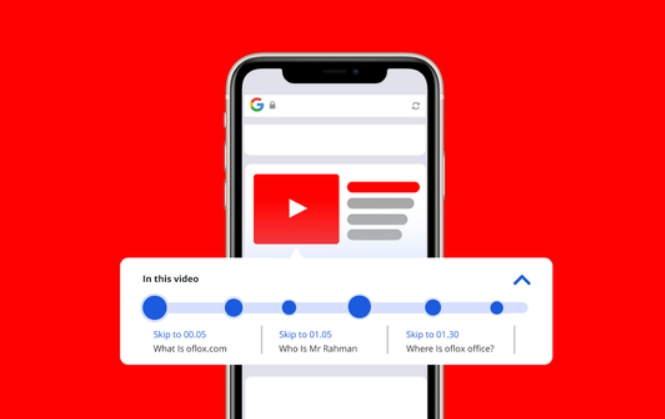
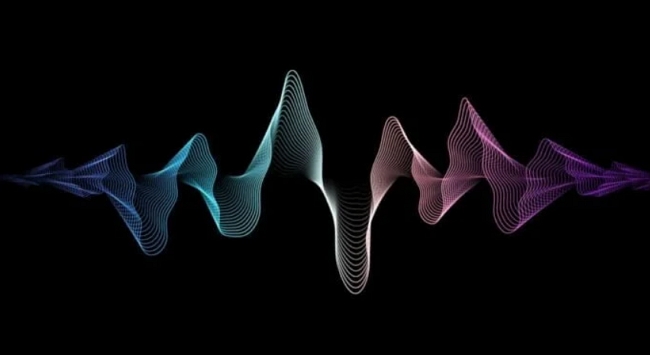

Share this article:
Select the product rating:
Joshua Hill
Editor-in-Chief
I have been working as a freelancer for more than five years. It always impresses me when I find new things and the latest knowledge. I think life is boundless but I know no bounds.
View all ArticlesLeave a Comment
Create your review for HitPaw articles