Top 6 Disney DVD Rippers in 2025
In the age of streaming and digital downloads, our beloved Disney DVDs might gather dust on the shelf. But what if you could enjoy those timeless movies on your portable devices or create digital backups for safekeeping? This is where Disney DVD rippers come in!
These software programs allow you to convert the content of your Disney DVDs into digital files playable on various devices. Here, we'll delve into the top 6 Disney DVD rippers in 2024, empowering you to choose the perfect solution for your needs.
Part 1. Top 6 Disney DVD Rippers to Rip Disney DRM Protected DVDs
Choosing the right DVD ripper for your Disney collection can be daunting with so many options available. In this section, we highlight the top six Disney DVD rippers of 2024, detailing their key features and capabilities. Whether you need a simple, user-friendly tool or a powerful, customizable solution, our guide will help you find the best software to convert and preserve your favorite Disney DVDs.
1. HitPaw Univd (HitPaw Video Converter)

HitPaw Univd emerges as a versatile alternative for ripping Disney DVDs. This versatile software offers both DVD ripping and video downloading capabilities, making it a comprehensive solution for managing your media library. With its intuitive interface and powerful features, HitPaw Univd is suitable for both beginners and advanced users.
- Converts a full-length Disney DVD movie to high-quality MP4 (H.264) ensuring compatibility with your device
- Rips 99-title Disney DVDs to H.264, MP4, AVI, MOV, WMV, ISO, and 350+ other formats
- Supports DVDs from Pixar, Marvel, Lionsgate, Warner Bros, Paramount, Sony, and more
- Utilizes Multi-core CPU and GPU hardware acceleration for fast conversions
- Extremely intuitive and easy-to-use, with no ads or malware
2. HandBrake
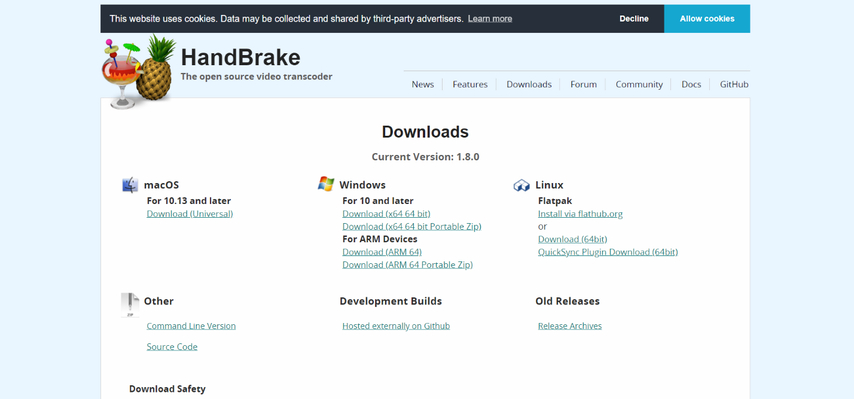
HandBrake is a free and open-source DVD ripper that has been around for a long time. It offers a wide range of customization options, making it suitable for more technical users. Whether you're looking to convert DVDs to a variety of formats or customize settings like bitrate and resolution, HandBrake provides the tools you need.
Pros
- Free and open-source
- Highly customizable
Cons
- Steeper learning curve compared to paid options
- May require some technical knowledge
3. VLC Media Player
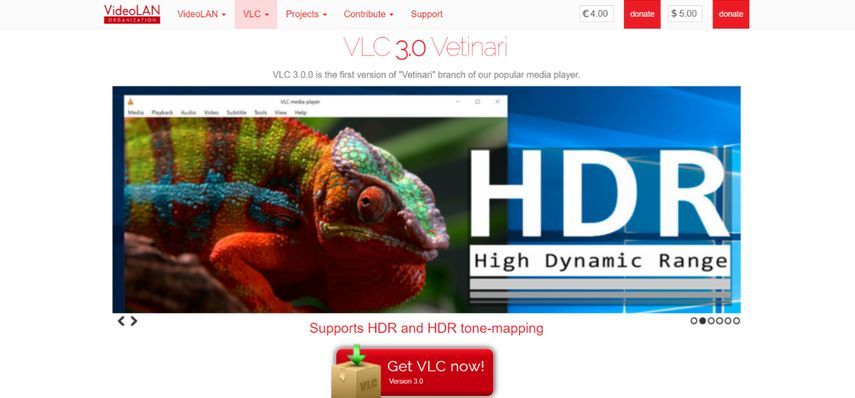
Many users might be surprised to learn that VLC Media Player, a popular media player, also has basic DVD ripping capabilities. While not as feature-rich as dedicated rippers, it can be a handy option for simple conversions. While it may not offer as many features as dedicated rippers, it serves as a convenient tool for simple conversions. VLC's ease of use and widespread availability make it a handy option for those who need to rip DVDs occasionally.
Pros
- Free and readily available for most users
- Easy to use for basic ripping
Cons
- Limited features compared to dedicated rippers
- May not handle all types of DVD protection
4. DVDFab
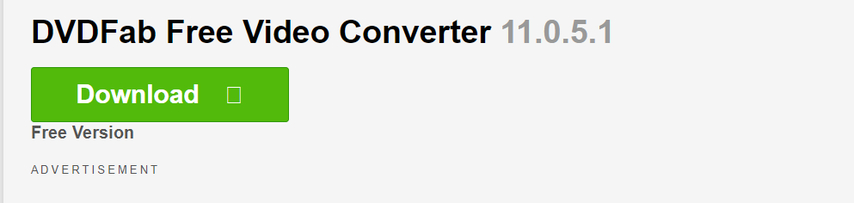
DVDFab is a powerful DVD ripper that can handle even the most challenging discs with strong encryption. This software is designed for users who require advanced ripping capabilities and are willing to invest in a premium product. DVDFab offers a comprehensive suite of tools that cater to both novice and expert users.
Pros
- Excellent support for various DVD types
- Advanced features for experienced users
Cons
- Paid software with a higher price point
- User interface might seem complex for beginners
5. WinX DVD Ripper Platinum

WinX DVD Ripper Platinum is a fast and efficient ripper with a user-friendly interface. This software strikes a good balance between features and ease of use, making it suitable for both casual users and those who need more advanced options. While it is a paid solution, WinX DVD Ripper Platinum offers excellent value with its performance and reliability.
Pros
- Fast ripping speeds
- User-friendly interface
- Good balance of features
Cons
- Paid software
- Cannot be personalized
6. AnyDVD HD
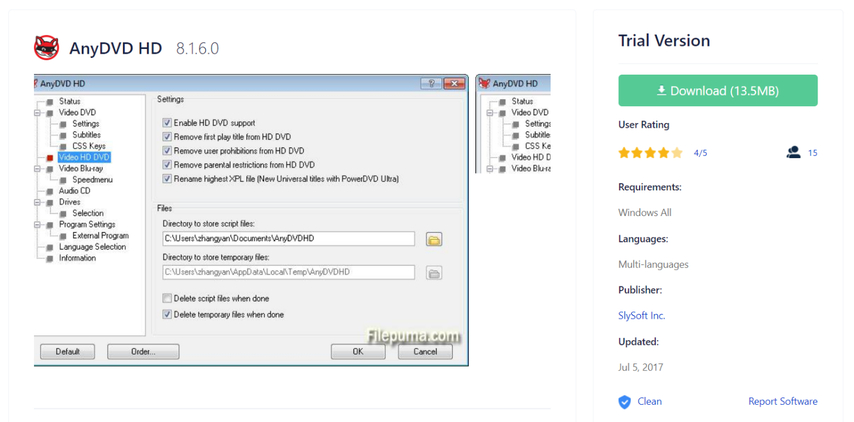
AnyDVD HD is not technically a ripper itself, but it acts as a decryption tool that can bypass DVD copy protection. This allows other ripping software to access the content of the DVD for conversion. While AnyDVD HD does not rip DVDs directly, it is an essential tool for those who face issues with copy-protected discs.
Pros
- Bypasses strong DVD copy protection
Cons
- Not a standalone ripper, needs to be used with other software
Part 2: How to Rip Disney DVDs with Disney DVD Ripper
Ripping Disney DVDs can seem daunting, but with the right software, it's a straightforward process. Here's a step-by-step guide to using HitPaw Univd for ripping Disney DVDs:
Step 1:On the main interface of the Convert function, drag your DVD files directly to start the conversion, or go to Add Files > Add DVD to load your DVD disc or folder.

Step 2:After the DVD disc or IFO/ISO files are imported, you can play and preview the chapters by double-clicking the video thumbnail.

Step 3:Click "Convert all to" in the lower-left corner to select a unified output format for all imported files.

Step 4:Click the “Convert” or “Convert All” button to start converting DVD files. Once the conversion process is complete, you can access the converted files in the Converted tab.

Part 3: Failed to Rip DVD? Directly Download Disney+ Movies to Watch Offline
If ripping a Disney DVD proves challenging, HitPaw Univd also offers a solution for downloading Disney+ movies directly. This feature allows users to download their favorite movies and shows from Disney+ for offline viewing, providing an alternative to DVD ripping.
- CDownload movies and TV shows from Disney+
- Choose from various resolutions, audio, and subtitle options
- Built-in web player for direct viewing and downloading
- Fast and reliable download process
- User-friendly interface with no ads or malware
Step 1:Launch HitPaw Univd on your computer. After installation, switch to the Toolbox and choose Disney+ Video Converter.

Step 2:Sign into your Disney Plus account. Search for a specific movie or TV show, and watch it in the built-in web player. Click the Download button to start the analysis.

Step 3:Select the desired resolution, audio, or subtitle options, and click the Download button to download the videos from Disney+ to your computer.

Step 4:Once the downloading process is complete, you can access the downloaded Disney videos in the output directory on your computer.

FAQs about Disney DVD Ripper
Q1. Is it legal to rip Disney DVDs?
A1. Copyright laws vary depending on your region. Generally, ripping copyrighted material for personal use might fall under fair use exceptions. However, it's always recommended to check the copyright laws in your country and Disney's specific policies to be on the safe side. Ripping DVDs for distribution or commercial purposes is strictly illegal.
Q2. What's the difference between ripping and burning a DVD?
A2. Ripping a DVD involves converting the digital content on the disc into a video file format that can be played on computers, smartphones, or tablets. Burning a DVD, on the other hand, involves taking video files from your computer and creating a playable DVD disc that can be used on a standard DVD player.
Conclusion
Disney DVD rippers offer a convenient way to create digital backups of your favorite movies or convert them for playback on various devices. We've explored some of the best options in 2024, catering to different needs and technical expertise.
HitPaw Univd emerges as a strong contender with its user-friendly interface, fast conversion speeds, and a good balance of features. Its ability to not only rip DVDs but also directly download Disney+ movies and TV series with up to 1080P quality for offline playback。










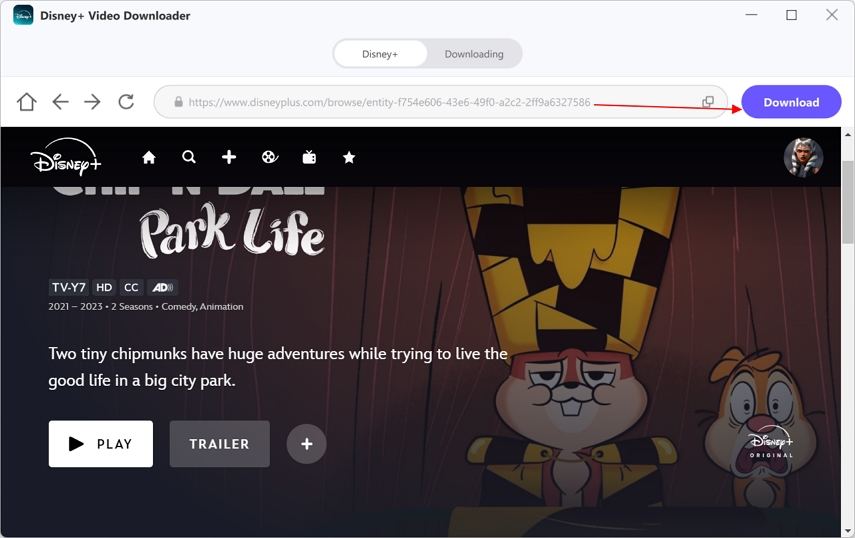
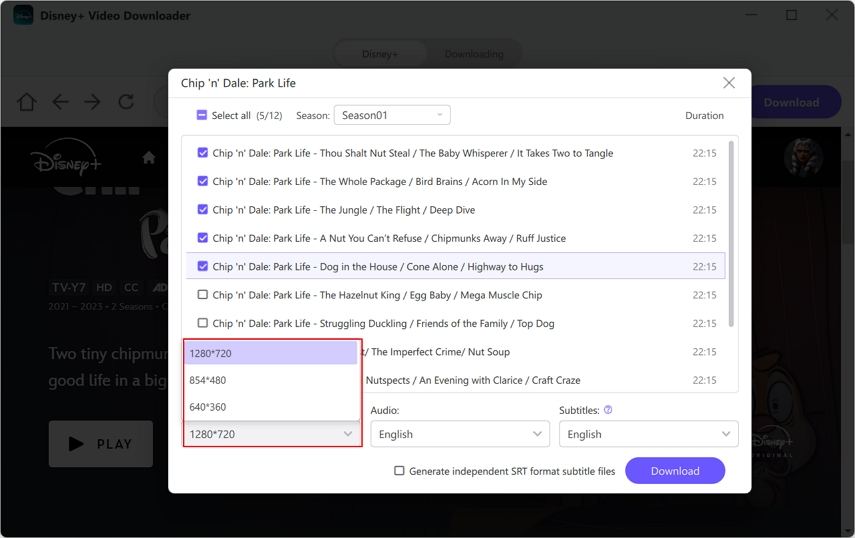
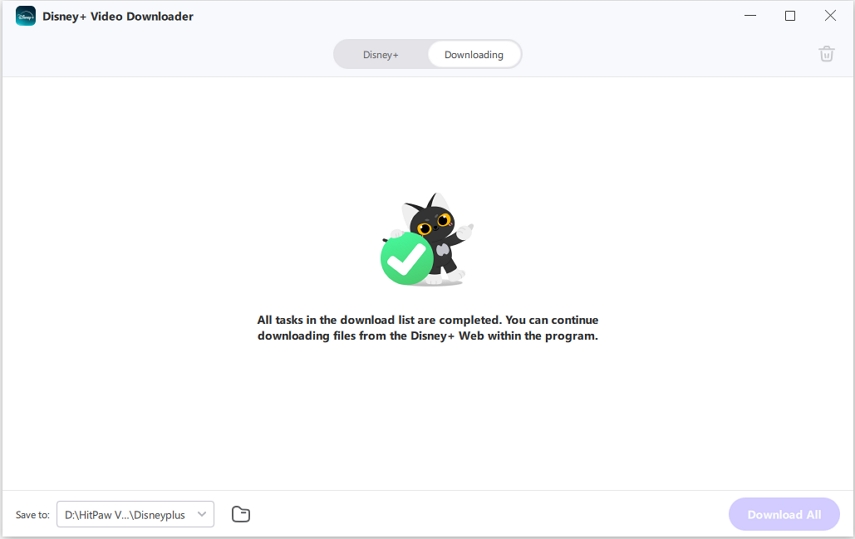

 HitPaw Edimakor
HitPaw Edimakor HitPaw VikPea (Video Enhancer)
HitPaw VikPea (Video Enhancer)
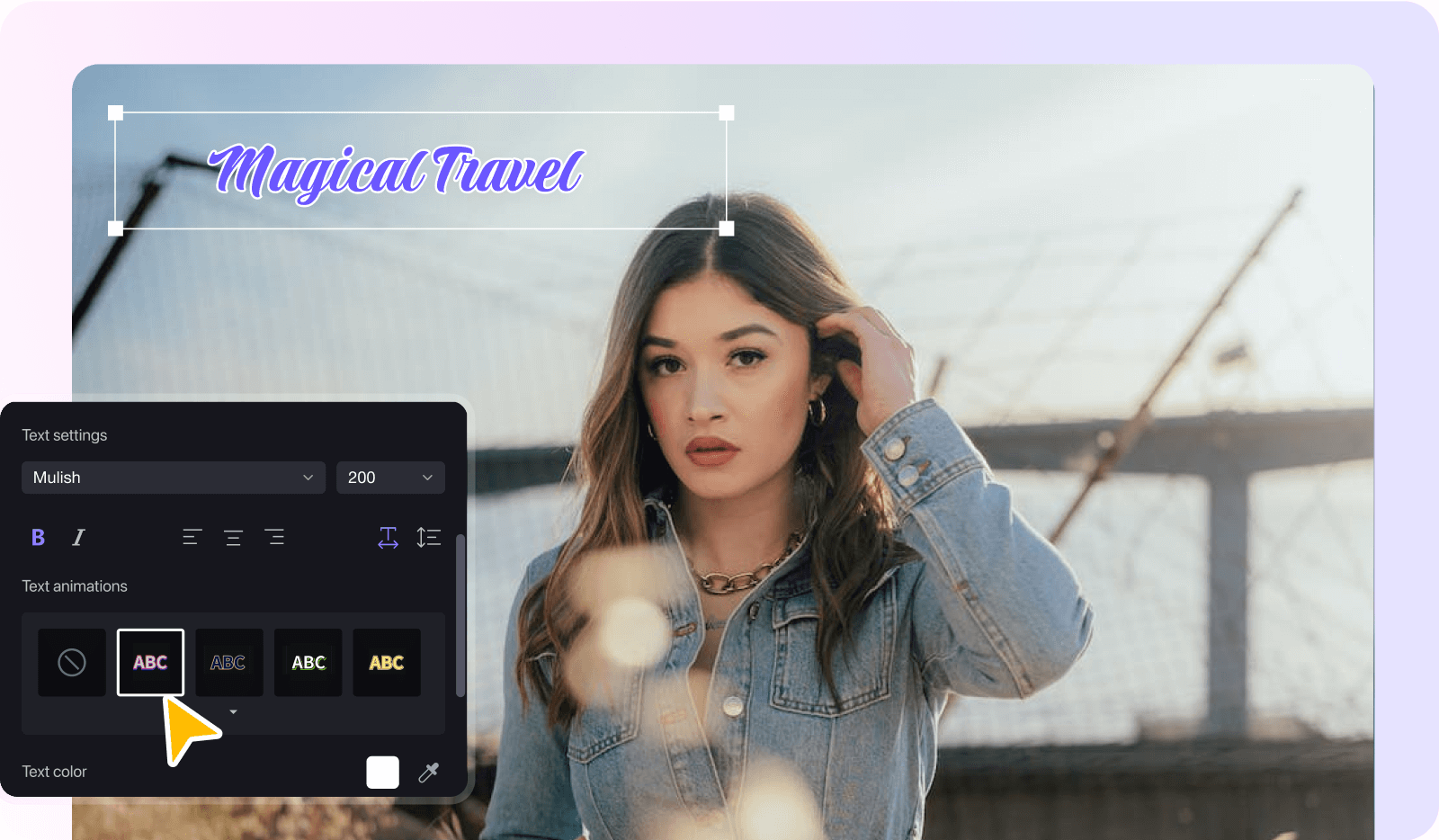


Share this article:
Select the product rating:
Joshua Hill
Editor-in-Chief
I have been working as a freelancer for more than five years. It always impresses me when I find new things and the latest knowledge. I think life is boundless but I know no bounds.
View all ArticlesLeave a Comment
Create your review for HitPaw articles