How to Get Crunchyroll Download Mac? [Easy and Fast]
Are you a MacUser who is also an Anime enthusiast and wants to explore Crunchyroll on Mac but can't do anything due to incompatibility? Well, you're in the right place, as in this article, we will be talking about how to download the Crunchyroll app on Mac through tools. Later, we will talk about how to download Crunchyroll episodes in high quality.
Part 1: What's Good about Crunchyroll?
Digital entertainment is a thriving market loved by many and is flourishing in many genres. Anime is one of the most popular genres of entertainment that has gone viral in the last few years, with some famous names like Death Note, Attack on Titan, and Fullmetal Alchemist. Anime has a loyal community of anime enthusiasts.
After evaluating the huge market of anime enthusiasts, Crunchyroll was launched in 2006. It is a premier streaming service specializing in anime, manga, and Asian drama. Over the years, it has evolved into a global hub for anime enthusiasts, offering an extensive library that caters to diverse tastes and preferences.
Part 2: Why Crunchyroll is Popular
Many reasons that make Crunchyroll stand apart from its competitors have helped it have 120 Million users worldwide.
Diversity
Crunchyroll has a vast library that spans numerous genres, catering to global audiences with action-packed adventures, heartwarming romances, fantastical realms, and slice-of-life animes.
Simulcast Streaming
Crunchyroll offers simulcast streaming, making episodes available right after their original broadcast in Japan. This allows users worldwide to stay updated with their favourite series in real time.
Industry Collaboration
Crunchyroll collaborates with anime studios and creators to create new content. Subscribers who engage with Crunchyroll support the growth and sustainability of the anime industry.
Access for All
Crunchyroll offers a free, ad-supported version to make anime accessible to everyone. For a better experience, get Crunchyroll Premium for higher video quality and offline viewing.
Part 3: How to Get Crunchyroll App for Mac?
Crunchyroll offers its services worldwide and supports a wide number of users. Unfortunately, it does not support Mac users downloading apps, and the users often encounter a hurdle with Crunchyroll's Windows-centric download support, but this inconvenience can be overcome. There are many tools that make it easy for Mac users to download the Crunchyroll app for Mac. Here's a step-by-step guide using different platforms to download Crunchyroll on Mac.
1. BlueStacks
BlueStacks app player is among the best platforms for downloading Android apps on Mac and Windows. We will be sharing with you a guide on how to download Crunchyroll episodes on Mac using BlueStacks.
- Download BlueStacks from the official website. Follow the installation prompts to set up the Crunchyroll desktop app on Mac.
- Complete the Google sign-in process to access the Play Store. If you prefer, you can choose to do this later.
- In the Play Store, locate the search bar at the top right corner of the screen. Enter "Crunchyroll" and initiate the search.
- From the search results, click on the Crunchyroll app. Select the "Install" button to start the installation process.
- If you skipped the initial Google sign-in, you have to complete it during the Crunchyroll installation. Follow the on-screen instructions to sign in.
- Once the installation is complete, navigate to the BlueStacks home screen. Locate the Crunchyroll icon and click on it to launch the app.
Pros
- BlueStacks provides a platform for running Android applications on your PC, expanding your software compatibility.
- The user-friendly interface of BlueStacks simplifies the process of downloading and using apps, even for those less familiar with emulation software.
- BlueStacks allows for the creation of multiple instances, enabling users to run different apps simultaneously.
Cons
- BlueStacks can be resource-intensive, particularly on older or less powerful PCs. Users with limited system resources may experience lag or slow performance.
- The free version of BlueStacks is ad-supported, which may interrupt your user experience with occasional ads.
- BlueStacks relies on virtualization technology, and some users may need to enable virtualization in their PC's BIOS settings for optimal performance.
2. Nox App Players
Nox App Players are used widely to download Crunchyroll for Mac. Here is a step-by-step guide for Crunchyroll download for Mac.
- Visit Bignox.com and click on the download button to install Crunchyroll on Mac.
- Once the downloading is complete, run the .exe file to install Bluestacks on your PC.
- Use your Android device's ID for the Nox App Player. Open the Playstore app and sign in to your Google Account. You can use an existing account or create a new one.
- Register on Play Store and search for Crunchyroll. Click "Install" on the app page to download Crunchyroll episodes on Mac.
Pros
- Nox Player offers a user-friendly interface, making it accessible for users with varying technical expertise.
- Users can run multiple instances of Nox Player simultaneously, allowing for the simultaneous use of different apps.
- The emulator provides customizable controls, enhancing the gaming and app usage experience.
Cons
- Some users may need to enable virtualization in their PC's BIOS settings for optimal performance, which might be a technical hurdle for some users.
- While Nox Player is available for Mac, certain features and optimizations are more tailored for Windows.
- Some users have reported occasional compatibility issues with specific apps or games.
3. WebCatalog
The third and easiest way is to use WebCatalog as a tool for accessing Crunchyroll.
- Open your preferred web browser and go to the official WebCatalog website.
- Search Crunchyroll and . Install WebCatalog desktop.
- Sign in with your existing Crunchyroll account or create a new one.
Pros
- Easily accessible through a web browser without the need for additional downloads.
- Compatible with various web browsers, ensuring accessibility across different devices.
- No need to wait for downloads; start streaming your selected anime instantly.
Cons
- Requires a stable internet connection for seamless streaming.
- Unlike the app versions, web catalogue access may not support offline viewing.
- Relies on the performance and features of the chosen web browser.
Bonus tips: How to Download Crunchyroll Episodes on Mac?
Even though all the tools mentioned above help you with Crunchyroll Mac download, anime enthusiasts were looking for a more seamless way to enjoy their favourite Crunchyroll episodes offline on Mac without downloading any other tool for the Crunchyroll Mac app.
HitPaw Univd (HitPaw Video Converter) is a robust tool that simplifies the Crunchyroll Mac OS download process, allowing users to save their preferred anime in batches without compromising video quality. With no need for separate software, HitPaw Univd stands out as an efficient and user-friendly solution for Mac users.
Features of HitPaw Univd
- Supports high-resolution video downloads, ensuring optimal visual quality for anime enthusiasts.
- Downloads multiple Crunchyroll episodes in batches, streamlining the process and saving time.
- Downloads entire series or curated playlists for a continuous and uninterrupted viewing experience.
- Downloads Crunchyroll videos with subtitles, enhancing the overall viewing experience.
Steps to Download Crunchyroll Videos on Mac using HitPaw Univd:
Step 1:Install and launch HitPaw Univd on your Mac and navigate to the Toolbox tab. Click on the Crunchyroll Downloader feature, embedded with a built-in Crunchyroll web player.

Step 2:For enhanced video quality, log in to your Crunchyroll account. Click the profile icon in the web player and select Log In.

Step 3:Once logged in, open the anime video or series page you wish to download. Click the Download button next to the browser address, prompting the program to analyze the target video.

Step 4:After analysis, preview metadata information for each video. If it's a series, choose to download all seasons or select your preferred season. Customize output settings by selecting the desired resolution. Choose audio tracks and subtitles to tailor the Crunchyroll video according to your preferences.

Step 5:Click the Download button to initiate the downloading and converting process to MP4. You can pause the process at any time if needed.

Watch the following video to learn more details:
FAQs about Crunchyroll Mac
Q1. Can Crunchyroll be downloaded on Mac?
A1. Yes, Crunchyroll can be accessed on Mac through web browsers. Users looking for the Crunchyroll app download Mac can use tools like BlueStacks to download the Crunchyroll app Mac on their PC.
Q2. Why can't I watch Crunchyroll on my MacBook?
A2. Certain devices are not compatible with the Crunchyroll app, which also includes MacBooks. Crunchyroll primarily supports Windows for app downloads. However, you can still access Crunchyroll on MacBook by using web browsers and tools.
Q3. Can you download Crunchyroll episodes on Mac?
A3. Yes, the HitPaw Univd is an excellent tool for downloading Crunchyroll episodes on Mac. This software comes equipped with a Crunchyroll Downloader feature, allowing users to download anime in batches without compromising video quality. Its features include 8K help, batch downloads, playlist support, and subtitle integration.
Conclusion
Navigating Crunchyroll on your Mac can be a little confusing, but with the right information and tools, you can resolve your issue. While Crunchyroll may not have a dedicated app for Mac, the web catalogue provides an accessible gateway to your favourite content. For those seeking the convenience of offline viewing, our recommended solution is the HitPaw Univd.





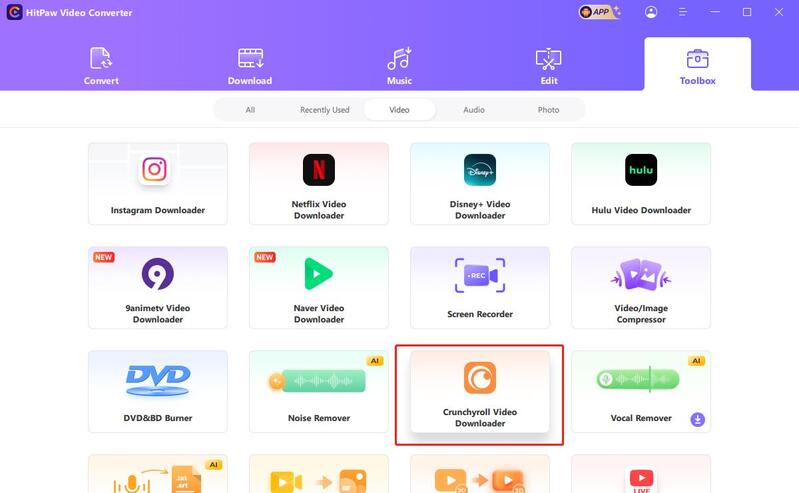
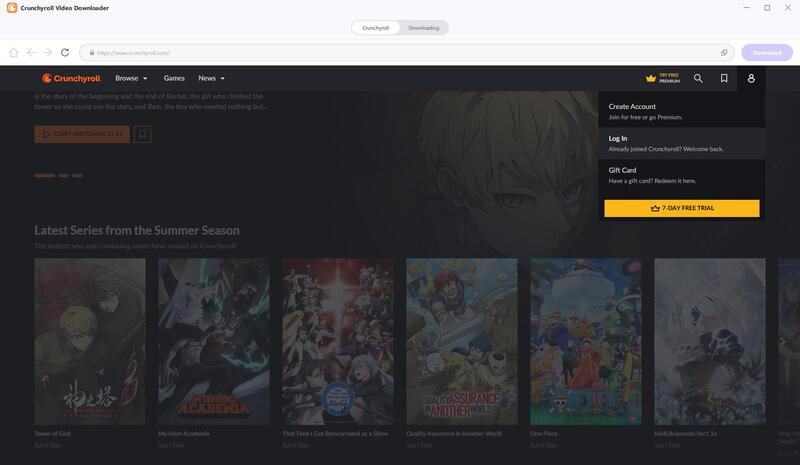
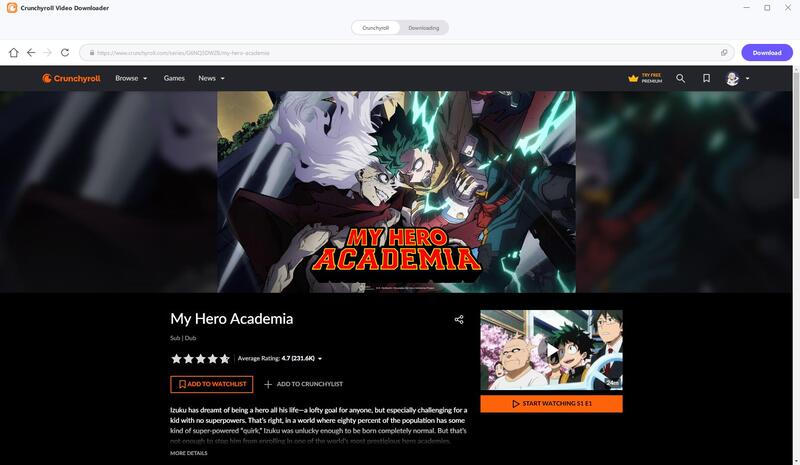
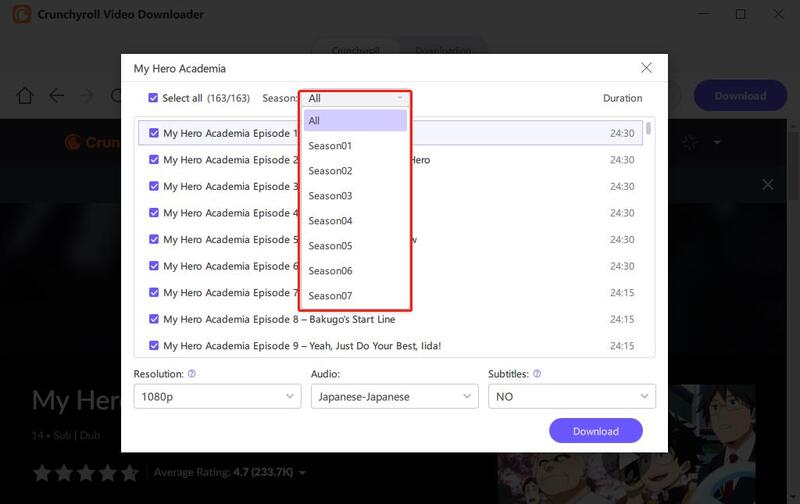
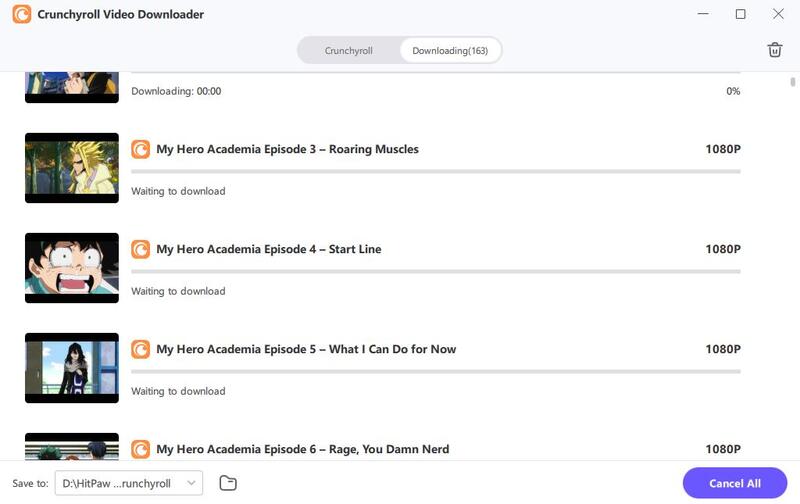

 HitPaw Edimakor
HitPaw Edimakor HitPaw VikPea (Video Enhancer)
HitPaw VikPea (Video Enhancer)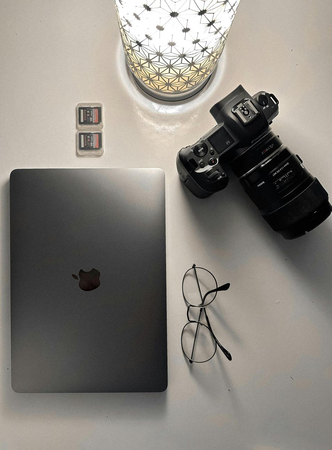



Share this article:
Select the product rating:
Joshua Hill
Editor-in-Chief
I have been working as a freelancer for more than five years. It always impresses me when I find new things and the latest knowledge. I think life is boundless but I know no bounds.
View all ArticlesLeave a Comment
Create your review for HitPaw articles