What is An AVI File and How to Open AVI Files
What is a AVI format? Well, AVI files are usually utilized to synchronize the playback of different media files in high quality. On the other hand, to maintain a premium quality, this video format utilizes less compression leading to acquiring bigger storage space in your device. With the file extension AVI, people utilize this video file format to save their favorite movies and TV shows in high quality. Keep reading this article to know in detail what is AVI and how to open it.
Part 1. What is An AVI File?
What is an AVI file? Designed in 1992 by Microsoft, AVI used to be the standard video format for the Windows OS. It has a multimedia container that saves audio and video via different codecs such as DivX and XviD. Compared to MPEG and MOV files, AVI utilizes less compression when saving files. Accordingly, files with this format use more space. It is also worth noting that anybody can generate AVI files without using compression at all. Since the results are lossless, they are immensely bigger. A minute of video is normally 2-3 GB in size. Eventually and no matter how many times you open or transfer them, lossless AVI files will not lose quality. In addition to this, users can play the files without the requirement for any codecs. Hence, while the size is the largest drawback of the AVI file format, it still has some benefits. Now that we know what is the AVI, let us have a look at more things about this format.

Part 2. What is An AVI Used For? Is AVI Good for Video?
We just had a look at what is an AVI. This section will now talk about where it is used and the pros and cons of the format.
1. Where is AVI commonly used?
We now know what is .AVI. The format is commonly used in multimedia editing tools for its support of multiple video and audio streams, making it perfect for editing purposes. It is also usually used for playback on desktop media players such as VLC Media Player and Windows Media Player owing to its wide compatibility. While not as predominant for online streaming nowadays, AVI files were once commonly shared over the internet, particularly in the early days of online video. In addition to this, AVI format is sometimes used for archival purposes, due to its ability to store both video and audio data within a single container file.
2. Pro and Cons of AVI format
With knowledge about what is AVI file, let us have a look at its pros and cons.
Pros
- Huge range of compression codecs for optimal online transfer and usage for all video quality levels.
- DV-AVI format can be compressed and made compatible with DV standard.
- Excellent and high audio fidelity options.
- Ability to create playable DVDs with AVI files to store initial video and audio data.
- Developed by Windows, guaranteeing functionality with all Microsoft OS and beyond.
- Incredibly well-recognized, popular, and well-regarded
- Does not need proprietary software or hardware to play
- High quality makes AVI format movies ideal for master files
Cons
- Some downloaded AVI files use codecs that also require to be downloaded on your device for playing. This can be an issue since finding an ideal and safe downloading site can be difficult.
- Over-compression of AVI files can lead to the loss of video and audio quality.
- Uncompressed AVI files can be much bigger as compared to other file formats.
- No support for user interactivity, such as clicking to pause.
- The huge range of codecs means that finding the correct codec for AVI can sometimes be troublesome and time-consuming.
- Dicey support for softsubs, which are a type of subtitling where the playback device combines the video and subtitle content as the media is playing.
Part 3. What will Play an AVI File and How to Open An AVI File?
Now that we know what is a AVI file, let us have a look at what will play it and how to open it.
1. What will play AVI files?
The popular players that support the AVI format and unstressed what is AVI mean are:
- VLC
- 5KPlayer
- RealPlayer
- KMPlayer
- PotPlayer
- JetVideo Player
- SM Player
2. How to Open an AVI File?
What is AVI format and how to open it. Well, AVI is a proprietary file format developed by Microsoft. Therefore, if you plan on opening outside of Windows device, users will need a third-party tool to play it. If you are using Windows device, all you need to do is double-click the file to launch it in Windows Media Player.
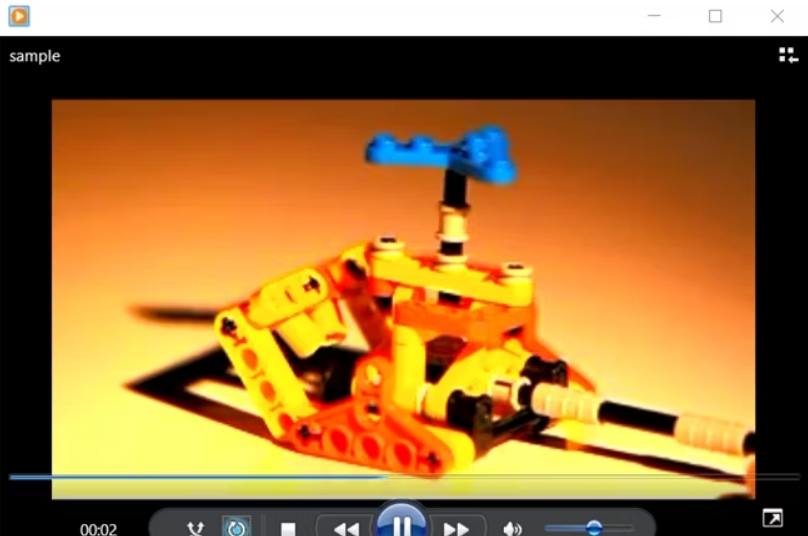
If it does not playback, users can right-click the file, click Open With menu, and then select Windows Media Player or any supported player.
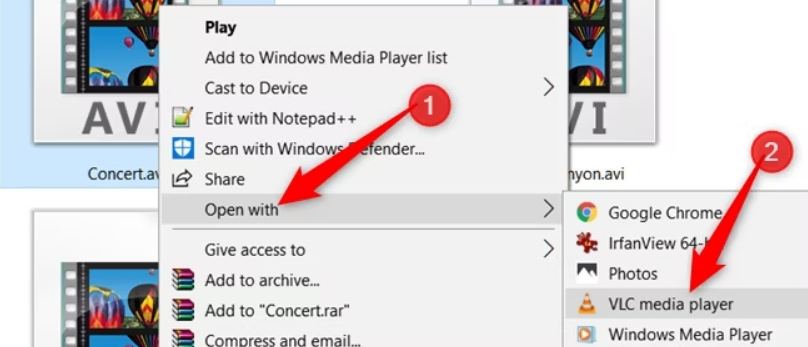
If you are using Linux or macOS, things are not that easy since those platforms do not have built-in apps with AVI support. Rather, users will need to download a third-party app. Hence, it is recommended to use VLC player since it is open-source, fast, free, and you can use it on macOS, Windows, Android, Linux, and iOS.
Part 4. How to Convert AVI to MP4 and Other Popular Video Formats
With a look at what format is AVI and its pros and cons, there are some users who want to turn AVI into MP4 or other compatible format. For this reason, you need to have a look at HitPaw Univd (HitPaw Video Converter). It is a powerful media converting tool that allows users to convert AVI to MP4 or other compatible format in easy steps. Users will observe that there will be no quality loss post conversion. Moreover, it also enables converting audio to video and provides editing options. What's more, it also allows to edit resolution, encoding, FPS, quality, and many more, as per your needs.
- Support converting more than 1000 media file formats
- Capable of merging media files into one file
- Support batch conversion on Windows PC
- Equipped with a built-in player to play AVI/MP4 file
- Convert videos at 120x faster speed without quality loss
Step 1:Download, install, and launch HitPaw on your device. Click Add Video to import your videos directly to the program.

Step 2:Click Convert all to in the lower left corner to select MP4 as a single output format for all imported files.

Step 3:Click edit icon to open the format preferences to choose video, quality, and audio codec for the MP4 format.

Step 4:Select a target folder in the interface and click Convert to convert the video to the MP4 format.

Step 5:Once complete, go to the Converted to access the converted files.

Conclusion
We just had a look at what is a .AVI file and its pros and cons. We also saw that users can use HitPaw Univd that allows users to convert AVI to MP4 or other compatible format in easy steps.











 HitPaw Edimakor
HitPaw Edimakor HitPaw VikPea (Video Enhancer)
HitPaw VikPea (Video Enhancer)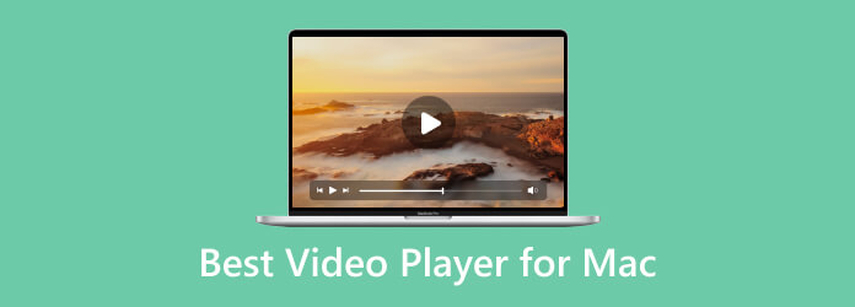
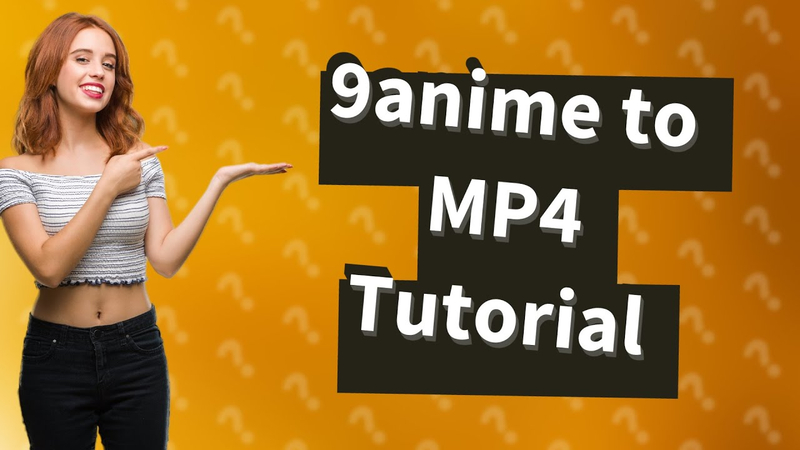

Share this article:
Select the product rating:
Joshua Hill
Editor-in-Chief
I have been working as a freelancer for more than five years. It always impresses me when I find new things and the latest knowledge. I think life is boundless but I know no bounds.
View all ArticlesLeave a Comment
Create your review for HitPaw articles