Top 5 Ways to Convert H264 to AVI for Free in 2025
H264 is a popular video compression standard that offers high quality and efficiency for various applications. However, sometimes you may need to convert H264 to AVI, another widely used video format that is compatible with many devices and players. AVI can also store audio and video data in a single file, making it convenient for sharing and editing.
But how can you convert H264 to AVI for free in 2024? There are many online and offline tools that can help you with this task, but not all of them are reliable, fast, and easy to use. In this article, we will introduce you to the top 5 ways to convert H264 to AVI for free in 2024, and compare their pros and cons. Whether you want to convert H264 to AVI online or offline, you will find a suitable solution here.

Part 1: Best Way to Convert H264 to AVI
If you are looking for an offline solution to convert H264 to AVI in 2024, you can try HitPaw Univd (HitPaw Video Converter), a powerful and versatile tool that can handle any video and audio conversion task. HitPaw Univd can convert H264 to AVI with incredible speed and quality, and integrate with useful AI tools. HitPaw Univd is more than just a converter, it is also a video downloader, a video editor, and a video enhancer.You can also use it to enhance your videos with its AI-powered features, such as upscale resolution, remove noise, stabilize shaky footage, and more.
Features of HitPaw Univd
- Supports more than 1000 video formats
- Offers fast and lossless conversion with GPU acceleration and AI technology
- Provides a robust video downloader that can download videos from over 10000 websites
- Has a built-in video editor that can edit and enhance videos with various tools and AI-powered features
- Can also convert DVD and Blu-ray to digital formats, and burn videos to DVD disc, DVD folder, or ISO file
How to use HitPaw Univd to convert video?
Step 1: Start HitPaw Univd and add your videos by clicking "Add Video" or dragging them into the program.

Step 2: Edit the title of your video by clicking on its name if you want.

Step 3: Choose the format for each video by clicking the small triangle icon at the bottom right.

Step 4: Convert your video by selecting where you want to save it and clicking "Convert" (or "Convert All" if you have many files). Your video will change to the format you picked.

Part 2: 4 Ways to Convert H264 to AVI Online
One of the easiest ways to convert H264 to AVI is to use an online converter that can process your files in the cloud. You don’t need to download or install any software, and you can access the service from any browser and device. However, online converters also have some limitations, such as file size, conversion speed, and quality. Here are four of the best online converters that can convert H264 to AVI for free in 2024.
1. Media.io
Media.io is a free H264 to AVI converter that can convert H264 to AVI in seconds. It supports various resolutions, frame rates, and bitrates, and allows you to adjust the output settings according to your needs. You can also use Media.io to convert H264 to other formats, such as MP4, MOV, FLV, and more. Media.io also offers a video editor that can help you trim, crop, rotate, and add effects to your videos.
Pros:
- Simple and user-friendly interface
- Supports multiple formats and settings
- Provides a video editor and a video enhancer
Cons:
- Limited to 100 MB per file
- Requires an internet connection and a browser
- May lose some quality during the conversion
2. OnlineConvertFree
OnlineConvertFree is another free H264 to AVI converter online that can convert H264 to AVI with ease. It supports over 200 formats, including video, audio, image, and document formats. You can drag and drop your H264 files onto the webpage, and choose AVI as the output format. You can also preview the converted files before downloading them. OnlineConvertFree is fast and secure, and guarantees the privacy of your data.
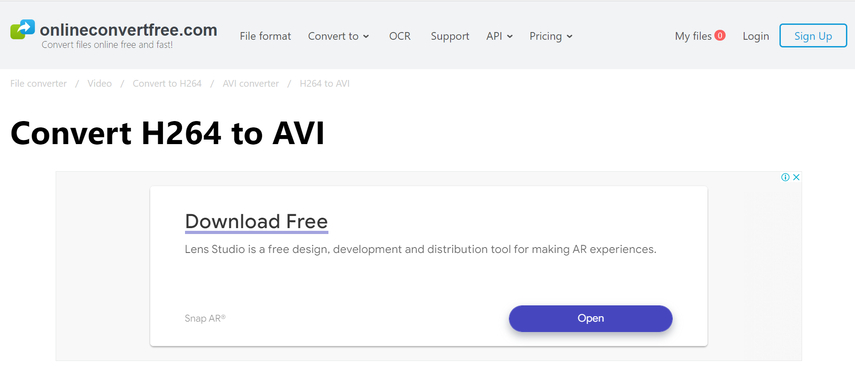
Pros:
- Supports a wide range of formats
- Allows previewing the converted files
- Ensures data security and encryption
Cons:
- Limited to 50 MB per file
- May have ads and pop-ups on the webpage
- May have a long waiting time during peak hours
3. Leawo
Leawo is a professional converter H264 to AVI online that can convert H264 to AVI with high quality and speed. It supports various video and audio formats, and allows you to customize the output parameters, such as resolution, codec, bitrate, and aspect ratio. You can also use Leawo to download videos from YouTube, Facebook, Vimeo, and other sites, and edit them with its built-in video editor.
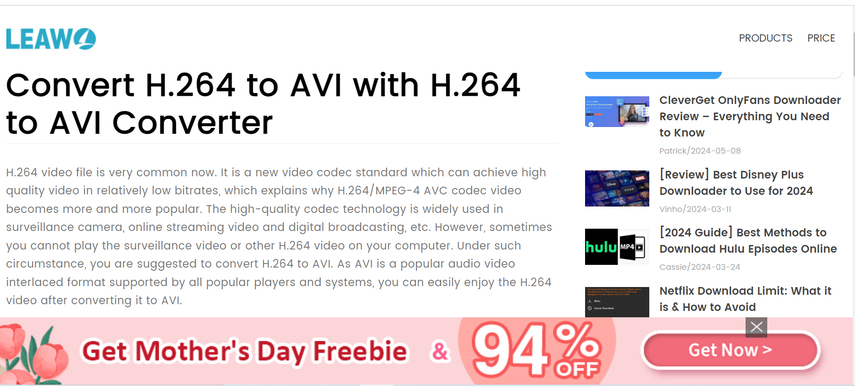
Pros:
- High-quality and fast conversion
- Supports video downloading and editing
- Allows customizing the output parameters
Cons:
- Limited to 100 MB per file
- Requires an email address to receive the converted files
- May have watermarks on the converted files
4. Pixiko
Pixiko is a simple and easy online converter that can convert H264 to AVI in a few clicks. It supports most of the common video and audio formats, and can also convert images and documents. You can upload your H264 files from your computer, Google Drive, Dropbox, or by URL, and choose AVI as the output format. You can also use Pixiko to edit your videos with its online video editor.
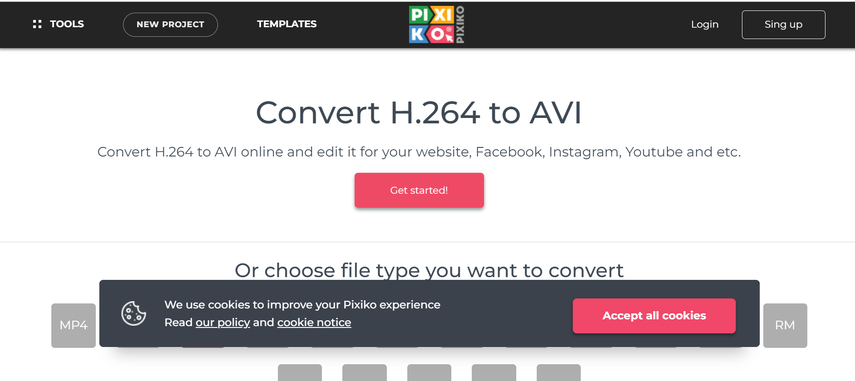
Pros:
- Simple and easy to use
- Supports multiple sources and formats
- Provides an online video editor
Cons:
- Limited to 500 MB per file
- May have a slow conversion speed
- May have a low output quality
FAQs of H264 to AVI
Here are some frequently asked questions and answers about H264 to AVI conversion that you may find helpful.
Q1. What is the difference between H264 and AVI?
A1. H264 is a video compression standard that reduces the size of video files while maintaining high quality. AVI is a video container format that stores both video and audio data in a single file. H264 can be used as a codec for AVI, but not all AVI files use H264.
Q2. How can I convert H264 to AVI for free in 2024?
A2. You can convert H264 to AVI for free in 2024 by using one of the online or offline tools that we have introduced in this article. You can choose the one that suits your needs and preferences, and follow the steps to convert your H264 files to AVI files.
Conclusion
Converting H264 to AVI for free in 2024 is not a difficult task, as long as you have the right tool and the right guide. In this article, we have shown you the top 5 ways to convert H264 to AVI for free in 2024, and compared their pros and cons. If you are looking for the best offline solution to convert H264 to AVI for free in 2024, we recommend you to try HitPaw Univd, a powerful and versatile tool that can convert, download, edit, and enhance your videos with ease and efficiency. HitPaw Univd is more than just a converter, it is also a video downloader, a video editor, and a video enhancer.






 HitPaw Edimakor
HitPaw Edimakor HitPaw VikPea (Video Enhancer)
HitPaw VikPea (Video Enhancer)
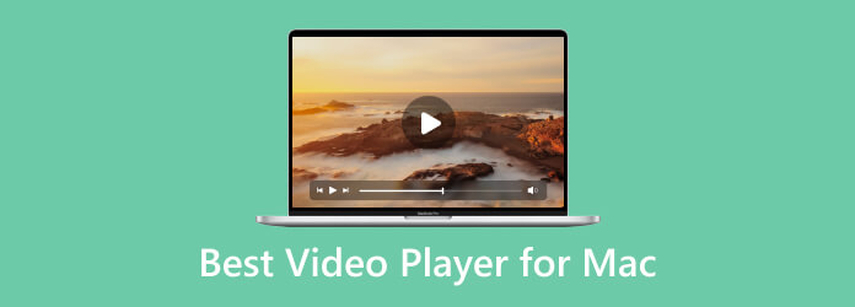
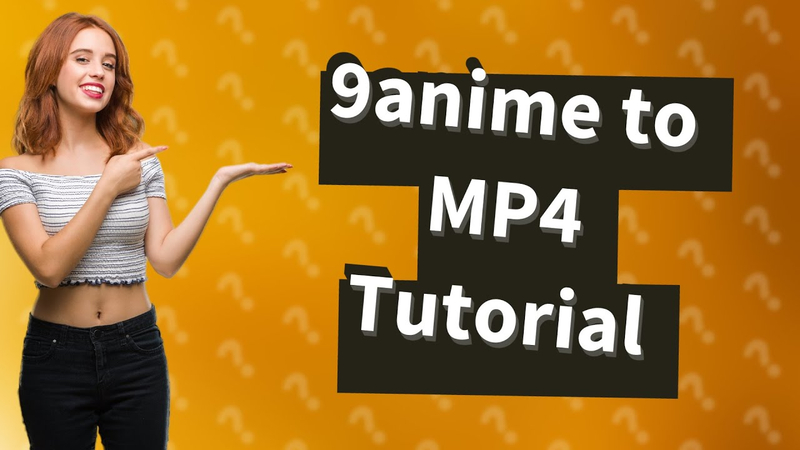

Share this article:
Select the product rating:
Joshua Hill
Editor-in-Chief
I have been working as a freelancer for more than five years. It always impresses me when I find new things and the latest knowledge. I think life is boundless but I know no bounds.
View all ArticlesLeave a Comment
Create your review for HitPaw articles