Can you Transfer Audible Books to Another Account?
Transferring Audible books from one account to another can be a common query for users who may want to share their audiobooks with family or friends, or in cases where they have multiple Audible accounts. While Audible does not offer a direct way to transfer audiobooks between accounts, users can explore some alternative methods and considerations to achieve this. Let's explore the various aspects and possibilities to transfer audible books to another account.
Top 4 Ways to Transfer Audible Books to Another Account
1. Use Amazon Household Library
One of the most straightforward methods for transferring Audible books between accounts is through Family Library Sharing, a feature within Amazon Household. This convenient option allows members in the Family plan to access each other's Audible libraries.
Following these step-by-step instructions, users can easily set up Family Library Sharing to seamlessly transfer Audible books between accounts. This method offers a hassle-free way to share audiobooks among family members, enhancing the overall listening experience for all users.
Here's how to transfer audible books to another account.
Step 1:Visit the Amazon Household website.

Step 2:Log in using your Amazon account details and select the option to add an adult, teen, or child to your household.
Step 3:Enter the name and email address of the individual to whom you wish to transfer Audible books, then click "Continue".

Step 4:Review and agree to the terms, then choose the items you want to transfer to the other Audible account.
Step 5:Send the invitation by clicking "Send Invite". The recipient must accept the invite within 14 days. Once accepted, they'll gain access to the digital content owned by another account within the household.

2. Merge Audible Accounts into One
Thanks to Amazon's Customer Support service, merging two Audible accounts into one is possible. The support staff will verify the eligibility of the accounts for merging and then facilitate the process. All Audible benefits will be consolidated into a single account by merging accounts. If you're unsure about how to merge Audible accounts, refer to the step-by-step guide below to Here's how to transfer audible books to another account:
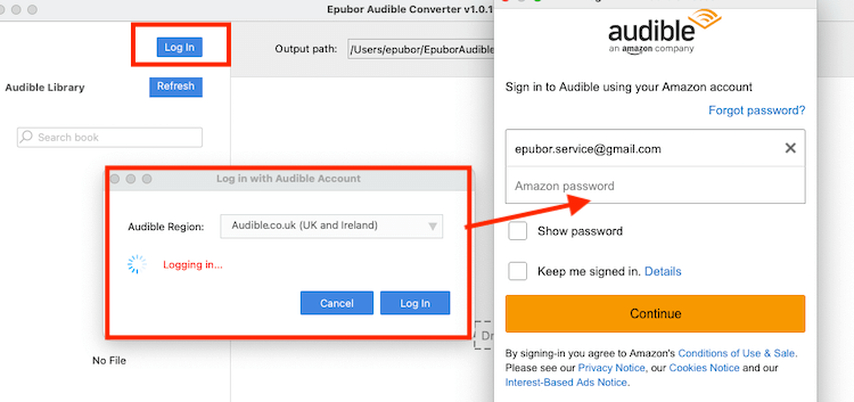
- Step 1. Visit the website to contact Amazon's customer support service.
- Step 2. Enter your request to merge accounts in the search bar and review any relevant answers from Amazon's help library.
- Step 3. If you cannot find a suitable answer, navigate to 'Digital Services and Device Support' at the top of the page.
- Step 4. Scroll down to the bottom of the new page and click on 'Contact Us' under the 'Start a Chat Now' section to initiate a conversation with Amazon's staff.
3. Use Feature of Send This Book
Like a music app, Audible offers a sharing feature called "Send This Book", providing users with a convenient way to share audiobooks from their library with others. Through this feature, users can send a copy of their favorite books to friends or family via text or email. Recipients receive a link to download the shared books, allowing them to listen using their own Audible account and the Audible app. This seamless process facilitates the transfer of items between different Audible accounts, enhancing the sharing and enjoyment of audiobooks among users. Here's how it works in detail:
Step 1:Open the Audible app and navigate to 'My Library' at the bottom of the screen.

Step 2:Select the digital book you wish to transfer and tap on the three dots on the right side of the title.
Step 3:From the menu that appears, choose 'Send This Book'.
Step 4:Select your preferred sharing method, such as 'Mail', 'Message', or 'WhatsApp', to send your Audible book to another account.

4. Convert Audible Books to MP3 and Listen without Limits
HitPaw Univd (HitPaw Video Converter) is the ultimate solution for converting Audible books into MP3 files, offering users a seamless and efficient conversion process and powerful features. Its user-friendly interface ensures that users of all levels can navigate the software effortlessly, making the conversion process a hassle-free experience. With HitPaw Univd, converting Audible AAX/AA files to DRM-free MP3 is quick and easy and ensures the preservation of the original audio quality.
This means that users can enjoy audiobooks with the same high-quality audio as the original content, enhancing their listening experience. Additionally, the HitPaw Univd provides compatibility across various devices and platforms, allowing users to listen to MP3 audiobooks on smartphones, tablets, MP3 players, or computers without restrictions.
Main Features of HitPaw Univd
- Convert audio and video files to over 1000 formats
- Remove DRM protection to convert Audible books to MP3
- User-friendly interface for easy operation
- Utilize GPU acceleration for up to 120x faster conversion speed
- Maintain original video and audio quality during conversion
How to convert Audible files using HitPaw Univd.
Step 1:Download and install HitPaw Univd on your Windows or Mac computer.
Step 2:Open the Toolbox and select Audible Converter.

Step 3:Add your Audible books to the program. These are typically downloaded in .aax format.

Step 4:Choose your desired output format. The default is MP3, but you can select M4B if you want to split the audiobooks.

Step 5:Click the Convert All button to begin downloading your Audible books to MP3 in batches.

Watch the following video to learn more details:
FAQs
Q1. Can I transfer my Audible books to a different account?
A1. Yes, you can transfer your Audible books to a different account using various methods, such as Amazon Household's Family Library Sharing, contacting Amazon's customer support to merge accounts, or using Audible's "Send This Book" feature to share books between accounts. Each method has its steps and requirements, but they all offer a way to move your Audible books to another account.
Q2. Can I give my Audible books to someone else?
A2. You can give your Audible books to someone else using the "Send This Book" feature available on the Audible app. This feature allows you to send a copy of the book you own in your Audible library to others via email, text message, or WhatsApp. The recipient will receive a link to download and listen to the shared book with their Audible account. This is a convenient way to share your favorite books with friends or family members.
Conclusion
We've introduced four absolutely stunning ways to transfer Audible books to another account, each offering its own advantages. Whether it's through Amazon Household's Family Library Sharing, merging Audible accounts with Amazon's customer support service, using Audible's "Send This Book" feature, or employing HitPaw Univd to convert Audible audiobooks to MP3 format, there's a method that suits your needs.















 HitPaw Edimakor
HitPaw Edimakor HitPaw VikPea (Video Enhancer)
HitPaw VikPea (Video Enhancer)



Share this article:
Select the product rating:
Joshua Hill
Editor-in-Chief
I have been working as a freelancer for more than five years. It always impresses me when I find new things and the latest knowledge. I think life is boundless but I know no bounds.
View all ArticlesLeave a Comment
Create your review for HitPaw articles