How to Get Amazon Music Recap 2025
As the year draws to a close, music enthusiasts eagerly await their personalized streaming recaps, offering a nostalgic glimpse into their listening habits over the past twelve months. While platforms like Spotify have long embraced this tradition with their iconic "Wrapped" feature, many Amazon Music users find themselves yearning for a similar experience. In this comprehensive guide, we'll delve into the world of Amazon Music recaps, exploring the platform's current offerings, user demands, and an innovative solution to generate your very own Amazon Music year in review.
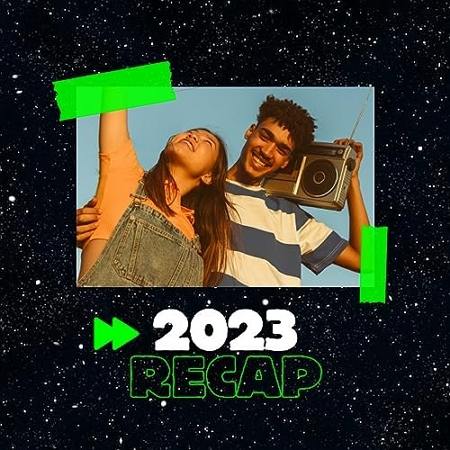
Part 1. What is an Amazon Music Wrapped or Recap?
The concept of a "Wrapped" or "Recap" has evolved into an eagerly anticipated annual tradition among music streaming service enthusiasts. These highly sought-after features provide users with an in-depth, comprehensive analysis of their listening patterns throughout the year, unveiling a wealth of insightful data, including their top songs, artists, genres, and even quirky, personalized insights like their "music aura" or "listening personality".
Industry leaders like Spotify have mastered the art of presenting these captivating statistics in an engaging and visually appealing manner, often accompanied by shareable graphics and meticulously curated personalized playlists, fostering a profound sense of community and connection among music lovers worldwide.
Part 2. Does Amazon Music Have a Wrapped or Year in Review Feature?
Unfortunately, as of now, Amazon Music does not offer an official "Wrapped" or "Year in Review" feature akin to Spotify's widely celebrated offering. While this absence may come as a disappointment to many ardent Amazon Music users, the platform does provide some alternatives that offer a glimpse into users' listening history and preferences, albeit in a more limited capacity.
Amazon Music's Alternative to Wrapped
1. Personalized Playlists and Listening History:
Amazon Music curates personalized playlists tailored to each user's unique listening habits, offering a general idea of the genres, artists, and songs they've been enjoying throughout the year. Additionally, users can access their listening history, which displays a chronological list of the tracks they've recently played, providing a snapshot of their recent musical explorations.
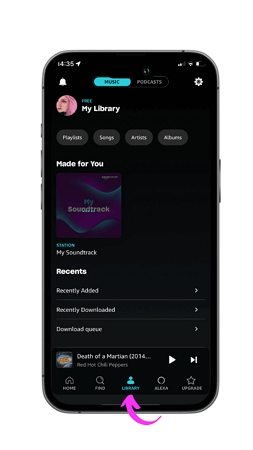
2. Using Alexa for Basic Stats
For users with an Amazon Alexa device, the Alexa app offers access to some basic listening statistics, including insights into their top songs, top artists, and recently played tracks. However, it's important to note that the availability of this feature may vary depending on the user's region and specific device.
While these alternatives provide a limited glimpse into users' musical journeys, they fall short of delivering the comprehensive, visually engaging, and immersive experience that users have come to expect from a true "Wrapped" or "Year in Review" feature offered by industry giants like Spotify.
User Demand for an Amazon Music Wrapped
The absence of an official Amazon Music recap has not gone unnoticed by the platform's users. Social media has been abuzz with requests and demands for Amazon to introduce a feature similar to Spotify's Wrapped. Users cite various reasons for wanting this experience, including:
- 1. Nostalgia and Personal Connection:Music holds a special place in our lives, and reflecting on the songs and artists that resonated with us throughout the year can evoke powerful emotions and memories.
- 2. Social Sharing and Community Engagement:Part of the appeal of Wrapped is the ability to share your personalized insights with friends, family, and fellow music enthusiasts, fostering a sense of community and sparking conversations about shared musical tastes.
- 3. Data Visualization and Insights:Users appreciate the visually appealing and interactive nature of Wrapped, as it presents their listening data in an engaging and easily digestible format, often revealing surprising or quirky insights about their musical preferences.
As user demand continues to grow, the pressure mounts on Amazon Music to deliver a compelling and immersive Wrapped experience that meets the expectations of its dedicated user base.
Part 3. How to Get Your Amazon Music Recap with HitPaw Univd (HitPaw Video Converter)
While Amazon Music may not currently offer an official Wrapped feature, there is an innovative solution that enables users to generate their very own Amazon Music recap - the HitPaw Univd.
HitPaw Univd is a powerful and versatile multimedia tool that extends far beyond its core video conversion capabilities. Among its many features, it boasts an Amazon Music Converter that allows users to seamlessly download and convert their favorite tracks, playlists, and albums from the Amazon Music library.
HitPaw Amazon Music Converter Key Features:
- 1. Integrated Amazon Music Web Player: The software incorporates a built-in Amazon Music web player, enabling you to sign in to your Amazon account directly within the Hitpaw interface and access your entire music library.
- 2. Download and Convert Amazon Music Content: With a simple click, you can download and convert your desired songs, playlists, or albums from Amazon Music into a wide range of popular audio formats, including MP3, M4A, WAV, and FLAC.
- 3. Customizable Output Settings: HitPaw Univd offers extensive customization options, allowing you to adjust bitrates and output quality to ensure the best possible audio experience.
- 4. Ultra-Fast Conversion Speeds: Leveraging advanced hardware and GPU acceleration technologies, the software delivers remarkably fast conversion speeds, up to 120 times faster than in real-time.
Steps to Generate Amazon Music Recap
Here are steps that you can follow to easily generate an Amazon music recap with the HitPaw Univd on your device:
Step 1.Start by opening the HitPaw Univd application on your computer. Once launched, navigate to the Music section within the software and select the "Amazon Music Converter" option.

Step 2.To gain access to your Amazon Music library, you'll need to sign in to your Amazon account directly within the built-in player.

Step 3.With the Amazon Music web player seamlessly integrated, you can now browse through your entire music library. Search for specific artists, songs, playlists, or albums that you'd like to include in your recap. Once you've found the desired content, simply click the "Download" button adjacent to each item.

Step 4.After initiating the download process, you'll be redirected to the Converting tab. Here, you can preview the songs, playlists, or albums you've selected for your recap. In the "Convert all to" section, you'll have the option to select the desired output format for your downloaded Amazon Music files.

Step 5.Once you've reviewed your selections and chosen the desired output format and quality, click the "Convert All" button. HitPaw Amazon Music Converter will then begin the process of downloading and converting your selected Amazon Music tracks from the library.

Conclusion
While Amazon Music may not yet offer an official "Wrapped" or "Year in Review" feature, the demand from users for such an experience continues to grow. Fortunately, innovative solutions like the HitPaw Amazon Music Converter provide a viable alternative, allowing Amazon Music listeners to generate their very own personalized recaps. As the year comes to a close, embrace the opportunity to celebrate your musical adventures and eagerly anticipate the melodies that await in the coming year.






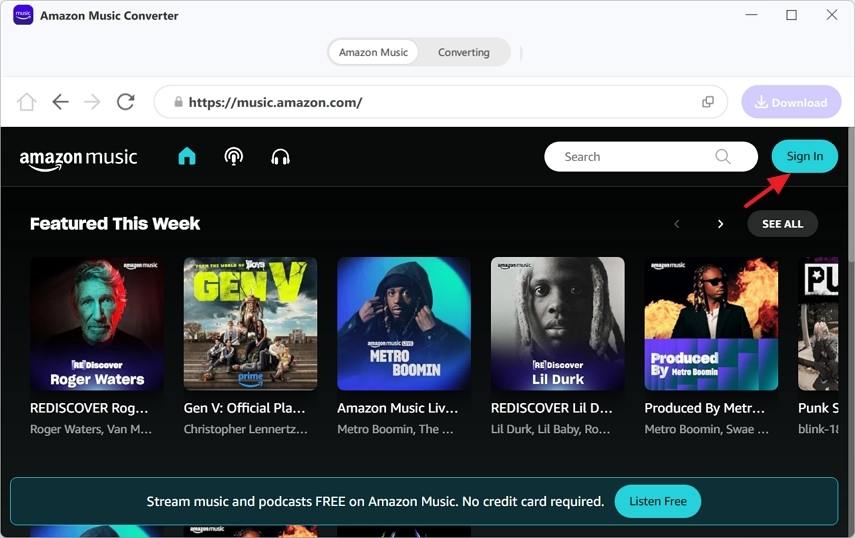
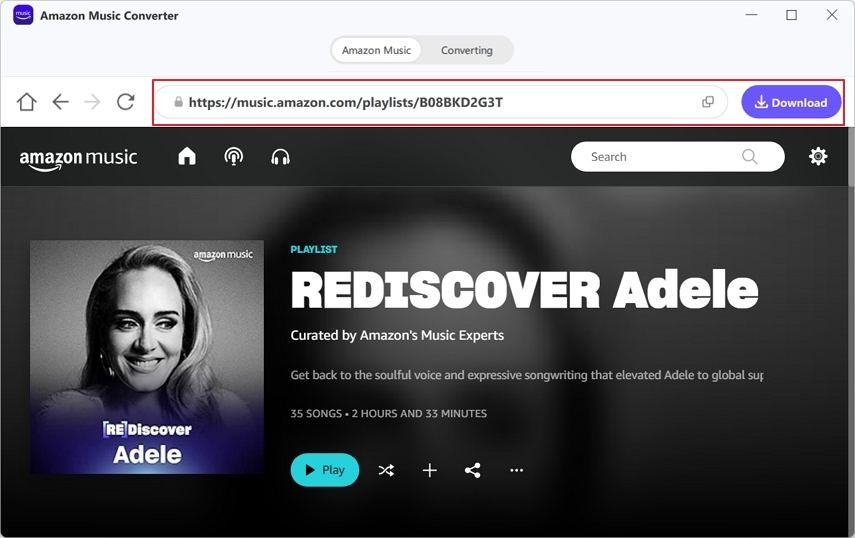

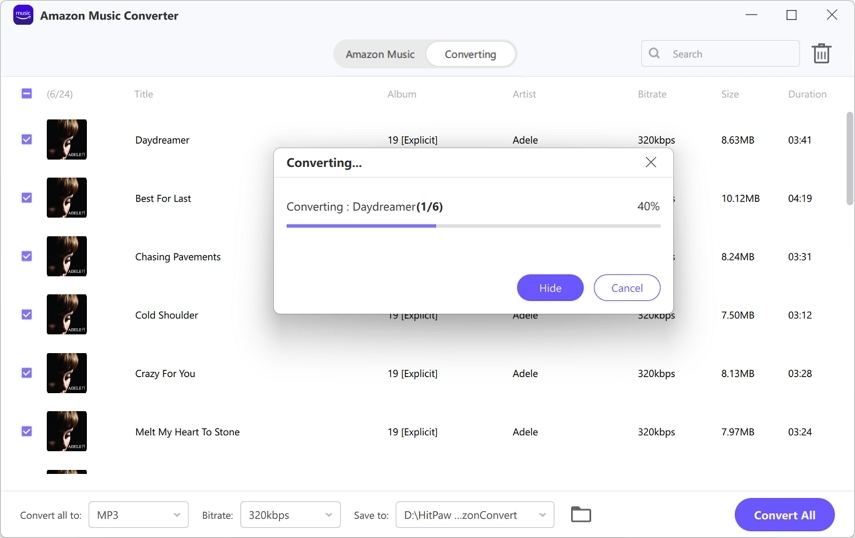

 HitPaw Edimakor
HitPaw Edimakor HitPaw VikPea (Video Enhancer)
HitPaw VikPea (Video Enhancer)



Share this article:
Select the product rating:
Joshua Hill
Editor-in-Chief
I have been working as a freelancer for more than five years. It always impresses me when I find new things and the latest knowledge. I think life is boundless but I know no bounds.
View all ArticlesLeave a Comment
Create your review for HitPaw articles