How to Blur Face in Video Online Free. Step-by-Step Guide
Face blurring on videos is important in terms of privacy and anonymity, especially when the content goes to the internet. Knowing how to blur faces as a content creator or journalist, or quite simply for a private individual, is very handy. Fortunately, there are several free online tools that make this process quite seamless and very accessible. In this tutorial, you will learn blur face in video online free, how to blur faces in your videos using some of the best online tools available for absolutely free. Let's get into the process!
Part 1: The Best Blur Face in Video Online Free
HitPaw Univd (HitPaw Video Converter) is an all-in-one web-based video converter and editor. It truly supports a wide array of format options that will easily enable video playback on almost any device and platform. With HitPaw Univd, users will definitely be able to easily convert videos into MP4, MOV, AVI, and many more with no quality loss. Other functions include direct video download from popular websites, basic editing, and high-speed conversion.
Watch this Video Guide to Learn More
Key Functions
HitPaw Univd - All-in-one Video Solutions for Win & Mac
Secure Verified. 254,145 people have downloaded it.
- Video Conversion: Convert videos between 1000+ formats, including MP4, MOV, AVI, and MKV.
- Video Downloading: Download videos from more than 1000 sites, including YouTube, Facebook, and Instagram.
- Basic Editing: Trim, split, and merge videos easily.
- High-Speed Conversion: It supports high-speed conversion without any loss of quality.
Secure Verified. 254,145 people have downloaded it.
Simple Guide to use HitPaw Univd
Step 1: Launch HitPaw Univd, go to the Edit Tab, and choose the AI Face Blur option.
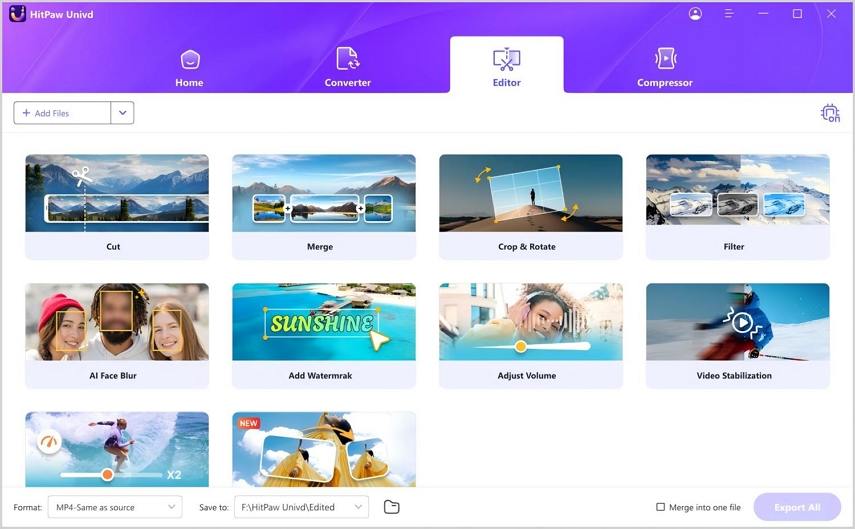
Step 2: In the AI Face Blur interface, add or drag the file you want to edit.
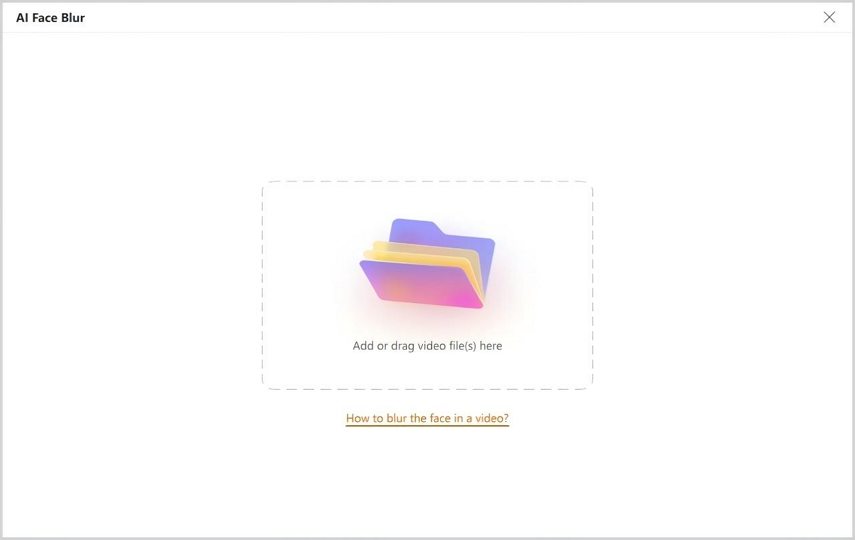
Step 3: Once the video is imported, HitPaw Univd will automatically detect faces. If multiple faces are found, they will be numbered, allowing you to choose which one to blur. Adjust the blur intensity from 0% to 100% and preview the effect.
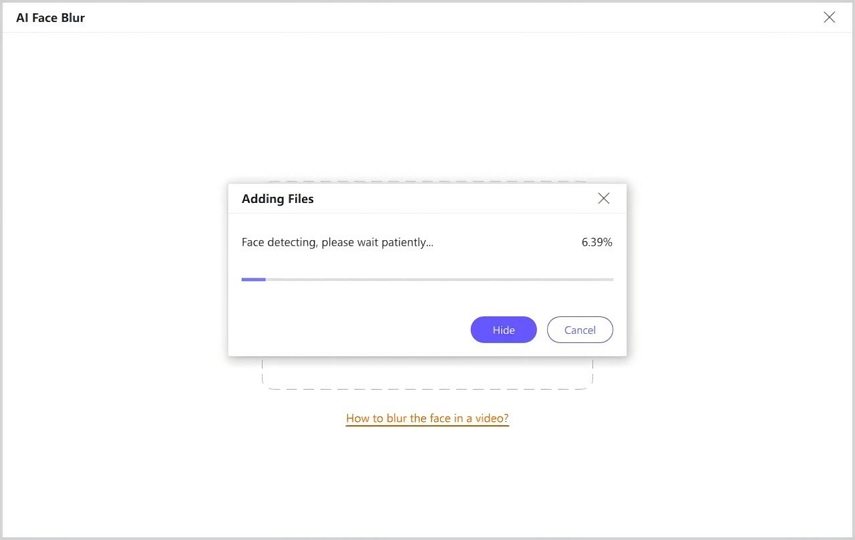
Step 4: You can also add stickers to the video. Click on a sticker to place it on the selected face, or click on the sticker in the video to remove it.
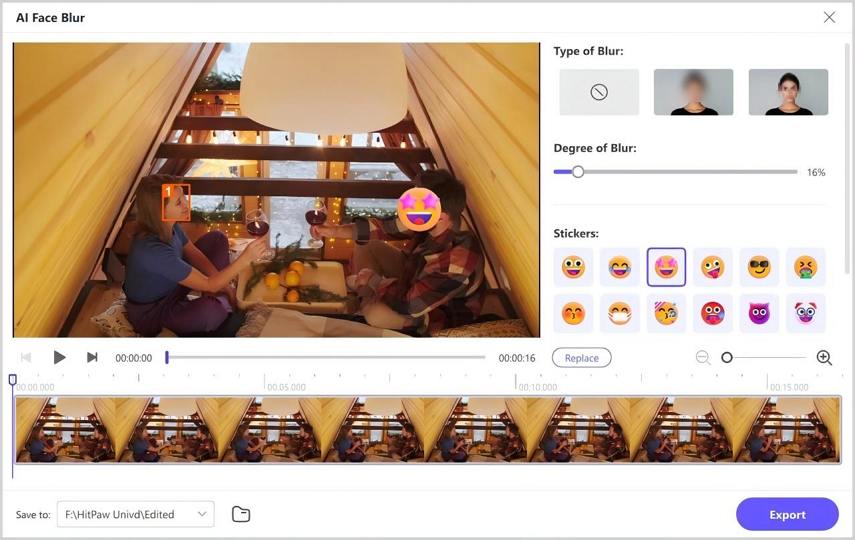
Step 5: If you need to switch files, click the Replace button to select another one from your computer.
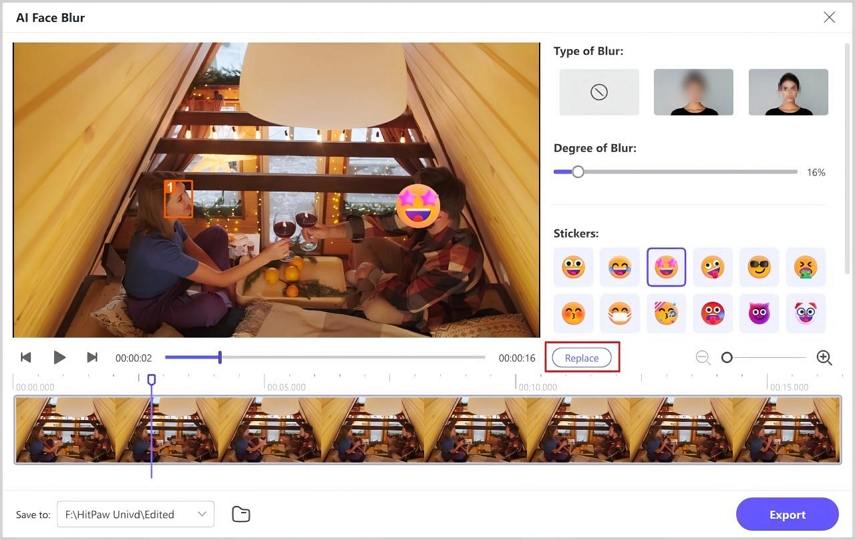
Step 6: Finally, click the Export button to save the video with the applied face blur or stickers.
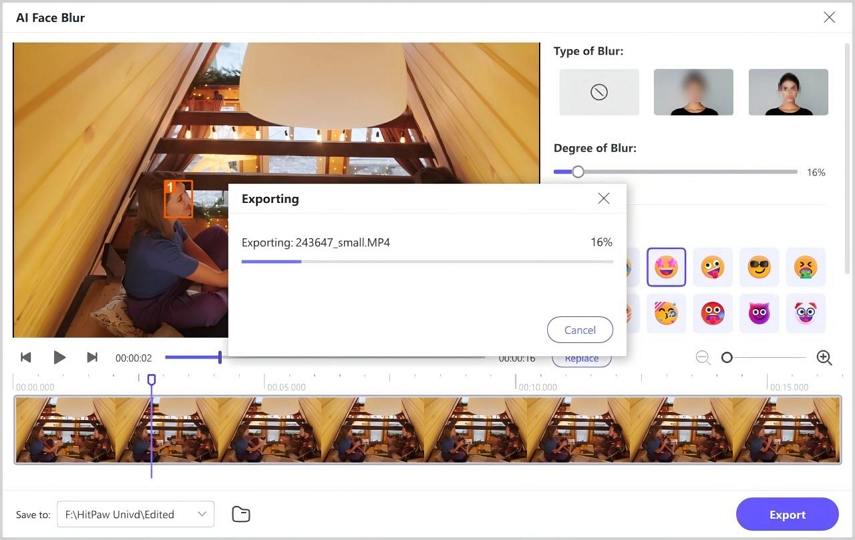
Part 2: Top 5 Online Tools for Blurring Faces in Videos
Face blurring in video is one aspect most people undertake to ensure privacy and security, particularly when they want to post stuff online. Among these tools, Flixier is highly ranked. This is an online video editor with different features, making your work of blurring faces and editing a video much easier.
Flixier

Flixier offers an intuitive interface for online video editing, making face blurring fast and smooth. Targeting professionals in a much friendlier, easier, intuitive way, Flixier does the job with the ability to upload your video, then automatically adding an effect to the chosen selected area. Collaboration is also possible with this tool, meaning that several users can work on one project simultaneously. Third-party cloud storage by Flixier means projects can be accessed anywhere.
Features
- Face Blurring: Easily deliver face blurring in video for privacy.
- Collaboration: Create with your team members on the same project in real time.
- Cloud Storage: Your projects are available on any device that connects to the internet.
- User-Friendly Interface: Easy and intuitive design makes the process of editing easier.
- Wide Format Support: It supports a wide range of video formats.
Runway ML

This tool uses advanced AI to automatically detect and blur faces, maintaining privacy and data protection regulations intact. Whether one is a developer of content, a researcher, or another professional working with sensitive visual media, this feature simplifies the process of safeguarding identities. The intuitive interface will enable users to upload videos without much hassle, choose the blur faces tool, and adjust settings to achieve the level of anonymity that is desired.
Features
- Face Detection: Automatic face detection and blurring in videos.
- Custom Blur Settings: Choose from the intensity of blur and area size you need to blur.
- Batch Processing: Apply blurs to a lot of videos at once.
- Export Settings: Save the edited video in several formats.
Vidio.ai

Vidio.ai is a unique and high-tech AI-driven tool for blurring facial features in videos using advanced technology which will automatically detect the face and blur it, while keeping the video in full observation of privacy and data protection regulations. The tool will be helpful for content creators, journalists, and individuals to anonymize people featured in their videos. With its interactive interface and wide range of capabilities, Vidio.ai positions itself as one of the most reliable solutions in time-efficient video editing. Whether it is a professional project or a personal video, Vidio.ai makes it all so very quick and painless.
Features
- Automatic Face Detection: The model will automatically detect and blur faces in a video without your interference or input.
- Customized Blur Intensity: Customize your blur intensity to your liking.
- Real-time Processing: By default, it will process blurring of faces in real time and make the workflow really efficient.
- Multi-Face Blurring: Can process multiple faces in one video.
Kapwing

Kapwing is an online video editor that offers a host of features, including blurring faces from videos. This feature helps with privacy issues or focuses on other aspects of the video. With Kapwing, you could upload your video and use the intuitive blur tool that will help in adjusting the intensity and area of the blur. The platform supports various formats for videos and guarantees a seamless editing experience. Whether a content creator or looking to protect someone's identity, Kapwing is your surest and most trusted solution when it comes to blurring faces in videos.
Features
- Intuitive Blur Slider: Easily adjust the amount of blur.
- Object Tracking: Automatically track and blur moving faces.
- Layer Duplication: With layer duplication, you can duplicate layers, crop parts, and blur the video.
- Collaborative Editing: Work with your team in real time.
YouCam Video

YouCam Video is an application that is quite versatile in its approach; it's supposed to enhance your video editing experience in the most privacy-sensitive way. YouCam Video boasts one of the key features attached to face blurring out in videos, so personal identities can remain private. This feature, intelligently powered by AI, detects and blurs faces-irrespective of moving videos. YouCam Video also features multiple blur styles and gives you options to adjust its intensity. The video editor application is able to handle high-resolution videos, too, of course, making it a strong ally for both amateur and professional alike.
Features
- AI-powered Face Detection: Automatically detect and blur faces.
- Multiple Blur Styles: Apply different style blurs.
- Adjustable Intensity: Allows you to adjust the strength of your blurring.
- High-Resolution Support: Edit a video in as high as 4K resolution.
Part 3: Why Blurring Faces Online is Crucial
In the modern-day space, it's increasingly important to blur faces that go online. It's in regard to the following reasons that such practices are so crucial for privacy and security reasons:
- Protection of Personal Identity: Blurring of faces protects the identity of individuals from being exposed on the web. This is more so in safeguarding against identity theft and unauthorized use of personal images.
- Privacy of Minors: Children and adolescents are vulnerable when accessing the internet. The blurring of faces in photos and videos maintains privacy for them and protects them from exploitation or unwanted attention.
- Anonymity in Critical Situations: In situations involving protests, court cases, or sensitive interviews, face blurring can shield individuals from retaliation, discrimination, or other negative outcomes.
- Legal Compliance with Privacy Provisions: Most regions have strict legal provisions concerning the protection of personal information, which includes images. Blurring faces helps in complying with these regulations and avoiding associated legal repercussions.
- Ethical Considerations: Blurring faces can be considered a respectful privacy technique for individuals and, therefore, ethical in building trust and respect through digital means.
Part 4: FAQs of Blurring Faces Online
1.Is there any possibility of blurring the faces in videos online without downloading any software?
You can blur face in video online free without downloading any software. There are a number of online tools available such as Flixier and VEED.IO that enable you to blur faces right from the comfort of your web browser.
2.How good would HitPaw Univd be in regard to face blur online?
HitPaw Univd is effective in blurring faces online. With the use of AI in it, it can automatically detect and blur the faces of humans in a video. It has been considered user-friendly and fast for users in regard to other video editing also.
3.Is there a limitation with regards to its free online version?
Yes, the free online version does come with some limitations, such as the fact that it will watermark your processed videos, and file upload size restrictions. In this case, larger files will require switching to a paid version, or if one doesn't want to see watermarks.
4.How long does face blurring take in an online video using HitPaw?
The actual time taken to blur faces in a video online using HitPaw may vary depending on the length of your video and some specific complexities. By and large, it involves uploading a video, letting the AI detect faces, applying a blur, and exporting. This will surely take some minutes.
Conclusion to Blur Face in Video Online Free
Some of the benefits for which one can blur face in video online free include: it is free of cost, enhances privacy and security, especially on social media sites or other publicly viewed platforms. By applying this feature, one can protect individuals' identities so that their anonymity will be protected, and no potential misuse will take place. In some instances, this might be absolutely necessary to keep in line with the privacy laws and regulations. If you want to do something swiftly, just use HitPaw Univd. The tool will make this so much easier; you can blur faces with literally just a few clicks. Give it a try, and let the ease and certainty of protecting personal identities in your videos sink in.







 HitPaw Univd
HitPaw Univd 



Share this article:
Select the product rating:
Joshua Hill
Editor-in-Chief
I have been working as a freelancer for more than five years. It always impresses me when I find new things and the latest knowledge. I think life is boundless but I know no bounds.
View all ArticlesLeave a Comment
Create your review for HitPaw articles